The issue of being locked out of one's iOS device due to activation lock can be frustrating. Fortunately, tools like PassFab offer a solution. This PassFab Activation Unlocker review will delve into the effectiveness of the software. We’ll focus on its capability in bypassing activation locks on iOS devices. Also, we’ll explore its features and usability for a hassle-free solution. We’ll provide you insights into how this tool can help you regain access to your device.
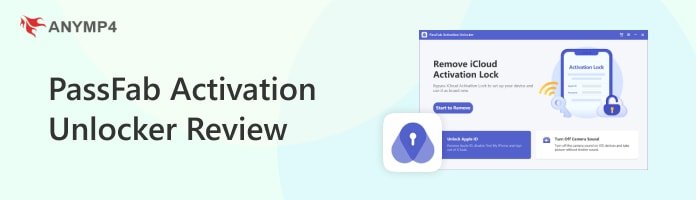
According to a trusted website, PassFab Activation Unlocker has received a star rating of 4.1 from 1,658 reviews. This indicates a high satisfaction among users. Like any software, it also receives feedback. Some users have reported that after resetting their device, the lock is reactivated. Meanwhile, some have experienced difficulty logging in with a new Apple ID to access iCloud features. This suggests room for development in certain areas.
Overall Ratings (Out of 5 Stars):
Performance:
Data Loss Prevention:
Success Rate:
Speed Performance:
Value for Money:
PROS
CONS
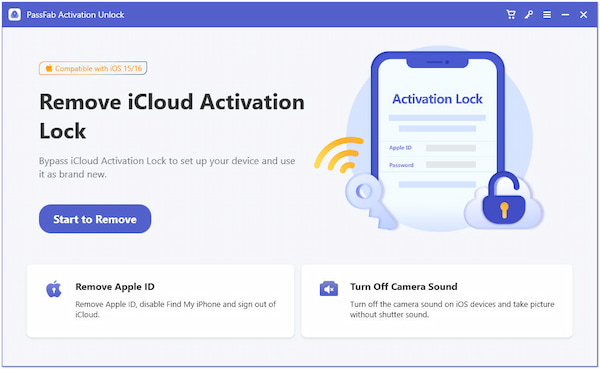
PassFab Activation Unlocker for iPhone is a jailbreak software available on Windows and Mac computers. Primarily, it bypasses the iCloud activation lock without needing the original Apple ID credentials. It's compatible with iOS versions ranging from iOS 12 to iOS 16.3. However, there are some limitations to consider. It's only compatible with iPhone models ranging from iPhone 6 to iPhone X. Also, it requires users to jailbreak their iOS devices first.
What to Expect With PassFab:
AnyMP4 Provides Verified Info by Doing the Following

The PassFab Activation Unlocker for Mac and Windows effectively bypasses lock screens on iOS devices. This includes activation lock, Find My disabling, and device erasure without a password. However, there’s a catch, we encounter drawbacks during testing. It failed to work on an iPhone with iOS version 15.7 on Windows 7. As a result, we had to download the software again on a Windows 10 system. Additionally, our iPhone 11 testing device wasn't recognized. as PassFab only supports iPhone 6 to iPhone X models. We discovered that PassFab only supports iPhone 6 to iPhone X models. These limitations highlight the importance of considering compatibility factors before using the software.
| How We Test | |
|---|---|
| Installation Process | We began by getting the free download of PassFab Activation Unlocker on our testing computer. |
| Connection Establishment | Next, we connected various iDevices, including iPhones and iPads, to our testing computers using compatible cables. |
| Compatibility | We tested the software's compatibility across different iOS versions and device models. Note: It only supports iPhone 6 to X models with iOS 12 to 16.3 versions. |
| Device Unlocking | We attempted to unlock the lock screens of the connected iOS devices. But, we have to jailbreak the device first. |
| Result of the Test | Based on our testing, PassFab works well in bypassing lock screens on iOS devices. |
Overall Ratings:
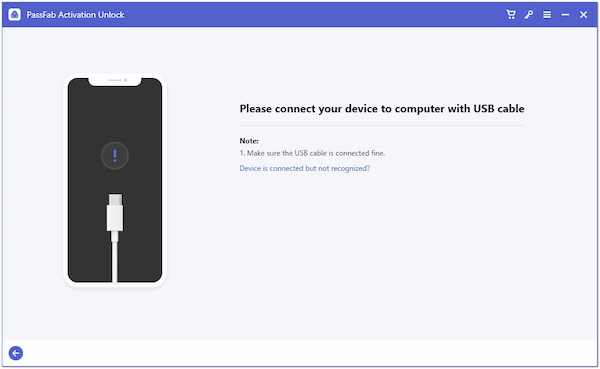
PassFab's primary feature is its ability to bypass the iCloud activation lock screen. It is handy for those who have a device disabled due to too many incorrect passcode attempts. However, there’s a catch. This feature requires jailbreaking the iDevice first. As a consequence, it may void warranties and pose security risks.
Overall Ratings:
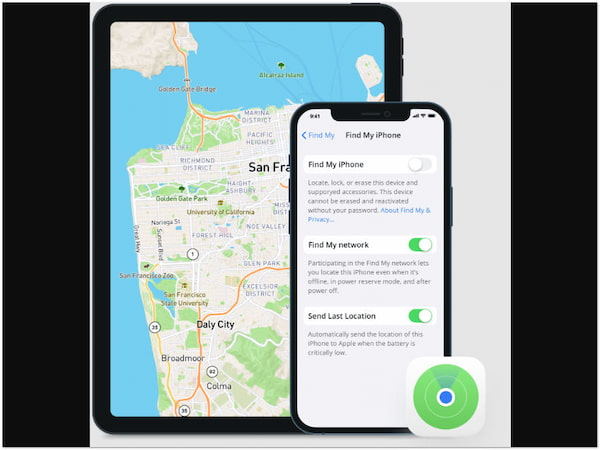
Another handy feature is the ability to turn off the Find My [Device] feature. This allows users to easily discontinue the use of Find My without hassle. But here’s a thing. This feature cannot handle iDevices with iOS 15.7 version using Windows 7. In other words, PassFab limits its functionality for some users.
Overall Ratings:
PassFab also offers the functionality to erase the device to factory settings without password. This feature can be advantageous for users experiencing device slowdowns. Also, it’s beneficial for those who wish to start fresh with their device. Now, a small heads-up. If the device is reset, the lock will be reactivated. This means users need to bypass the activation lock again.
Overall Ratings:

PassFab boasts compatibility with various iOS versions, including iOS 12 to 16.3. This ensures that users with different iOS devices and versions can benefit from the software. However, there’s a tiny catch. It is only compatible with iPhone 6 to iPhone X models. This limits its usefulness for users with newer devices.
I have managed to unlock five devices with no issues. It's incredible that they created such an app. - Trustpilot
I have been using PassFab Activation Unlocker on Mac for over a year now and it is a great tool. - Reddit
I bought the product Nov 2026 and it was useless. I used it once and deleted it. - Sitejabber
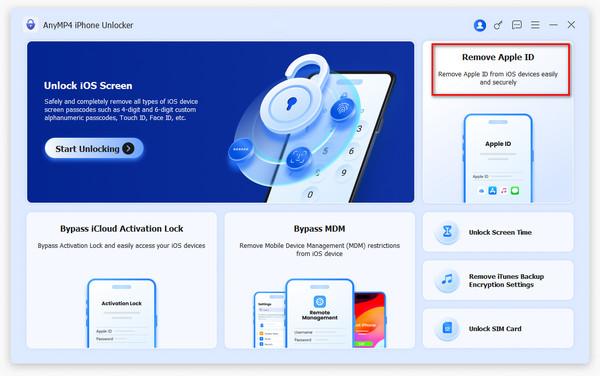
After reading comprehensive PassFab Activation Unlocker reviews, it's evident that it effectively bypasses lock screens. However, some iOS users find it complicated to use. Additional steps are required for activation unlocking. For those seeking a simpler alternative, AnyMP4 iPhone Unlocker is worth considering. It is compatible with all iOS devices, including the latest iPhone 17. It can also handle the latest iOS 26 version. Not stopping there, it works seamlessly on all Windows and Mac operating systems.
Secure Download
Secure Download
Why Choose AnyMP4 iPhone Unlocker:
Is PassFab Activation Unlocker legit?
YES! It is a legitimate software tool for bypassing activation locks on iOS devices. It's developed by a company called PassFab that offers data recovery and password management tools.
Is PassFab Activation Unlocker safe?
The safety of PassFab Unlocker depends on where you download it from. Downloading the software from the official PassFab website is considered safe. However, using any tool to bypass activation lock can introduce risks, such as deleting all saved data.
Can you remove the Activation Lock without the previous owner?
In actuality, NO! You cannot remove activation lock without the previous owner's permission. However, using tools like AnyMP4 iPhone Unlocker can help you with this purpose. The software provides a tool called Remove Apple ID mode, which can bypass activation locks.
That’s all we have for the PassFab Activation Unlocker review! PassFab presents itself as a valuable tool for bypassing activation locks on iOS devices. However, you should be aware of the risks associated with jailbreaking your devices. If you’re considering alternatives, AnyMP4 iPhone Unlocker stands out as a reliable option. Whether opting for PassFab or AnyMP4, you can unlock iOS devices efficiently and effectively.