It is not a big deal to digitize DVDs nowadays, and you can find many DVD converters and rippers to help you. When converting DVD to digital format, H.264 is a good choice. But why and how to convert DVDs to this format? If you don't know anything about it, you've come to the right place. This article will introduce you to H.264 and how to convert DVDs to H.264 quickly and easily. If you're interested in it, just read on.
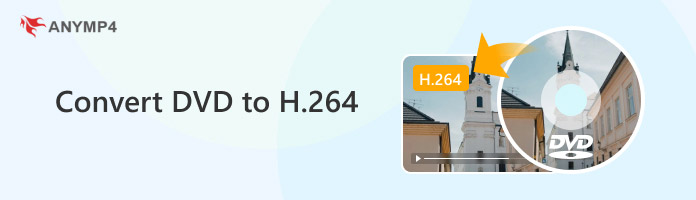
H.264, also known as Advanced Video Coding (AVC), is a highly compressed digital video codec standard. It is the most common video compression standard nowadays, providing high-quality video images at low bit rates and higher compression ratios. In addition, it can be merged into various formats, the most common being MPEG-4 and MP4, others including MOV, MKV, etc.
So why convert the DVD to H.264 format? The reasons can mainly be summarized as follows:
1. Save storage space: H.264 can provide a higher compression ratio under the same picture quality, significantly reducing the file size and thus saving storage space.
2. Convenient network transmission: H.264 has strong network adaptability, so after converting the DVD to H.264 format, it can be more easily transmitted over different networks.
3. Improve device compatibility: H.264 is a widely used video compression standard supported by many devices and platforms. After converting the DVD to H.264, it can be played smoothly on more devices.
To Summarize, as an efficient and widely used video compression standard, converting DVD to H.264 format has many advantages, such as saving storage space, facilitating network transmission, improving playing compatibility, etc.
The previous section introduced H. 264 and some reasons for converting DVDs to H.264. With so many benefits, how can we easily convert DVDs to H.264 videos? First, you may need a powerful DVD to H.264 ripping tool, such as AnyMP4 DVD Ripper.
AnyMP4 DVD Ripper is a professional DVD ripper for Windows and Mac. It is good at ripping and digitizing all types of DVDs, whether homemade, commercial, damaged, 99-title DVDs or DVD ISO/Folders. It can rip any DVD to H.264 in MP4, MKV, AVI, MOV, etc., in less than 5 minutes. Besides, it can rip DVDs into other 500+ formats in H.265 codec. Moreover, it rips up to 50 times faster with GPU acceleration while maintaining image and sound quality, providing a fast and perfect DVD to H.264 ripping experience.
Secure Download
Secure Download
Click the Free Download button above to download and install AnyMP4 DVD Ripper to your Windows or Mac computer.
1. After successful installation, launch this program on your computer. Insert the DVD you need to convert to H.264, click the Load DVD button in the upper left corner and select the corresponding option according to the type of DVD you want to convert.
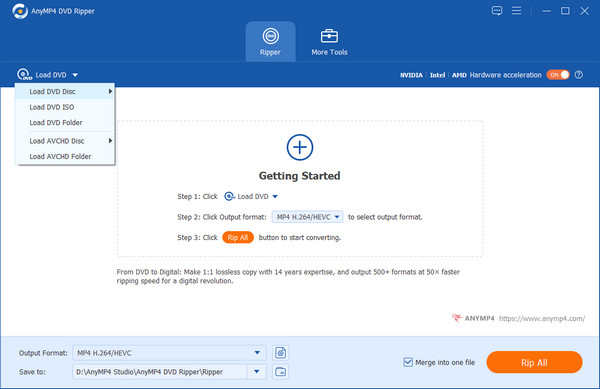
2. After that, it will automatically load the main title of the DVD file. You can also load the titles by checking the Full Title List and selecting the DVD you want to rip to H.264. Then, click OK to confirm.
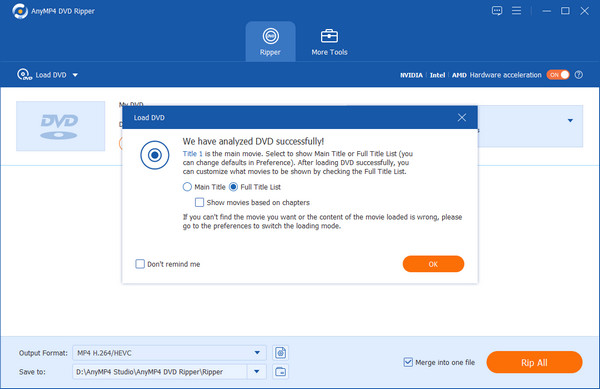
3. Click the Output Format option at the bottom of the page to choose a format that supports H.264, such as MP4, MOV, MKV, etc. You can also click the gear button next to Output Format to directly set the encoder to H.264.
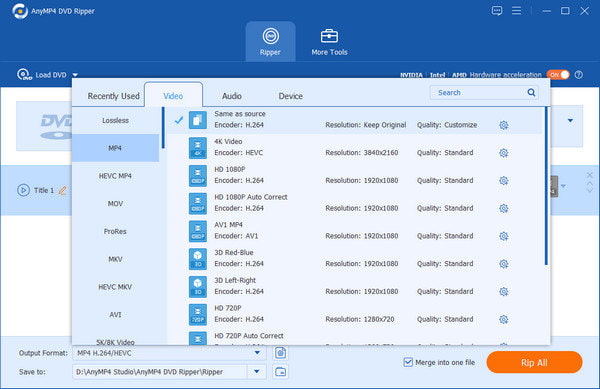
4. Click the Rip All button in the lower right corner to convert your DVD movie to H.264.
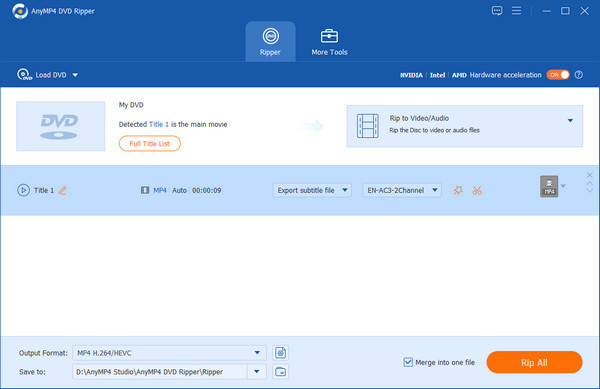
Although converting a DVD to H.264 sounds like something advanced and complicated, in fact, with AnyMP4 DVD Ripper, you can finish the conversion in just a few clicks. You can also utilize it for DVD ripping, video conversion, editing, and other operations.
HandBrake is a free and open-source digital video file converter capable of converting any format to a wide range of modern and widely supported codecs. It is supported on Windows, Mac and Linux. HandBrake can rip DVDs to H.264. However, it does not support decrypting DVDs, so for commercial encrypted DVDs, you will need to additionally install libdvdcss, another free and open-source software for accessing encrypted DVDs.
Here are its simple steps:
1. Insert the DVD to be converted to H.264 into the DVD drive on your computer. Open HandBrake, click the Open Source button and select the DVD to be converted.
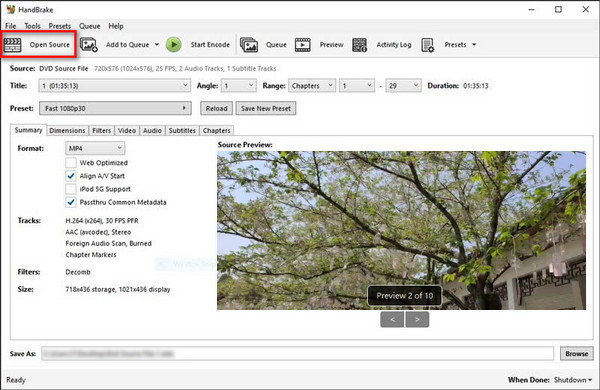
2. Select the suitable video format, such as MP4 or MKV, from the Format option under the Summary tab.
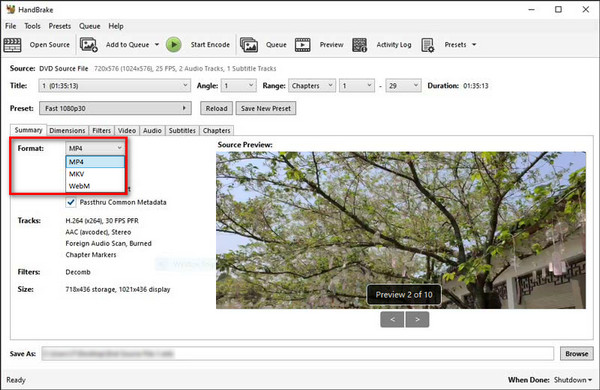
3. Then, to convert the DVD to H.264, go to the Video tab and select H.264 from the Video Encoder.
H.264 is a widely used video codec often wrapped inside an MKV container for better compatibility and features. If you want to convert DVDs using H.264 encoding, consider outputting to MKV format. Our step-by-step tutorial on DVD to MKV conversion covers this process in detail.
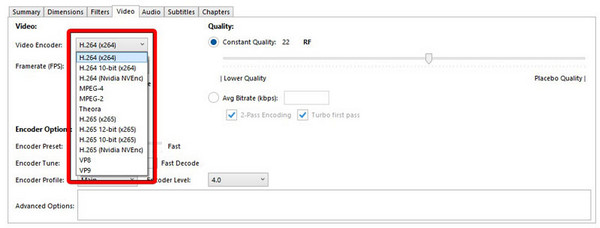
4. Click the Browse button to set the file save location and file name. Finally, click the Start Encoding button on the top toolbar to convert DVD video to H.264. The conversion process may take a while.
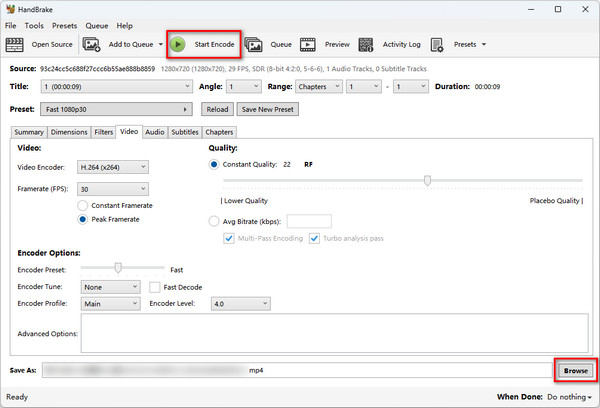
HandBrake can convert your DVD movies to H.264, and the operation is simple, but it has the disadvantage that it can't decrypt the DVDs. So, if the DVDs you want to convert are commercial and encrypted, then a professional DVD ripper like AnyMP4 DVD Ripper is more suitable.
This article introduces H.264 and why we should convert DVDs to this format. We also propose two tools to convert DVDs to H.264. HandBrake is free and easy to operate but doesn't have a decryption function, which is unsuitable for encrypted commercial DVDs, while AnyMP4 DVD Ripper, a professional DVD ripper, is one of the best DVD-to-H.264 rippers, without a doubt. Its fast speed and guaranteed image and video quality can help you rip any encrypted DVDs easily. If you feel this article is helpful, please like it and share it with the needy people around you!