Windows Media Video (WMV) is a popular Windows video format which mainly designed for internet streaming applications. It is compressed with Windows Media compression and can be perfectly supported by Windows Media Player.
However, WMV can’t be played by Apple devices like Mac, iPhone, iPad, iPod and many Android devices. So, in some cases, you need to convert WMV to MKV or MP4 for better playback.

First, we like to show you a free online way to convert your WMV files. There are a large number of video converting tools including many online WMV converters that can help you convert WMV to MKV. Here we introduce you with the popular Free Online Video Converter to make the WMV to MKV converting.
Step 1: Go to the Free Online Video Converter site on your browser like Google Chrome, IE, Safari or Firefox.
Step 2: When you get there, click the Add Files to Convert button to free install a small launcher file for the WMV video converting. Then you can browse your WMV file through the pop-up window.
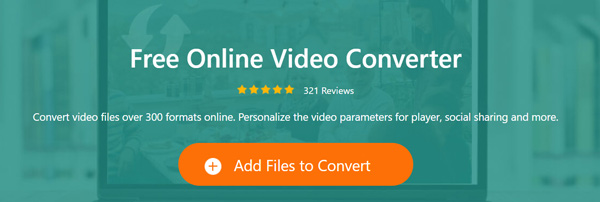
Step 3: You can see some frequently-used video formats like MKV, MP4, AVI, MOV, MPG, M4V, FLV and more are listed there. Select MKV as the output format.
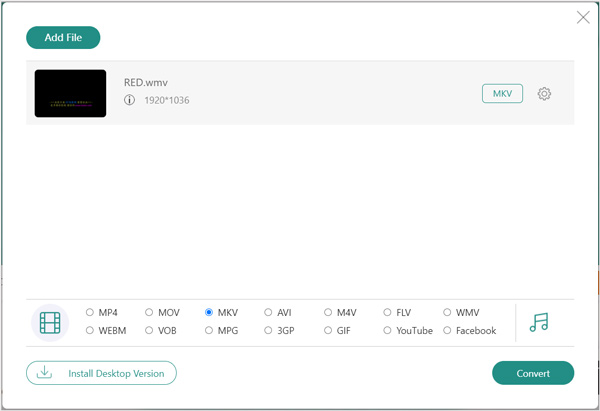
Step 4: Before converting WMV to MKV, you can click the Settings icon to custom various video and audio settings according to your need. After that, click OK to save these changes.
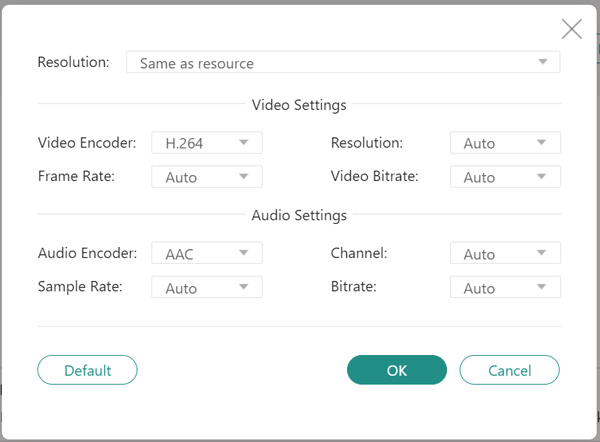
Step 5: Click the Convert button to start converting WMV to MKV. Within just a few clicks, you can easily convert your WMV file to MKV. Besides MKV, you can also rely on it to convert WMV to MP4, AVI, MOV or MP3 with ease.
CloudConvert is another online video converter which can help you convert WMV to MKV with ease. It provides you with a specific WMV to MKV Converter page to make the video conversion.
Step 1: Open your browser and navigate to the WMV to MKV Converter page.
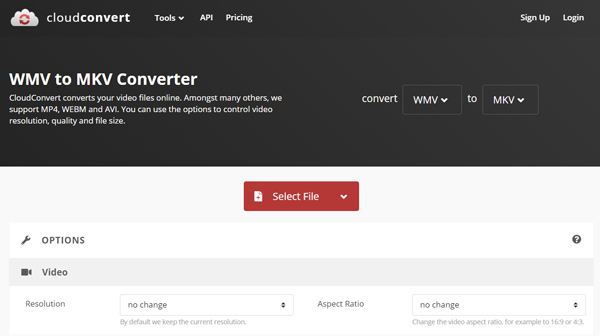
Step 2: Click the red Select File button to choose and upload your WMV file. The file size is limited to 1GB for free accounts. You are allowed to upload file through URL, Google Drive, Dropbox or OneDrive.
Step 3: Make sure the output format is MKV and then click on the Convert button. Now the file will be uploaded to this online converter. After that, your WMV file will be converted to MKV.
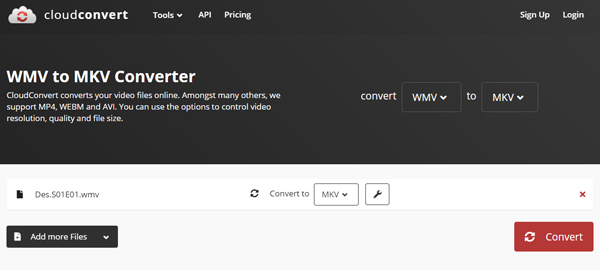
It will take a long time to complete the uploading and converting process, especially when you are converting a big WMV file.
After the conversion process is done, just watch the MKV files on your MKV player.
You should know that; online converters are mainly designed for small WMV files. If you want to convert large file or convert several WMV files at a time, you should turn to the professional solution.
Secure Download
Secure Download
Step 1: Double click on the download button above to free install this WMV to MKV converter on your computer. It allows you to convert WMV to MKV on Mac and Windows PC.
Step 2: Launch this WMV to MKV converter and click Add Files to load the WMV video(s) you want to convert. You are allowed to convert one or more WMV files at a time.

Step 3: Click Convert All to and choose MKV format as the target format from the drop-down list.

Step 4: Click Convert All button to start the video converting from WMV to MKV. Click here to learn how to convert CDA to MP3.

1. How do I convert WMV to QuickTime on Mac?
You can rely on the recommended WMV converters above to convert your WMV file to Mac supported format like MOV or MP4. MOV can be perfectly supported by Mac QuickTime.
2. Can VLC Play WMV File?
Yes. VLC is an open-source media file player which highly supports many video and audio formats including WMV.
3. Can you play MKV in QuickTime?
No, QuickTime doesn't support MKV files on Mac. If you want to play MKV in QuickTime, you need to convert MKV to MP4 or MOV for the playback.
Looking for a free online WMV to MKV converter? After reading this page, you can get 3 great WMV converters to convert your WMV files on Mac or Windows PC. Whether you want to convert WMV to MKV, MP4 or AVI, you can rely on them.