WMV (Windows Media Video) is compressed with Windows Media compression and used to storing the video in Windows. However, you can’t play WMV files in QuickTime, iTunes, Apple TV, or iOS devices. Well, the most straightforward way is to convert WMV to M4V for easy playback. This article will directly show you an easy-to-use but powerful WMV to M4V converter, as well as a free online tool to help you deal with the difficult video conversion problem.
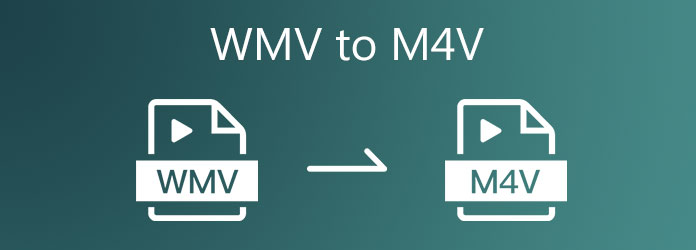
AnyMP4 Video Converter Ultimate is a versatile video conversion tool that can support a broad range of video and audio formats. It has a simple interface, so you will find it simple to get started. Another outstanding feature is its super-fast conversion speed, which lets you convert even large WMV files to M4V, MP4, AVI, or other video formats in just seconds. Free download the installation file for Windows or Mac and follow the steps below.
AnyMP4 Video Converter Ultimate - Best WebM to WMV Converter
Secure Download
Secure Download
Step 1: Download the AnyMP4 Video Converter Ultimate
Run the download file to install the program on your computer. After the process is complete, open the WMV to M4V video converter.
Step 2: Import the WMV files to the program
Go to the Converter feature, then click the Add Files button, locate the files you want to convert, select them, and click Open. Or you can just drag multiple WMV files into the program window to start the batch conversion.

Step 3: Select M4V as output format
Open the Convert All to tab, and choose the M4V format from the Video list.

Step 4: Convert the file from WMV to M4V
Convert WMV to M4V by pressing the Convert All button on the right-bottom of the window. Once the conversion is over, find the converted files in the Converted tab.

To learn more about WMV video conversion, just move to the following articles.
Change/Convert WMV to MP4 on Windows PCs, Mac and Online
100% Working Ways to Convert WMV to MP3 on Windows PC and Mac Computer
WMV and M4V are popular video formats in use today, so many online platforms support converting the video file from WMV to M4V, such as Zamzar, AnyMP4 Free Online Video Converter, CloudConvert, Online-Convert, etc. Here we’d like to take AnyMP4 Free Online Video Converter as an example if you are learning how to change WMV to M4V online for free.
AnyMP4 Free Online Video Converter is a completely free WMV to M4V converter that needs no installation on your computer. And there is sign-up, or even membership required at all. The biggest advantage of it is that it doesn’t have any file size or time limitation. To use this online WMV to M4V converter tool, all you need to do is:
Step 1: Go to its official website by entering https://www.anymp4.com/free-online-video-converter/. Click Add Files to Convert button to load a WMV file that you’d like to convert.
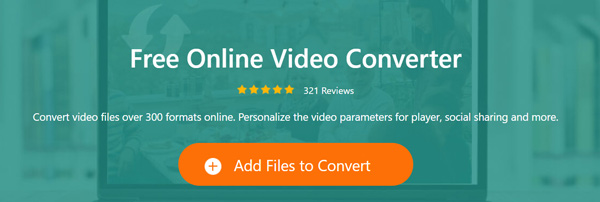
Step 2: Choose M4V as the output format from the Video list.
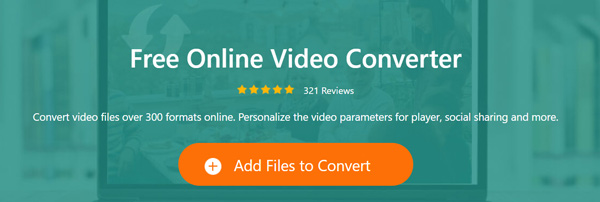
You can edit the settings by changing the resolution, bitrate, or frame rate.
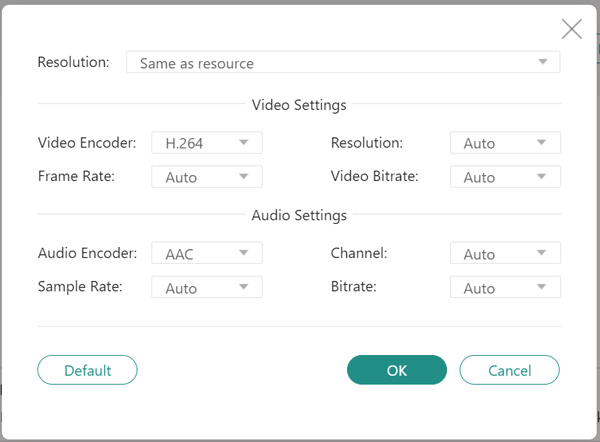
Step 3: Finally, click Convert and wait until the process completes.
Can I convert WMV to M4V with HandBrake?
HandBrake is an open-source application that can convert WMV videos to M4V video format. You have to simply load a WMV video and then select M4V as the output format.
Can Windows Media Player Play M4V?
For those common M4V videos which are not protected by DRM, Windows Media Player can play them easily. However, those videos in M4V format protected by DRM are not able to be freely played in non-Apple devices.
Can I play WMV files on Mac?
WMV refers to Windows Media Video, which is a compressed video format to store video in Windows. The files in WMV format can’t be opened on Mac with pre-installed apps like QuickTime and iMovie. To know how to play WMV files on Mac, read on 3 Ways to Open and Play a WMV File on Mac.
As you can see, there are two different solutions on how to convert WMV to M4V on Windows PC and Mac. A free WMV to M4V converter might be your best if you don’t wish to install any extra software. But online video converters are easily affected by the Internet. If you prefer a quick way to make the file conversion, AnyMP4 Video Converter Ultimate is worth trying.