"I have lots of WAV PCM audio files on my PC that I would like to convert into MP3, as my MP3 player can't play PCM audio file, does anybody know of a professional program out there that can do this?"
PCM stands for Pulse-code modulation, which is a method used to digitally represent sampled analog signals. It is the standard form for digital audio in computers and various Blu-ray, DVD and Compact Disc formats, as well as other uses such as digital telephone systems. PCM streams have two basic properties that determine their fidelity to the original analog signal: the sampling rate, which is the number of times per second that samples are taken; and the bit depth, which determines the number of possible digital values that each sample can take.
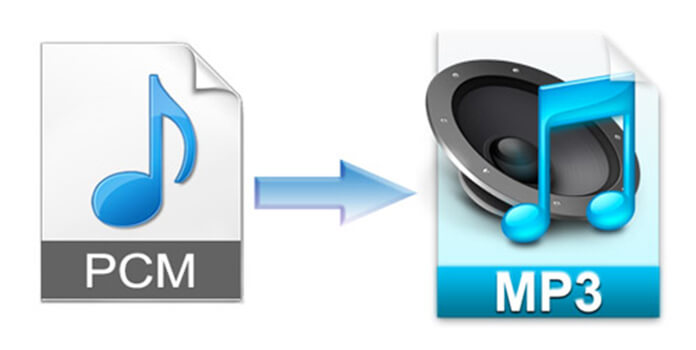
If you have saved some PCM audio files on your PC local disc and there is no media player can play it, thus you need to convert PCM to MP3 and then play it on your MP3 players. AnyMP4 PCM to MP3 Converter can help you convert PCM to MP3 and then you can play the audio file on your iTunes, iPhone, iPod, iPad, Windows Media Player, MP3 Player, Windows phone, or Android Phone as you like. It can also convert PCM to other audio formats such as WAV, AAC, OGG, MP2, AIFF, WMA, and AC3, etc. How to convert PCM to MP3 with the best PCM to MP3 Converter? This guide would show you the detailed steps of converting PCM to MP3 with this software.
Secure Download
Secure Download
Here you can download PCM to MP3 Converter software, and install it on your computer. And then you can launch the program to open the main interface.
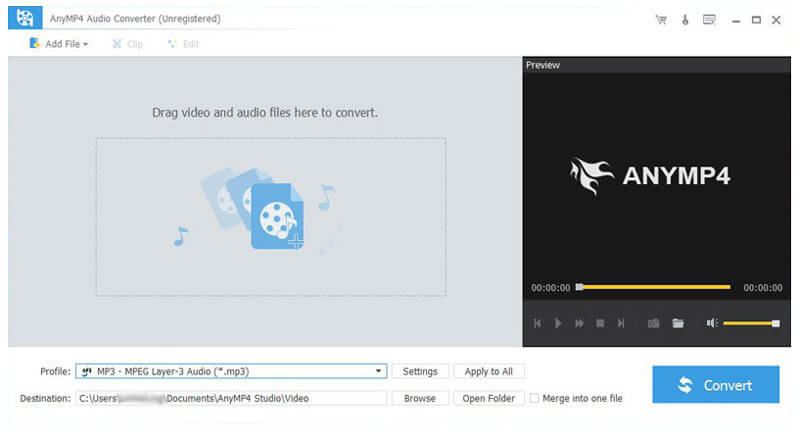
Click "Add Video" button and open your PCM folder saved on your PC local disc to add them to the program one by one. Or you can click "Add Video" drop-down button and select "Add Folder" option to load the whole audio folder to the program at one time. Then you can click "Profile" button to open the "Profile" list, here you can choose "General Audio" item to select "MP3 – MPEG Layer-3 Audio (*.mp3)" format as output format.
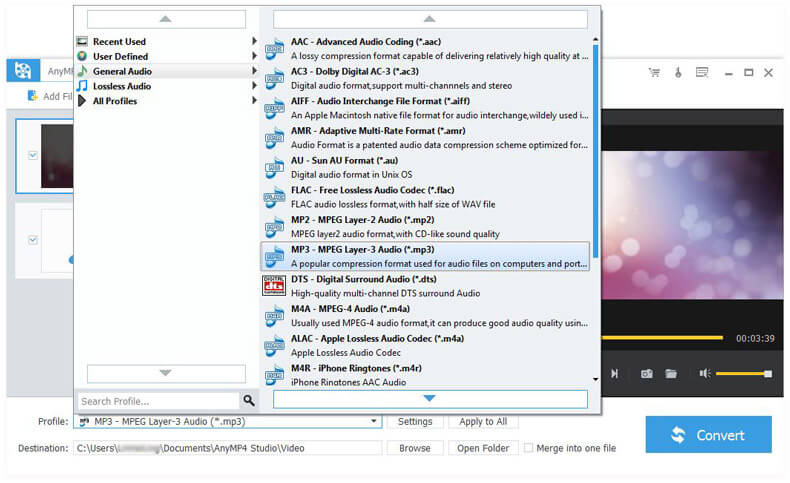
Click "Settings" button and open the "Profile Settings" window, here you can choose output settings such as "Audio bitrate, Encoder, Sample Rate, and Channels" to optimize the audio quality.
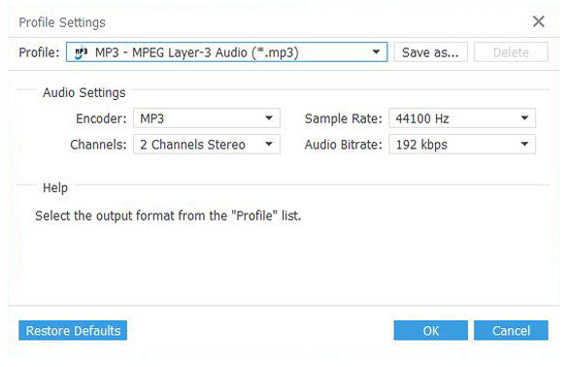
Click "Convert" button to complete the PCM to MP3 conversion.