When you edit a video, you can easily adjust video contrast to change brightness, edit color, and customize effects. Do you know how to lower or increase video contrast? This post will guide you to edit contrast on video with 2 easy methods.

When you want to edit a video and freely adjust its video effects, you can give the all-featured video editing and converting software, Video Converter Ultimate a try. It is equipped with many commonly-used editing features to cut video, combine several video clips, crop and rotate video, enhance quality, and adjust effects. It provides you with a convenient way to edit video contrast, saturation, brightness, hue, apply filters, and more.
Secure Download
Secure Download
Step 1. This video contrast editing software can work well on both Windows 11/10/8/7 PC and Mac. You can free download the right version based on your system, and then follow this guide to edit contrast on video.
Step 2. Open it and click on the Converter tab. You can click the Add File(s) or the plus button to import the video you want to edit its contrast.

Step 3. After the video are added to this video contrast editor, you can click on the Edit icon. Then you will be taken to the main video editor window.
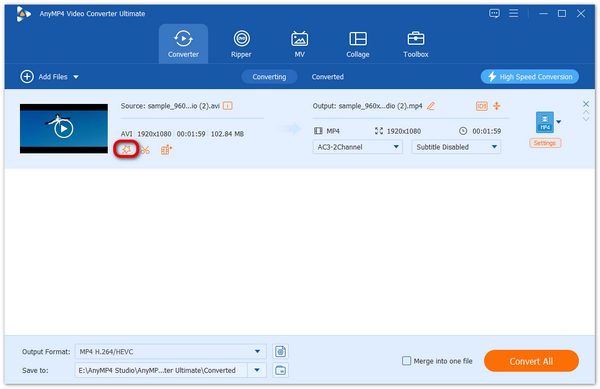
Step 4. Click on the Effect & Filter tab to display more video editing options. As you can see, it allows you to edit contrast, brightness, saturation, and hue of a video under the Basic Effects. You can also try different filters and view the current video effect changes. During this step, you can freely drag the Contrast bar to the left or right to edit contrast on video.
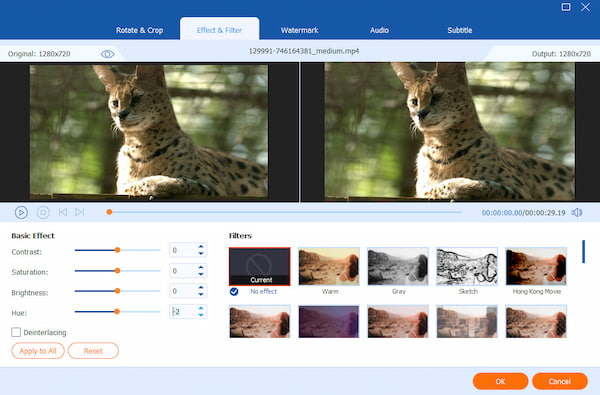
Step 5. After you increase or lower the video contrast to a suitable effect you need, click the OK button to save the result.
Step 6. When you are back to the home window of this video contrast editor. You can change the output format through Convert All to. Then you can simply click on the Convert All button to save this edited video on your computer.

Step 7. If you prefer an easier way to edit your video contrast, you can go to the Toolbox and use the Video Enhancer tool.

Step 8. It gives a specific Optimize Brightness and Contrast feature to quickly edit contrast in video and set it to the best quality.
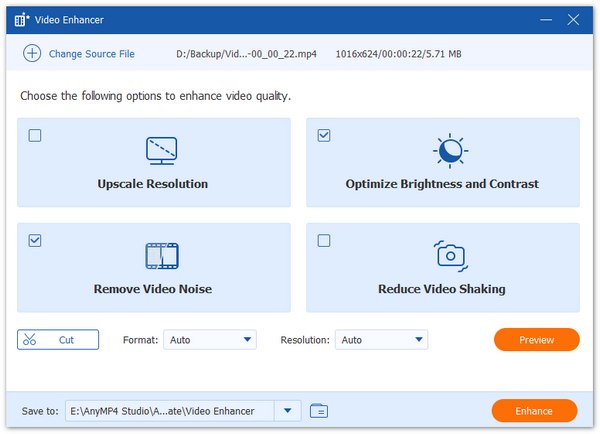
To easily lower and increase video contrast, you can also use some online video editors. You should know that, most online tools are mainly designed for editing small video clips. If you are editing that kind of small video, you can turn to a free online video contrast editor. Here we take the easy-to-use VEED Video Lighting Editor as an example to show you how to edit the contrast of a video directly on your browser.
Step 1. Open your web browser and navigate to the VEED Video Lighting Editor site. Click the Get Started Now button to enter the file uploading page. Here you can choose to add your video from a local hard drive, Dropbox, or directly record one.
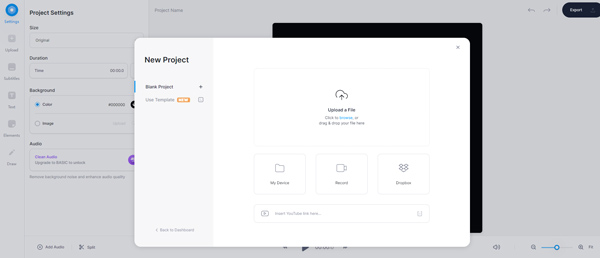
Step 2. Click Filters on the left panel, and then you can apply a filter to your video and edit its contrast according to your need.
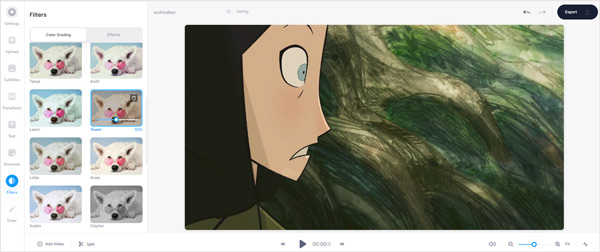
Step 3. After you edit contrast in the video, you can click on the Export button and then save this edited video file on your computer.
Question 1. Can I edit contrast on video using VLC?
Yes. You are allowed to easily edit the video contrast in VLC Media Player while playing. Click the Tools menu, select the Effects and Filters option from the dropdown. In the pop-up Adjustments and Effects window, hit the Video Effects tab, tick Image adjust, and then edit the contrast of this video through the Contrast option.
Question 2. How to free edit the contrast of a video on my iPhone?
Open the video in Photos app, click the Edit button in the top-right corner. Find the Contrast feature and then use it to increase or lower the video contrast.
Question 3. How to adjust the brightness and contrast of a Video on an Android phone?
To edit a video and customize its brightness and contrast, you should find a good video editor app from Google Play Store. In case you don't know which one you should use, you can try the popular app like Inshot, Videoleap, or FilmoraGo.
It's quite a common need to edit contrast on video while editing. This post tells 2 simple ways to increase and lower video contrast on a computer. You can select your preferred method and use it to edit the contrast of a video.