Unlike the past years, watching videos at home has become more accessible. Today, countless platforms offer streaming services, making TV shows, movies, cartoons, and other forms of video-based entertainment available right in the comfort of your own home. However, mass production may result in compromising the quality of products. These compromises may reveal themselves from uncontrollable factors like bad storytelling or lackluster characters. On the other hand, smaller problems may also emerge, like poor video quality or bad audio, factors that the watchers themselves may fix if they know what to do.
In this article, we will discover 6 AI video enhancers that watchers may choose to use to improve their overall watching experience. We will discuss everything, including the best way to use them, their platforms, limitations, and pros and cons. To help our readers decide which tool is perfect for them.
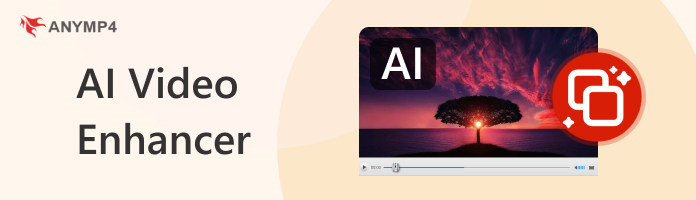
Before moving on to the software reviews, let us answer first if improving video quality is really possible with the help of artificial intelligence technology. Thanks to the rapid advancement of AI during the past years, the answer is a resounding yes.
But the question of how AI technology does it is a lot trickier to answer. In fact, everything an AI does is tricky to answer, and we don’t have to answer that because all we need to know is that AI can definitely enhance your videos.
With the help of AI, poor-quality or low-resolution videos will be able to improve as if they were restored using complex technical skills. Similar to AI image upscaling, video enhancing may be described as a more advanced version of it. Both of these systems are capable of improving the quality of videos by enhancing their resolution, improving the sharpness of object edges, clearing blurry portions of the video, and other forms of media improvements.
To learn more about AI-assisted video enhancement, please proceed to the next part of this article, where we will review five software that are capable of applying video enhancement with the help of AI. Feel free to choose among these tools to find the best one for you; one software is even more versatile than the others since its AI-enhancing function is just a basic feature in its bottomless toolbox.
AnyMP4 Provides Verified Info by Doing the Following

Best Used For/By:
Platforms:
Limitations:
PROS
CONS
We will start this list by featuring the tool that is more than just a video enhancer in AnyMP4 Video Converter Ultimate. Developed as a video converter to save videos into countless formats, this software is also equipped with multiple utility features that can process videos, one of them being its AI-powered video enhancer.
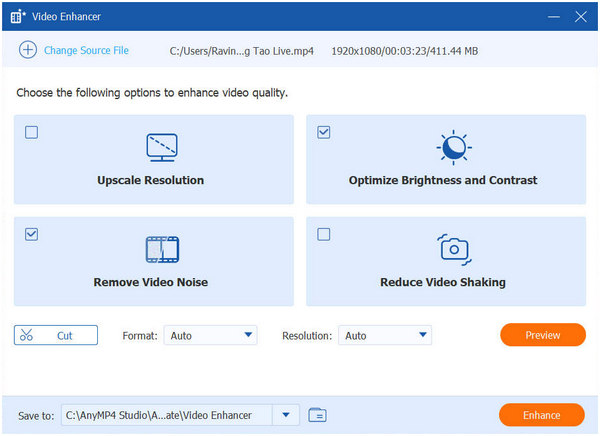
Included in the tools toolbox full of versatile features, the best AI video enhancer of AnyMP4 Video Converter Ultimate does its job well despite being a minor feature. This compact video enhancer is capable of upscaling video resolution to improve the quality of the video down to the most minute detail. To go along with its general quality enhancement, even the brightness, contrast, and unnecessary noise in the video may be processed by this feature. Besides, video shaking will not be a problem anymore since this problem will be solved in no time using this tool.
To learn how to use AnyMP4 Video Converter Ultimate, download the software now and read the next part of this article to learn how to enhance videos in it.
Secure Download
Secure Download
Best Used For/By:
Platforms:
Limitations:
PROS
CONS
VidHex Video Enhancer is an AI-powered software designed to significantly improve and upscale video quality. It specializes in transforming blurry or low-resolution footage into sharper, more vibrant visuals.
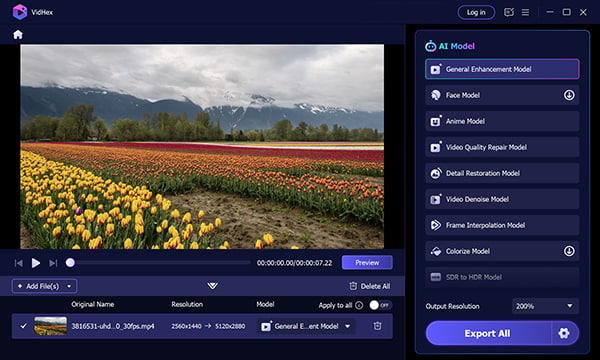
The tool adopts advanced algorithms to enhance various video types, upscale content to 4K/8K resolution, refine details like human faces, colorize black and white videos, and stabilize shaky footage. It also offers features for noise reduction, sharpness enhancement, and repairing corrupted video files.
Secure Download
Secure Download
Best Used For/By:
Platforms:
Limitations:
PROS
CONS
Designed as an online AI video upscaling tool, TensorPix was developed to improve videos with the help of its artificial intelligence tool with no installation needed. With that, the software features, functions, and other video-enhancing offerings are all accessible on their website itself. In fact, their website highlights that the entire process of AI video upscaling free can be done within three minutes, making it one of the most efficient tools in this list if this claim is guaranteed.
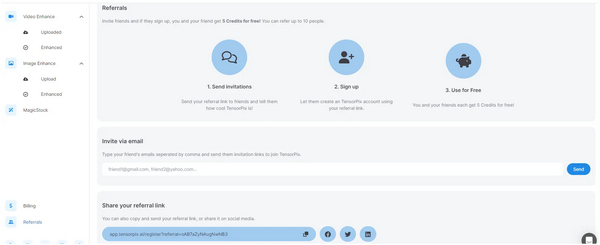
Moreover, videos processed in it can be upscaled up to 4K resolution and their efficient processing is capable of fixing low resolution, enhancing blurry details, and improving multiple elements present in the video.
Best Used For/By:
Platforms:
Limitations:
PROS
CONS
One of the most well-known video editing tools that is optimized for accessibility, Filmora AI Video Editor is another tool that can be used for enhancing videos using AI. This alternative is perfect for users with experience in video editing software. However, aspiring media practitioners who are interested in learning video editing may choose this tool as well since Filmora Video Editor is known for its easy-to-understand interface.
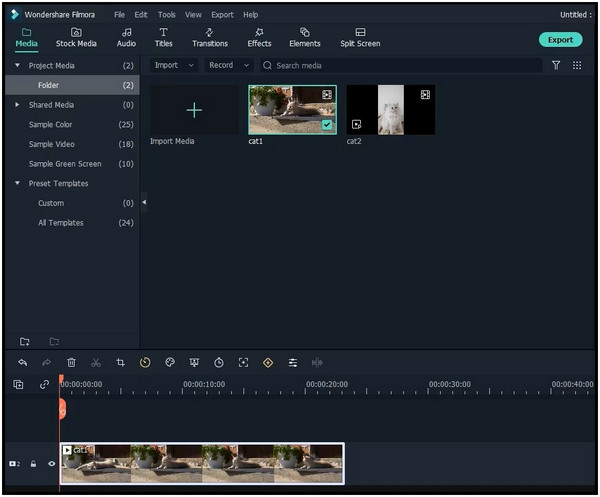
The tool was well designed and built for ease of use, so their developers managed to release it as an application for both Android and iOS. With that, this option can be a perfect option if you are interested in finding editing software and a video enhancer in one software.
Best Used For/By:
Platforms:
Limitations:
PROS
CONS
VMake AI Video Enhancer online is another option for users interested in using a browser-based platform. When compared to other options available in this list, this tool may be the most automated since processing videos on it only requires uploading the file on the website, waiting for the automated AI system to finish, and then exporting the enhanced video back to your computer.
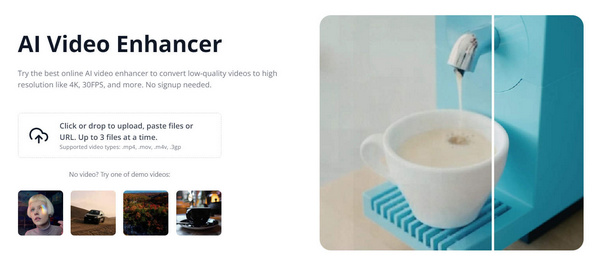
However, its automated nature may also deliver an impression that it was extremely limited since a dedicated video editor is not available on their website. On the other hand, this is a good option for beginners who are looking for an instant video-enhancing platform.
Best Used For/By:
Platforms:
Limitations:
PROS
CONS
Cutout.pro is another upload and load tool that can apply quality enhancements for videos online. Similar to the previous software in this list, using Cutout.pro is as simple as uploading the video file, waiting for the enhancement process to finish, and then downloading it back to your computer.
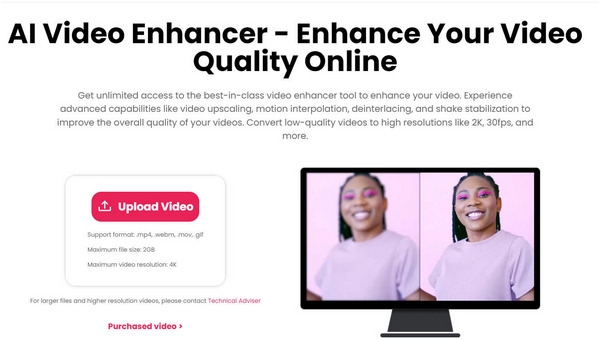
When it comes to AI enhancements, this tool is capable of restoring video details, can add slow motion effects by tweaking the video frame rate, adjust the sharpness of details, and more. With the help of these features, videos processed on this platform will increase their overall quality significantly.
Learn how to upscale videos by using the most versatile tool presented in this article, AnyMP4 Video Converter Ultimate. Since this software is the most versatile and advanced among the other featured tools, it would be wise to select it as the platform that we will use to teach our readers how to upscale videos themselves.
Known for their convenience and versatile use, AnyMP4 Video Converter Ultimate can upscale and enhance videos within a few simple steps:
Secure Download
Secure Download
1. Open the program and click on the Toolbox tab. In the toolbox window, click on Video Enhancer.
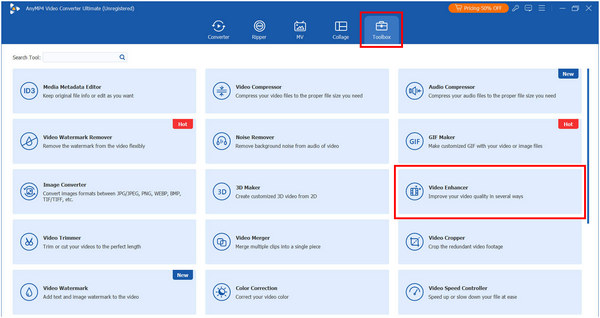
2. Add the video file that you want to enhance by clicking the Plus Sign.
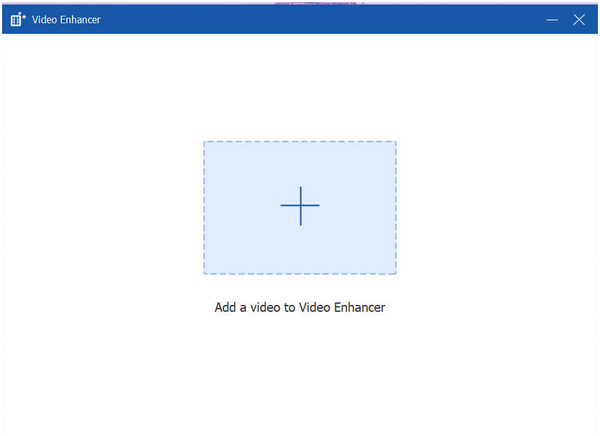
3. Once the video has been added, select the options that you want to apply to your videos by clicking on the checkboxes of Upscale Resolution, Optimize Brightness and Contrast, Remove Video Noise, and Reduce Video Shaking. Click Enhance to start the process.
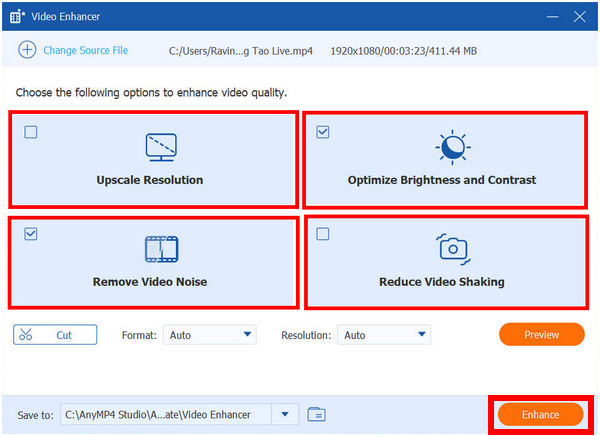
4. Wait for the enhancing process to finish.
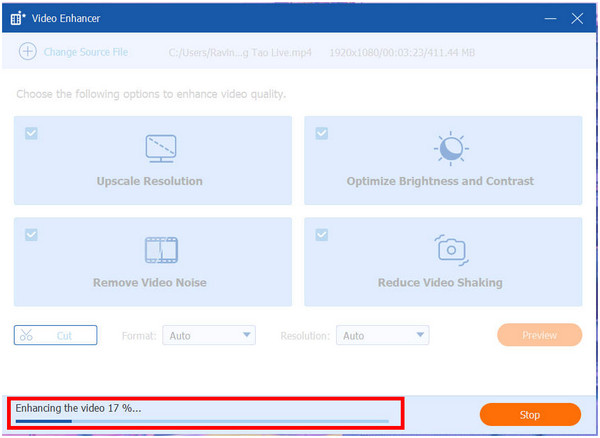
5. Once done, click OK on the popup to finish the process or select Boost Again to enhance another video.
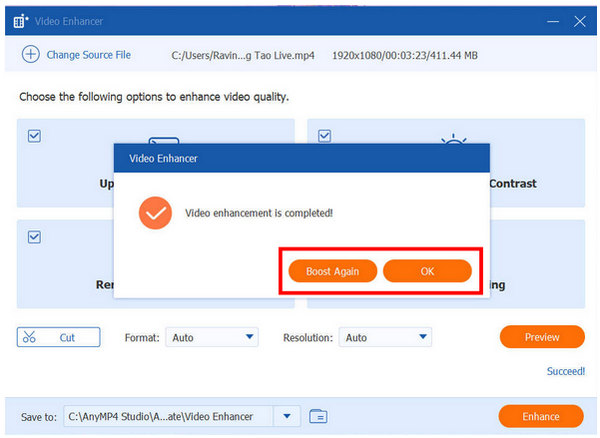
Apart from its main purpose as a video converter, AnyMP4 Video Converter Ultimate is the ultimate toolbox software for countless video processing services. Despite its versatility, all of its features have managed to retain the quality of its services, and its video enhancer function is a clear testament to this claim. Consider using AnyMP4 Video Converter Ultimate to process your videos today.
How effective is AI upscaling?
AI upscaling is an effective tool to improve media files. Upscaling files using AI is even applicable to images and videos. For videos, AnyMP4 Video Converter Ultimate is the best option. This AI video upscaler is downloadable for free.
Can AI make a video in 4K?
Yes, AI can convert videos to 4K. Resolutions of both images and videos can be increased to 4K. For processing videos and applying enhanced video quality AI, use AnyMP4 Video Converter Ultimate.
Which AI can increase resolution?
There are dedicated AI software and tools to increase resolutions. They are available online or as dedicated software. When looking for the best AI upscale video software, AnyMP4 Video Converter Ultimate should be first on the list.
What is the best AI video enhancement software?
AnyMP4 Video Converter Ultimate is the best AI video processor. The tool is capable of enhancing video quality and offers so much more. Its sheer versatility alone makes it the best AI video quality enhancer.
What tool should I use for 4k AI upscaling videos?
AnyMP4 Video Converter Ultimate is the best tool for 4K AI video upscaler. To go along with that, its video enhancer can also apply multiple video enhancements, Such as brightness optimization, video noise reduction, and video shaking regulation.
Tools that can be used as an AI enhancer videos are now accessible no matter what platform you are using. With that, one tool stands above the rest in AnyMP4 Video Converter Ultimate. Thanks to its extremely flexible features, the software is perfectly built for all kinds of video processing needs.
Please consider sharing this article online to help your online friends and followers decide which video enhancer tool to use.