It is a hundred percent sure; you will not upload and share a plain and simple video on your social media accounts or YouTube without embellishing it first. It is like losing interest in watching a movie because of its poor quality. Everyone is after perfection, which is undeniably true because we don't want our work to be criticized. Today, since we are now in the age where technology is advancing, various software programs are programmed to resolve this kind of issue. The only basic problem is that it is hard to find which software is best for performing an excellent job.
This article has conducted a brief review of some of the best 6 apps for video enhancement for iOS and Android devices. After reading this post, it's for you to find out which one is best for improving the quality of your video.

Platform: Android and iOS
Price: Free (In-app purchases available)
Overall Rating: 4.6

Videoshop Video Editor is one of the most installed free video enhancer apps for Android and iOS devices. This tool has an enhancing feature that empowers you to improve the quality of your video with a bit of fun. Using this app, you can upscale your video display by adjusting the Brightness, Contrast, Saturation, and Resolution best for your output. Moreover, to make your video a little entertaining. You can use different sound effects like animal noises, fart sounds, laughter, explosion, and many more. In addition, this app is built with a Music and Video library where you can add music to your video for a seemingly professional result. Also, a set of filters are one click to your finger if you want a different kind of view to your video.
Pros:
Cons:
Platform: Android and iOS
Price: Free (in-app purchases available)

PowerDirector is an award-winning app with the most downloads on Google Play Store. This app is one of the best free video enhancer apps that is one step closer to perfection. It is embedded with tons of editing features that can dimensionally upgrade the video's quality. Using this app, you can upscale the brightness, contrast, saturation, and color of your video to the best quality that you want. You can also make an innovative video with the filters and templates it attains and other editing features like crop, rotate, add music to the video, and many more fascinating features this app has obtained.
Pros:
Cons:
Platform: iOS
Price: $12.99

Pinnacle Studio Pro is an iPhone video enhancer app, creative in upscaling video quality. This app is friendly to iOS users who are fond of creating personalized videos, especially filming. Enhancing the quality of your video using this app is easy and organized. You can edit your video on the app's timeline, where you can add effects, soundtracks, and other editing equipment that this app provides. In addition, this app supports high-quality Resolution in full 1080p for iPhone and iPad.
Pros:
Cons:
Platform: Android and iOS
Price: Free (in-app purchases available)
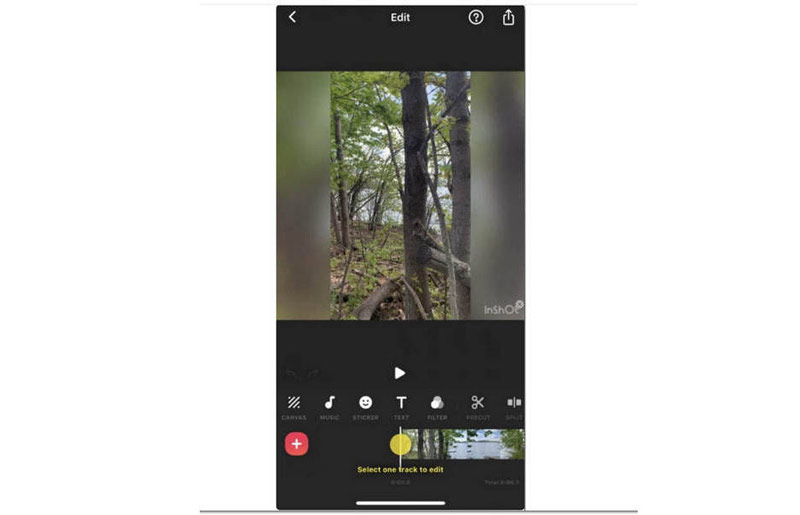
InShot is one of the free apps to enhance video quality in an artistic and idealist way. This app is embroidered with stunning video editors, which is undoubtedly helpful in upgrading the quality of a video. You can glamorize your video using its five different effects: Glitch, Beats, Distort, Style, and Celebrate. Furthermore, you can embed various animated stickers on your video and add text and music to make it extra special.But it doesn't end there because you can set the quality of your video at 720p and 1080p. Utilizing this app will enable you to create a magnificent piece of art that you can proudly share online with your friends and loved ones.
Pros:
Cons:
Platform: Android and iOS
Price: $3.47 (Monthly) $18.10 (Yearly Charge)
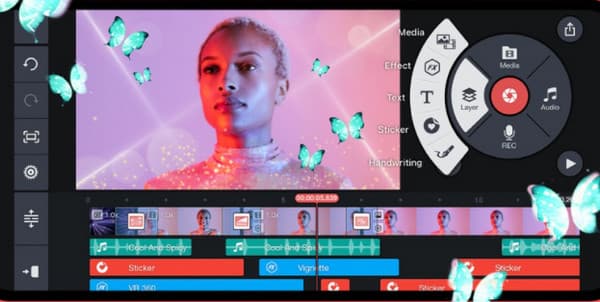
KineMaster is one of the leading video resolution enhancer apps that can handle 4K resolution without How and Why. This flexible app is one of the most utilized video enhancers, implanted with multiple editing features. It has thousands of downloadable transitions, mesmerizing effects, and images that can upscale a video into an almost perfect one. This app has a voice changer, voice-over, and sound effects features that add entertainment to your customized video.
Pros:
Cons:
Platform: Android and iOS
Price: $5.85 (Monthly) $18.43 (Annually)
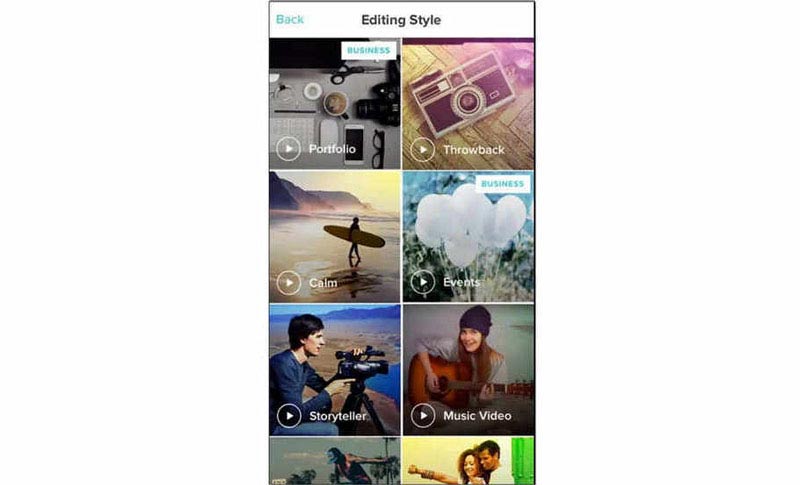
Magisto is the only one among the six video audio enhancer apps for Android and iOS that operates with AI technology. Using this robotic app, you can enhance the quality of your video while on another business. You can also choose the style you want for your video, upload the video or image, add music, and let this intelligent app do all the work with ease for you.
Pros:
Cons:
Platform: Windows and Mac
Price: $66.75 (Lifetime), $33.75 (1 Month)
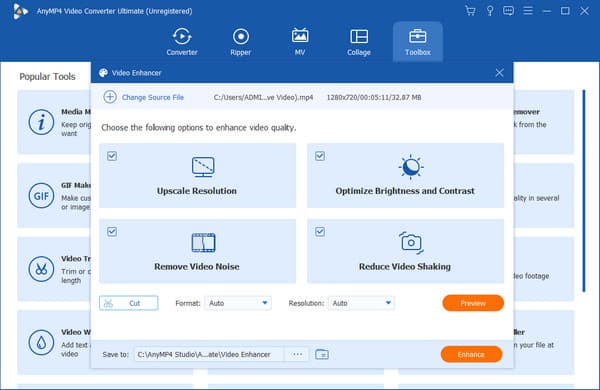
AnyMP4 Video Converter Ultimate is a magnificent software grafted with numerous editing features that splendidly enhance video quality. This tool has a quaternate way to improve a video by upscaling the video resolution up to 4K. Another is, optimizing the video brightness and contrast to create a vibrant video output. One more thing is that this software is certified as the best app to enhance audio in a video because it has a fantastic feature that can remove unnecessary noise in your video. And lastly, you can create a professional video using this app by reducing a video-shaking appearance that is irritating to the naked eye.
In line with those mentioned above, this software is entailed with usable tools that can compress the video's file size, remove or add watermark if necessary, make your GIF, reverse and rotate your video if needed, and many more.
Secure Download
Secure Download
Nothing like AnyMP4 Video Converter Ultimate could do the same work. There may be some, but rest assured, they cannot imitate what this excellent software could do.
Pros:
Cons:
Can I improve my video quality on iPhone without using a third-party app?
Compared to Android, iOS provides a built-in processor in most of its devices like the iPhone, where it can resolve video and audio quality issues on its own. There are several ways to fix quality issues with your video on iPhone without the help of a third-party app. That includes changing the camera's video recorder's setting and changing the video resolution and frame rates using quick toggles. Also, You can adjust Auto FPS settings from 30-fps to 60-fps depending on your iPhone model if all these settings do not improve the quality of your video. Then it is time for you to use an iPhone app to enhance video quality.
Is it possible to enhance the video quality for Android and iPhone online?
There are web-based apps available online that enable you to enhance the quality of your video for free. Clideo is a free video enhancer app for iPhone and Android devices that works excellently. Using this online app, you can enhance the quality of your video in just a few steps.1. Browse Clideo on your mobile web browser.2. Upload a video from your gallery.3. Resize your video file using the editors.4. Download the enhanced video.
What causes a video to get pixelated and blurry on iPhone and Android devices? Is there a solution for this?
The reason why a video can become pixelated and blurry is possible because of using a defective camera. Using a faulty and dirty camera lens will result in a low-quality video. But the probable cause lies in pixel rate and frame rate imbalance. You can search for a video enhancer for iPhone and Android online and choose the best software for resolving pixelated and blurry videos to solve this problem.
iOS and Android have been the most sold devices for the past years and up to today. But despite their popularity in society, we cannot deny that there are still imperfections with their products that need support from other parties. We hope that this review of the six best video enhancer apps for iOS and Android has brought you a solution to specific problems that you could encounter soon. If you think this post can help many people out there, we give you the privilege to share it now.