Having a high-quality video resolution is an excellent factor for having an immense watching experience of your video clip. You can believe it or not. 8K media files are available right now. Its quality is times four the resolution of Ultra HD 4K media files. That is why many want to convert their 5K media files into 8K resolution. In line with that, this article will help us to understand the difference between 5K and 8K resolution. In addition, we will give you the best 5K to 8K converter that will help you with the easy conversion process of these high-quality media files. Let us now discover more about these as we continue to read the article.

As we begin, let us start defining the definition of 5K resolution. This file resolution possesses formats with a horizontal resolution of about 5,000 pixels. For specification, the resolution is commonly 5120 × 2880. This pixel has a 16:9 aspect ratio. Regarding historical background, Samsung is the first company to demonstrate the 5K resolution using its 105 inches UN105S9W curved OLED TV. In addition, this type of resolution is most commonly used for computer monitors. It is a great medium to achieve a better pixel density. Therefore, there is no wonder why our monitor screen possesses a very fantastic quality nowadays. Regarding its file size, an 5K resolution video can be equivalent to 60 GB up to 80 GB file size.
When you play a video lower than the 5K resolution on your 5K screen, then you will not get the 5K effect. To fix the bad quality video, you will need a video enhancer.
On the other hand, we also have an 8K resolution that poses a higher pixel resolution than the 5K resolution. This resolution possesses 7680 × 4320 pixels and includes a 16:9 ratio. For that, 8K resolution is suitable not only for computer monitors but also for modern TVs. In addition, we also have the 8K DCI, which refers to a broader 256:135 aspect ratio that is great for movie projection and measuring 8192 × 4320 pixels. In terms of its file size, an hour of raw 8K RedCode 75 amounts will be 7.29 TB, equivalent to 121.5 GB per minute for your 8K footage.
We already know the definition of each resolution. Above, we can see the similarities and differences between 5K resolution and 8K resolution. We can also see why many users need to convert their 5K videos into better resolutions, which is the 8K. In line with that, if you are one of the users who want to transform their 5K into 8K, we will show you the best software to use to make it possible.
AnyMP4 Video Converter Ultimate is a great software that we can use instantly with the 5K to 8K conversion process. Through this tool, we can now convert any high-resolution video file such as 5K and 8K. In addition, the tool also offers different features that we can use for improving your video files, such as the upscaling feature. We can also expect a faster and smoother process because AnyMP4 Video Converter Ultimate possesses an advanced AI technology that allows users to undergo a successful and high-0qaulity process. Let us try its capability below and see the instructions correctly.
Secure Download
Secure Download
Step 1: Get the AnyMP4 Video Converter Ultimate via its official website and install it with your computer device. Then, launch it immediately to see its full features.
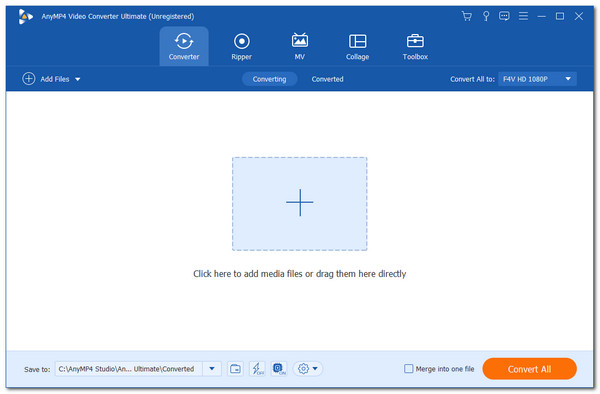
Step 2: In the middle of the interface, click the Plus icon. A file tab will be where you can select your media files. Please select the video files you want to convert and click the Open button.
Step 3: You may now see your files on the interface. Thus, it is now the time to modify the output format you need by clicking the Format icon on the right corner of the interface. It will now allow you to see different file formats. Kindly choose the MP4 8K Video under the Video portion, or you can search it using the search bar.
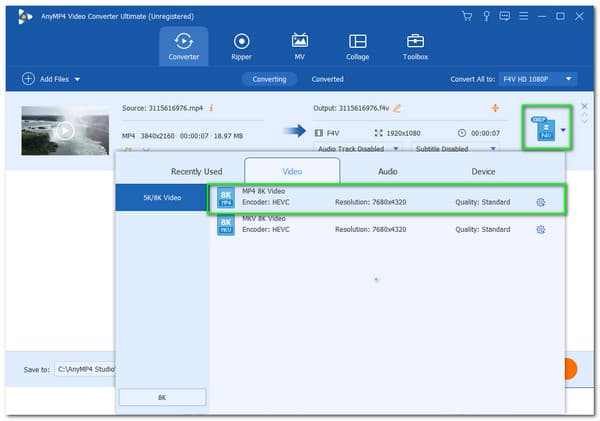
Step 4: After modifying the output format, now is the time when we need to click the Convert All on the bottom-left part of the interface. Click it, and please wait for a few minutes until the process is good to go. Your file will automatically be saved with your computer folders.
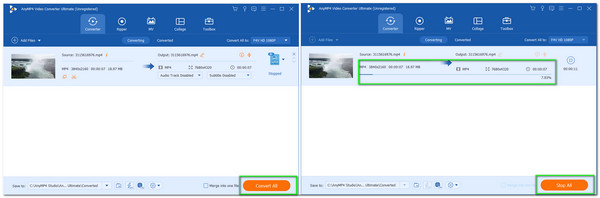
Those simple instructions are the steps we need to take in converting our 5K to 8K with ease. We can see how hassle-free to use AnyMP4 Video Converter Ultimate is. Having this conversion tool will be beneficial for the new users. That is why many users see these tools as the best way for easy conversion. Moreover, it can upscale DVD by loading the DVD files into this software.
Since we are done converting our 5K to 8K resolution, it is now crucial to upscale your video to get the higher quality we need. Fortunately, the AnyMP4 Video Converter Ultimate possesses this feature. This part will see its ability to upscale your video without complication.
Secure Download
Secure Download
Step 1: Open AnyMP4 Video Converter Ultimate and go to the Toolbox above.
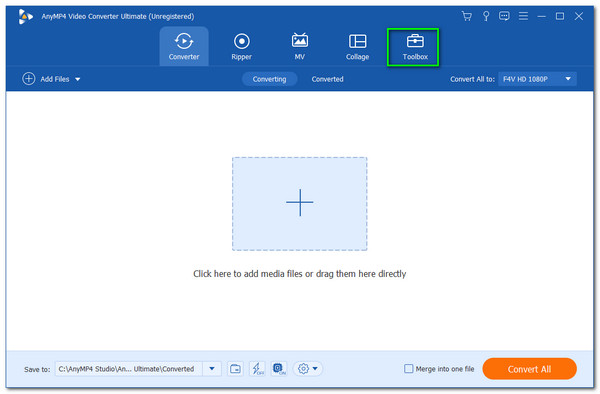
Step 2: You will now see different tools that we can use to make our media files better. Please click the Video Enhancer among the options.
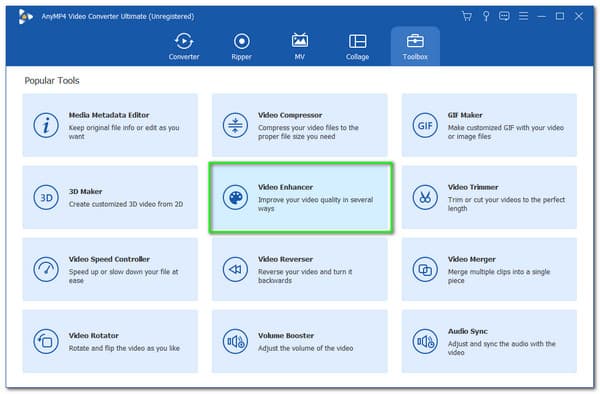
Step 3: Clicking the feature will give you a new tab where you can click the Add icon for adding your media files. Please choose the files you need to upscale.
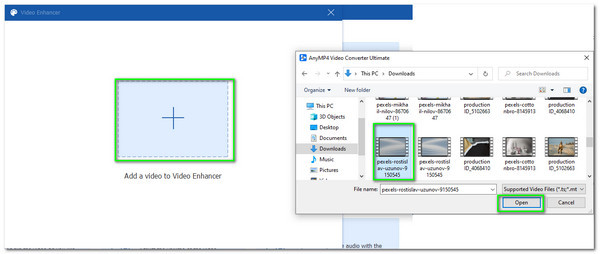
Step 4: Please choose the Upscale Resolution from the new tab and click the Enhance button. Please wait for a few minutes, and your file will be good to go.
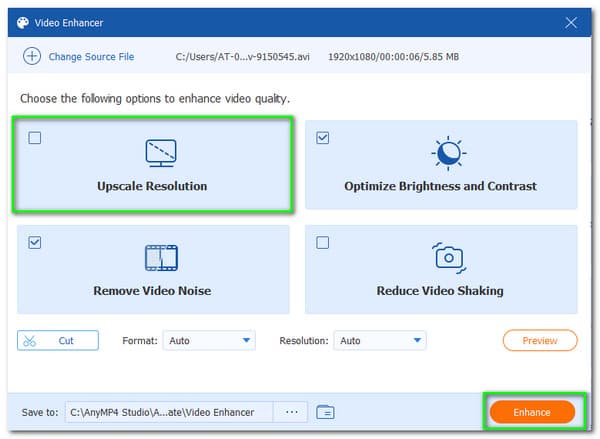
You may now get your video with the fully quality resolution with AnyMP4 Video Converter Ultimate. Indeed, it is a great software that can help everyone to upscale 1080p HD to 4K, 4K to 5K, and 5K to 8K.
How many minutes can a 128 GB card store 5K resolutions video?
A 128 GB card will help you store 40 minutes to five hours of 5K video. That means 128 GB is more than enough for many people to save clips with a high resolution like 4K, 5K, and 8K. Therefore, 128GB is a recommended card alongside 256GB and more.
How long will it take to modify a 5K to 8K resolution video?
The conversion process of 5K to 8K media files will depend on the file size and minutes of the video. An hour of 5K video will take at least 15 minutes to 20 minutes of conversion time. However, it may vary depending on the file size, length of the video, and the converter you are using.
Does MP4 8K video and MKV 8K video possess the same pixel?
Yes. They possess the same pixel, which is 7680 × 4320. The only thing they may vary is the compatibility of devices. MP4 is universal, yet MKV is suitable for iOS devices and macOS.
There you go, the definition of 5K and 8K resolution. We get the chance to understand the characteristics of each resolution, especially 5K and 8K. In addition, we also have the opportunity to compare their features and differences. In addition, above this article, we can also see the best software that we can use for instant conversion of 5K and 8K resolution media files. We are hoping that this article will help you understand the process of transformation. If you think this article will help you, please do not forget to share this post with other people who need it.