Taking images on your phone is incredibly fun and interactive. But a fantastic fact about this is that you can amazingly add another dimension to your photo. You can do this by making your images appear three-dimensional or in 3D. Make your pictures lively and realistic with these 3D Filters on Snapchat, Instagram, TikTok, and Facebook. We selected these apps because they are knowingly available for Android and iOS. So, let's go to the chase and learn what 3D photo filter effects are. Please read until this article's end to see our recommendations.

3D Photos or imagery traverses your photos into a new dimension. There are multiple ways how you could make your pictures into 3D. With the rapid development of technology, more and more innovations are being invented. One of the most innovative developments in photography is 3D photos. It is so unique that it sets itself apart from the other filters. Because of its intriguing appearance, 3D photo filter effects are quite an attention grabber. Something about it relieves our eyes and gives us the feeling of curiosity.

There are tons of techniques on how to make 3D photos manually with 3D photo editor. They are mainly technical and require skills and experience because of the specific settings and procedures to take a 3D picture. But with the help of recent developments, you can create 3D photos simply by taking a picture and choosing effects and filters in the settings. Indeed, things are more straightforward with progress because of technological advancements. We will show the apps with 3D filters in the following parts of this article. Please finish the article by the end.
Before we start reviewing the 3D filter apps for free, we would first like to recommend software capable of transforming your 2D videos into a 3D IMAX-like movie on your computer.
We present to you the extraordinary AnyMP4 Video Converter Ultimate! The most accessible software because of its availability for the reason that you can use it on Windows or Mac. It is one of the best video converters excelling in its field and can have multiple functions, including converting your 2D videos into 3D films. And with this in mind, let us give you a brief walkthrough of how this software can make films identical to IMAX movies.
On the Toolbox of this program tool, you will see various unique features for a video converter. To make your plain videos into virtual reality, select 3D Maker. In this feature, you can choose whether you want the Anaglyph 3D effect or Split-screen 3D. The two standard 3D filters are available on this software. Can you believe that? It does not end there. Of course, a fair share of 3D Filters will give your videos the added visual effect. Just select the magic wand logo in the editing interface. You can choose what Effects and Filters you want to put on your clip on that selection.
Here is the procedure for adding a 3D filter to your videos with AnyMP4 Video Converter. To do this, you must first make your 2D videos into 3D.
1.Download AnyMP4 Video Converter Ultimate on the website.
Secure Download
Secure Download
Launch it. In the start interface, select the Toolbox. The last option on the menu at the top is select 3D Maker.

2.Click Add a video to the 3D maker. Choose the video you want to convert. After that, proceed to the editing part.
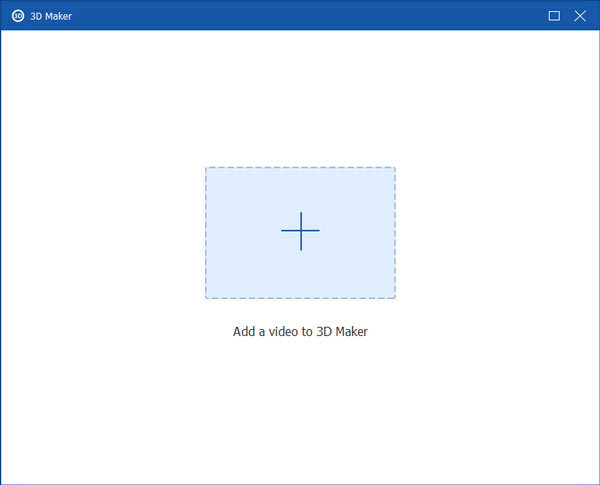
3.To make your video 3D click on either the Anaglyph 3D or the Split Screen 3D setting.
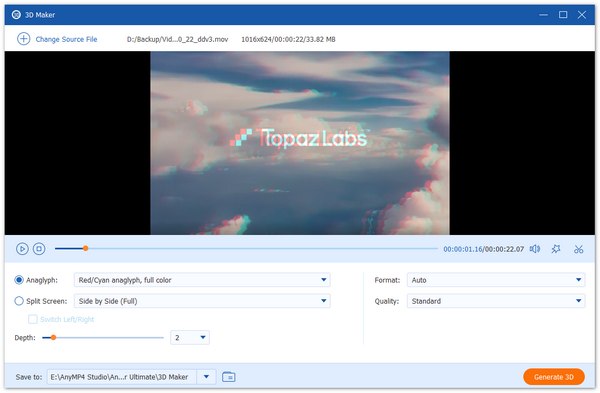
4.Look at the endpoint of the video's timeline, then find the magic wand icon. Click that then you are in the Effects and Filter settings.
5.You will see the selections above. But for this article, you can see that you now have a lot of choices for presets of 3D filters and even adjust the visual properties yourself.
6.When satisfied with the results, you can now export it by clicking on Generate 3D.
Now that we have covered how to give 3D filter effects to your videos let us go into the list of 3D filter apps for free.
Snapchat is one of the first applications to modernize photo filters. They have popularized the interactive types of filters, i.e., dog filter, flower crown filter, and fire glasses filter. Ironically, most people overlook that these filters are 3D. 3D filters on Snapchat are pretty abundant. More and more are created and getting on the trend. One example of the new 3D Snapchat filter is Cartoon 3D Style.

This filter makes users look like they are pulled straight from Pixar and Disney movies. These effects are significantly creative and fun to use, especially when it reminds users of their childhood characters from their memories.
With the recent update, Instagram now offers an augmented reality filter. They are incredibly interactive, making up for an enjoyable filter where you can have fun with your friends. As mentioned, augmented reality is an overlay of an object that seems natural and tangible to the person in the picture. This Instagram 3D filter is a delightful effect for users who want to mess around and look awesome in the camera.
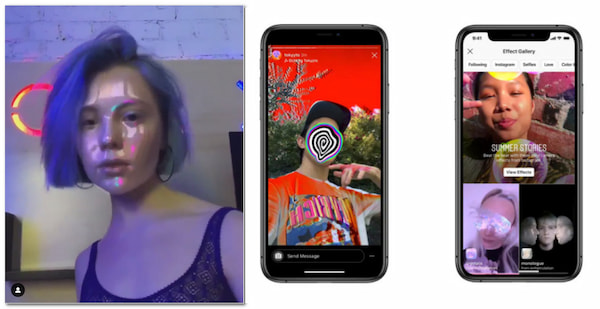
If you are updated with the current TikTok trend, you would know the TikTok 3D filter. This iPhone hack where there is the newest craze: a 3D photo effect. This effect is done with three-dimensional landscapes, making them look freakishly awesome. This effect makes it as if the image is alive. At the same time, the person in the picture stands still the background moves. For this effect to come alive, there is a tremendous amount of work to execute it. You would require a third-party app to do it.
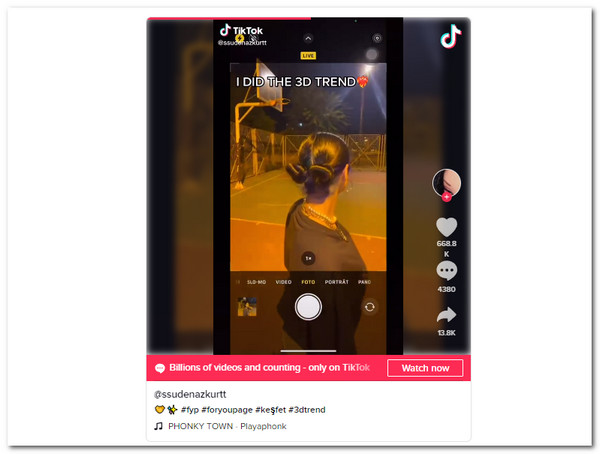
Similar to TikTok, the 3D filter in Facebook is a subject standing still while the background stays still. In contrast to the previous effect, it is not required to use an iPhone to create this filter. Posting a 3D filter on your feed is just a simple procedure. With little tweaks on the setting before you post a picture, you can have the 3D filter online.
1.Take two photos using your camera or upload two images from your gallery.
2.Adjust the stereo 3D photo using the orange arrow buttons on the bottom right of the screen or by using the Auto Alignment feature.
3.After that, tap on the Save icon to export your 3D photo.
That is how you can make 3D photos using MakeIt3D.
1. Why is 3D red and blue?
The red and blue-colored lens manipulates the mind into seeing the 3D perception. Each eye considers a slight contrast in each image. The red is white, and the blue is black. This effect mimics the depth that we see daily.
2. What is the typical 3D effect called?
The common effect for 3D, red and blue filters is called Anaglyph 3D. One of the standard 3D effects.
3. Can my phone do 3D photos?
Yes, you can use the 3D photo feature on Facebook to make your pictures seem real or peeking out of your phone.
We are happy to see you in this part of the blog post. We hope we have provided the necessary information on the best apps with 3D filters. Please download our recommended software tool AnyMP4 Video Converter Ultimate, to make video converting efficient and have fun with the added features. Please share this article with your friends and families and visit our website for related articles. Thank you!