Hi guys! Earlier, I scrolled through TikTok videos, enjoying the latest dance trends, hilarious skits, and heartwarming moments. I stumble upon a video that catches my eye, only to discover it’s silent: no music, no dialogue, just silence. Frustration sets in, and I can’t help but think, why is there no sound on my TikTok videos?
The concern we’ve received is a common issue many TikTok users face, and it can be incredibly confusing. This post will delve into the possible causes behind this problem. Additionally, we will guide you on restoring sound to your TikTok videos. Whether you’re a content creator or an avid viewer, understanding how to tackle the issue is crucial for a seamless TikTok experience.
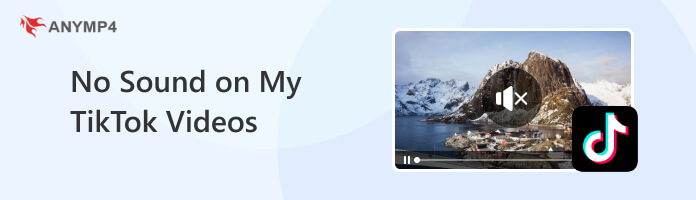
A corrupted video file is one common reason for experiencing no sound on TokTok videos. When the video file is damaged or incomplete, it may not contain the necessary audio data. It can happen due to issues during recording or while video uploading to the platform.
Another potential issue is when the audio is out of sync with the video footage. It can occur if synchronization problems occur during the recording or editing process. It can be particularly noticeable in videos featuring lip-syncing or precise choreography.
TikTok is renowned for its vast music library that users can overlay onto their videos. However, using copyrighted music without proper authorization can lead to no sound on TikTok. TikTok may turn off or mute the sound on videos that violate copyright regulations.
Network connectivity problems can also result in TikTok videos playing without sound. When your internet connection is congested or slow, TikTok may be unable to fetch and play the audio properly, leading to videos with missing sound.
Why does my TikTok video have no sound? Sometimes, accumulating cached data on your TikTok app can lead to sound-related issues. Over time, the app’s cache can become bloated or corrupted, causing it to misbehave and affect the audio playback.
Consider re-recording the video or attempting to upload a different copy. Ensuring the source video file is intact is crucial for maintaining audio quality. If problems persist, your TikTok video might be damaged or corrupted.
If you’re dealing with a corrupted video file that has no sound on TikTok, you can use a tool like AnyMP4 Video Repair to fix it. It is designed to handle various issues with video files, including videos with no sounds. This AI-powered tool can detect and repair the audio component of the video, allowing you to restore the sound and enjoy your TikTok videos.
Recommendation
1. First, get a Free Download of AnyMP4 Video Repair. Launch the software on your computer after completing the installation process.
Secure Download
Secure Download
2. Within the AnyMP4 Video Repair interface, click Red Plus to add the TikTok video without sound. Meanwhile, click the Blue Plus to load the sample video from your local drive.
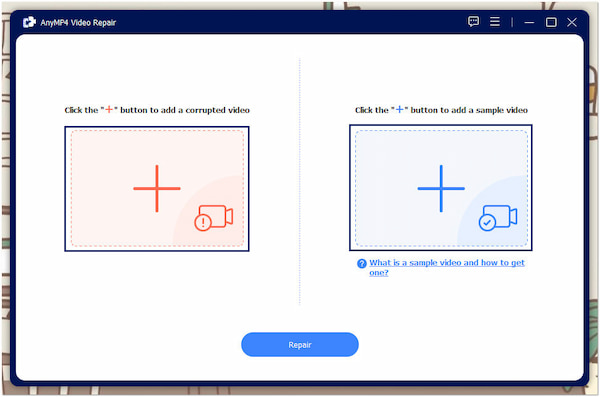
3. Once the videos are loaded, click the Repair button below. The program will analyze the issue within the video and mend it afterward.
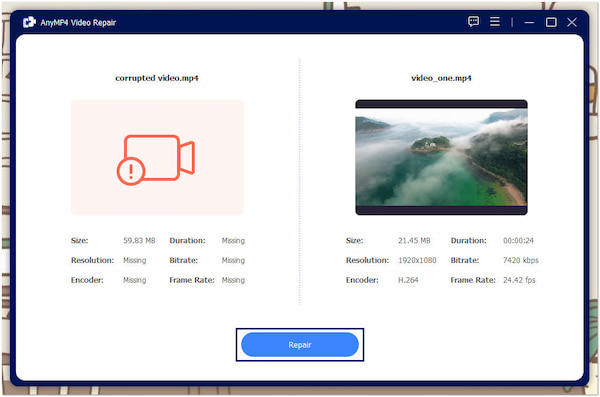
4. Click Preview to ensure the TikTok video is fixed. If you’re satisfied with the result, save it on your local drive by clicking Save.
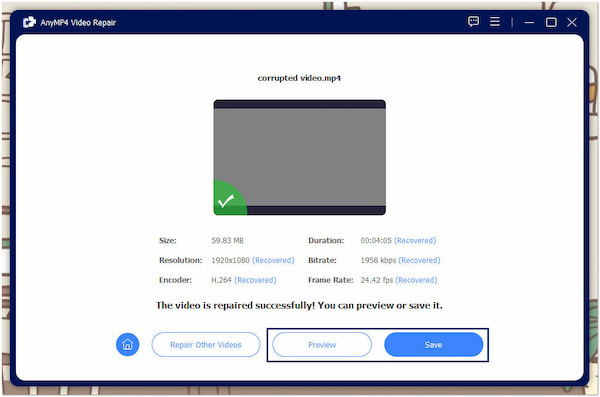
AnyMP4 Video Repair is a go-to solution for fixing video playback issues, including TikTok videos. This software uses advanced algorithms to fix the issue of the damaged video. It uses a sample video as the basis to mend videos and provide high-quality output.
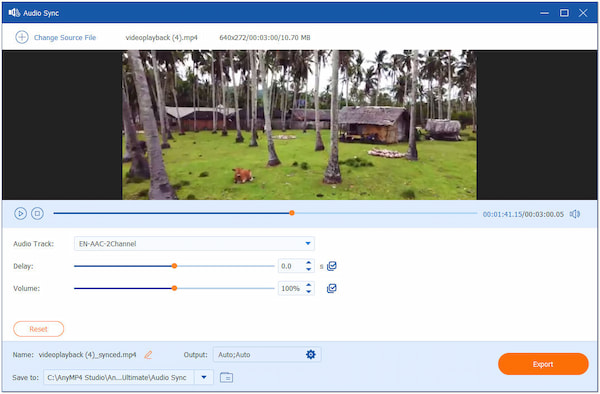
When the audio in your TikTok video is out of sync, it can be distracting. AnyMP4 Video Converter Ultimate offers a helpful feature called Audio Sync. It allows you to adjust the timing of the audio track and realign it with the video. This feature can be a lifesaver for users who need precise synchronization, such as in lip-syncing videos or choreographed performances. This tool ensures that your TikTok videos maintain a seamless audiovisual experience, captivating your audience without distracting timing issues.
Secure Download
Secure Download
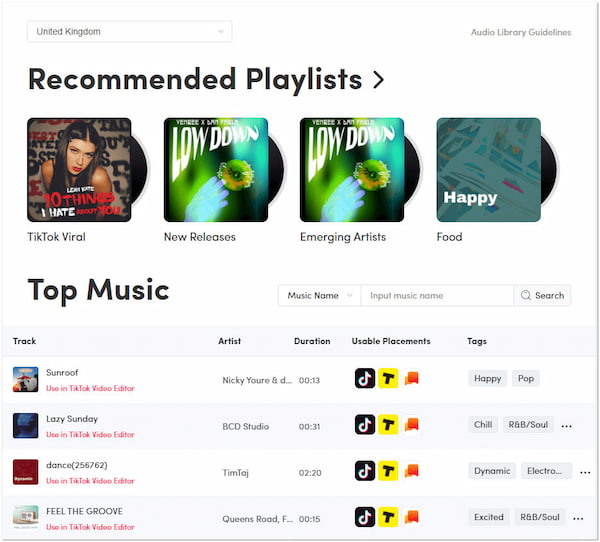
Why does my TikTok video have no sound? The recommended solution for users encountering sound issues due to copyrighted background music in their TikTok videos is replacing the audio track. While TikTok offers a library of royalty-free music, you can also use external audio editing software to replace or edit the soundtrack in your videos.
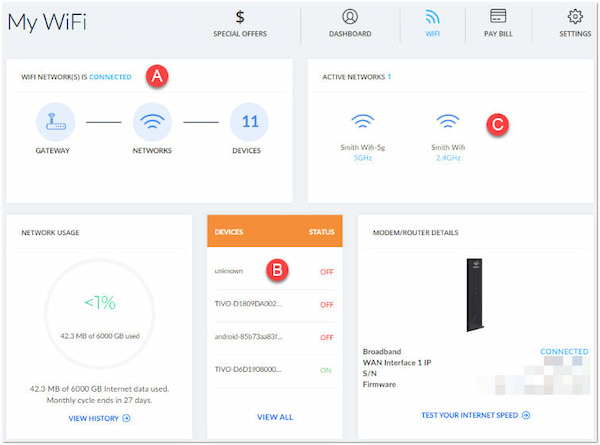
Why is there no sound on TikTok? Network issues can lead to videos playing without sound on TikTok. It’s essential to ensure a stable and high-speed internet connection to address this problem. Switch to a better network to resolve the issue. Additionally, consider restarting the TikTok app to clear temporary network-related glitches affecting audio playback.
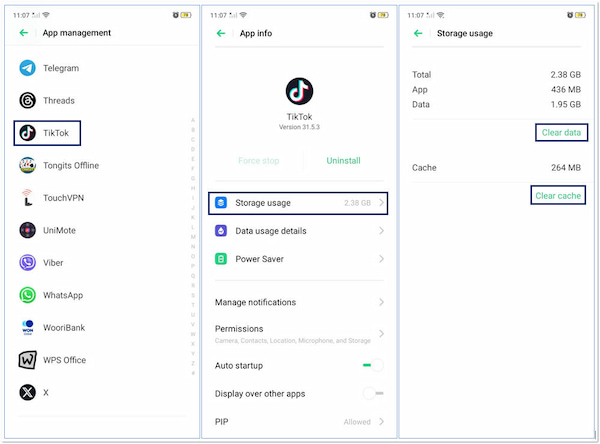
TikTok no sound on iPhone? Sometimes, sound-related problems on TikTok can be due to accumulated cache and data in the app. Clear the TikTok app’s cache and data to address this issue, which will help refresh the app and its settings. This solution ensures that TikTok functions smoothly, allowing you to enjoy your videos with sound again.
Why is TikTok not showing sound on videos?
TikTok may not show sound on videos due to various reasons. It could be related to problems with the video (corrupted video file), audio being out of sync, using copyrighted background music, network issues, or accumulation of cached data on your TikTok app.
How do I restore sound on TikTok videos?
You should first check the device’s volume settings to restore sound on a TikTok video. Verify your network connection and ensure the video has sound. If you’ve ruled out these factors and the issue persists, you might need to consider solutions like repairing corrupted video files using AnyMP4 Video Repair. For more details of fixing no sound on TikTok, you can check this article.
How do I turn off mute on TikTok?
To turn off mute on TikTok, look for the mute/unmute button on the video player interface while viewing a video. If the mute option is active, simply tap it to unmute the video and restore the sound.
Why am I not getting any sound on my iPhone?
It could be due to several factors if you’re not getting any sound on your iPhone. Check if your iPhone is in silent or Do Not Disturb mode, ensure the volume is turned up, and confirm there are no physical speakers or audio jack issues.
TikTok is a platform where creativity and connection flourish, and by conquering the No Sound on My TikTok Videos issue, you contribute to the collective enjoyment of this global phenomenon. We’ve explored potential causes of this problem, and one common reason is corrupted video files. AnyMP4 Video Repair is vital for bringing the sound from your TikTok videos. Following the recommended solutions, you can restore the sound on your TikTok videos and continue engaging with this dynamic platform seamlessly. So, keep dancing, creating, and, most importantly, keeping the sound alive on TikTok!