These days, Twitter has emerged as a dynamic platform for sharing thoughts, images, and videos. Visual content, especially videos, has become essential to the Twitter experience, allowing us to convey messages more engaging and captivatingly. However, one issue that Twitter occasionally encounters is the absence of sound in videos. This problem can be distracting, as it hampers the intended impact of the content and can leave users frustrated. This post will outline the common reasons behind the No Sound on My Twitter Videos issues. In addition, we will break down the solutions to help you regain control over your audio-visual content.

Twitter video, no sound issue happens due to the presence of a corrupted video file. This corruption can occur during the upload process or when the video is compressed for streaming. When the video file is corrupted, it can result in data loss in the audio portion of the video.
Another common issue encountered in Twitter videos is audio being out of sync with the video. It arises when the video was originally recorded or edited improperly. There is a noticeable misalignment between the visual and auditory components in such cases.
Twitter has stringent copyright policies to protect creators’ and holders’ rights. When users upload videos that contain copyrighted music or audio without the appropriate permissions, Twitter may take action to comply with copyright regulations.
The quality of the network can directly impact the playback of Twitter videos, including the audio component. When users have a congested internet connection, videos may load incorrectly. It will cause buffering issues and incomplete data retrieval.
Sound problems in Twitter videos can also be attributed to issues with the browser or Twitter app being used. Outdated or incompatible software versions can disrupt audio playback. Browser extensions or settings can also interfere with Twitter’s video and audio functions.
One practical solution is to use video repair software when encountering no sound on Twitter videos due to corrupted video files. Tools like AnyMP4 Video Repair can efficiently determine and mend damaged or corrupted videos. It can fix the missing audio data and restore the video to its intended state.
Not to mention, AnyMP4 Video Repair can handle various video playback issues, including no-sound videos. In addition, it supports video footage from various sources, such as mobile phones, camcorders, CCTVs, and more. It can also mend high-definition videos with up to 16K resolution and provide output with no quality loss.
1Beforehand, acquire AnyMP4 Video Repair by clicking the Free Download below. Launch the video repair software on your computer after completing the installation process.
Secure Download
Secure Download
2Upload the Twitter video with no sound by clicking the Red Plus. Next, click Blue Plus to add the sample video, which will be the basis of the software to repair the corrupted video file.
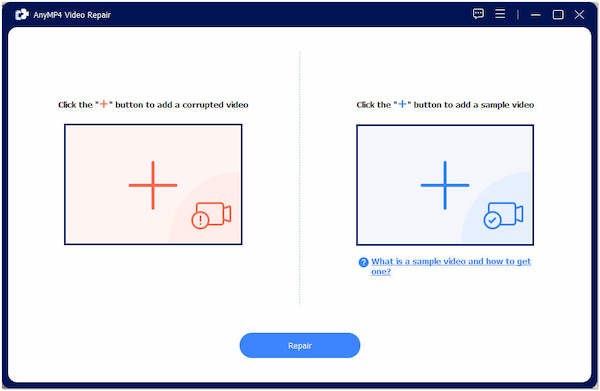
3Click Repair after uploading the corrupted and sample video to initiate the repairing process. The video repair software will begin analyzing the issue and fix it immediately.
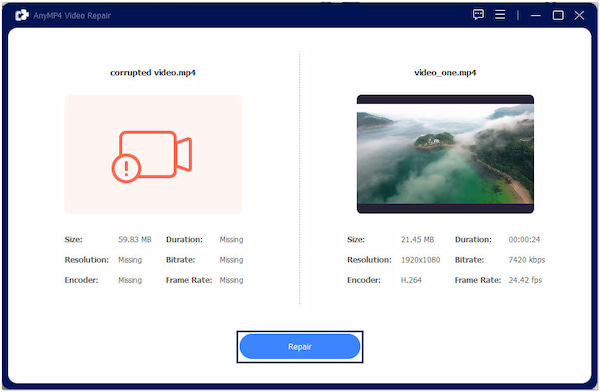
4Once the repair process is complete, you can check the output by clicking the Preview. If you’re good with the outcome, save it by clicking the Save button.
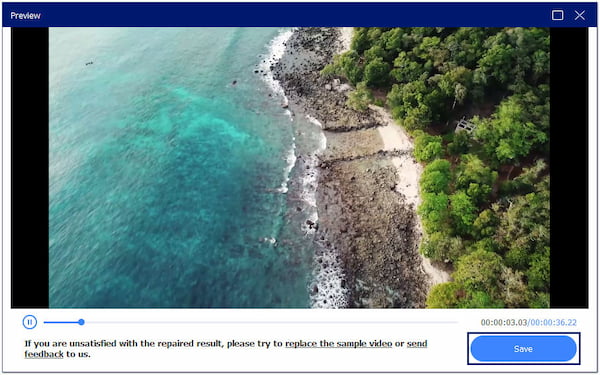
AnyMP4 Video Repair is a must-have program for various video playback issues. This AI-powered tool guarantees a 99.99% completion rate of repaired videos with remaining quality.
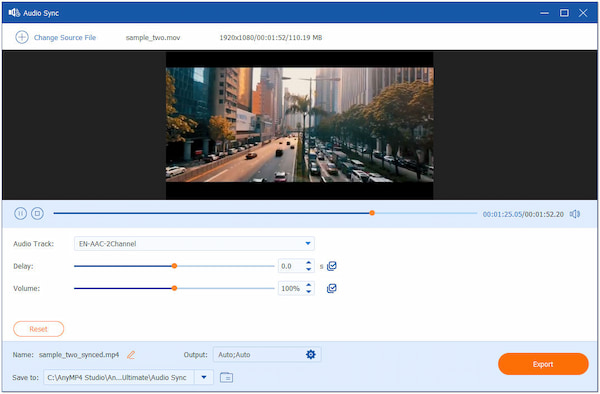
If you’re having problems with audio being out of sync with video, you can use tools like AnyMP4 Video Converter Ultimate. Though the name suggests it is a video converter tool, it is packed with a Toolbox kit boasting more than 20 editing tools. One of its numerous features is the Audio Sync tool. It lets you manually adjust the timing of the audio to synchronize it accurately with the video. You can ensure the content is presented seamlessly without noticeable discrepancies by aligning the media components correctly.
Secure Download
Secure Download
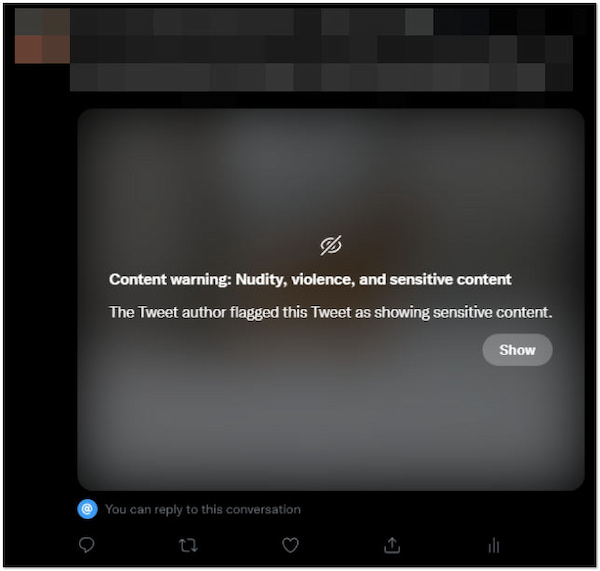
Unfortunately, muted audio or removed video on Twitter due to copyrighted content violations has no direct solution. The best course of action is to respect copyright laws and guidelines by obtaining proper permissions or using non-copyrighted audio. Twitter’s actions comply with copyright regulations and protect the rights of creators and copyright holders.
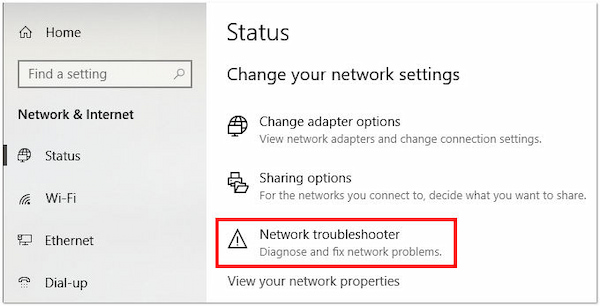
Addressing issues related to internet connection problems involves troubleshooting your network setup. While we won’t provide specific steps here, some common actions include checking WiFi or cellular connection, resetting the router, and ensuring a stable and sufficient internet connection. A reliable network is essential for smooth Twitter video playback.
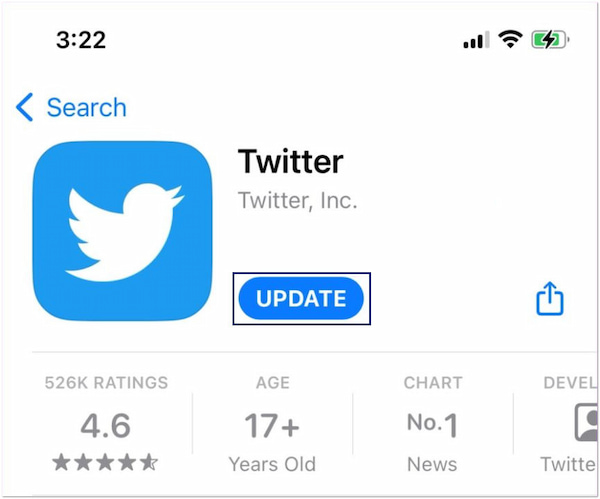
Keeping your software up-to-date is crucial if you experience sound problems in Twitter videos due to browser or app issues. Troubleshoot conflicts or extensions that may be affecting audio playback. Ensuring your browser and app are running the newest version can resolve the compatibility problem.
Why do my Twitter videos have no sound?
Twitter videos may have no sound due to corruption or missing audio data. In such cases, you can fix these videos by using AnyMP4 Video Repair. Please refer to the previous instructional guide for the repairing process.
How do I turn on sound on Twitter?
Sound on Twitter videos should play automatically when you click on a video. If you’re experiencing issues with muted videos, check your device’s sound settings and internet connection, and ensure that you’re not using browser extensions that may block audio.
Why are my Twitter videos not playing?
Twitter videos may not play for several reasons. Slow or interrupted internet connections can cause video playback problems. Additionally, outdated browsers or Twitter app versions may hinder video loading.
How do I make my Twitter video sound automatically?
Twitter videos should typically play sound automatically when you click on them. If they don’t, click the Speaker icon to play sound, ensuring the video is audible. If the problem persists, the video you’re trying to play might be corrupted or damaged.
No Sound on My Twitter Videos issue can be an inconvenient experience for someone who wants to communicate effectively through visual content. However, understanding the primary reason and applying the appropriate solutions can help resolve this problem. Whether it is a corrupted video file or audio being out of sync, the solutions discussed earlier offer a comprehensive guide to overcoming Twitter’s audio challenge. Remember, AnyMP4 Video Repair and AnyMP4 Video Converter Ultimate are reliable software for encountering such issues. Don’t let the absence of sound hinder your social media journey; take control and keep those videos playing with audio.