NVIDIA ShadowPlay is a popular option for PC gamers seeking a reliable screen recorder program specifically designed for capturing gaming-related videos. Unfortunately, ShadowPlay is an exclusive feature of the NVIDIA Experience software, making it accessible only to computers with an NVIDIA GPU. In this article, we will provide four of the best NVIDIA ShadowPlay alternatives to make screen recording video games much more accessible to users who are not using NVIDIA products. We will review each program based on its strengths, weaknesses, and user reviews. Each of these tools is selected based on specific measurements highly important for screen recorders.
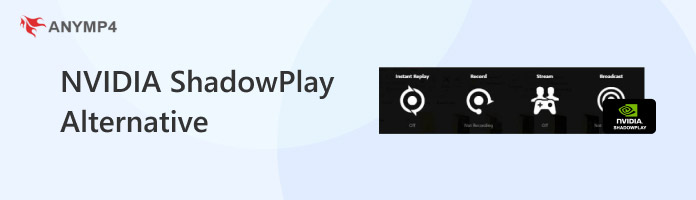
| NVIDIA ShadowPlay and Alternatives | Compatibility | Ease of Use | Video and Audio Quality | Output Formats | Advanced Settings and Features |
| NVIDIA ShadowPlay | •Windows with NVIDIA GPU |
|
|
• MP4 |
|
| AnyMP4 Screen Recorder |
|
|
|
|
|
| ShareX |
|
|
|
|
|
| OBS Studio |
|
|
|
|
|
| BandiCam |
|
|
|
|
|
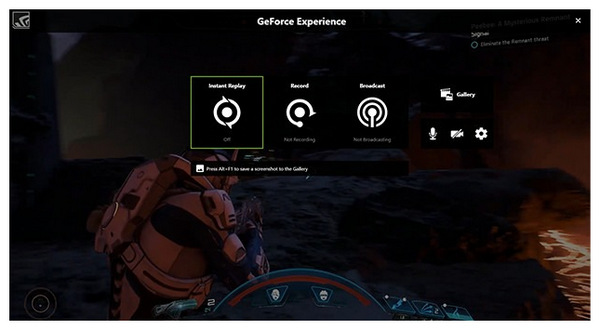
Before proceeding to our reviews, let's first discuss what exactly NVIDIA’s ShadowPlay feature is, making the program more familiar to users who are not familiar with it. Simply put, ShadowPlay is a free screen recording software with no watermark built into NVIDIA Experience software, designed to optimize the performance of NVIDIA GPUs on computers equipped with it.
Since the program requires NVIDIA GPUs to run, the recording tool already has compatibility restrictions, making it unusable to users running other GPUs, such as AMD, Intel, ASUS, and other brands.
To provide an objective recommendation to our users, five key performance measurements are used to determine which screen recording tools will work effectively for both gaming and non-gaming recording purposes. To learn the criteria we used to select each program, please read their overview below.
Platform compatibility is crucial to consider, as it is a critical weakness of NVIDIA ShadowPlay. We need to provide recording software that does not suffer from the same restrictions as the program we are replacing.
With ease of use being a strong feature in NVIDIA ShadowPlay, it is only reasonable to provide programs that are also beginner-friendly, much like the mentioned program. However, some of the tools featured in this article are technically demanding but offer more advanced features.
Due to the heavy gaming-related features of ShadowPlay, considering an alternative that also offers sound, video, and audio quality is advisable. If our recommended options are not of sufficient quality, they will not be a suitable replacement in 2026.
The limited output format option of ShadowPlay is a considerable weakness, as it can only save recordings in the MP4 format. With that in mind, software that offers more choices is an instant upgrade as an alternative to a screen recording program.
Finally, the unique advanced settings and features of each tool were also taken into consideration. To help our readers make informed decisions when considering software with similar features and performance. Practical additions and bonus features will always be welcome.
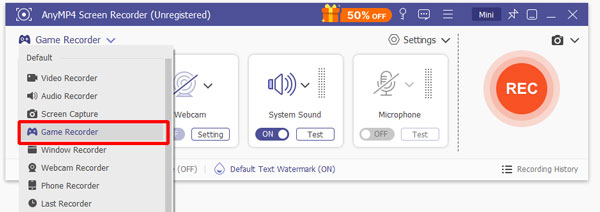
We will begin the review of each ShadowPlay alternative with the best option among our recommendations, in terms of recording quality, using AnyMP4 Screen Recorder. A cross-platform screen recording tool available for Windows 11, 10, and 8, as well as Mac computers running macOS 10.13 or later versions.
Designed exclusively as a screen recording tool, AnyMP4 Screen Recorder is optimized to provide recordings for various purposes, thanks to its seven recording modes: Screen Recorder, Game Recorder, Window Recorder, Webcam Recorder, Phone Recorder, Audio Recorder, and a Screen Capture feature for taking screenshots.
To provide increased customization to its users, all of these recording modes offer fully customizable recording areas and sizes. The same is true for audio capture since you can choose to record system sound only, microphone input only, or simultaneous audio capture.
Finally, the program also offers the most versatile video recording formats, as videos recorded by the software can be saved in a variety of formats, including MP4, MOV, WMV, MKV, F4V, WebM, MPEG-TS, and GIF.
These recording features are all supported, including unlimited recording, scheduled recordings, and auto-stop recording.
If you are interested in using AnyMP4 Screen Recorder, a high-quality recorder alternative to ShadowPlay, please download the program now using the link provided below.
Secure Download
Secure Download
Most users of AnyMP4 Screen Recorder highly commend the program’s versatile recording options. This makes the software a practical tool, regardless of the type of media you want to record. Additionally, the Game Recorder option of the program is well-received by gamers due to its stable recording framerate.
PROS
CONS
Price:
• Free
• $12.45
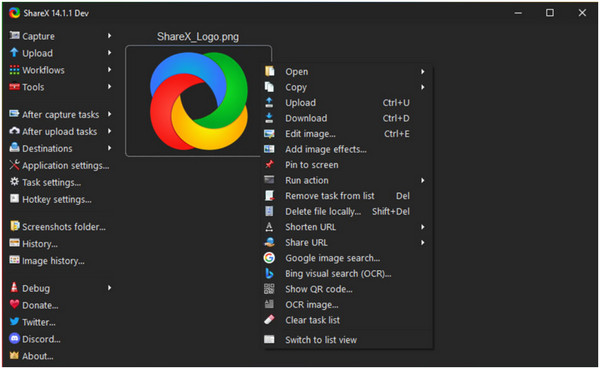
The next option in this article will focus on ShareX, an open-source screen recorder with audio capabilities that is well-known for its extensive recording features. The program stands out due to its extensive automation capabilities, which enable efficient recording. These features include customizable workflows, hotkeys, and functional macros.
Additionally, the tool is very lightweight, making it an excellent choice for older or slower hardware. However, be cautious when using the program when recording apps that are slightly heavy in visual effects, as it lacks high FPS performance and recording stability.
ShareX users are highly appreciative of the tool's lightweight nature, making it a fan favorite among users of legacy hardware. Unfortunately, gamers who have tried the program have found its suboptimal capture to be unsuitable for gaming-related needs.
PROS
CONS
Price:
• Free (Open-source)
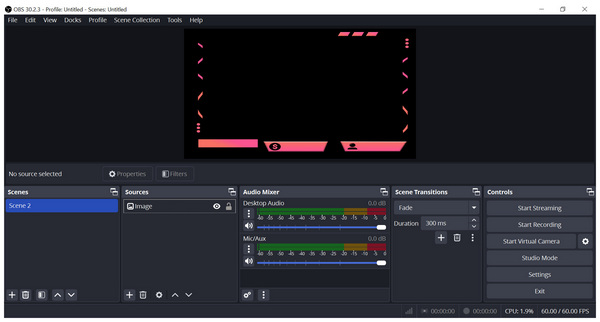
If reliable screen recording is what you're looking for, but premium options are starting to feel too expensive, OBS Studio screen recorder could be the answer for you. For a software considered to be optimized for professional use, the free-to-use nature of the program is highly commendable.
It is equipped with highly functional features designed for streaming, screen recording, and digital studio use. With that in mind, OBS Studio is more than a video recording software; it is a fully functional studio in itself.
However, make sure that you are equipped with the right skills if you want to use OBS Studio. The advanced nature of the program makes it unsuitable for beginners and even for intermediate operators. OBS Studio is the most technically demanding software in this article.
Since most OBS Studio users are multimedia professionals, the program’s features are highly commendable by the general public. Unfortunately, beginner guides on online forums are often filled with amateur users who find the software overwhelming.
PROS
CONS
Price:
• Free
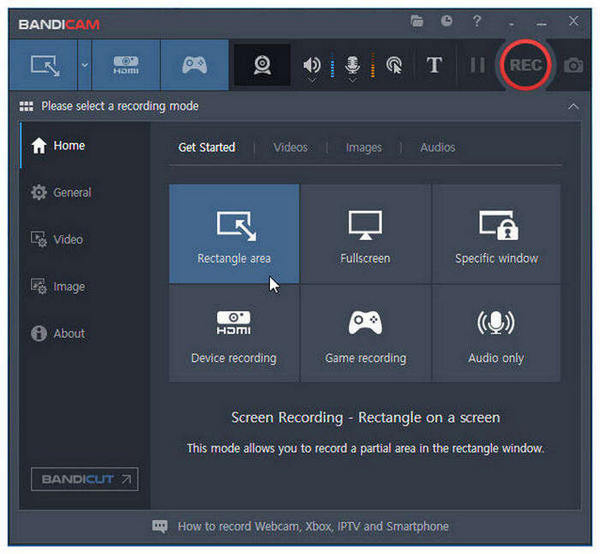
Similar to other best free screen recorders on the market, Bandicam also offers real-time editing capabilities for its screen recordings. Additionally, the software offers the highest FPS among its peers, as it can record videos at up to 480 FPS. Moreover, the tool is equipped with practical features, including mouse settings and webcam overlays.
Unfortunately, Bandicam suffers from the freemium trend among software; the tool offers pricey paid plans to users via a free version that is highly limited in terms of recording duration and features watermarks.
Bandicam is a good option for users who want to ensure their screen recordings on Windows have stable quality, thanks to the tool’s 480FPS capabilities. Unfortunately, its users have a collective sentiment that the program has underwhelming editing options compared to its peers.
PROS
CONS
Price:
• Free
• $39.95 - $59.96
Now that we have provided our users with a quick overview of the best ShadowPlay alternatives available on the market, we hope this article has helped you decide which one best suits your needs. For increased practicality, consider using AnyMP4 Screen Recorder, as it is the most versatile option on this list.
Secure Download
Secure Download