Compared with other Android devices, Samsung is famous for its rich screen. You can get better visual experience while watching videos with Samsung. During this time, a good Samsung video player app really matters. Just take a look at those 10 awesome video players for Samsung with hardware acceleration and other useful features.
This article takes many factors into consideration. Thus, you can save time on searching and testing before choosing the Samsung player app effectively. Later, you can change your default video player on Samsung with any app mentioned below.

It is a good way to see what others think about the certain Samsung video player after downloading and trying. If you have no idea which video player for Samsung app to choose, you can check related reviews.
URL: https://play.google.com/store/apps/details?id=com.mixplayer.video.music
User Rate: 4.7/5
User Reviews: 138,387
Mix Video Player supports almost all video and audio formats. You can regard it as your free Samsung video and audio player. There are multiple video playback options you can choose, like auto-rotation, aspect-ratio, screen-lock and more.
Drawbacks: Mix Video Player requires many permissions to play videos and music with your Samsung gadget.

URL: https://play.google.com/store/apps/details?id=uplayer.video.player
User Rate: 4.7/5
User Reviews: 138,387
UPlayer Video Player All Format allows users to resume from the last position. You can adjust video playback speed, brightness, volume and many other filters. Moreover, its video locker can protect your personal video from others without your permission.
Drawbacks: There are too many popping-up ads in the UPlayer Samsung video player free version. Its slow motion function is also limited.

URL: https://play.google.com/store/apps/details?id=free.online.hd.video.player
User Rate: 4.6/5
User Reviews: 18,745
You can start watching the movie from the last played progress with its auto playback function. The Samsung media player plays all videos in the smooth HS video playback quality. In addition, you can set secure password to lock up all your private videos on Samsung.
Drawbacks: However, some videos cannot be played on Samsung with the video player app. Though the file extension has been listed in the Samsung video player's supported formats.

URL: https://play.google.com/store/apps/details?id=com.mixplayer.video.music
User Rate: 4.6/5
User Reviews: 2,651
Mix Video Player supports almost all video and audio formats. You can regard it as your free Samsung video and audio player. There are multiple video playback options you can choose, like auto-rotation, aspect-ratio, screen-lock and more.
Drawbacks: Mix Video Player requires many permissions to play videos and music with your Samsung gadget.

URL: https://play.google.com/store/apps/details?id=power.hd.videoplayer
User Rate: 4.6/5
User Reviews: 15,674
This is the high quality Samsung HD video player you can try. After its latest update in 2019, you can get smoother and better video quality on your Samsung phone or tablet than before. You can also get five bands equalizer and bass booster while watching movies on Samsung.
Drawbacks: Users report about Samsung video player not working while playing the resolution of 1920×180 videos.

URL: https://play.google.com/store/apps/details?id=com.mxtech.videoplayer.ad
User Rate: 4.5/5
User Reviews: 7,171,704
MX Player is a Samsung video player app with advanced hardware and subtitle support. You can also get multi-core decoding from MX Player, which accelerates the performance up to 70% better than single-core devices. In addition, the Kids Lock feature can keep your kids entertained safely.
Drawbacks: When you pause the video, ads will pop up and cover the screen immediately. What's worse, Samsung 10 Plus users complain that the full display feature does not work.
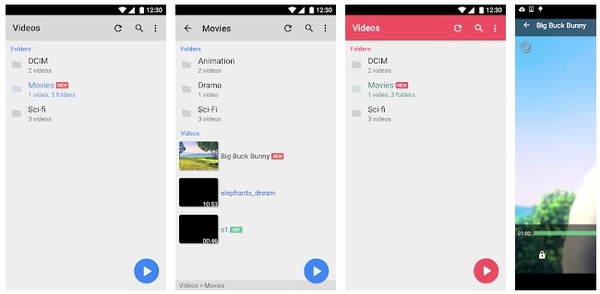
URL: https://play.google.com/store/apps/details?id=com.samsung.android.videolist&hl=en_US
User Rate: 4.5/5
User Reviews: 39,698
This is the specific Samsung video player for playing video clips on all Samsung Galaxy Series. Well, you can manage and browse video contents on your Samsung Galaxy Player and other devices. For instance, you can make a video private with password protection here.
Drawbacks: Samsung Video Library does not start the video from your last watched position. Its pinch to zoom feature is also not available yet.
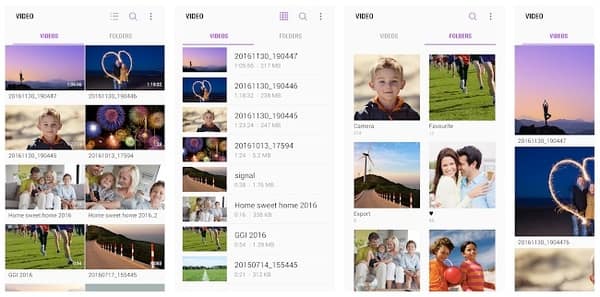
URL: https://play.google.com/store/apps/details?id=org.videolan.vlc
User Rate: 4.4/5
User Reviews: 1,140,262
VLC for Android can play local video and audio files on your Samsung device. Well, you can watch network streams and DVD ISOs with VLC for Android too. It is a totally free Samsung video player without hidden purchases. You can get all features like the desktop version of VLC.
Drawbacks: The latest VLC for Android update has fixed subtitle downloading problems. But it is still not supported to add subtitles within the app.
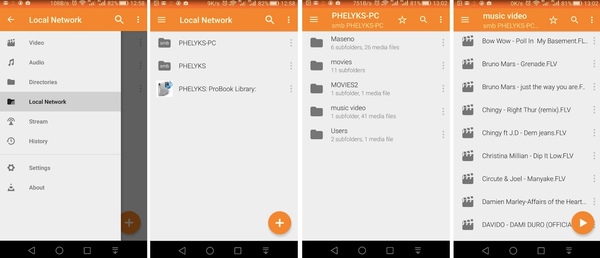
URL: https://play.google.com/store/apps/details?id=com.recorder.music.bstech.videoplayer&hl=en_US
User Rate: 4.4/5
User Reviews: 70,184
Video Player allows users to play all ultra-high definition video including HD and 4K videos. Thus, you can use Video Player as your Samsung 4K player app too. The advanced equalizer and subtitle support can improve your visual experience a lot.
Drawbacks: Since it is a free video player app for Samsung, you may see many popping-up ads.
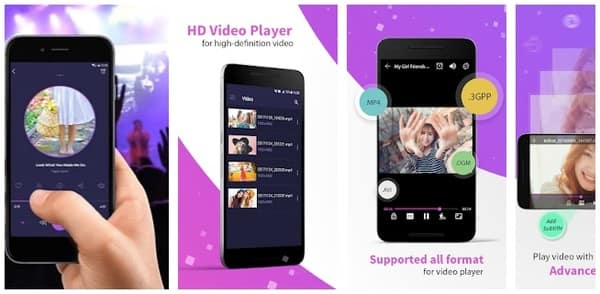
URL: https://play.google.com/store/apps/details?id=com.real.RealPlayer
User Rate: 4.3/5
User Reviews: 226,961
RealPlayer is your free MP3 and MP4 player on Samsung. You can also try online video and voice commands for search within RealPlayer app. Even though your Samsung is locked, you can still control playback easily with the Samsung video player apk.
Drawbacks: Some users report that RealPlayer cannot play videos stored in SD card.
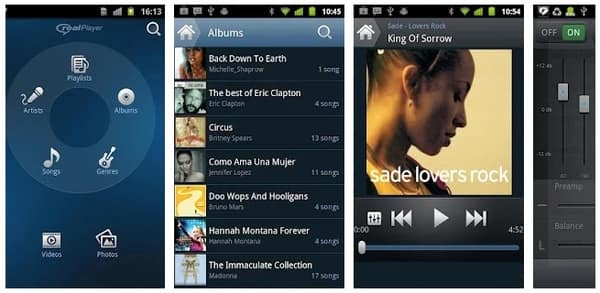
If you are looking for any Samsung smart Blu-ray player, you may find the disappointing result. A Samsung spokesperson told CNET that Samsung will no longer introduce new Blu-ray or 4K Blu-ray player models in the US market. Luckily, you can use AnyMP4 Video Converter Ultimate to convert and edit all 1080p/4K Ultra HD videos for Samsung, as well as DVD disc/folder/IFO files. What's more, you can make your own 3D videos and then enjoy with Samsung 3D Blu-ray player with ease.
Secure Download
Secure Download
Step 1: Launch Video Converter Ultimate. Click "Add Files" to add videos you want to convert to Samsung.
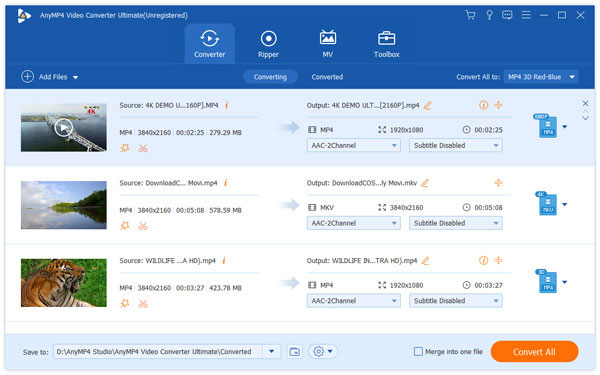
Step 2: Choose "Samsung" from the "Profile" list near the bottom. You can get all available video and audio formats for Samsung Galaxy models. In addition, you can adjust video encoder, resolution, frame rate and other preferences from the "Settings" section besides.
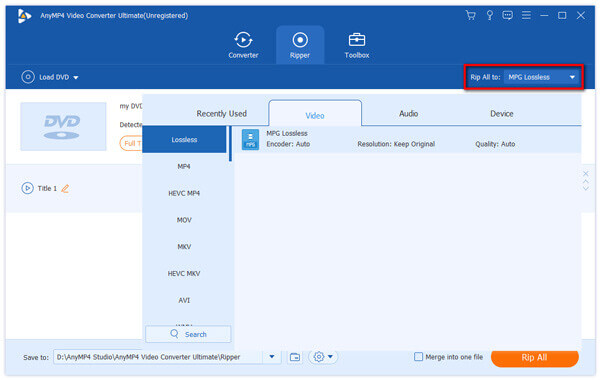
Step 3: Choose "Cut" to access the built-in video clipper. You can clip and merge videos in sequence freely.
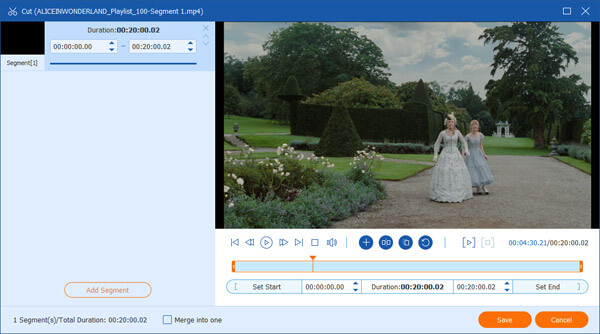
Step 4: Click "Edit" on the top toolbar to access all video editing filters. You can apply video effects in batch or individually based on your need.
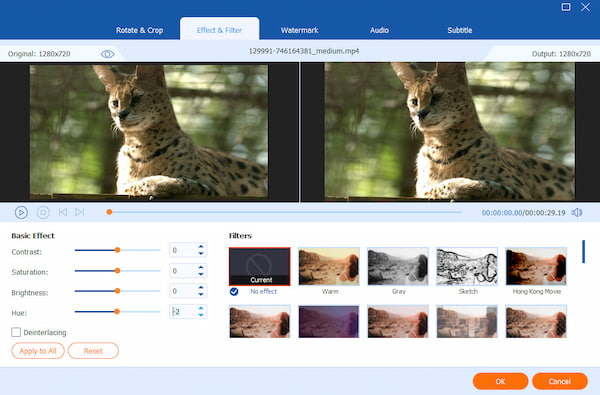
Step 5: Click "Convert All" to convert video to Samsung format in seconds.
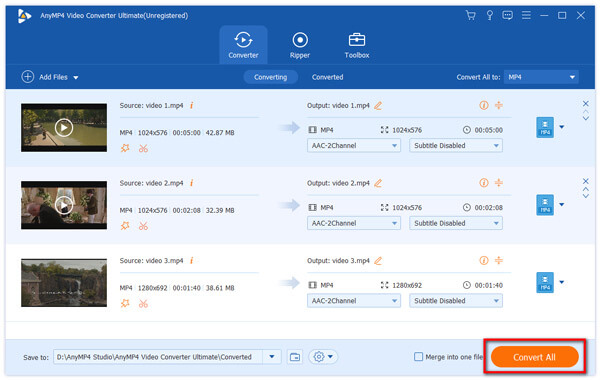
To some degree, AnyMP4 Video Converter Ultimate can be your Samsung video editor too. You can get powerful video effects to optimize your Samsung video easily and quickly. Generally speaking, this is your one-stop solution to convert and edit all media files. After choosing your best Samsung video player, it is also worth to free download Video Converter Ultimate for a try.
Where is the video player on Samsung?
Samsung Video Player is the video player that's installed in all the Samsung Android smartphones by default. Just go to Settings, tap Apps, and then you will find Samsung Video Player.
Why won't videos play on my the Samsung phone?
The reasons for why videos not playing on the Samsung phone can be concluded as:
1. The video format is not supported by the Samsung phone.
2. The file is corrupted.
Does Samsung have a music player?
Yes. The Samsung Music app is the built-in application on Samsung phone to play music files.