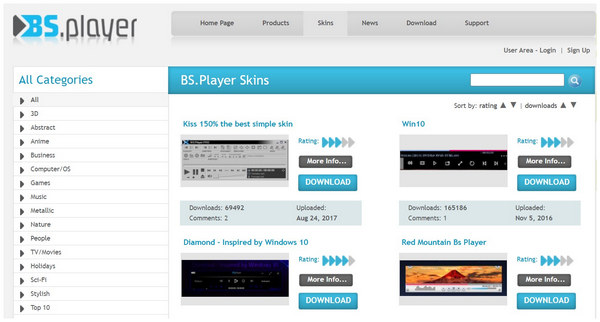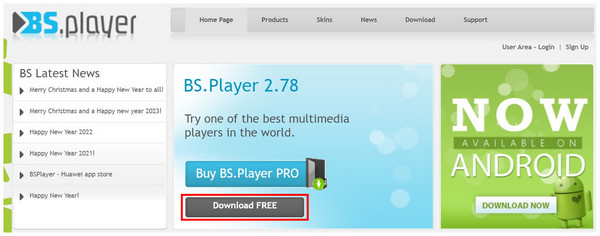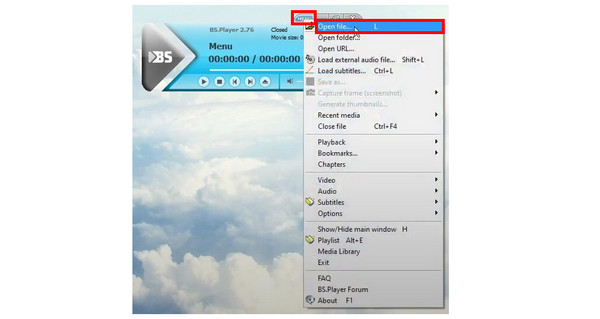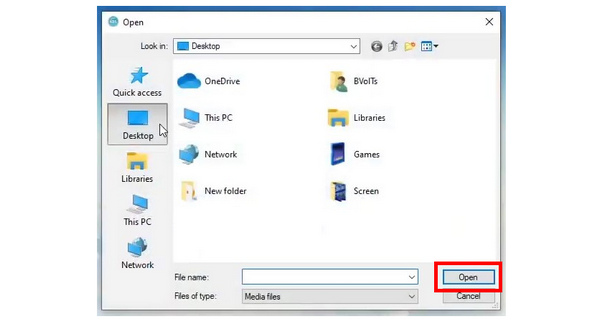BSPlayer Review: Is This Classic Media Player Still Worth It
Are you looking for a reliable media player tool for Windows but are having trouble choosing the best one for your needs? Read this article to learn if the software we will feature in this article is a good option. In this comprehensive BSPlayer review, we will list the tool’s main features, pros, and cons to learn if its offerings are good enough for your media player needs. Moreover, important factors that dictate its capabilities as a media player will be reviewed as well to provide detailed results for our review findings. If the mentioned information feels important for your multimedia needs, please continue reading the article to learn more below.

AnyMP4 Provides Verified Info by Doing the Following
- We selected BSPlayer for review by conducting comprehensive research into both market demand and popularity.
- The detailed BSPlayer review was assessed by the AnyMP4 Content Team who tested the product themselves.
- During the testing phase of BS Player software, we meticulously evaluate various key parameters, such as supported platforms, customizable interface skins, premium upgrade options, additional features, and pricing.
- Our insights for BSPlayer are cross-referenced with other reviews produced by users of the tool and reputable reviews from trusted sites.
- Both BSPlayer and the AnyMP4 alternative were analyzed based on their quality versus other products in the market.
Part 1: Introduction to BSPlayer: What is It?
BSPlayer or BS.Player is a multimedia tool developed and built around the concept of convenience by focusing on its functionality. In fact, one of the highlighted descriptions of the software on their website is that BSPlayer is a good multimedia software because it simply works. Despite the lack of fancy features, the tool was optimized to cater to users who want functionality over anything. Despite its straightforward appeal towards functionality, BSPlayer still has commendable features that can help provide convenience to its users. To learn more about it, please continue reading this section of the article.
BSPlayer/BS.Player Main Features
- Automatic subtitle downloader.
- YouTube streaming playback.
- Customizable user interface through downloadable skins.
- Minimal system requirements.
- Optional paid upgrade for added features.
Part 2: A Deep Dive into BSPlayer's Key Features
Performance and System Requirements
BSPlayer is optimized for speed and low resource usage:
- • Low CPU usage: Efficient decoding allows playback without taxing your processor
- • Hardware acceleration: Uses GPU for smoother HD and AVCHD playback
- • Fast startup: Launches quickly and loads media files with minimal delay
- • Codec flexibility: Requires external codecs for some formats, but allows custom configuration
- • Streaming capability: Plays YouTube videos directly and supports network streaming
Besides, BSPlayer is compatible with a wide range of Windows operating systems:
- • Supported OS: Windows 2000, XP, Vista, 7, 8, 10
- • Processor: Pentium-compatible CPU (recommended: 1 GHz or higher)
- • RAM: Minimum 512 MB (1 GB or more recommended for HD playback)
- • Graphics: DirectX-compatible graphics card
- • Disk space: 15 MB for installation; additional space for media files
- • Internet connection: Required for subtitle downloads and YouTube streaming
Supported Platforms

Although BSPlayer is commonly known as a Windows-exclusive software, a recent update increased its platform accessibility since the tool added the Android platform as another operating system where the media player is available. Although slightly different from other computer software that is only available to other computer platforms, the move to add Android BSPlayer support is still a good move for the software since it increases its potential market reach.
Customizable Interface
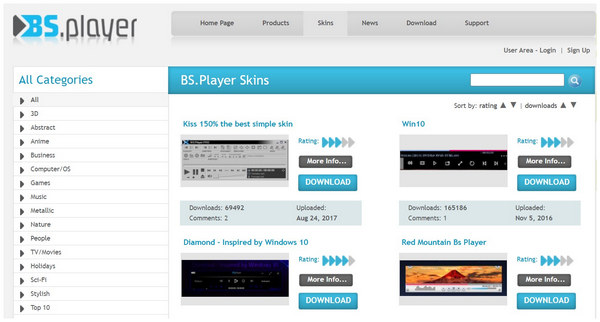
Users fond of adding their personal touch to tools that they use will absolutely love BSPlayer. This is because the tool has a plethora of skin design choices for the main interface of its software. In fact, a dedicated tab for these interface designs is available on the software’s main website. Unfortunately, the number of options for these customized skins has stagnated because designers stopped adding new skin themes. Some of the latest skin designs are released as late as 2017.
Premium Upgrade

Although BSPlayer offers its users a retro experience, more modern features can still be enjoyed in the software, especially when the paid upgrade BSPlayer Pro is purchased. One of the most compelling features of this software is the increased resolution quality of its YouTube streaming feature. Another one is the DVD playback support and additional video settings. However, the biggest upgrade for the paid option is the availability of an audio equalizer.
Constantly Updated for New Features

Despite looking dated and classic-looking, BSPlayer still receives stable added features. In fact, the latest version of the software offers essential features for increased media playability. This update added a BSPlayer subtitles option, a media library for file organization, and a video screen capture tool.
Part 3: BSPlayer Free vs. BSPlayer Pro: A Detailed Comparison
Users tight on budget should not be worried about being unable to access BSPlayer/BS.Player if the software matches their liking. The tool has a completely free-to-use version that offers most of the essential features. However, paying users can still access more features by buying the pro version of the software for only 29.90 EUR and a renewal price of 19.90 EUR.
|
BSPlayer Free |
BSPlayer Pro |
|---|
| BSPlayer Pro |
Automatic subtitle search and display |
Dual subtitle display (e.g., two languages at once) |
| Streaming Playback |
Plays YouTube and online videos |
Play and save streaming videos in HD |
| Commercial Use |
Not allowed |
Licensed for presentations, government, cinema use |
| Technical Support |
Community-based support |
Priority access to official support |
| Advanced Audio Features |
Basic audio playback |
Enhanced audio management and EQ tools |
| Customization |
Skins and basic settings |
Advanced preferences and skin options |
| Updates |
Manual updates |
Automatic updates and upgrades |
BS.Player Free is great for casual users who want a lightweight, no-cost media player. But if you're looking for advanced features like HD streaming downloads, dual subtitles, and commercial licensing, BSPlayer Pro is the way to go.
Part 4. Best BSPlayer Alternative
PROS
- Works well on older or entry-level computers.
- Available for Android devices.
- Supports user personalization.
CONS
- Lacks advanced features.
- Subpar audio quality.
- Their website has a dated design.
Part 5. How to Use BSPlayer
With the complete review of BSPlayer finished, we can move on to the short guide on how to use the software. In the third part of this article, we will provide a quick tutorial about using the tool as a music player. We hope that this guide will help you once you have installed the tool on your device.
1. Download BSPlayer first by going to the software’s website and clicking the Download Free option on the home page. Then, follow the setup wizard to install the software on your computer.
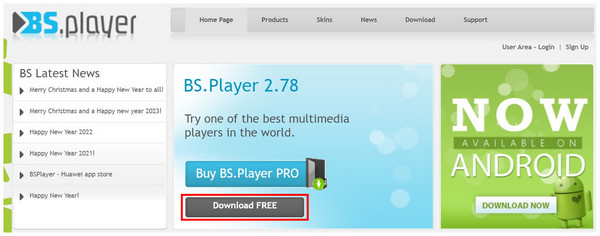
2. Now that the media player is installed on your computer, click the Menu tab on the floating window. Then, select Open File.
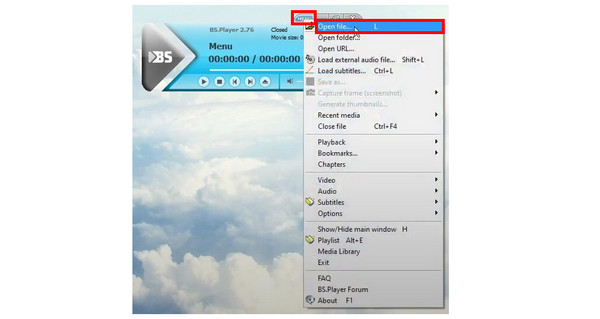
3. In the File Manager window that will pop up, browse your computer and look for the media file you want to play. Once you have selected a file, click Open.
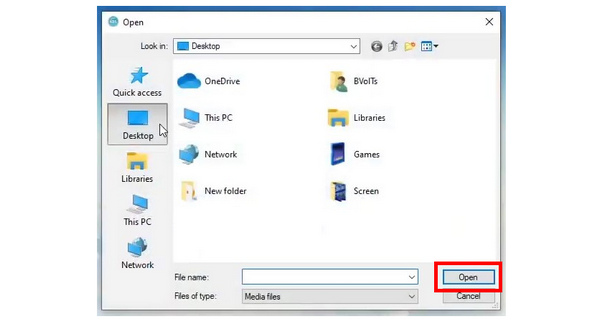
After following these three simple steps, you can now watch or listen to your favorite media file using BSPlayer as your media player option.
Part 6: The Final Verdict: Is BSPlayer Right for You?
BSPlayer remains a relevant option in today’s media player landscape, but only for a specific type of user.
BSPlayer/BS.Player is ideal for:
- • Users with older hardware: BSPlayer’s lightweight design and low system requirements make it perfect for legacy systems or budget laptops.
- • Fans of simplicity: If you prefer a straightforward, no-frills experience without the clutter of modern UIs or bloated features, BSPlayer delivers.
- • Subtitle-heavy viewers: Its robust subtitle support is a standout for international content lovers.
Yes, but narrowly. In a market dominated by sleek, feature-rich players like AnyMP4 Blu-ray Player, BSPlayer’s relevance hinges on its efficiency and minimalism. It’s not trying to be everything, and it’s trying to be enough for those who need just the basics done well.
Part 7: Best BSPlayer Alternative

Since BSPlayer was developed for older computers, and most of its features can be described as unoptimized for modern usage. Potential BSPlayer users often switch to a modern alternative that will perform best when used on a modern computer. With that in mind, AnyMP4 Blu-ray Player is one of the best options on the market today.
Originally built as Blu-ray player software, AnyMP4 Blu-ray Player’s background as an advanced media player has benefited its development also to support digital files. One of the biggest benefits of this background is the built-in codecs equipped in the tool, allowing it to support over 1000+ digital file formats without problem.
In addition to this impressive format support, the tool also has improved playback features that can improve the user experience regardless of whether they use the tool as a video or audio player. This is none other than their surround sound system powered by Dolby Digital and DTS. For movie or TV show lovers, 8K UHD resolution support is one of the best playback features available in the software.
Download AnyMP4 Blu-ray Player now to experience the modernized touch that the media player market offers!
| BSPlayer |
VS |
AnyMP4 Blu-ray Player |
 |
Simple to Understand Main Menu |
 |
 |
Optimized for Modern Computers |
 |
| Windows, Android |
Supported Platforms |
Windows, Mac |
Free
$29.90 |
Pricing |
Free
$15.60 |
1. Available for Android mobile devices.
2. Wide file format support. |
Pros |
1. It can be used to play digital videos and media files from Blu-ray discs.
2. Supports videos up to 8K UHD resolution.
3. High-performance surround sound system by Dolby Digital and DTS. |
1. Dated-looking home website.
2. Inactive user forums. |
Cons |
1. Its free version has slightly limited features. |
Part 8: FAQs About BSPlayer Review
Is BSPlayer safe to download?
Yes, it is. Just make sure only to access the BSPlayer download button from their official website. Since the tool is older, most unofficial versions are unsafe to download. Download BSPlayer for free on their website.
Does BSPlayer support high-definition video playback?
Yes, it does. However, it can only support HD video up to 1080p. Switch to AnyMP4 Blu-ray Player to enjoy video resolutions up to 4K/5K/8K UHD. A feature for BSPlayer cast on TV is also not available. If you want a superb watching experience, check more 4K UHD video players here.
Is BSPlayer available for Mac or iOS devices?
No, it is not. BSPlayer is originally available only for Windows computers. However, their most recent update added a version built for Android devices. BSPlayer for Mac is not available.
What are some good alternatives to BSPlayer?
The best alternative to BSPlayer is the AnyMP4 Blu-ray Player. It features more powerful playback options and supports more digital file formats. However, the biggest advantage of this alternative is that it can play videos up to 8K resolution, and its audio quality is enhanced by surround sound.
Is BSPlayer good?
By modern standards, it is not. The tool can be simply described as dated or old. Modern options are more practical media player tools if you want multimedia software. More advanced options such as BSPlayer custom codec and BSPlayer rotate video also take a few steps in the tool in comparison to modern tools.
Conclusion
Now that we have provided a detailed BSPlayer guide and review, we hope that this article has helped you decide if the tool is a good option according to your needs. If you are looking for a more modernized option, make sure to check out AnyMP4 Blu-ray Player.
To help other users looking for a media player tool, please share this article online.