"What is the best open source or totally free media player for Android?"
"Any video player for Android that can play in the background?"
"I'm looking for a video player for Android that supports all formats…"
For Android users, you can get the mobile version of Windows Media Player for video and audio playback. If you are not satisfied with the default media player on Android, you can change it with the third-party media player app.
It is hard to tell which one can be your best media player for Android phone or tablet. Different people have different opinions. But do not worry about that. This article collects 10 best video player for Android apps with the detailed information. It's up to you to make the decision.

The followings are high-rated and top-downloaded media player apps for Android. You can get excellent features to watch videos and play music with your mobile phone.
1. Video Player All Format – XPlayer
URL: https://play.google.com/store/apps/details?id=video.player.videoplayer
User Rate in Google Play: 4.8/5 rated by 393,383 users
Price: Offer in-app purchases
Just as its name shows, XPlayer is a media player for Android app that supports all media formats. You can play not only common video files, but also 4K/Ultra HD video files in high definition. Moreover, you can keep some secret videos safe with the private folder.

2. UPlayer Video Player All Format
URL: https://play.google.com/store/apps/details?id=uplayer.video.player
User Rate in Google Play: 4.7/5 rated by 138,311 users
Price: Offer in-app purchases
With the wide support of video and audio formats, you can use the Android media player app to play all media files (MOV, FLV, MP4, MKV, MTS, M2TS, SWF, WMV, etc.). In addition, you can resume from last position with its video playback feature. Well, you can also get video playback speed control, night mode and quick mute while watching movies.

3. Video Player & Media Player All Format for Free
URL: https://play.google.com/store/apps/details?id=com.enjoymobi.xvideoplayer
User Rate in Google Play: 4.7/5 rated by 19,391 users
Price: Free
It is a free media player for Android updated in 2019 without annoying ads. You can play 4K/HD videos with subtitles in high resolution. Thanks to its advanced hardware acceleration, you can get smooth video watching experience with this HD video player.
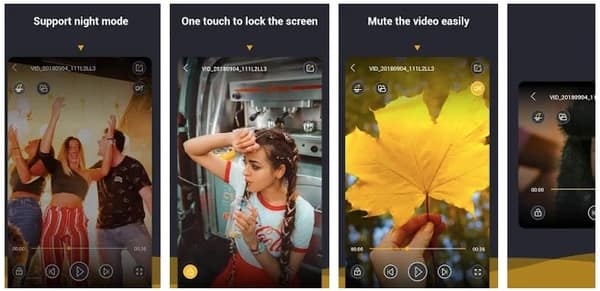
4. MX Player
URL: https://play.google.com/store/apps/details?id=com.mxtech.videoplayer.ad
User Rate in Google Play: 4.5/5 rated by 7,171,383 users
Price: Free with ads contained
MX Player is the first media player for Android phone with multi-core decoding supported. With the help of new HW+ decoder and equalizer update, the sound experience has been improved a lot. You can also play dual audio movie with all language options available by using the mobile video player.
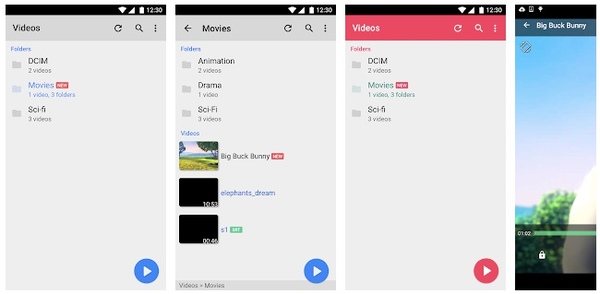
5. Accountlab Video Player for Android
URL: https://play.google.com/store/apps/details?id=video.player.audio.player.music
User Rate in Google Play: 4.5/5 rated by 363,706 users
Price: Free with ads contained
With the built-in equalizer and bass booster, you can get the super cool audio playing experience. However, many people complain that Accountlab Video Player for Android apk does not play the next episode automatically, even though videos are sorted by number.

6. Video Player HD
URL: https://play.google.com/store/apps/details?id=videoplayer.mediaplayer.hdplayer
User Rate in Google Play: 4.5/5 rated by 291,054 users
Price: Offer in-app purchases
In spite of wide support of video and audio formats, the media player for Android released by Mytechnosound supports multiple subtitle formats too. The bass and treble adjustment is also useful for video and audio playback on Android.

7. FX Player
URL: https://play.google.com/store/apps/details?id=tv.fipe.fplayer
User Rate in Google Play: 4.5/5 rated by 17,143 users
Price: Free with ads contained
You can watch HD, Full HD, 1080p, 4K, DVD and Blu-ray ripping videos with FX Player for free. The media player for Android app supports network playing too. Thus, you can watch non-encoding video with the Android media player app perfectly.

8. VLC for Android
URL: https://play.google.com/store/apps/details?id=org.videolan.vlc
User Rate in Google Play: 4.4/5 rated by 1,140,066 users
Price: Free
As you know, VLC Media Player is a free and open source multi-platform media player. Thus, VLC for Android is a totally free media player app for Android too. There are no ads, in-app purchases and spying contained. Thus, you can play local media files and network streams with VLC Media Player for Samsung, Huawei, HTC, ZTE, etc.
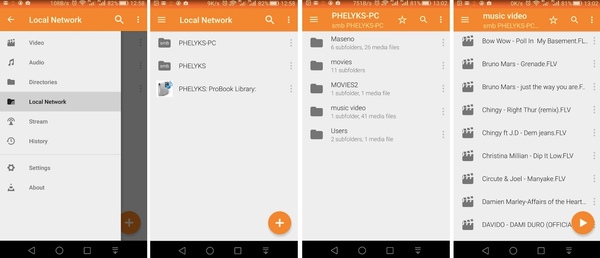
9. BSPlayer Free
URL: https://play.google.com/store/apps/details?id=com.bsplayer.bspandroid.free
User Rate in Google Play: 4.3/5 rated by 139,875 users
Price: Free with ads contained
The new multi-core HW decoding support in BSPlayer Free can improve video playback speed significantly. It is also supported to play video files from uncompressed RAR files directly. Furthermore, the movie player for Android can find subtitles under Wi-Fi connection automatically.
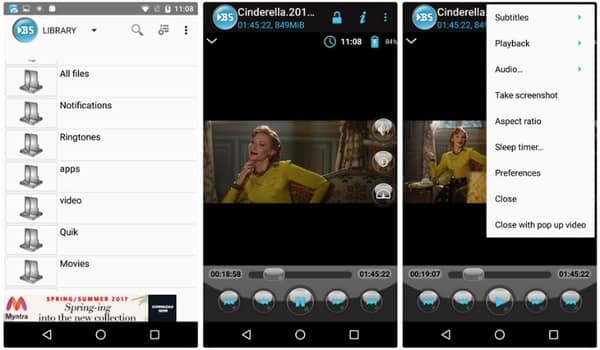
10. Media Player
URL: https://play.google.com/store/apps/details?id=com.mefree.videoplayer&hl=en_US
User Rate in Google Play: 4.1/5 rated by 53,399 users
Price: Free with ads contained
The hardware acceleration and multi-core decoding can improve the performance of the media player for Android tablet effectively. Its Wi-Fi transfer function allows users to upload and download videos via a wireless connection quickly. You can play the video on SD card or click the video URL in browser to watch it without incompatible issues.

If you want to transfer some movies to your Android phone for offline watching, you need to change to the Android compatible format first. AnyMP4 Video Converter Ultimate is exactly the best video converting software you are looking for. You can convert 4K/1080p HD videos and DVDs to MP4, AVI, MOV, MKV and over 200 formats in high quality. Actually, you can select the output video or audio format from the Android profile directly. Later, you can edit Android video with ease.
Secure Download
Secure Download
Step 1: Free download, install and run video converting software. Click "Add Files" to import your video file.
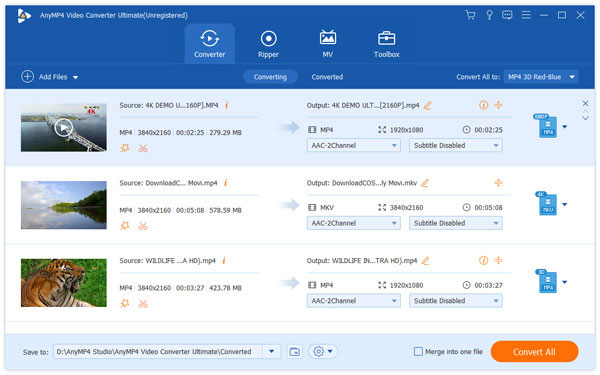
Step 2: Unfold the "Profile" menu near the bottom. Select the brand of Android phone you can using from "Samsung", "Huawei", "Sony", "HTC" and more. Then browse and choose your target Android video format.
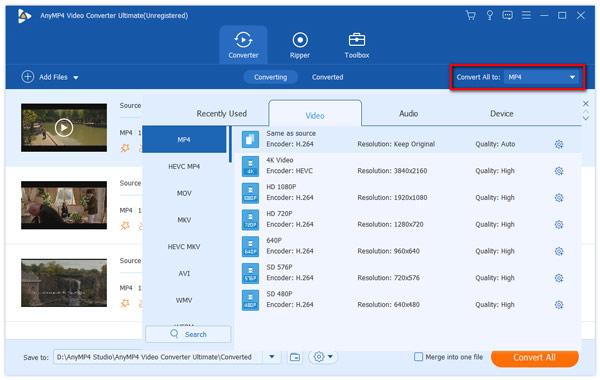
Step 3: Click "Edit" on the top toolbar. You can locate the "Rotate", "Crop", "Effect" and "Watermark" sections to edit your Android video. Choose "OK" to save changes.
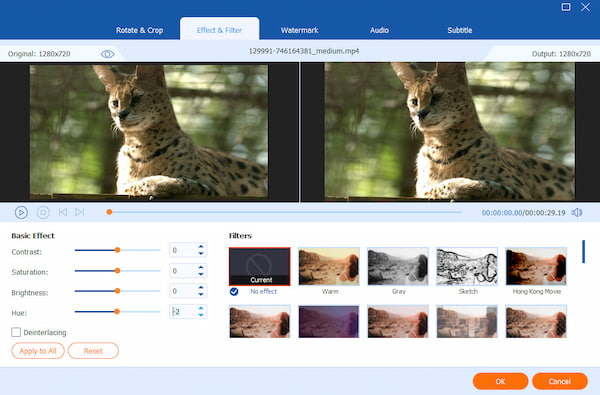
Step 4: Choose "Cut" to extract the certain video clip based on your need. Moreover, you can mark before "Merge into one file" to merge into a lengthy video if necessary.
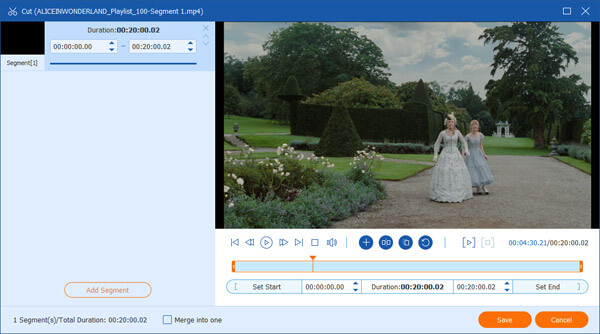
Step 5: Click "Convert All" to convert video to Android in seconds.
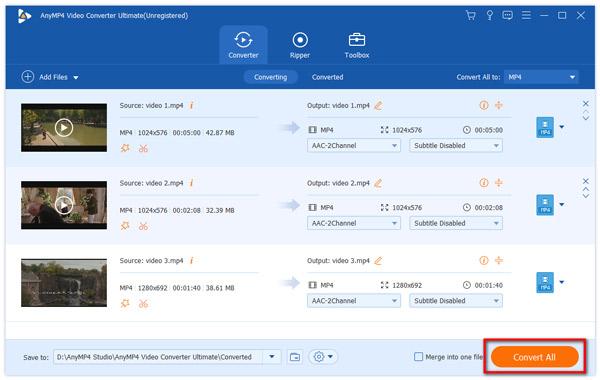
It's OK if you want to add subtitles to MP4 and other Android videos. Well, you can use Video Converter Ultimate to convert video to MP3 and other audio formats too. Thus, if you want to extract background music from your favorite movie, you can free download this program for a try. Later, you can enjoy all video and audio files with the best media player for Android.