Sometimes, we put emojis in pictures to add spice and an extra feeling. With too much excitement, we sometimes forget to save the original image. But how to remove emoji from a picture? To remove these emojis, you must use editing software to get the initial idea back. Nonetheless, you don't have to worry because, in this post, we listed the best emoji remover that will help you eliminate the emoji in your picture. If this interests you, let's see which of them is your best pick.
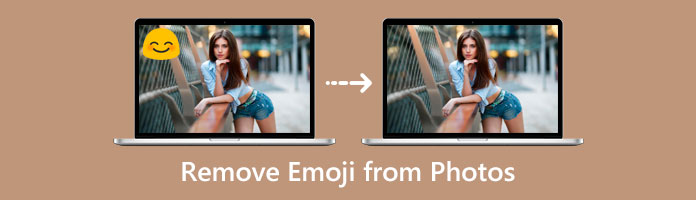
Can you remove emojis from pictures?
Nowadays, it is not impossible. We are living in a world where technology keeps emerging. There is a lot of editing software we can use on computers and smartphones. People usually share their pictures along with emojis to express their feelings more. With excitement, most of the time, we tend to forget to save the original image. So the only way to bring back the original image is by removing the emojis we put. In this article, we provide three tools to remove emoji from photos. Suppose you want to know what these tools are. See the description of each tool below and how they work.
|
Platform |
Price |
Money Back Guarantee |
Customer Support |
Easy-to-use |
Interface |
Safety |
Conversion Speed |
Success Rate |
Best For |
|---|---|---|---|---|---|---|---|---|---|
| Windows, Mac, iOS, and Android | ONLINE | FREE | 9 | 8.5 | 9 | 90% | Beginner, Intermediate, Professional | ||
| Windows, Mac | Starts at $19.99 | 8.5 | 8 | 8.5 | 70% | Intermediate | |||
| Windows, Mac | Starts at $9.99 | 14 days | 7 | 7 | 8.5 | 90% | Professional |
AnyMP4 Free watermark Remove is the topmost erasing tool online. Thanks to AI technology, this tool can remove emojis from photos perfectly without leaving any marks. Aside from emojis, just one click can quickly wipe out your image's stamps, texts, logos, and objects. Furthermore, this tool supports image file formats such as JPG, BMP, PNG, and JPEG. It has an intuitive interface and is straightforward to use compared to others. So you don't have to worry if you are a beginner.
Moreover, this tool will not require its user to install the program. AnyMP4 Free watermark Remover does not only work in Windows and Mac but also in iOS and Androids. Aside from that, this online tool is entirely free to use. This tool is far from a traditional watermark remover tool.
1. Go to your browser on your device. Head to the official website of AnyMP4 Free Watermark Remover. Click this link to direct you to the website.
2. Click the Remove Now button from the main interface to proceed to the next page. Click the Upload Image button to import the image with emoji.
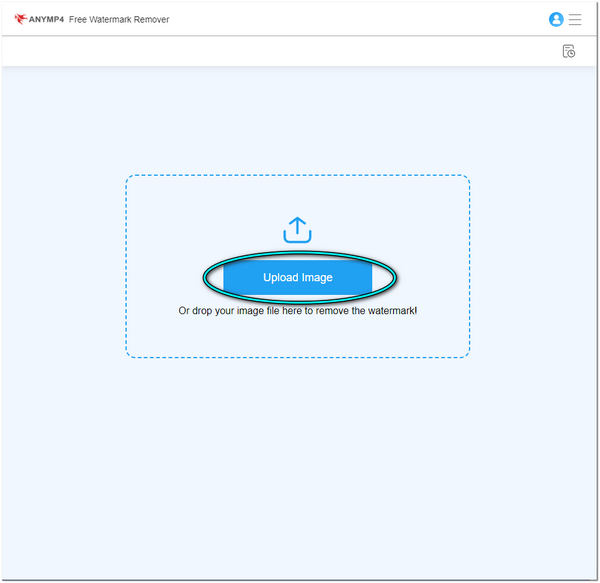
3. After uploading the image, on the bottom part of the main interface, use the Brush, Lasso, or Polygonal tool to highlight the emoji. If you over-highlighted the emoji, use the Eraser to erase the excess highlight.
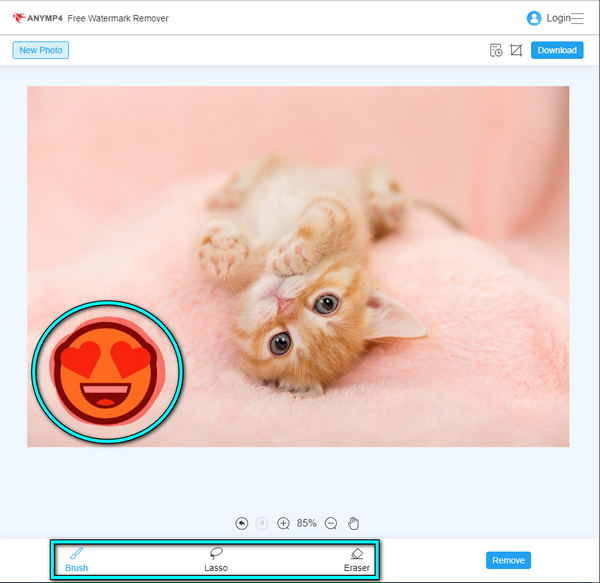
4. After highlighting the emoji, click the Remove button to process the removal of the emoji. Once the result satisfies you, click the Download button to save your image.
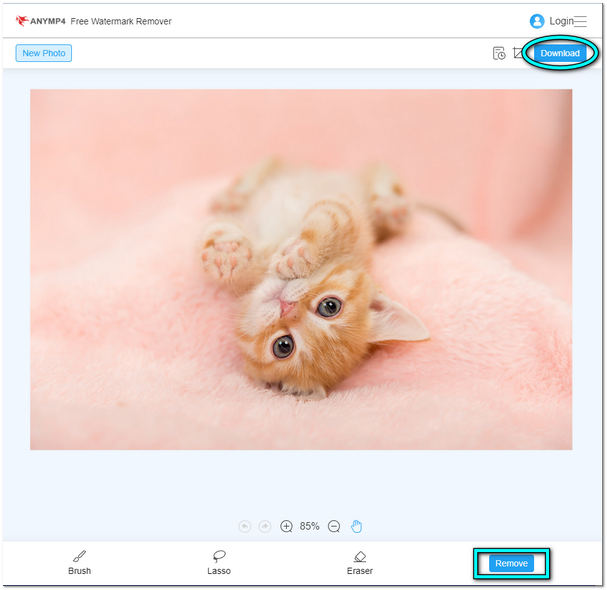
This tool uses AI image technology that repairs the deleted watermark intelligently. And it will then restore the image to its original quality so that even you can't detect something has been deleted. Here we will provide a walkthrough guide to using this powerful online tool.
How to remove an emoji from a picture? Using Inpaint, you can remove emojis from Instagram pictures, Facebook, and even Snapchat. It is a web-based software that eliminates text, logos, stickers, and emojis. Inpaint works by filling an image by selecting an area of an image in pixels that match the image's boundary.
This tool is easy to use, and it was intended for beginners. You can do such things with minimal editing knowledge on your Windows and Mac.
1. Head to the website of Inpaint on your browser. Click the Upload image button on the main interface to import the image from which you want to remove the sticker.
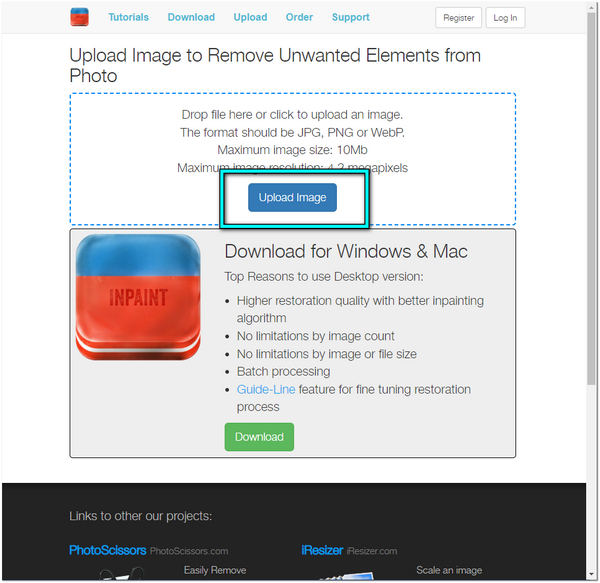
2. After uploading the image, using a marker, highlight the area of the emoji you want to erase. To make a more refined area selection, adjust the brush size to a smaller size.
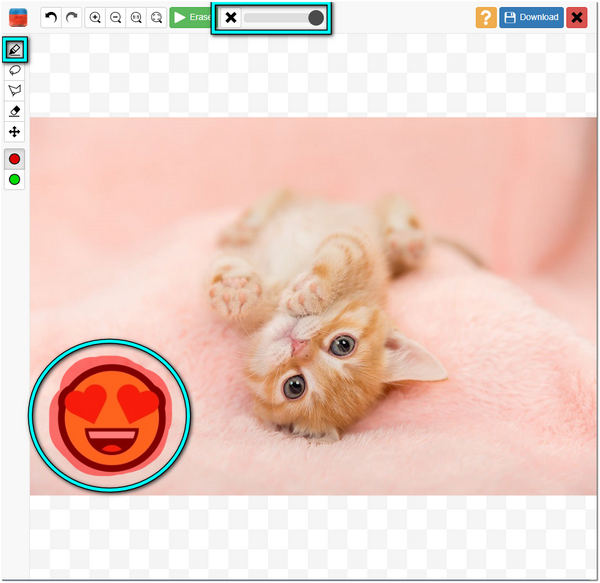
3. After highlighting the emoji, click the Erase button to process the image and erase the watermark you defined. Finally, click the Download button to save your image.
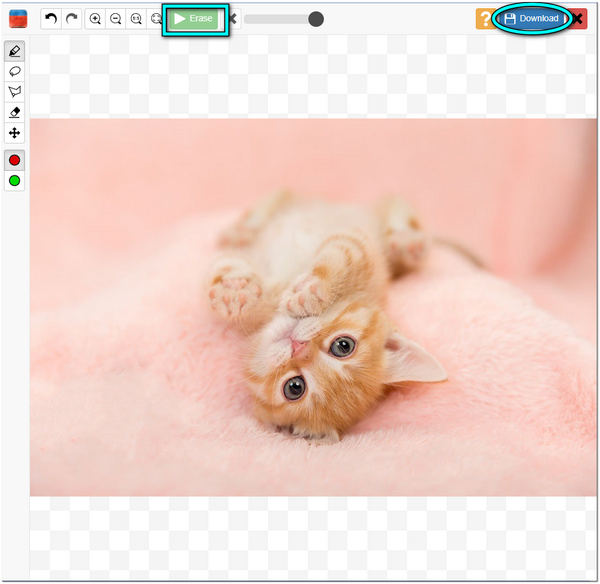
This image tool also can remove emoji from photos by resizing this image. However, this tool offers limited access to its features if you use the free version. If you wish to handle this tool accessing the full version, you must upgrade to the Premium version.
Photoshop is a photo editing software, graphic design, and image creation intended for professionals. The software equips many image editing features for vector graphics, pixel-based images, and raster graphics. This tool requires users to be knowledgeable in editing that works on both Windows and Mac. Here, you can also use this tool to remove emoji watermarks from images in Photoshop.
Most professional editors use this tool because of its exceptional ability to remove unnecessary objects in a picture, including emojis. With several overlays and a layer-based editing system, it is possible to create and edit transparent raster images. Layers can change the color of objects beneath them by serving as masks or filters. You can add shadows and other effects to the layers. However, beginners can also use Photoshop, with many helpful tutorials on the market that train users to use Photoshop's various features.
1. Open Photoshop on your device; on the top-left corner, click the File on the selection tool. Then click the Open (Ctrl+O) from the selection to import the image from which you want to remove the emoji.
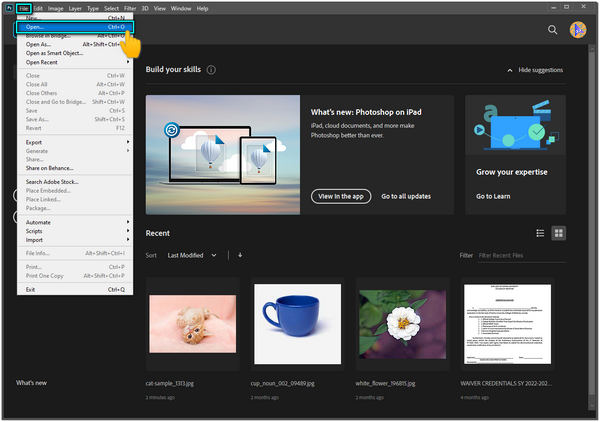
2. After importing the image, click the Spot Healing Tool on the left panel of the main interface. Right-Click, then choose the Spot Healing Brush Tool using the spot healing tool. Highlight the emoji which you want to remove from your image.
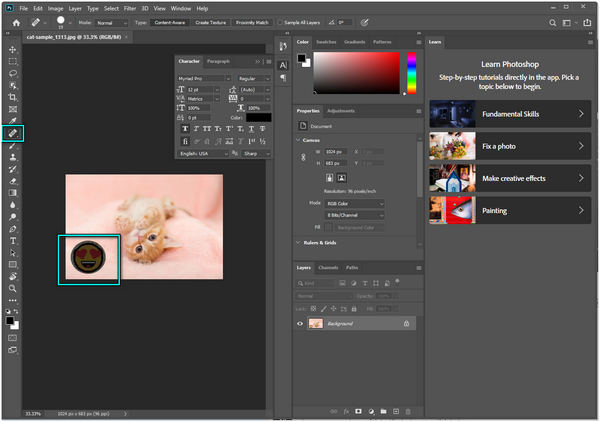
3. After removing the emoji, go back to the selection tool, then click File > Save (Ctrl+S). Then click OK to save your image.
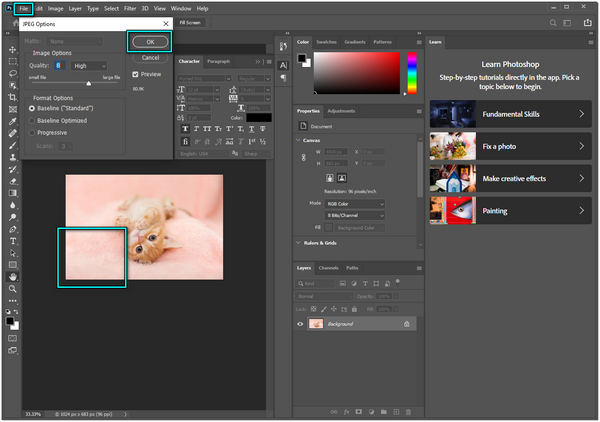
1. Can you remove emojis from Snapchat screenshots?
YES! You can easily remove emojis from Snapchat screenshots using AnyMP4 Free Watermark Remover. This powerful photo watermark remover tool deletes logos and text quickly. You can get rid of the emoji on your Snapchat screenshot with a few clicks.
2. Can you remove emojis from pictures?
YES! We frequently use emojis in our pictures. Suppose you want to remove the emoji from your uploaded picture. First, download the image from which you want to remove the emoji. With the help of AnyMP4 Free Watermark Remover, remove the emoji in just a few minutes.
3. What are Emojis?
Emojis are small digital icons or images that express emotion, ideas, etc. These emojis are commonly used in Facebook posts, Twitter posts, text conversations, and we sometimes add them in pictures.
The emoji remover above will help you eliminate the emoji in your picture. These tools work correspondingly, and if you are confused about what to choose, we highly recommend AnyMP4 Free Watermark Remover. To prove it right, give it a hand and let us know by leaving a comment below.