As we all know, MXF is a file format for the exchange of programmed material between servers, tape streamers and to digital archives. It is self-contained, holding complete content without need of external material. Have ever considered making a DVD disc to remember your happy moments shot by Panasonic AJ-HPX3700, Panasonic AJ-HPX2700, Sony XDCAM, Canon XF or other camcorders? Before that, you have to convert MXF to VOB first because VOB is the right format for DVD-burning.

AnyMP4 MXF to VOB Converter is the professional software to convert MXF to VOB for you to record MXF to DVD. It can not only convert MXF to VOB with fast speed and extraordinary quality, but also extract audio files from the videos and convert them to any popular audio format like MP3, M4A, OGG, AAC and more. Besides powerful converting functions, you're enabled to edit the video as you like, such as trim the video length, crop the video frame, add watermark, merge several files into a new one and more. The article mainly introduces the easiest way to convert MXF to VOB. At first, you need to download the program and install it on your computer.
Secure Download
Secure Download
Click "Add File" button on the toolbar and you'll see a drop-down list then select "Add File(s)" item to open the "Select Video File" window. Here you can select the MXF files one by one; or you can select "Add Folder" from the "File" or "Add File" drop-down list to add several MXF files to the program at one time.
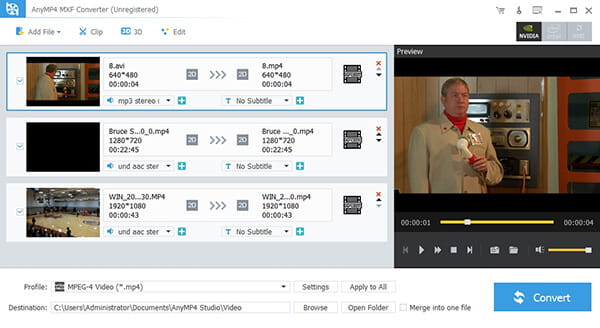
Click the drop-down arrow on the "Profile" button to open the drop-down list. Please select "General Video > VOB MPEG2 PS Format (*.vob)" as the output format; or directly input "VOB" in the quick search box to let the system show you all the VOB formats then select the one you desire.
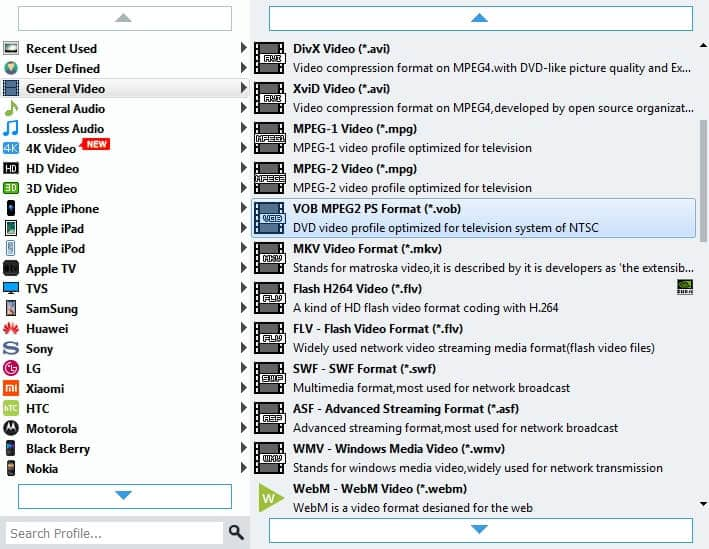
With this powerful tool, you're enabled to adjust the video effect. Select the video you want to adjust in the file list then click "Effect" button on the toolbar to open "Edit" window. Here you can adjust the video effect like Brightness, Saturation, Contrast, Hue and Volume by dragging the corresponding scroll bar. Or you can input the value you want of the each effect in the corresponding box. It's definitely that you'll get your desired video effect.
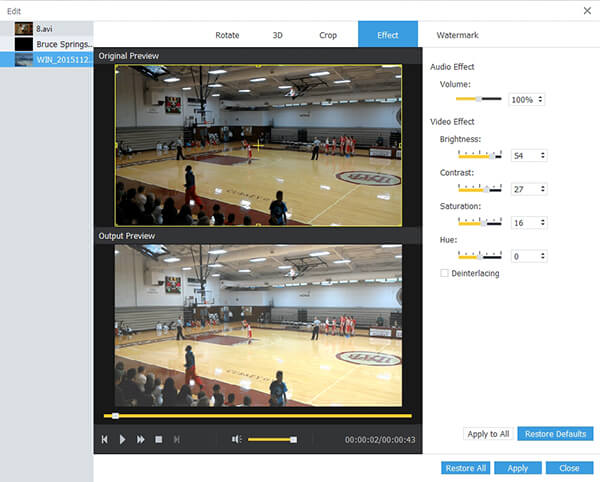
Just want to enjoy a part of the video? "Clip" function can make it for you. Select the video you want to trim and click "Clip" button on the toolbar open the "Edit" window. Here you can drag the slide block to decide the start time and end time as you want. Or you can input the time in the corresponding box. After that, you can see the video length in the "Select Length" box.
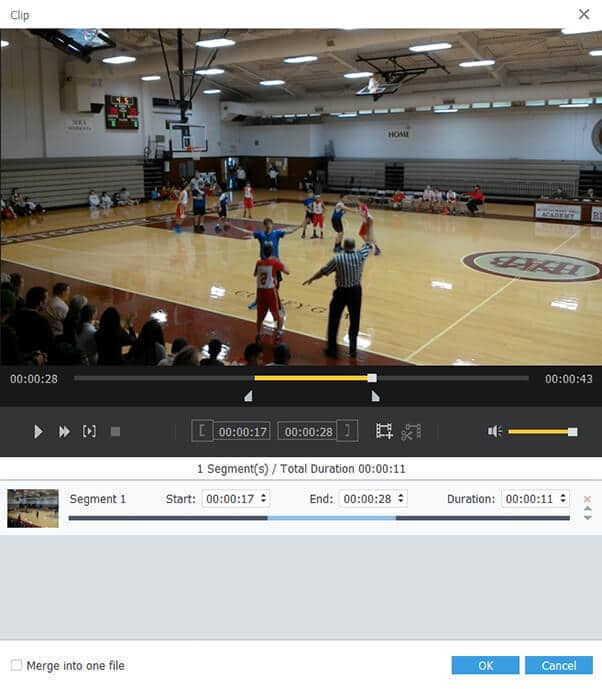
At last, you can convert MXF to VOB by clicking "Convert" button. This powerful software can finish the conversion in a short time. Additionally, it supports batch conversion so you can convert several MXF files at the same time. Now you can enjoy the converted videos with your friends.
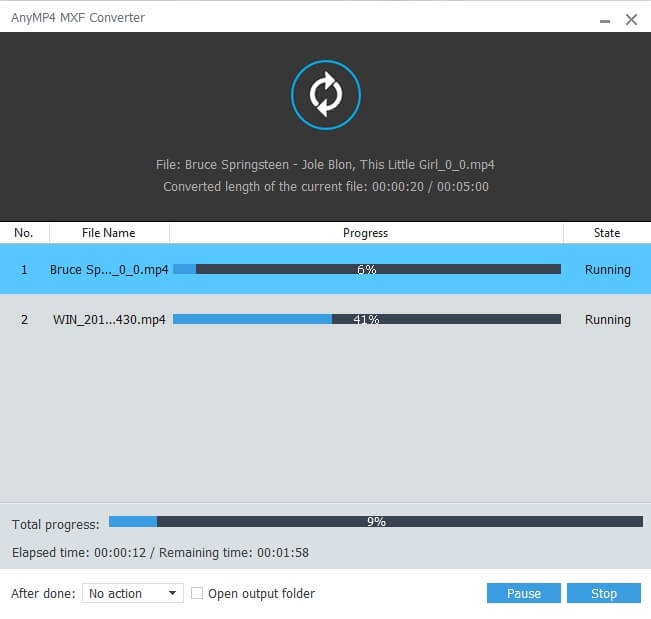
What's VOB?
VOB stands for Video Object, which is the container format in DVD-Video media. It's the very format for DVD burning. VOB can contain digital video, digital audio, subtitles, DVD menus and navigation contents multiplexed together into a stream form. Based on MPEG program stream format, it owns additional limitations and specifications in the private streams. VOB video features excellent video quality and is favored by video fans around the world.