MXF is the prefix abbreviation of the Material Exchange Format, which supports an array of different streams of coded "essence" as a "container" or "wrapper" format. As it exists as a "container" or "wrapper" format instead of compressed format, it doesn't guarantee that each of MXF file can be identified by any kind of decoder. Sony XDCAM and Panasonic DVCPRO P2 were the two of the first data-recording camera systems of producing MXF. And Canon released its new lineup of professional file-based XF camcorders to produce the MXF later. MXF and P2 MXF contain different streams of coded "essence", which determine that they are two different MXF file.
Sony Vegas, the professional video editing software package for non-linear editing systems (NLE) originally published by Sonic Foundry, now become the best entry-level video editing software on PC. Sony Vegas is an integrated image editing and sound editing software, which features real-time multitrack video and audio editing on unlimited tracks. Sony Vegas has powerful Editing function, which can clips synthesis , add special effects , adjust color , edit subtitles , and other operations for arbitrary video material, and also includes a powerful audio processing tools, such as adding audio, video footage , recording sound , and handling noise , and generating Dolby 5.1 surround sound.
With the multiple MXF and P2 MXF files shot by your Canon XF camcorder or Panasonic P2 camcorder, Sony Vegas can't import them for further editing. We need to convert MXF to Sony Vegas compatible format like MPEG, WMV, etc, and make your Sony Vegas work for your MXF/P2 MXF recordings. AnyMP4 MXF to Sony Vegas Converter is the best MXF to Sony Vegas Converter software, which can help you convert MXF to WMV for Sony Vegas and edit the output video with multiple editing functions.
Let's know about the process of how to convert MXF/P2 MXF to Sony Vegas.
Secure Download
Secure Download
Here please download this MXF/P2 MXF to Sony Vegas Converter software to your PC and install it. Launch this program and add your MXF/P2 MXF file by clicking "Add Video" button or "File" drop-down list on the toolbar.
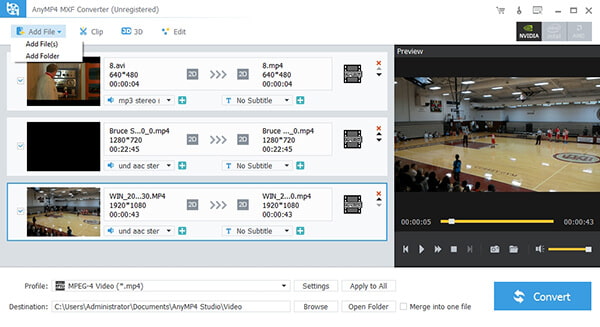
WMV format is one of the most compatible format to Sony Vegas, we can choose "WMV (VC-1) Video (*.wmv)" format as the output profile. Click "Profile" drop-down arrow to open the profile list, and then choose the "WMV (VC-1) Video (*.wmv)" format from the classified profile list. Another way to set profile while you put the cursor on the loaded file list, click the Profile drop-down option to open the Profile drop-down list and select "*.wmv" as the output format.
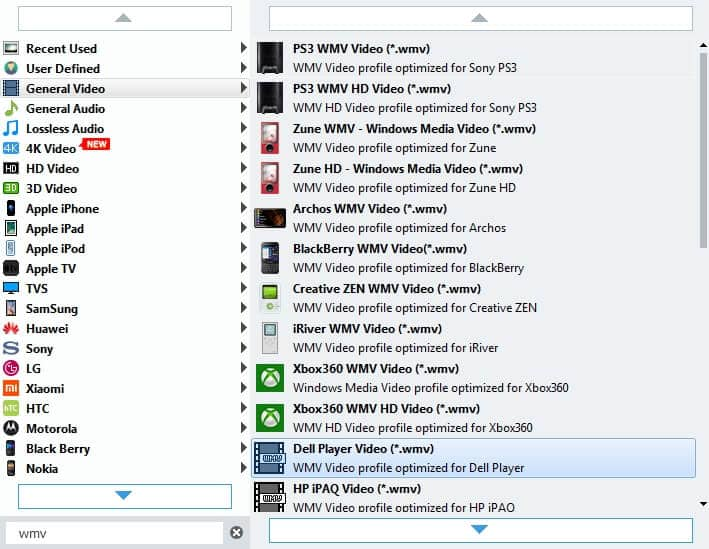
Click "Effect" button to open the "Edit" window, and you can adjust the video brightness, saturation, contrast, hue and volume by dragging the slider bar or entering the value to enhance the video effect according to yourself. You can also check the "Deinterlacing" to avoid mosaics on the picture for interlaced source video such as 720i, 1080i video file.
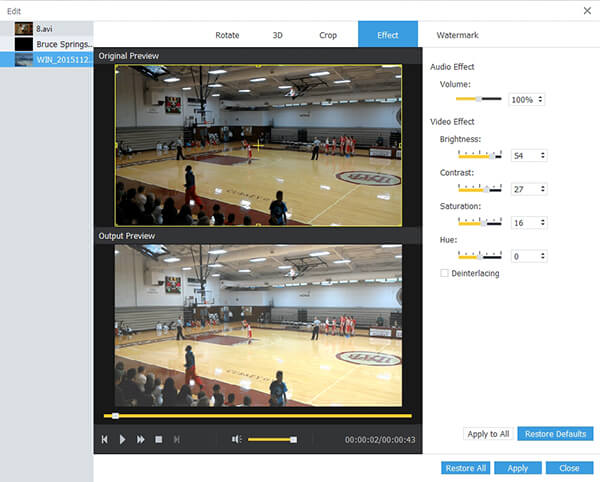
Click "Crop" button to crop the video frame, the crop frame is the yellow line around the movie video. There are eight surrounding handles on the crop frame. Drag the surrounding handles to adjust the crop area. Check "Keep Aspect Ratio", you can crop video under the condition of Keep Aspect Ratio as Original, Crop Area, 16:9 or 4:3. And "Zoom Mode" can take effect only when the output Aspect Ratio is different from the one of source file.
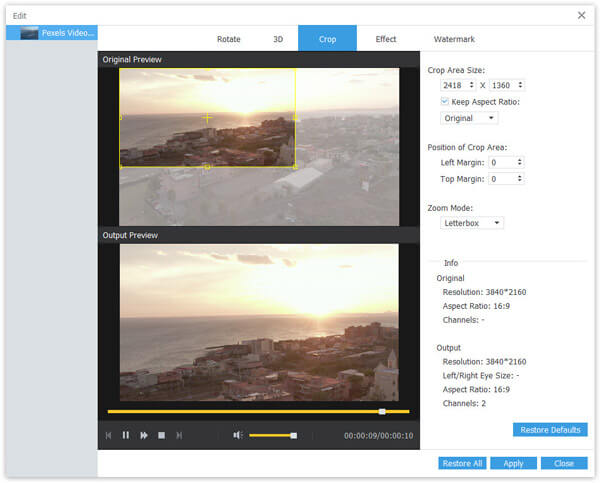
After setting all the MXF files and check all your added videos, you can click "Convert" button and get WMV video formats for Sony Vegas.