When computer users try to connect an AirPlay device to iTunes or add songs to the Apple Music library, the iTunes error code 9039 occurs. After the connection attempt fails, this error message shows.
In other words, the iTunes Error Code 9039 is not limited to a single type of equipment. This article will walk you through the many methods for dealing with this problem. We tried and tested different solutions to the problem. Try them one at a time to see which one works best for you. However, first, we need to define and understand the problem. With that, we shall start the discussion as we continue reading this article.
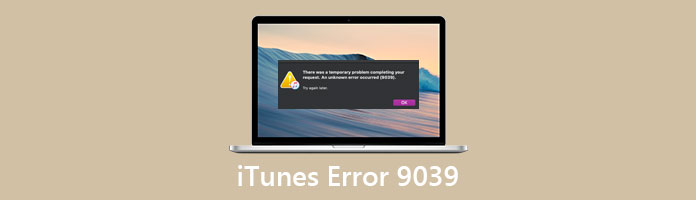
The error code 9039 is not limited to a single type of device. The error code appears when a user is shopping in the iTunes store. Regardless of whether you are seeking specific material or attempting to download a particular file from the store. If you happen to encounter this error code, the process may be halted in the midst. The error code 9039 is not limited to a single type of device. It can be found on both Mac devices and Windows computers. Apple Music and HomePod users have also reported encountering the problem code.
Apple still needs to get a solution for the error code. This means that only some approaches are guaranteed to work for you. We do, however, have some troubleshooting solutions you could try. They work for the majority of users and may be helpful to you. Make sure to give them a shot before becoming upset and striking your device in the face. That can only benefit Apple or another corporation. The following is a list of troubleshooting approaches. If the preceding approach does not work, try the following one.
This solution is a classic piece of advice. It will assist you in a variety of various circumstances and problem codes. If you are utilizing an older version of iTunes, you need to update it. A conflict between the previous version of the store and some components of the procedure probably causes the error code. Frequently, the company fixes some flaws and releases an update. It's also conceivable that an unresolved bug causes the error. It will, of course, be fixed by updating the shop.
1. The only thing we need to do is to launch iTunes on our device.
2. Go to the main interface, and see the iTunes tab on the upper left corner of the screen.
3. After that, a small tab will appear, then see the Check for Updates. Click it and wait for the process to occur.
Then you can transfer music from iPhone to iTunes to see if the error is solved.
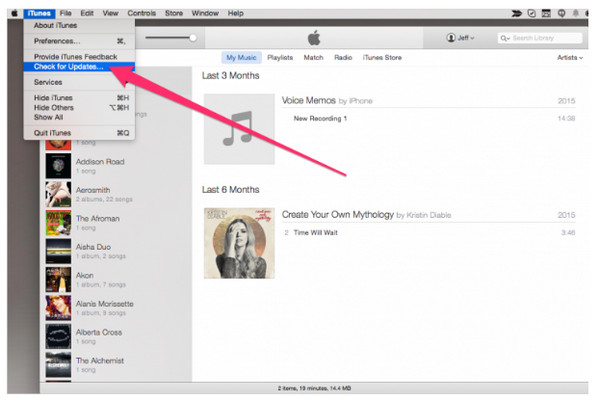
As previously stated, the actual cause of the error 9039 problem has yet to be determined. This situation means that the location of the fault cannot be predicted with certainty. It may be in the device you're using. It could be the store itself, or it could simply be a bad internet connection. You may see this issue when uploading photos or media items to your iTunes library.
It would be best if you then restart all of your current devices. This includes the PC as well as the wireless router. This process will remove any startup bugs that may have existed. If the devices had a problem starting previously, it would be resolved this time. It's certainly worth a shot.
For Restarting your PC:
1. On the main Desktop of your computer, please click the Windows button on the lower left portion of your computer
2. From there, locate the Power icon. Please hit it to continue with the process.
3. Lastly, please click the Restart button and allow your computer to restart, and utilize it to try iTunes once again.
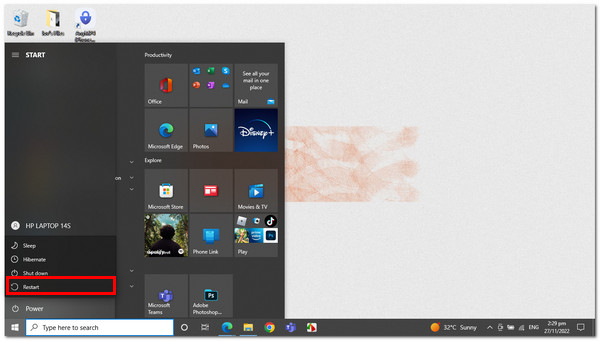
For Restarting your Router:
This process will be applicable if the internet is prolonged, which prevents your iTunes from performing well. As we all know, iTunes needs to utilize an internet connection to use it properly. To begin, unplug your router or modem from the power outlet in the wall. Next, disconnect all connections between your modem and the wireless router.
After that, it's time to take a step back. You want your router and modem to idle for a while to refresh the equipment's memory. This process should only take a minute or two, but resting your equipment longer will be okay.
If the problem of Error 9039 on iTunes occurs within your iPhone, then there is an excellent possibility that the problem occurs within your iTunes system. If that is the case, we need an incredible tool to become an alternative way of backup files without iTunes.
In line with that, let us now see the benefits of AnyMP4 iOS System Recovery in helping us to solve the problem. This tool is a great solution that we can use with ease. It lets you fix iOS system errors like iTunes error 9039 on iPhone. Please see the recommendations from other users and the steps we need to take in utilizing the tool.
Recommendation
1. Get the AnyMP4 iOS System Recovery then install it on your Computer.
Secure Download
Secure Download
2. Select iOS System Recovery from the top menu as the next step. A list of iOS system issues will then appear in the pop-up window. The following step is to click the Start button. You'll need a USB cable to connect your iOS device to this PC.
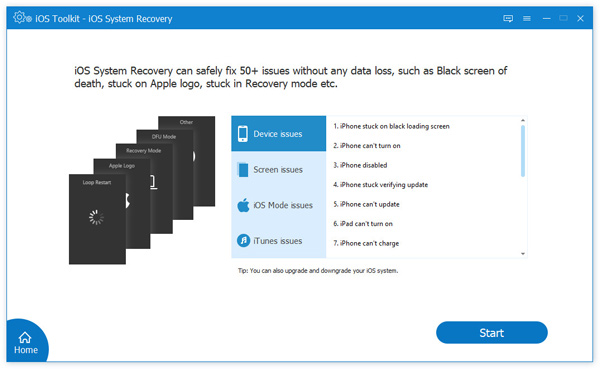
3. We must click the Fix button to upgrade or downgrade the iOS version on a particular iOS device.
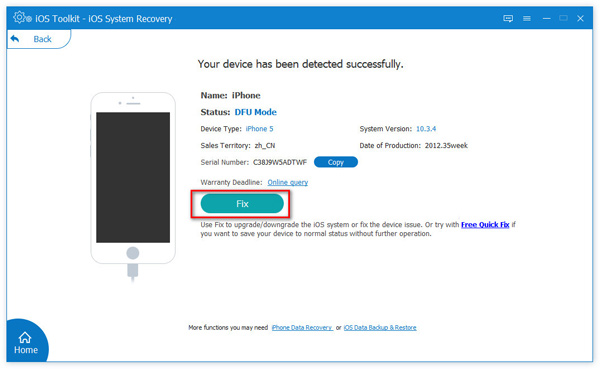
4. To speed up the procedure, select Standard Mode and click Confirm after completing the preceding steps.
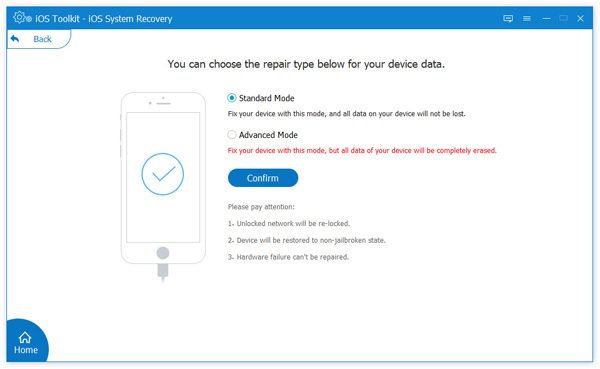
5. Finally, we must return to your iPhone model, double-check, and change the information. Select the checkbox next to the iOS version that you're using. The firmware will be downloaded and updated when you press the Next button. We must wait a short period before attempting to repair the firmware problem.
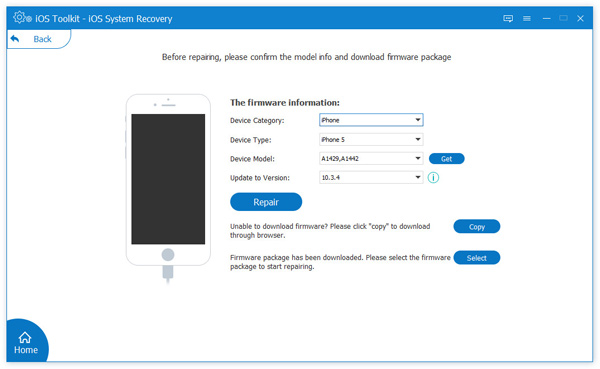
Those are the processes we need to follow to ease the problem with iTunes Error 9039. We can see that the AnyMP4 iOS System Recovery is a complete package with our needed features. Get it now and make use of it even for free.
1. Is Apple Music identical to iTunes?
The Apple Music app contains all your songs, including music imported into iTunes, music purchased from the iTunes Store, and playlists and intelligent playlists created in iTunes. Besides, you can edit your songs in iTunes, but Apple Music does not offer such editing features.
2. What is the most recent iTunes 2022 version?
The most recent version of iTunes (installed from Apple or outside the Windows Store) as of November 2022 is 12.11. 3.17 (32-bit and 64-bit), although the most recent iTunes version available on the Windows Store is 12124.1. 57017.0.
3. Is it still safe to use iTunes?
Apple's iTunes is dying, but don't worry: your music will live on, and iTunes gift cards will still be used. Apple is discontinuing the Mac iTunes app in favor of three latest apps in macOS Catalina this fall.
4. iTunes Error 9039 vs. iTunes error 4000. Are they the same?
They have similarities, and these both issues possess similarities. To summarize, Error 4000 and Error 9039 mean that iTunes could not update your iPhone or iPad. Install the most recent iTunes and macOS versions on your computer to resolve this update problem. You can also disable your antivirus and boot your iOS device into Recovery Mode. If the problem persists, disable your passcode.
All of the information above are the details we all need to fix the problem in terms of iTunes 9039. Through this article, we can now ease the problem without having complications. For that, AnyMP4 iOS System Recovery is a great help that we can now use for free. Get it now and start fixing your problem.