The video that is shooting by DV in the AVCHD directory of the DV hard disk calls the MTS file, which is the HD video file encoding by MPGE-4 AVC/H.264. It becomes M2TS file after being converted to the computer hard drive. M2TS is a filename extension used for the Blu-ray Disc Audio-Video (BDAV) MPEG-2 Transport Stream (M2TS) container file format. It is based on the MPEG-2 transport stream container. This container format is commonly used for high definition video on Blu-ray Disc and AVCHD.
AVI is a multimedia container format introduced by Microsoft in November 1992. AVI files can contain both audio and video data in a file container that allows synchronous audio-with-video playback. If you want to convert M2TS to AVI, I can recommend you the software of AnyMP4 M2TS Converter, which is also the best AnyMP4 M2TS to AVI Converter, can help you convert M2TS to any popular video like AVI with unparalleled converting speed. Besides, some powerful editing functions are also provided for you to optimize the video according to your needs.
Secure Download
Secure Download
You can firstly download this best M2TS to AVI Converter from our official website and then install it to your computer.
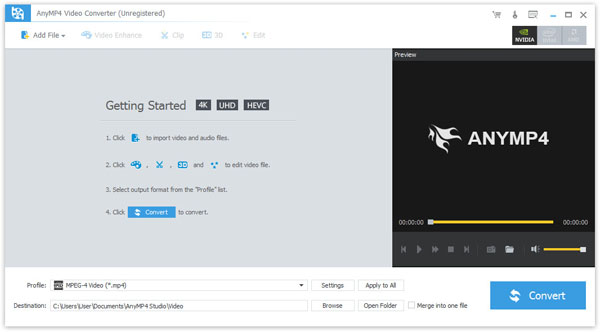
You can click "Add Video" button in the main interface and add M2TS video directly, or just drag the original file to the program, then you can add it in the interface.
Click "Profile" drop-down list at the bottom of the main interface, it will pop-up a new list where you can input "AVI" in the search box, and you can choose your wanted one in it.
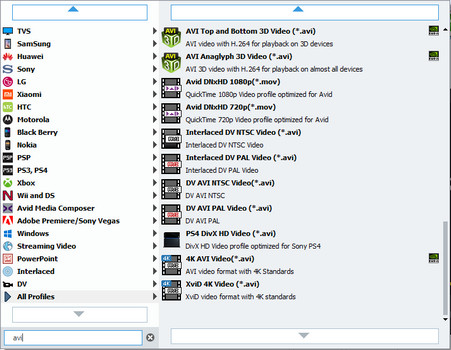
With this best M2TS to AVI converter you can cut off your unwanted part of the video for your needs. Click "Edit" button in the main interface to reach the "Edit" window, there you can select trim column to trim the video by setting the start time and the end time.
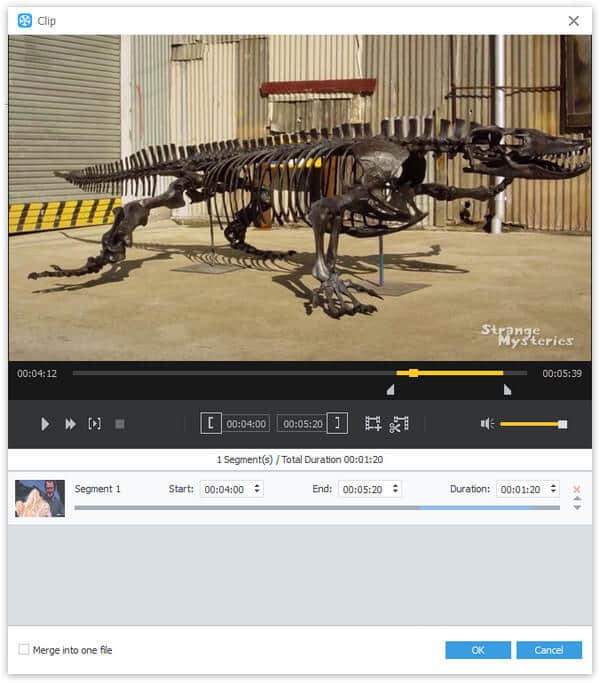
Click "Convert" button to finish the whole process of converting M2TS to AVI.