Two-factor authentication is an extra layer of security for your Apple ID, which ensure you are the only person to access your account, even if someone knows your password. It works on iPhone, iPad and iPod with iOS 9 and later, or Mac with OS X El Capitan and later.
If you would use the third scanning mode of "Recover from iCloud Backup File" function on AnyMP4 iPhone Data Recovery, you need to turn off two-factor authentication on your device. After using iPhone Data Recovery to restore data from iCloud backup successfully, you could turn on two-factor authentication again according to your need.
As you can't turn off two-factor authentication for some accounts created in iOS 10.3 or macOS Sierra 10.12.4 and later. If you created your Apple ID in an earlier version of iOS or macOS, you can turn off two-factor authentication.
Step 1. Go to https://appleid.apple.com/ and sign in your Apple ID and password. If you turn on two-factor authentication, you need to input the two-factor authentication verification code.

Step 2. Click "Edit" in the "Security" section. Then click "Turn Off Two-Factor Authentication".
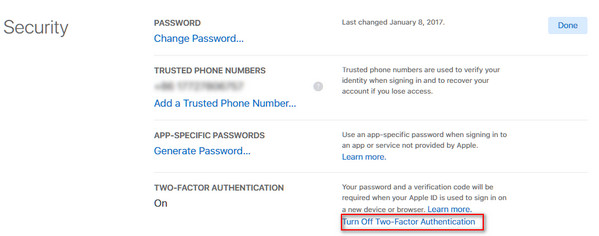
Now you can continue to use the function of "Recover from iCloud Backup File" with ease.