Before TVs with built-in DVD players, people had to purchase DVD players separately from TVs to watch movies. Over the years, with the constant development of technology, some brands have released TV with DVD players. As a result, using a separate DVD player is not necessary.
These TV with DVD player combo became beneficial for users as they save much space. In addition, with the many options they offer in the market, you can pick between these TV DVD players to fit your standards, budget, and space.
The flat-screen TV with a DVD player is ideal if you're not into using a separate DVD player. So, if you are convinced to buy a new one, you can refer to the list of smart TVs with DVD players below. Come and check what they offer.

| Brand | Connectivity Technology | Display Type/Technology | Price | Product Dimension | Resolution | Screen Size | Weight |
|---|---|---|---|---|---|---|---|
| ASA | VGA, HDMI, USB | LCD, LED | $277.43 | 22 × 13.54 × 10.78 inches | 720p, 1080p | 19 inches | 1 pound |
| AXESS | VGA, HDMI, SD, USB | LED | $288 | 7 × 25 × 8 inches | 1080p | 24 inches | 8.7 pounds |
| FREE SIGNAL TV | HDMI | LED | $359 | 15.5 × 25.1 × 3.75 inches | 720p | 28 inches | 13.37 pounds |
| NAXA Electronics | VGA, USB, HDMI | LED | $254.99 | 28.7 × 7.5 × 18.9 inches | 720p | 32 inches | 13.3 pounds |
| SUPERSONIC | HDMI | LED | $225.11 | 8.31 × 28.82 × 18.78 inches | 720p | 32 inches | 9.90 pounds |
The ASA Jensen TV with DVD player combo is an excellent choice for users who own recreational vehicles because of its small form factor. In addition, it comes with a 12-volt power source. The 19-inch TV with DVD player is effortless to install in a recreational vehicle. Its screen resolution of 1366 × 768 also ensures excellent image quality for the specified screen size.
This TV/DVD combo has connectivity options like DVD, HDMI, VGA, USB, and audio connectors despite being used in a recreational vehicle. ASA Jensen, an unfamiliar brand of TV DVD combos, does not have a manufacturer's warranty.

KEY FEATURES:
PROS
CONS
AXESS TVD1805-24 TV DVD combo is significantly cheaper than the one mentioned above. The screen size of this TV with DVD player combo is 24 inches. Yet, the most prominent feature of this TV DVD combo is that it comes with a 1920 × 1080 resolution, making it incredibly sharp and detailed.
AXESS TVD1805-24 TV DVD combo has several connectivity choices on the back, including DVD, HDMI, VGA, USB, and audio ports. At the same time, it does include a one-year warranty.

KEY FEATURES:
PROS
CONS
Free Signal TV has been producing high-end and premium models for a while, smart TV with DVD players, which may be a superb feature-rich alternative for others.
Free Signal TV DVD combination is a relatively large TV with an engaging viewing experience; it provides a 28-inch screen size. Regarding similarities, this 1366 × 768 TV DVD combination is comparable to others because it has the exact resolution.

KEY FEATURES:
PROS
CONS
For those who desire a larger TV DVD player, NAXA is still another excellent choice. To be more precise, the screen size of this TV DVD combo is 32 inches, which is significantly bigger than other screens. The suggested screen resolution of 1366 × 768 is reasonable for such a large-sized panel.
Unfortunately, despite having DVD, VGA, HDMI, and audio connectors, the communication possibilities provided by this NTD-3250 combo are minimal. No manufacturer's warranty is included because the brand is not prominent.

KEY FEATURES:
PROS
CONS
Since the Supersonic SC-2412 TV built-in DVD player might be a great all-around choice for many, it is also included in the list. A 32-inch screen provides a balance between compactness and immersion. Also, its 1366 × 768 resolution provides fairly decent visual quality for the available screen size.
Looking at the back of this combo player reveals ports for DVD, HDMI, VGA, USB, and audio. Unfortunately, as this TV DVD player is a low-priced option, you only get a 90-day warranty.

KEY FEATURES:
PROS
CONS
You can still play a DVD on your smart TV without a DVD player. AnyMP4 DVD Ripper makes that possible by inserting the digital videos to your TV.
AnyMP4 DVD Ripper can rip DVDs to the digital formats for such devices as smart TV, Xbox 360, Wii, PS3, iPhone, iPad, smartphones, Android, and other popular devices. This ripping program has a breakneck conversion speed that can convert DVDs/folders/ISO files over 500 digital video and audio formats. It includes MP3, MP4, MOV, AVI, FLV, and many more with lossless quality for your smart TV.
Moreover, you can customize DVDs depending on your needs. The program has built-in video editing tools that can adjust effects, add a filter, add subtitles, etc., on your movie before ripping. It is more enjoyable to use because it supports multi-core processors, enabling you to prevent the freezing and crashing of your movies. It guarantees you a smooth and convenient movie experience.
Secure Download
Secure Download
1. Insert a DVD into the drive before opening the AnyMP4 DVD Ripper on your PC. Next, run the DVD ripping program, then click the Load DVD to pick up the disc/folder/ISO file. The program will then analyze the disc/folder/ISO file.
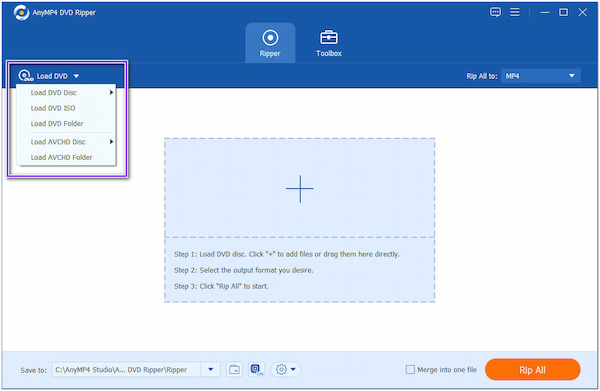
2. After loading the disc/folder/ISO file, toggle the Full Title List and select OK. The program will then preview all the titles on your screen. Click the Rip all from the top-right corner and select a digital format supported by the Smart TV.
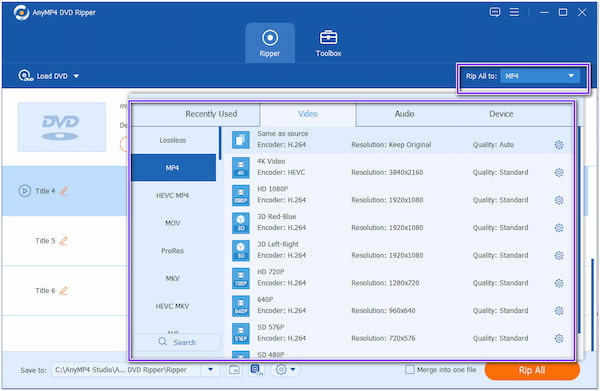
Note: Most popular Smart TVs can play videos in an MP4 file format saved on a flash drive or external hard drive. Besides, you can click the Edit icon to edit the DVD movies aspect ratio, so that it can meet your TV's aspect ratio.
3. After ripping and converting the DVD into a digital format, choose a local file destination where you want to save the ripped DVD. Following that, click Rip All to begin ripping the DVD into digital. Check the local file where you have saved the file.
Insert an external drive on your computer, then copy the ripped file. Make sure that your Smart TV supports your chosen format.
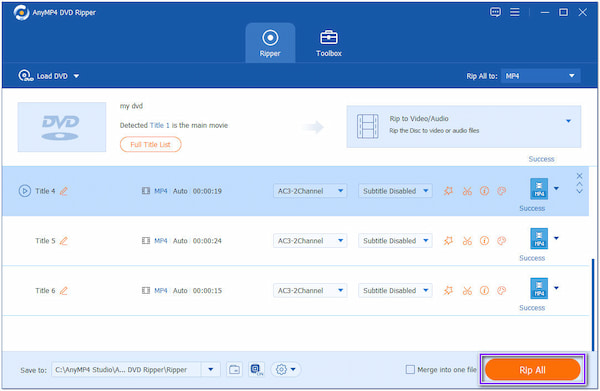
4. Then, insert the external drive on your Smart TV. You can mostly find it on the side of your TV. Afterward, you can play and enjoy watching your ripped DVD on a larger screen.

1. What kind of discs can I use in a flat-screen TV with a DVD player?
TV with a DVD player is primarily used to operate DVDs to watch films and videos. Also, you can use CDs if you desire since these combo players support them. Nonetheless, Blu-ray discs don't work with these since they require a Blu-ray player.
2. What power options can you find on TV with DVD player combos?
Aside from being ideal for use at home, smart TV with a DVD player can also be an excellent option for your trailers. As a result, depending on the TV with DVD player you go for, you can find both AC power adapters and 12V DC power adapters in the box.
3. How do I set up a TV and DVD player in my house?
When using and setting up a TV built-in DVD player at your house, your mounting options will usually be either an integrated stand or a VESA mount on the back.
For our entertainment needs, we can use a variety of media devices in addition to our TV. For watching movies on TV, most of us utilize DVD players. As a result, it's possible to find TVs that combine these two, like the best TV with a built-in DVD player listed above. Further, each TV with a DVD player has been emphasized along with its features and available alternatives to assist us in making the best choice. Previously in this post, we included a program for playing DVDs on a smart TV even without a DVD player and some frequently asked questions about the best TV DVD players.