DVD copy protection is a mechanism content creators use to prevent unauthorized copying of DVDs. Its main purpose is to prevent piracy and protect the intellectual property rights of content creators. It also plays a vital role in maintaining a healthy competitive environment in the marketplace and ensuring that content creators receive a fair source of income, which inspires their creativity and promotes the development of the entire digital content industry. In the following parts, we will introduce its definition, types, pros and cons, and how to check if a DVD is protected.

DVD copy protection is a general term for DVD copy protection methods. It is a protective measure used to prevent unauthorized copying of a DVD's contents, which is essential to protecting the intellectual property rights of software, movies, music, etc.
Some of its measures include DRM, CD checks, dummy files, and more. Overall, DVD copy protection is a comprehensive system focusing on various techniques and measures to prevent unauthorized copying and protect creators' intellectual property rights.
For users seeking a DVD cloner tool with decryption capabilities for personal user, not commercial use, just move the next part to read more.
There are various types of DVD copy protection to prevent unauthorized copying and distribution of its content. Here are some of the most common types of DVD copy protection:
• CSS (Content Scrambling System):
CSS was one of the earliest forms of DVD copy protection and is still widely used today. It essentially encrypts the data on a DVD to prevent direct copying of the content.
• Region coding:
DVDs are usually encoded using region codes to restrict DVD playback based on geographic location. This prevents a DVD purchased in one region from playing on a DVD player in another region.
• Macrovision:
Macrovision is a form of analog copy protection that stops piracy by distorting the video signal as it is copied, making the copied video unwatchable.
• AACS (Advanced Access Content System):
AACS is a standard for content distribution and digital rights management that aims to restrict access to and copying of post-DVD discs (especially high-resolution video such as HD-DVD and Blu-ray).
• BD+:
BD+ is an important part of the Digital Rights Management (DRM) system for Blu-ray Discs, which provides specialized protection for each Blu-ray Disc.
To check whether a DVD is protected or not can be done in the following ways:
1. Observe DVD packaging and labeling.
Some DVDs are clearly labeled with a copyright or copy protection mark on the packaging. Special packaging materials that are difficult to reproduce may also indicate that a DVD is protected.
2. Try to play and copy directly.
• Play a DVD on a DVD player or computer. If the DVD is copy-protected, you may be prompted during playback that it cannot be played or requires a specific codec.
• Try to copy a DVD to your computer or other storage device. If you are prompted that the copy cannot be completed, it may mean that the DVD is copy-protected.
3. Consult the manufacturer or distributor.
If none of the above methods can determine whether the DVD is copy-protected, you can contact the DVD manufacturer or distributor directly, who usually provides accurate information.
For consumers, DVD copy protection may have the following pros and cons:
PROS
CONS
Given the drawbacks of DVD copy protection mentioned above, users may want to disable DVD copy protection to copy movies on their computers so they can enjoy the film without restriction. This is when DVD copying software comes in handy. In this part, we recommend one of the best DVD copy software, AnyMP4 DVD Copy, to help you copy a protected DVD.
It is one of the best DVD rippers for copy-protected DVDs and is supported on Windows and Mac. It allows you to copy any DVD 1:1 to ISO, DVD to folder, etc., without any loss. If you want to copy DVDs to a hard drive or other devices to watch anywhere without a heavy DVD player, this DVD copy program is the best choice.
Moreover, it supports GPU acceleration for 5000% copy speed, which makes the process of DVD copy-protection removal fast and can be finished in minutes. In addition, it has a variety of settings for you to use, such as previewing the DVD video file while outputting, selecting subtitles and audio tracks, and setting the skip menu to watch the main DVD movie or TV show directly.
The following provides you with the detailed steps to use it:
1. Free download and follow the instructions to install AnyMP4 DVD Copy on your computer. Then, run it after the installation.
Secure Download
Secure Download
2. Insert the DVD with the video into your DVD drive. Then, select Open DVD Folder from the Source dropdown list. Find the folder that contains the DVD movie you want to copy, and you will see the content of the DVD.
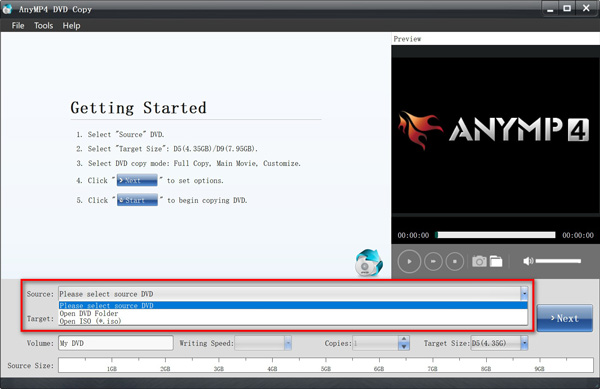
3. After that, select the Save as ISO (*.iso) option from the Target dropdown list. Then, choose a location to save the output file.
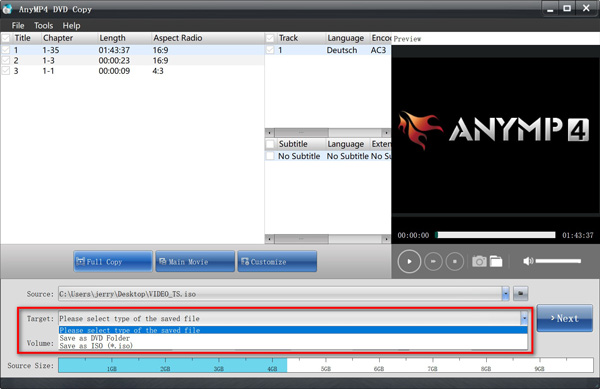
4. Choose the copy mode from Full Copy, Main Movie, or Customize as you need. After selecting the copy mode, you can adjust some settings, such as the Volume, Target Size, etc. Then, click the Next button to copy the folder/ISO image.
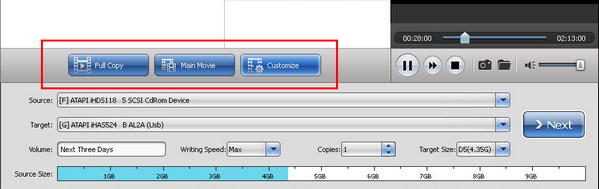
Tip:
• Full Copy: Copy the entire DVD, including the credits, the advertising, etc.
• Main Movie: Copy the main movie without superfluous clips.
• Customize: Copy the video clips that you want freely.
5. Then, you can check and change the details of the output DVD on this page, such as skipping the Menu to play the main movie directly or removing the region code protection if needed. After finishing the setting, click Start to start the copy.
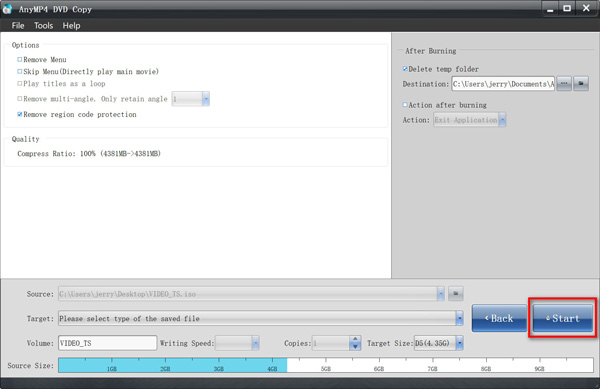
6. Wait for the copy to finish. Then, you can find and watch the DVD on your computer and export it to other devices.
In this way, you can easily transfer DVD to hard drive for backup without data loss.
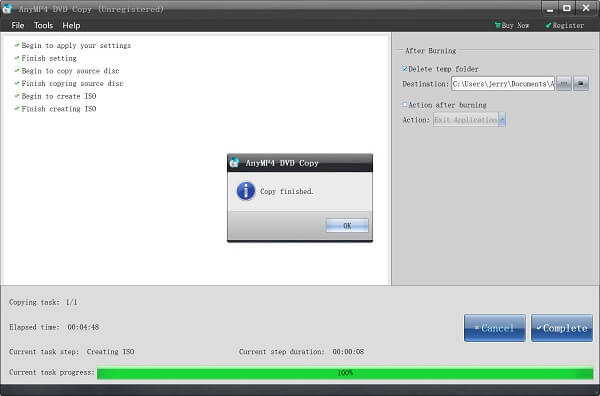
This article mainly introduces the DVD copy protection mechanism, including its definition, types, how to check if a DVD is protected, and its pros and cons for consumers. It is believed that you have found the answers to your questions about DVD copy protection through the above introduction. Furthermore, since this mechanism has some limitations for users who need to copy DVDs, one of the best DVD copy protection removal tools, AnyMP4 DVD Copy, is provided to help you bypass it. But please note that you’d better use it to copy and back up DVDs for individual rather than commercial purposes.