Have you recently found a collection of DVDs containing your childhood videos, and would hate to lose those priceless memories? Or perhaps you've created a video that needs to be distributed to several people? In either scenario, a DVD copy service offers a practical solution. People turn to DVD copy services to preserve old home videos and produce large-scale copies. Fortunately, you can choose a professional DVD copying service provider or opt for the DIY route. This post aims to provide a comprehensive guide to help you choose the best DVD copy solution. We're here to help you save old videos or distribute content professionally and efficiently.

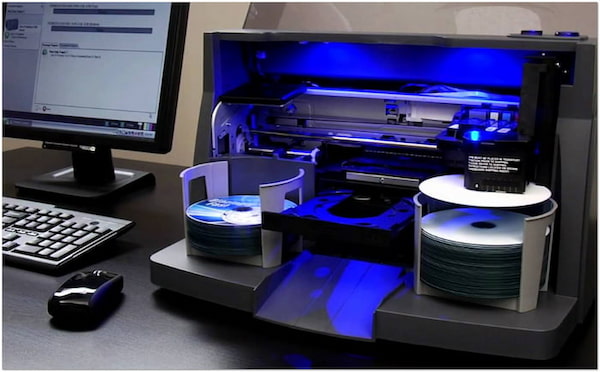
Professional DVD duplication services are necessary when you need to produce large quantities of DVDs. If you're distributing DVDs for formal events or as a party favor, duplication services ensure efficiency. These services also cater to clients needing fast turnaround for hundreds or thousands of discs.

Most DVD replication providers offer a range of services, including mass DVD copying, DVD burning, on-disc printing, and various packaging options. Replication involves transferring content from a master disc onto blank DVDs using specialized DVD burners. Some advanced services include menu creation and data verification to ensure each disc is error-free.
Need to copy a DVD just once? Skip the full professional service; you can easily do a one-time DVD copy at home. Learn how to copy a DVD yourself here.

Professional DVD services offer 1:1 copies, save time, and can manage large projects. Additionally, these services minimize data corruption, playback issues, and physical defects. Outsourcing duplication frees up your time, especially if you lack the hardware or staff.
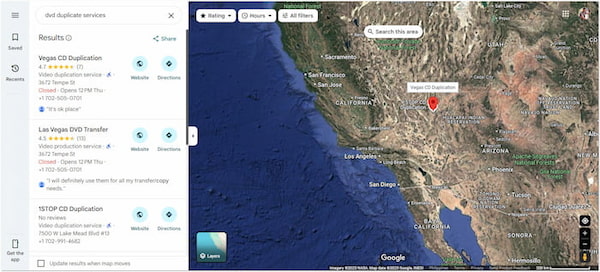
Use Google and enter keywords like DVD Duplication Near Me to locate local disc duplication providers. This brings up nearby businesses along with their locations, hours, contact details, and reviews. Some local print shops, camera stores, or AV service centers also offer replication.

Personal referrals can be invaluable. Ask videographers or event organizers if they've worked with such services. Recommendations often provide valuable insights into a provider's reliability, communication, and service quality, measures that are not always evident in online reviews.

When selecting a provider, it is essential to assess their reliability and performance. Check the media quality, on-disc printing options, turnaround time, pricing transparency, and customer reviews. Review samples or photos of their disc printing to ensure they meet your expectations.
Duplicating DVDs yourself can be a smart choice for small personal projects. For instance, you may need to copy or rip DVDs to a computer to back up home movies or store personal videos. DIY steps in if you only need a single copy or two, making it a cost-free solution.
To copy a DVD at home, you'll need a computer with a DVD drive that can both read and burn DVDs. If your computer doesn't have a built-in DVD drive, you can use an external USB DVD writer. Just ensure your DVD burner supports the format of your source disc.
If you're determined to create your own DVD instead of using a DVD copy service, you'll need DVD copying software. Several powerful programs are available, and one popular option is AnyMP4 DVD Copy. It is a highly performing software for cloning an existing DVD into another DVD format. This software allows you to create exact or compressed copies to a blank DVD.
You also have the option to save them as an ISO or a VIDEO_TS folder on your local drive. It can output blank DVDs in various formats, including DVD-R, DVD+R, DVD-RW, and DVD+RW. It offers multiple copy modes: Full Copy, Main Movie, and Custom. Notably, it can efficiently decrypt DVD protections, such as CSS and region codes.
1. Get started by downloading the AnyMP4 DVD Copy for free. Install the DVD-cloning software on your system and wait for the installation process to complete. Once finished, place the source disc in your DVD drive and then run the software.
Secure Download
Secure Download
2. Click the Source selector to load the source DVD into the software. Alternatively, load a VIDEO_TS folder or ISO file as a source. Then, proceed to the Target selector to set your output option. If you're copying to another DVD, select the second disc drive containing the blank disc.
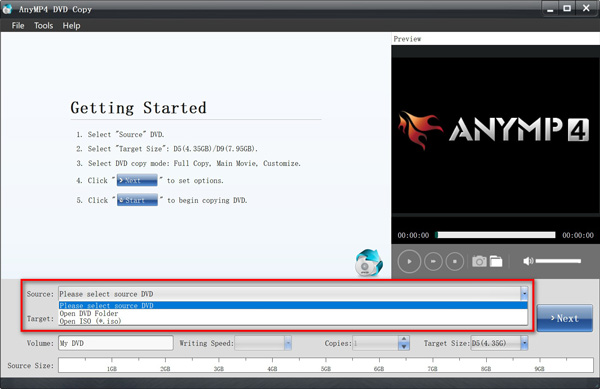
3. Select a copy mode based on your needs: Full Copy, Main Movie, or Custom. Then, click Next to access the DVD settings window. Here, you can remove menus, skip menus, play titles in a loop, etc. Once everything is set, click Start to begin the DVD cloning.

AnyMP4 DVD Copy is a highly efficient tool for creating a DVD copy. So, if you're working on small projects, forget about going to DVD burning services, as you can do it yourself. This software offers fast copy speeds and supports most DVD formats.
DIY DVD copying is a practical, cost-effective solution for personal or one-time duplication needs. Although copying DVDs at home can be convenient, it comes with some important considerations:
• Time and Effort Involved: Burning even a single DVD can take 30 minutes to over an hour. Still, it depends on your computer's speed and the size of the content on the disc.
• Potential for Errors: Low-quality discs or incorrect settings can result in failed burns. Always test your copy before considering the process complete.
• Legal Compliance: Is copying a DVD illegal? It depends on your intended purpose. You can copy DVDs that you own for personal use. However, copying commercial DVDs with DVD protections for redistribution or piracy is illegal.
To find reliable local services, enter keywords like DVD Copy Services Near Me into search engines. This will return a list of businesses nearby, including contact information, reviews, service offerings, and directions. Use Google Maps to visually locate service centers in your area and filter by distance. To further narrow your options, check local print shops or video production studios, as many of them can refer you to a trusted provider.
In summary, DVD copy services are available in two primary forms: professional duplication and DIY solutions. Each option has its advantages, depending on your goals, timeline, and budget. By understanding what each method offers, you can select the most efficient and cost-effective approach to accomplish the task. Explore the options mentioned above to find the perfect solution for your DVD copying needs! If you're leaning toward a DIY approach, AnyMP4 DVD Copy. It is a trusted, user-friendly software that consistently delivers high-quality results.