QuickTime Player is one of the most well-known media players for the macOS platform since it is the default option available within the operating system. Although it might be considered basic due to its background as a default software, the tool is quite capable of common multimedia usage and does its job well. Unfortunately, errors and warnings such as this file isn't compatible with QuickTime Player still occur in it. With that in mind, this article aims to provide a full guide on fixing errors such as the file isn't compatible with Quicktime Player including their common causes and basic troubleshooting guide. Please continue reading below to learn more.
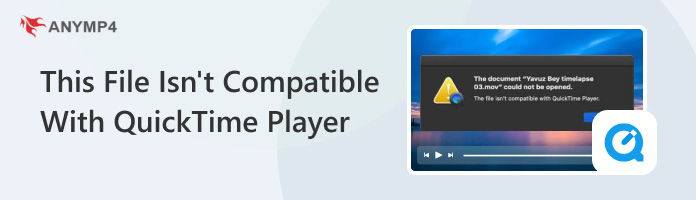
Despite being a reliable media player option, QuickTime Player still has set limitations in terms of its capabilities to play different formats of video and audio files. In comparison to the more advanced multimedia player options available, the software can be considered an entry-level tool when it comes to file support capabilities. With that in mind, file compatibility is an issue for the software since more advanced video formats that are commonly used today such as FLV, MKV, WMV, and other variations of MPEG-4 are not playable within QuickTime Player. Because of that, inquiries such as what is compatible with Quicktime Player are a common topic online.
To learn what files can Quicktime Player open, please read the listed formats below:
Supported Video Formats:
Supported Audio Formats:
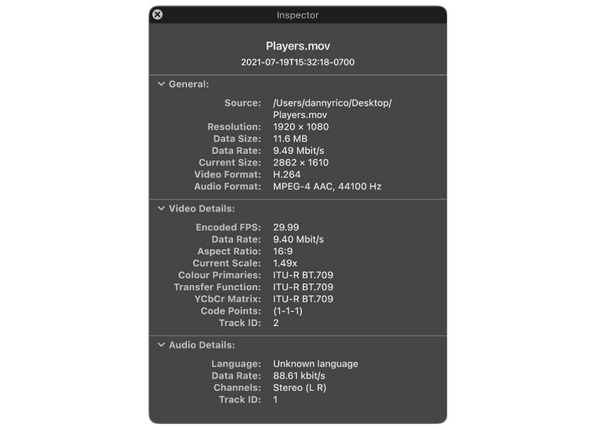
Now that we have provided the full list of supported multimedia formats in QuickTime Player, checking the file extension should be the easiest troubleshooting action to know why your media player cannot open video files. You can now use our provided list to check if the video that you are playing is supported by QuickTime Player. If your MPEG-4 file is not compatible with Quicktime Player, its encoded format may not fall under MP4 or M4V which are the only MPEG-4 variations that QuickTime can play.
Also, you can use QuickTime to export MP4 format to use on your other players.
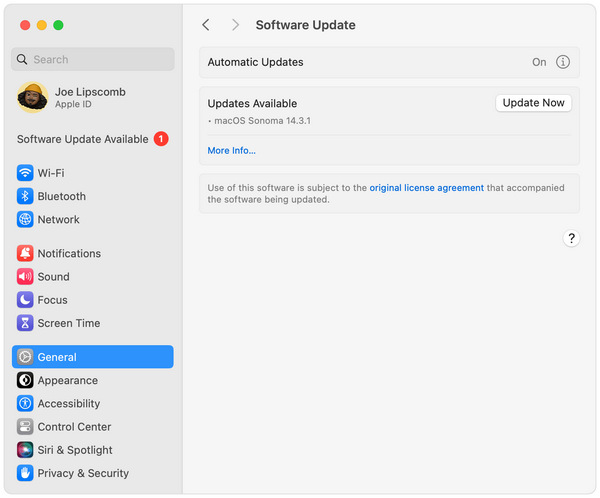
Outdated software commonly causes unexpected problems when using it. With that in mind, an outdated QuickTime software version may cause file compatibility issues. Because of that, updating QuickTime Player is a no-brainer to avoid this issue from reoccurring. Since the tool is a built-in software, the only way to check for QuickTime updates is to check for macOS updates. Simply go to your computer’s settings and check for software updates to ensure that your operating system and media player are updated.
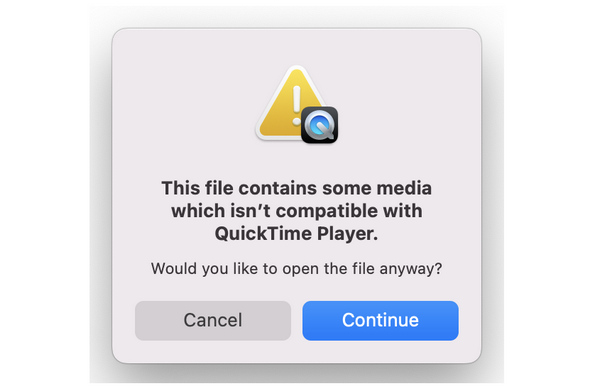
If you are encountering major problems such as
File conversion should be one of your top solutions for it. With the help of our provided info regarding the supported formats of Quicktime, simply converting the incompatible files into supported formats using a file converter such as AnyMP4 Mac Video Converter Ultimate should be your best and easiest solution.
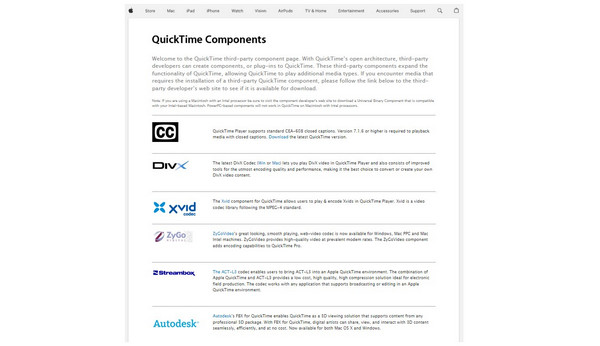
For users who want to rely on QuickTime Player's simplicity, one solution to fix its limited file format support is by installing additional Codecs to increase the file format that it can support. Unfortunately, this option requires advanced technical knowledge since it involves downloading third-party files and learning how to install them properly in QuickTime. An easier solution for this is to just use alternative players.

This option is perhaps the most straightforward solution. By using an alternative player that is equipped with more codecs and has wider format support, you can now watch MKV, WMV, and all MPEG-4 variations without prior setup. With that in mind, just make sure that the alternative player that you will use supports the file format that you want to watch. To learn the best QuickTime Player alternative in the market today, please continue reading the third part of our article.
This solution also works when your QuickTime Player is not working.
In terms of file format compatibility and built-in codecs, AnyMP4 Blu-ray Player for Mac should be your top pick in the current media player market. Originally built as a Blu-ray player software, this tool was developed to be equipped with advanced codecs to be capable of playing multi-region Blu-rays. With the help of these advanced codecs, the software has evolved to be capable of playing 1000+ digital formats with no problem. This includes MKV, FLV, WMV, all MPEG-4 variations, and all advanced music and audio formats that QuickTime does not support.
On top of this unlimited format compatibility, AnyMP4 Blu-ray Player is also equipped with advanced playback features such as 8K video resolution support and Dolby Digital and DTS surround sound systems. To learn how to use this media player tool to watch your favorite videos regardless of their format, please read our quick guide on how to use this alternative media player below.
Download the software first for an easier time following our guide.
Secure Download
Secure Download
1.Open AnyMP4 Blu-ray Player and select Open File.

2.Navigate through your local disk and find the video saved in an advanced format that you want to watch. Click Open once you have chosen a video.
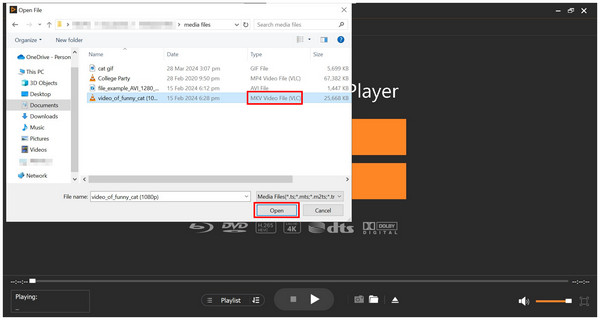
3.You can now enjoy watching the video you selected in AnyMP4 Blu-ray player without worrying about file compatibility.
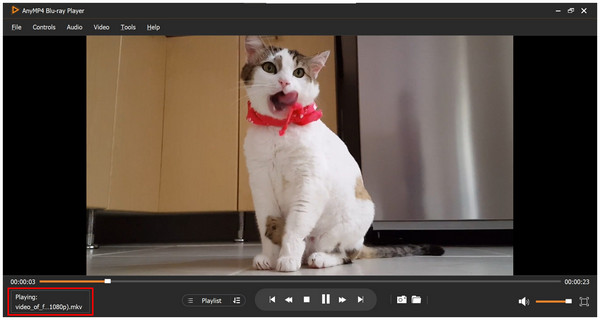
If you want a reliable video player tool that supports all forms of video and audio format, feel free to download AnyMp4 Blu-ray Player as an alternative to QuickTime Player.
Why can't QuickTime play my MP4 file?
If there is an issue regarding Quicktime format vs MP4, it might be rooted in the file itself. QuickTime has no problem supporting MP4 files. If it cannot play this file type, the file itself might have the problem.
Is there a way to play AVI files with QuickTime?
Yes, there is. You need to install additional codecs into the player. However, this move is highly advanced and hard to set up.
I exported a video from iMovie, but QuickTime says it's incompatible. Why?
If you want to learn why isn't my iMovie compatible with Quicktime Player. Your iMovie file might have a problem. QuickTime Player and iMovie are designed to work together so the file might have the problem.
What's the difference between QuickTime format and MP4?
QuickTime format or MOV is an exclusive Apple format. Meanwhile, MP4 is an international standard. MP4 is more commonly used while MOV works better for Apple-based media players.
Are there any risks involved in downloading codec packs?
Yes, there are possible risks. Especially if you downloaded the codec packs from unofficial sites. Make sure to only download codec packs from sources trusted by Apple.
Now that we have discussed multiple troubleshooting solutions for file compatibility issues in QuickTime Player, we hope that this article has helped regarding your media player-related problem. If you want a more versatile media player tool, make sure to check out AnyMP4 Blu-ray Player.
Please share this article online to help other users who are fans of QuickTime Player.