VR is still one of the frontier vision technologies today. If you have ever experienced virtual reality, you would fall in love with the immersive world. Now, you can find the VR channels on YouTube, Netflix, and more, where you can enjoy the animation in 360 degrees. Can you make a VR video without professional cameras? The answer is yes, and this article will identify and review the best normal video to VR converting software.
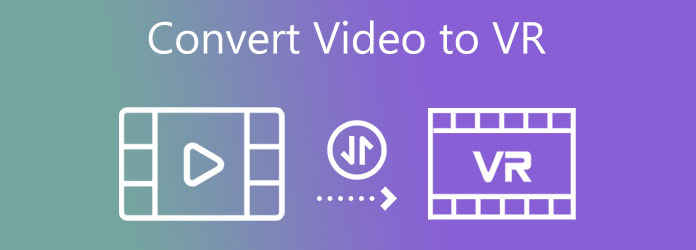
As one of the best VR movie converter software, AnyMP4 Video Converter Ultimate is a great option for beginners and average people. It equips a lot of pro-level features in a way that everyone can learn in a few seconds. Plus, the interface is intuitive and user-friendly.
Secure Download
Secure Download
Pros:
Cons:

ImTOO Video Converter is one of the best VR videos converting software. It can convert your 2D videos into 3D animation or vice versa. Moreover, it can change VR into 3D videos too. There is a full set of custom options to make the best video effect.
Pros:
Cons:

Pavtube Video Converter is an all-in-one video converter program. The developer keeps adding new features into the software including converting 2D videos to VR. If you prefer cool software, it is a nice choice.
Pros:
Cons:
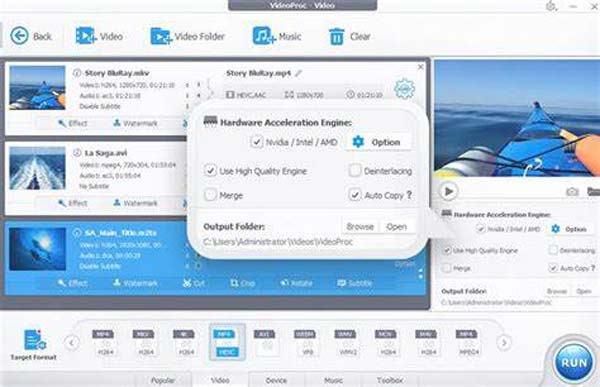
VideoProc is another versatile video converting and editing program that comes with a 3D VR video converter. It enables you to turn normal videos into VR or 3D animation quickly. Plus, you can get a lot of bonus features.
Pros:
Cons:
Wondershare Uniconverter is a free VR video converter for Mac and PCs. Of course, you have to purchase the full version if you need advanced VR making features, which costs $45.95 per year.
Pros:
Cons:
To be honest, it is not as difficult as you thought to convert 2D to VR videos, although you have learned the best converting software. We demonstrate the procedure with AnyMP4 Video Converter Ultimate below. It is available to both Windows 11/10/8/8.1/7/ and Mac OS X 10.12 or above.
Step 1: Open video
Install the best 3D movie maker and launch it when you intend to create a 3D animation from a 2D video. Go to the Toolbox tab from the top ribbon of the home interface, and choose 3D Maker. Click the Add button to trigger the open-file dialog, find and select the target video, and open it directly.
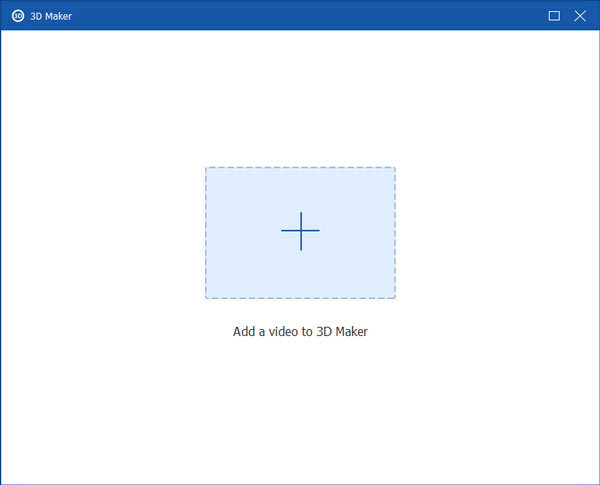
Step 2: Convert 2D to VR
You can edit the video before converting using the buttons beneath the media player. To convert the 2D video into 3D animation, you can select Anaglyph or Split Screen model. Then pull down the list next to the selected model, and choose a proper option. Move the Depth slider until you get the desired video effect. During the process, you can monitor the result in the built-in media player.
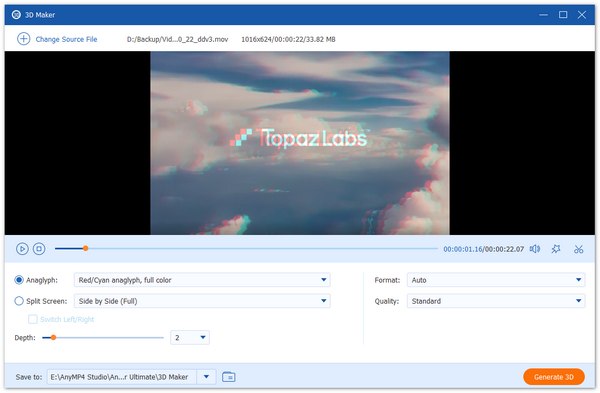
Step 3: Save VR video
Once you are satisfied with the result, move to the right side, pull down the Format option, and choose a proper video format. Select your favorite video quality from the Quality menu. Hit the Folder button and select a specific path to save the VR video. Finally, click on the Generate 3D button to confirm 2D to VR conversion.
Don't Miss:
Can I watch normal videos in VR?
There are four types of videos that you can watch in VR, normal 2D videos, 3D videos, VR converted from 360 images, and full VR videos. Therefore, you can watch normal videos in an immersive world.
What format is VR video?
There are three major VR video formats: Monoscopic 360 Video is the first and most prevalently used video format for immersive videos. Stereoscopic 3D 360 Video contains two video channels within the same video container. VR180 or 180 3D Video is a video file with two channels for the left and right eye.
How to watch VR on YouTube?
There is a VR video channel on YouTube. You can visit the Virtual Reality channel in the YouTube app to find and watch 360-degree videos directly or with a VR headset.
Now, you should learn at least the top 5 best VR converting software for PCs and Mac computers. All of them can turn normal 2D videos into VR or 3D animations. You can pick an appropriate tool according to your preference. AnyMP4 Video Converter Ultimate is not only easy to use, but also produces the highest video quality. If you have better suggestions or other questions, please leave a message below this post.