Video color correction is a vital part of post-production that can completely change the appearance and atmosphere of a video. It includes precise adjustments to colors and tones in the footage to make it look accurate, improve the mood, and keep a consistent look across different scenes. Whether working on a creative project or just enhancing personal videos, mastering color correction lets you captivate your audience and convey emotions effectively. This post explores expert techniques and how they bring your visual storytelling to life. Keep reading for more details!

Video color correction is all about adjusting and balancing the colors and tones in a video. It aims to make the video look more accurate and fix color problems. This step is crucial in post-production to ensure the colors appear natural, balanced, and consistent.
Color correction addresses issues like white balance, overexposure, underexposure, color casts, and other color-related problems. Its main objective is to create a neutral starting point for the video before moving on to more creative color grading.
Color correction and color grading are two distinct stages in the post-production process, both focusing on manipulating the colors of a video, but with different objectives:
| Color Correction | Color Grading | |
|---|---|---|
| Objective | Color corrections' main goal is to make the video look balanced and consistent, giving it a natural and accurate appearance. | Color grading aims to enhance the video's visual style and aesthetics, setting the mood and creating a specific look that complements the storytelling. |
| Purpose | It corrects technical issues in the footage, ensuring realistic and consistent colors across all shots in a scene. | It's a creative process, going beyond technical fixes, allowing editors and colorists to craft a unique atmosphere, evoke emotions, and bring their artistic vision to life. |
| Technique | Color correction involves adjusting basic color properties like brightness, contrast, exposure, shadows, highlights, white balance, and saturation. It's a technical and precise process done at the start of post-production. | Color grading creates unique looks using advanced color tools like color wheels, curves, LUTs, and more. It's the final step in post-production, defining the video's overall visual style. |
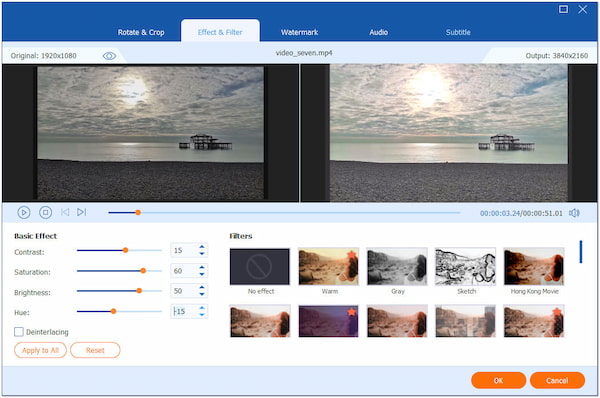
AnyMP4 Video Converter Ultimate is primarily a video conversion tool offering video editing features, including color correction video editing. This feature allows you to manipulate color adjustment options like contrast, brightness, saturation, and hue. Also, it provides a set of filters to give your footage an artistic vision. AnyMP4 Video Converter Ultimate is a suitable choice for fast and easy simple color changes and adjustments, mainly if you don't know how to use extensive color grading tools.
Secure Download
Secure Download
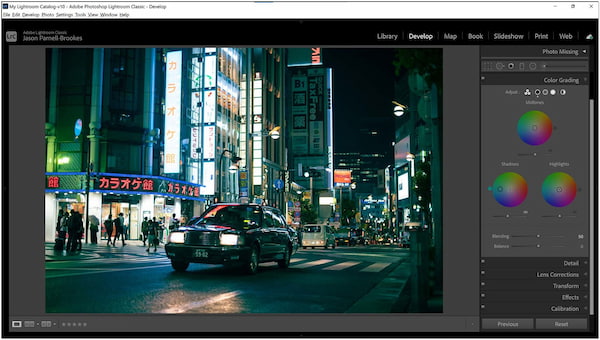
Adobe Lightroom is a common photo editing tool known for its excellent color correction and grading functionality. Color-correct video in Lightroom allows for adjusting colors, exposure, contrast, etc. Lightroom's non-destructive editing workflow allows easy experimentation and fine-tuning color adjustments without affecting the original footage.
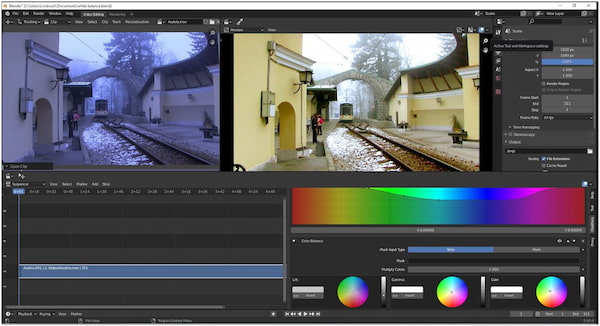
Blender is a versatile open-source 3D creation suite with robust video editing and color correction features. Blender video color correction, color matching, and applying creative looks to video footage provide advanced options. Its powerful node-based compositor enables intricate and precise color adjustments using nodes and connections.
Here's how to color-correct video using AnyMP4 Video Converter Ultimate:
1.Click the Free Download button below to obtain the AnyMP4 Video Converter Ultimate. Please install the program on your computer and launch it after.
Secure Download
Secure Download
2.Navigate your cursor over the MV tab and hit the Plus button to add the video you want to correct color.
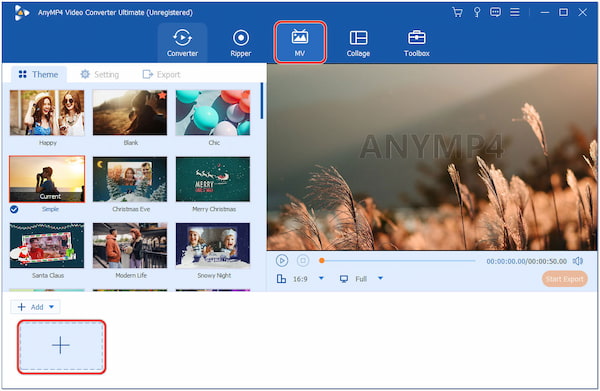
3.Hit the Edit button to open the video editing window and start the color correction task.
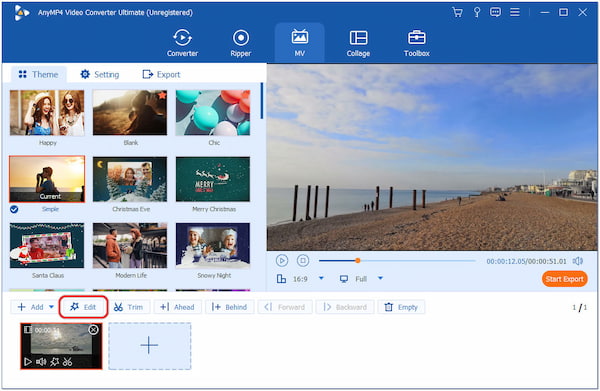
4.Select the Effect & Filter tab and go to the Basic Effect section. Modify the Contrast, Brightness, Saturation, and Hue effects according to your preference.
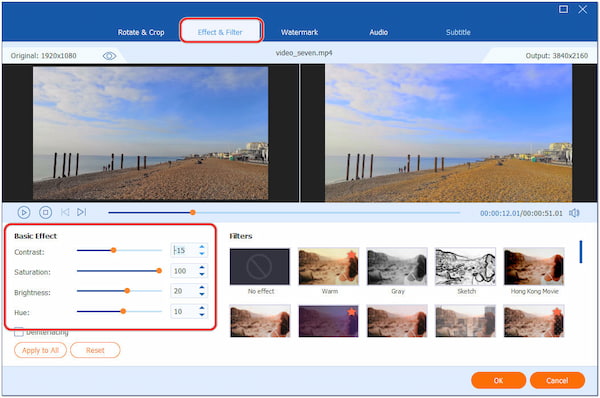
5.Once the color correction adjustments are finished, go through the Export tab and click the Start Export button to save the file.
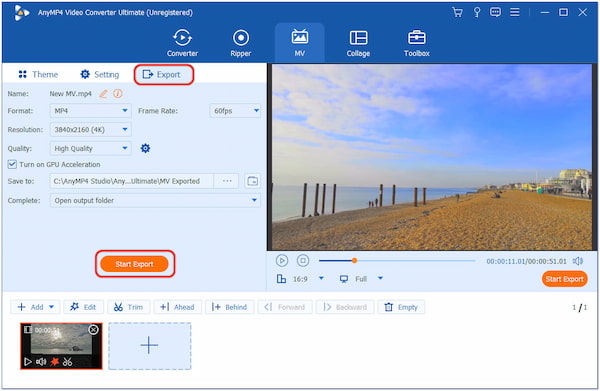
AnyMP4 Video Converter Ultimate helps you easily color-correct video. Aside from correcting video color, you can optionally add a filter and choose from a wide selection under the Filter section to give your video an artistic visual appearance.
Can you make a video color correction at home?
YES! You can easily make color corrections at home using AnyMP4 Video Converter Ultimate. It has color correction and filter features that let you adjust properties like brightness, contrast, saturation, and hue. You can practice enhancing your videos and achieving impressive results through color correction.
Is video color correction worth it?
YES! Video color correction is worth it because it greatly enhances your videos' visual quality and storytelling impact. It fixes technical issues, creates a consistent look, and improves the overall aesthetics of your footage. By making your videos look more professional and engaging, color correction can lead to better viewer engagement and appreciation of your content.
Which software is best for video color grading?
Premiere Pro is the best choice for color grading with powerful features. Its advanced tools empower video editors and colorists to create sophisticated looks, from cinematic styles to vibrant visuals. Film, TV, and video production professionals favor its various color grading options.
Should I color-grade my videos?
Color grading is highly recommended to take your videos to the next level and give them a unique and professional touch. Color grading allows you to establish a specific mood, evoke emotions, and create a distinctive visual style that aligns with your storytelling objectives. Color grading can elevate the quality and impact of your videos.
How do I color grade an MP4?
To color grade an MP4 video, you'll need video editing software with color grading capabilities. Use video editing software with color grading tools. Bring the MP4 video into the software's timeline. Utilize advanced tools like color wheels, curves, and LUTs for creative looks and stylized effects. Then, save the color-graded video in your preferred format and resolution.
Step into the vibrant world of video color correction, where creators wield the power to mold the mood and impact of their masterpieces with a stroke of color brilliance. From fixing technical imperfections to infusing cinematic charm, color correction transforms ordinary footage into mesmerizing works of art across genres and platforms. Dive into the realm of possibilities with AnyMP4 Video Converter Ultimate, a tool that empowers you to unleash your creativity like never before. Embrace the magic of color and unlock the true potential of your visual storytelling endeavors. Let your videos captivate hearts and minds, leaving a lasting impression on your audience.