In the ever-changing multimedia landscape, videos have become a powerful medium for storytelling, entertainment, and documentation. While modern video technology allows us to capture stunning visuals, countless historical videos and classic films were originally recorded in black and white, lacking the vibrant hues we expect today. However, thanks to advanced technology, we can transform these monochrome gems into vivid, captivating works of art. This post will delve into the world of colorize video, exploring the tools, methods, and creative possibilities that bring new life to old videos, enriching our visual experience and preserving the essence of the past.

Can I colorize the black-and-white video? YES!
It is possible to convert black-and-white videos to color using various techniques and tools. However, the results may not always be perfect or as accurate as naturally shot color videos. The process involves adding color information to the grayscale frames through manual coloring or automated algorithms.
Here are some methods commonly used to colorize black-and-white videos:
Manual Colorization: This involves manually adding color to each black-and-white video frame using Adobe Photoshop. It allows for more control over color choices but can be time-consuming.
Deep Learning and AI: AI-based algorithms can automatically add color to black-and-white videos using deep learning techniques. They analyze the content and predict colors based on patterns learned from colored images. The accuracy depends on the training data and scene complexity. Moreover, deep AI technology can help you make a video such as Meta AI.
Colorization Software: Specialized software automates the colorization process using advanced algorithms. Examples include Algorithmia, DeOldify, and Colorize-it.
Neural Network Models: Some researchers have developed specific neural network models for video colorization, considering temporal information for consistent colors between frames.
|
Platform |
Price |
Control and flexibility |
Realism |
Accuracy |
Usability |
Overall ratings |
|---|---|---|---|---|---|---|
| Windows, Mac | Free and Paid | Extensive | High | High | Easy | 5 |
| Mac | Free | Limited | Fair | Moderate | Average | 4 |
| Mac | Paid | Limited | Fair | Moderate | Average | 4 |
| Windows, Mac | Paid | Limited | Fair | High | Hard | 4 |
| Online | Free | Limited | Low | Low | Average | 3 |
If you want simplicity and basic colorization, consider iMovie or Colorize-it. Final Cut Pro or Adobe After Effects with plugins are better choices for professional-grade results with extensive control. AnyMP4 Video Converter Ultimate falls somewhere in between, offering ease of use but with more moderate results and precise control.
AnyMP4 Video Converter Ultimate is a powerful, versatile video conversion software with advanced features for enhancing video content. One notable feature of this software is its capability to colorize black-and-white videos by adding filters and applying precise color adjustments. It maintains the original video’s quality during colorization, ensuring the final output remains sharp, clear, and visually appealing.
Moreover, it allows users to effortlessly turn black and white videos into vivid, colorful videos. It provides a collection of artistic filters specifically designed for colorization purposes. It lets users manually adjust the intensity of specific colors and brightness, contrast, hue, and saturation levels.
Here’s how to colorize black and white video using AnyMP4 Video Converter Ultimate:
1Get started with the AnyMP4 Video Converter Ultimate; click the Free Download button below. Please install it on your computer and launch the program after installation.
Secure Download
Secure Download
2Hover your cursor over the program’s MV tab. Click the + button to add the black and white video you wish to colorize.
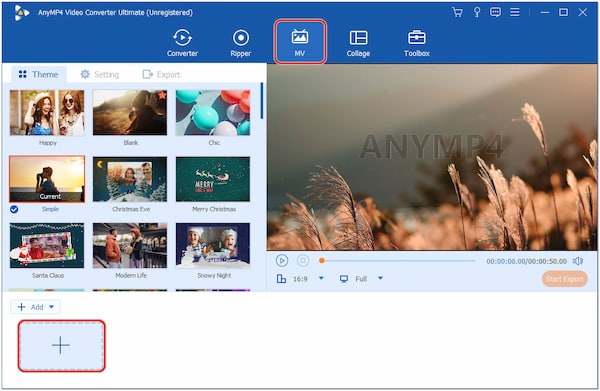
3Once added, click the Edit button to display the editing window. Navigate to the Effect & Filter tab to start the video colorization.
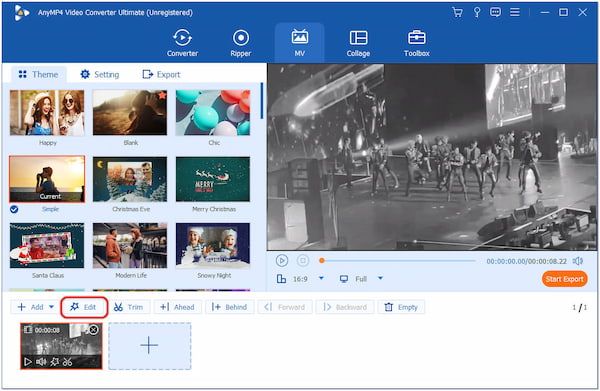
4Choose your preferred filter under the Filter section. Afterward, adjust the Brightness, Contrast, Hue, and Saturation under the Basic Effects section.
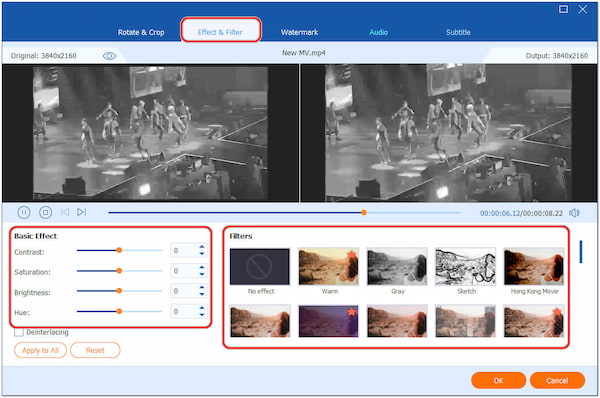
5After achieving the desired color, click OK to apply the modifications. Head to the Export tab and click the Start Export button to save the colorize videos.
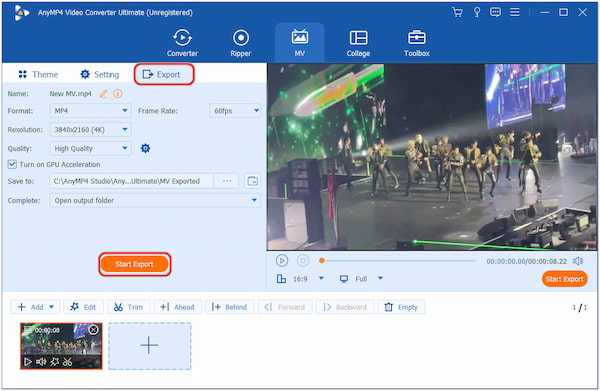
AnyMP4 Video Converter Ultimate is an extensive video conversion software beyond simple format conversion. Its exceptional colorization features, including artistic filters and precise color adjustments, empower users to transform black-and-white videos into captivating, colorful renditions.
Can I colorize a black-and-white video?
YES! You can colorize a black-and-white video using manual or automated methods. Manual colorization involves adding color frame by frame. Automated tools, like deep learning algorithms, can also help but may need some manual adjustments for better results. The colorization quality depends on the video’s complexity and the chosen tools.
Do color videos use green screens?
Color videos do not use green screens. Green screens are used in video production for special effects, allowing the background to be replaced with other images or videos during post-production. Color videos already have full-color information captured during filming, so they don’t require green screens.
Do Photoshop video edits have color effects?
Adobe Photoshop does offer color effects and adjustment tools for video clips. You can use these tools to change colors in your footage, such as adjusting brightness, contrast, levels, curves, hue, saturation, and color balance. While Photoshop’s video editing features are more limited than dedicated video editing software, it still provides essential color effects for video projects.
How do I add color to black-and-white video on iPhone?
There is no native feature on the iPhone to directly add color to black-and-white videos using the default camera or photo apps. To add color to black-and-white videos on an iPhone, you typically need to use a third-party video editing app like iMovie.
When did videos become colorized?
Videos started being colorized in the late 19th century but became more practical in the 20th century. Each frame was initially hand-painted, but automated techniques were developed later. Classic film colorization in the 1980s and 1990s caused controversy among film purists. Today, colorization is used for restoration and reinterpretation but is still debated in the film community concerning artistic integrity.
Colorizing videos is nothing short of magical, as it allows us to witness history in a whole new light. With colorize video, we breathe vitality into old footage, enabling us to relive moments, cultures, and memories with greater clarity and emotional connection. As technology advances, so does our ability to revive the past through various colors. While respecting the authenticity of the original content, video colorization enhances our appreciation of our shared visual heritage, ensuring that the stories of the past remain relevant and captivating for generations to come. As we embark on this colorful journey, let us cherish the art of video colorization for its power to preserve and celebrate the beauty of our collective history.