Twitter is a dynamic platform where users can share their thoughts, news, and experiences through text, images, and videos. Videos are a great way to engage with your audience and convey your message effectively. However, it can be frustrating when Twitter videos are not playing unexpectedly. In this post, we will outline the usual cause why Twitter videos may not play. On the other hand, we will provide solutions to address these issues. By understanding these common problems and their solutions, you can ensure a smoother and more enjoyable experience when using Twitter.

Corrupted video files are the main reason why video playback on Twitter interrupts. When a video uploaded to Twitter is damaged or incomplete, it may refuse to play or exhibit erratic behavior during playback.
Another reason why videos on Twitter are not playing is because of weak connections. An unstable or weak internet connection may interrupt video playback on Twitter. Videos may not load or play smoothly when your internet connection is slow or intermittent. Buffering problems are common, where the video pauses frequently to load more content.
Twitter videos rely on your web browser’s capabilities to play correctly. If you’re using an outdated or incompatible browser version, it may lack the necessary features or updates to handle video playback on Twitter. (Also check how to fix videos not playing on Chrome.)
Is Twitter not playing videos? Some users implement strict content filtering settings, which can prevent videos from playing if the content violates these restrictions. These filters are often in place to ensure a safe and appropriate browsing experience.
Why are Twitter videos not playing on iPhones? Technical glitches or issues within the Twitter app or platform can occasionally disrupt video playback. These problems can arise from server outages, software bugs, or compatibility issues between the app and your device.
You’ll need to upload a clean and properly formatted video to address issues with corrupted video files. Also, try to re-upload the video to Twitter, ensuring it meets Twitter’s video format and size requirements. If the issue persists, it means your video is corrupted. One such solution to resolve this issue is by fixing the corrupted video file using AnyMP4 Video Repair.
AnyMP4 Video Repair is a practical tool for fixing corrupted videos on Twitter. It offers a straightforward solution for users encountering video playback issues caused by corrupted or damaged video files. It employs AI technology to repair videos and make them playable again, ensuring you can enjoy a seamless viewing experience on Twitter.
Recommendation
Here’s how to fix Twitter not playing videos using AnyMP4 Video Repair:
1. First, get a Free Download of the software. After installing it, launch AnyMP4 Video Repair on your computer.
Secure Download
Secure Download
2. Add the corrupted video to the AnyMP4 Video Repair interface by clicking the Red Plus sign. Then, click Blue Plus to add your sample video.
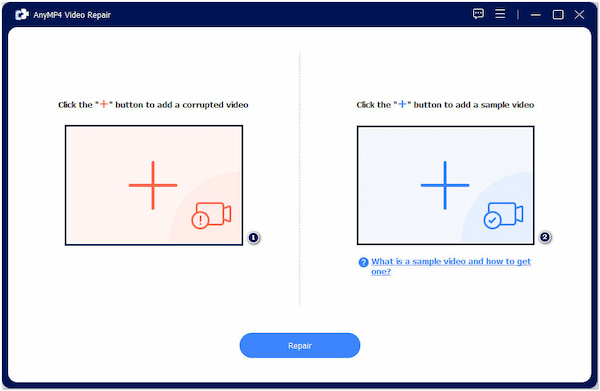
Note: The sample video turns out to be the baseline of AnyMP4 Video Repair to mend corrupted, damaged, or unplayable videos. Therefore, importing a high-quality sample video for optimal results when using the tool is advised.
3. After adding corrupted and sample videos, click Repair to begin mending. The program will analyze and fix the corrupted, damaged, or unplayable video.
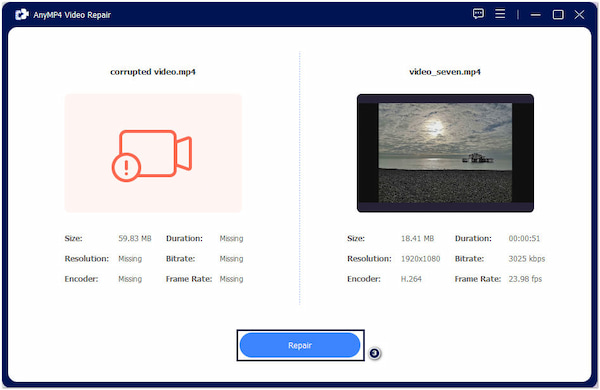
4. Once done, click Preview to ensure quality meets your expectations. After previewing the fixed video, click the Save button to keep the repaired copy.
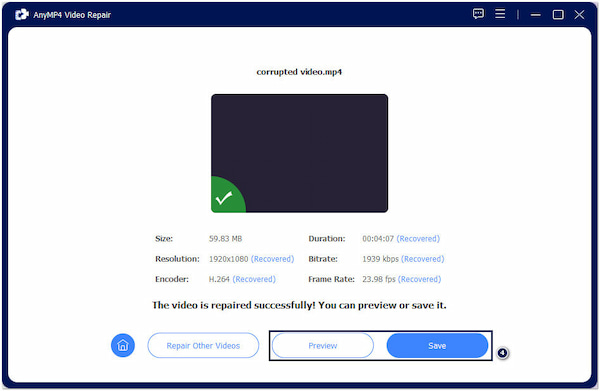
AnyMP4 Video Repair is a beginner-friendly tool that can effectively fix corrupted videos on Twitter. Its support for videos from various sources makes it ideal for users to fix corrupted videos. It can mend videos from dashcams, drones, CCTVs, mobile devices, and more.

If you’re experiencing a weak or unstable internet connection, there are various actions you can take to improve video playback. Try connecting to a faster and more reliable WiFi network, if available. Alternatively, ensure that your cellular data signal is strong.

To address browser compatibility issues, ensure you’re using a supported and up-to-date web browser. Popular browsers like Google Chrome, Mozilla Firefox, and Microsoft Edge are usually the best choices for Twitter.
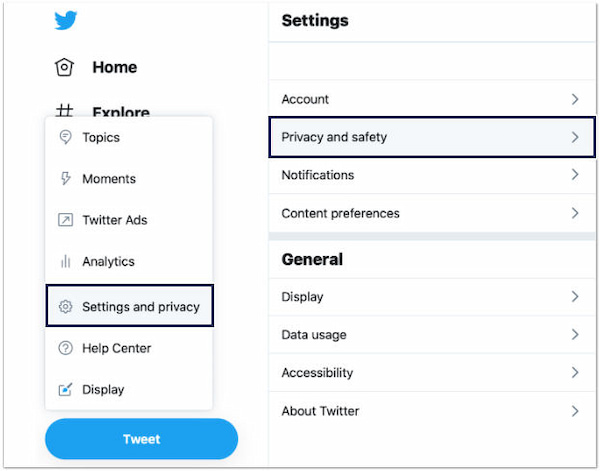
If Twitter video is not playing due to content filtering settings, you can adjust your preferences to allow video playback on Twitter. Follow these steps:
1. Access your Settings and Privacy on Twitter.
2. Navigate to the Privacy and Safety settings.
3. Review and modify content filtering options to a less restrictive setting.
4. Otherwise, safelist Twitter as a trusted site in your content filtering software.
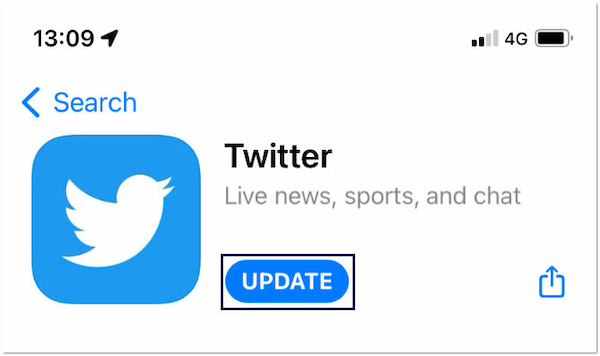
When facing technical glitches or issues within the Twitter app or platform, you can take these steps to resolve them:
Why are the videos on Twitter not playing?
Like videos not playing on YouTube, videos on Twitter may not be playing for various reasons, such as a congested internet connection, Twitter app issues, or problems with the video (corrupted). To resolve this, check the previous solution we have listed.
Why is my Twitter not working on my iPhone?
When Twitter isn’t working on your iPhone, it can be frustrating. Various factors can cause this problem, such as app bugs, network problems, or device-specific issues. Try restarting your iPhone, clear the Twitter app’s cache, or reinstall the app if necessary.
How do I turn on videos on Twitter?
By default, videos on Twitter play automatically when you scroll through your timeline. However, if you’ve turned off autoplay or if videos aren’t playing, here’s how to turn them on:
1. Open the Twitter app.
2. Go to your profile picture.
3. Tap Settings and Privacy and select Data Usage. 4. Under Video autoplay, choose Mobile data & WiFi connections.
How do I get Twitter to work on my iPhone?
If Twitter is not working on your iPhone, follow these measures to troubleshoot and resolve the issue:
• Make sure your iPhone is connected to the internet.
• Ensure the Twitter app is updated to the latest version.
• Restart the Twitter app or your iPhone.
• Check for any reported Twitter service outages.
• Contact Twitter Support if the issue persists.
Twitter videos not playing can be a common annoyance for users trying to engage with content. However, by identifying and addressing the common reasons behind this issue, you can troubleshoot and resolve the problem effectively. AnyMP4 Video Repair shines as one of the notable solutions for fixing corrupted, damaged, and unplayable videos on Twitter. By following the other solutions above, you can enjoy a seamless experience on Twitter. Happy tweeting!