The native video player on Android does not support WMV format files by default. Therefore, you need a WMV player for your Android device. Generally speaking, there are two ways to watch WMV files on Android. This post will talk about them in detail.

AnyMP4 Video Converter Ultimate is the best Android video converting software with extensive advantages. It can convert any formats to Android supported formats (3GP, MP4, MKV, WebM, etc.) without installing any player on Android.
In short, Video Converter Ultimate is the best option to play WMV files on Android without installing any apps.
Secure Download
Secure Download
Step 1: Get the best Android video converter
Download AnyMP4 Video Converter Ultimate, double-click on the installer and get it installed on your PC. There is another version for Mac computers.
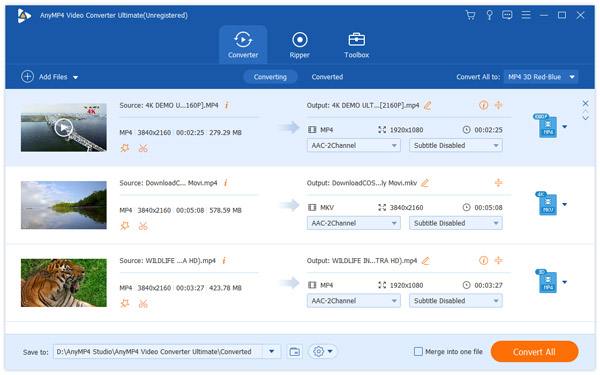
Step 2: Import the WMV files
Click the Add Files menu to trigger the open file dialog. Navigate to the WMV files and open them. Then the WMV videos will appear in the Library area. The media player on the right side is used to preview our WMV files. Moreover, you can find the useful tools on the top toolbox, such as Cut, Edit and more.
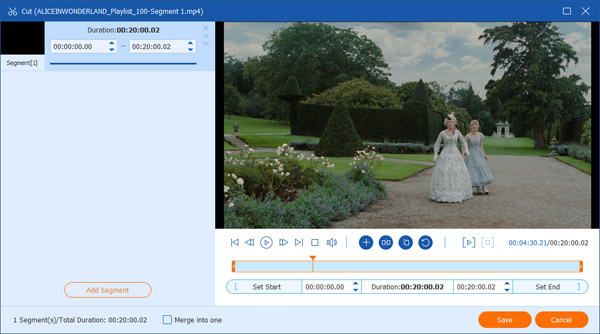
Step 3: Convert WMV for Android phone
Move to the bottom area, click and unfold the Profile menu and pick up your Android phone model. If your phone is not on the list, select MP4 directly. Press the Save to button and set a specific folder to store the results. Once click the Convert All button, the video conversion will start. When it finishes, transfer the videos to your Android phone and view the WMV videos with the pre-installed video player.
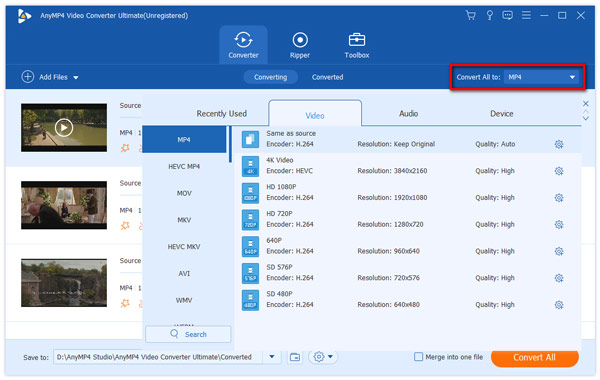
In addition to convert WMV videos, the WMV player for Android is another way to watch your favorite movies and TV shows saved in WMV on smartphone or tablet.
https://play.google.com/store/apps/details?id=org.videolan.vlc&hl=en_US
VLC is a free WMV player for cross platforms like Android, iOS, Windows, Mac, and more. It lets you add WMV files from Android phone and play them directly. While playing WMV videos, you can adjust the audio tracks, subtitles, speed, and more according to your playback habits. Compared with VLC on desktop, it is lacking in other features like WMV conversion, recording, etc.
Advantages:
Disadvantages:

https://play.google.com/store/apps/details?id=com.appswiz.mplayeriaded&hl=en_US
MPlayer is a free video player for Android, which supports all formats including WMV. It supports 4K HD videos in the background on all the popular Android mobiles and tablets. While playing WMV files, it can control brightness and volume with your gestures.
Advantages:
Disadvantages:
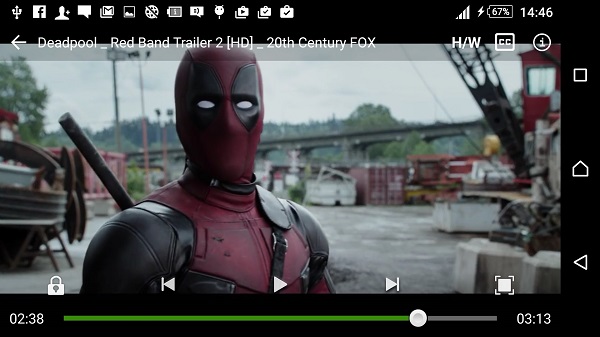
https://play.google.com/store/apps/details?id=com.bsplayer.bspandroid.free
BSPlayer Free is a top hardware accelerated video player for Android phones and tablets. Its multi-core decoding support can improve playback speed for WMV videos. Supporting multiple audio streams and subtitles, it lets you watch a WMV movie with the selected audio and subtitle. It even can play WMV videos from a RAR file without unzipping.
Advantages:
Disadvantages:

https://play.google.com/store/apps/details?id=video.player.audio.player.music&hl=en_US
Android Video Player, as its name replies, is a video player for Android phones and tablets. It plays WMV, AVI, MOV, MP4, RMVB, 3GP, M4V, MKV, TS, MPG, FLV, MP3, AAC, WAV, and more. Apart from playing WMV videos, it can also cut MP3 to make ringtones for your Android phone. This video player is based on VLC for Android Beta, and licensed under the GUN General Public License version 4 or later.
Advantages:
Disadvantages:

https://play.google.com/store/apps/details?id=com.mine.videoplayer&hl=en_US
Video Player is a free and easy video player for WMV files on an Android phone. Its smart media library can find video and audio quickly. While playing WMV files on an Android phone, it can rotate the video automatically and adjust the aspect ratio to suit your phone screen. It includes a widget for audio control as you wish to output the best audio quality for WMV files.
Advantages:
Disadvantages:

What app can open WMV file?
WMV, Windows Media Video, is the series of video codecs and the corresponding video coding formats developed by Microsoft. It can be opened by Windows default player, Windows Media Player. Besides, some third-party player can also play WMV files.
What video file types can be played on Android?
The supported video formats and codecs on Android are 3GPP (H.263, H.264, MPEG-4 SP, ), MPEG4 (H.263, H.264, H.265), WebM (VP8, VP9), and MKV (VP8, VP9).
Can WMA files play on Android?
You cannot open WMA files on Android. For playing WMA files on Android, you can download the WMA player on Android or convert WMA to Android supported audio formats like MP3, FLAC, etc.
There are several WMV players for Android, but which is the best? If you read our post carefully, you might grasp at least 5 great WMV player apps for your Android device.