Google created a relatively recent format, WebP, in 2010. The fundamental feature of WebP is its ability to create high-quality photos at small sizes, making them highly practical for use on the Web. WebP handles both lossless and lossy compression, regardless of compression style. Even though WebP has great potential, not all browsers currently support it. Google Chrome, Firefox, Opera, or Edge can work with WebP, but Apple’s Safari browser app cannot.
To ensure that any browser on any device can open your files, you may need to alter their format occasionally. Then, what should we do? Use these different tools and methods below to change WebP to GIF. Because the GIF format can be used almost anywhere, converting your WebP images to GIF will make them much more useful. We Ensure you give great methods that are fast and simple to use. If you want to change your files, follow the guide below without complications through your Online tool, macOS, and Android phone.

|
Convert WebP to GIF |
Platforms |
Supported Formats |
Batch Conversion |
Interface |
Overall Ratings |
Pros |
Cons |
|
|---|---|---|---|---|---|---|---|---|
| Online | JPG, WebP, PNG, GIF, and more. | Supported | 9.0 | 9.0 | 9.0 |
1. Easy conversion process. 2. No need to install the program on your computer. It is totally free and accessible for everyone |
1. There is no special feature. | |
| Online | GIF, JPG, WebP, GIF, PNG, HEIC, and more. | Supported | 8.7 | 9.3 | 9.0 |
1. Easy to use interface. It is divided into several tabs, and each one's name makes it clear what it is for 2. Accepts URLs. data that is simple to import from any online page. |
1. Low Quality. You cannot convert to HQ resolution due to the video file size restriction; 2. Not Speedy. Compared to other GIF creators, it might appear slow. |
|
| Online | GIF, JPG, WebP, DOCS, PDF, RTF, XLS, ODS | Supported | 8.7 | 8.9 | 8.8 |
1. Image compression options. 2. Not necessary to download 3. Support for 1200+ file formats. 4. Drag and drop file types. |
1. 50MB maximum free conversion. | |
| Windows and macOS | GIF, JPG, WebP, GIF, PNG, HEIC, MP4, MOV, MKV, and more. | Supported | 9.5 | 9.5 | 9.5 |
1. The fastest tool for conversion. 2. It provides high-quality file images. 3. No lags occur during the process. 4. It also offers special features that can edit your GIF output. |
1. Full version must be purchased. | |
| Windows and macOS | GIF, JPG, WebP, PNG, MP4, MOV, MKV, and more. | Supported | 9.2 | 9.0 | 9.1 |
1. A fantastic tool for beginning video editing and conversion. 2. You can extract audio and pictures from your edited media as well as convert it to video. 3. It is a good product for novices due to its low price. |
1. Poor user experience is caused by a clumsy interface, particularly for novices. 2. It lacks some essential features found in other programs, such as the ability to preview clips and trim them before adding them to the timeline. |
|
| Windows and macOS | JPG, WebP, MKV, MOV, MT2, MP4, and more. | Supported | 8.6 | 8.4 | 8.5 |
1. Batch renaming and transcoding of picture files. 2. Toolbar for editing is available. 3. It offers processing plugins. 4. It supports versions 32- and 64-bit |
1. Not presentable interface 2. Poor customer service. |
|
| Android | WebP, GIF, JPG, and PNG | Not Supported | 8.3 | 8.5 | 8.4 |
1. No watermark conversion. 2. Fast and handy. 3. It offers free editing tools. |
1. No batch conversion. 2. The quality has decreased a bit. |
|
| iOS | WebP, GIF, JPG, and PNG | Not Sipported | 8.7 | 8.5 | 8.6 |
1. Profesional mobile media converter. 2. It is easy to use. 3. Editing tools are offered. |
1. Outdated features are available. 2. No batch conversion. |
GIF represents Designs Exchange Configuration. In 1987, it was created as a lossless, low-resolution, low-FPS image format. It is simple to embed on any website and works with all web browsers. Semi-transparency is not supported by the format, which only supports 256 colors. GIF files are ideal for images with few colors, sharp lines, and edges.
On the other hand, WebP is a web-based image format designed to display high-quality images in smaller sizes to speed up page loads. It tends to be lossy or lossless at pressure, contingent upon your requirements. The format is fairly recent; It was developed in 2010 by a Google-owned company. Moreover, if you are looking for a universally compatible file format, you should go with GIF files to view them even with your mobile phone.
As we start, we will give you an incredible internet-based device to switch WebP over completely to GIF files more straightforwardly. AnyMP4 Online Image Converter is the simplest real-time WebP to GIF conversion application. When you upload your WebP images, this website will begin automatically processing and converting them into GIFs.
This converter carries out the entire conversion without the need for registration or the downloading of any plug-ins. You must select the download option to save the converted GIF images to your PC. Another incredible thing about this tool is its capability to convert with three instant steps, Add, modify, and save. For that, try it now as you discover it by yourself.
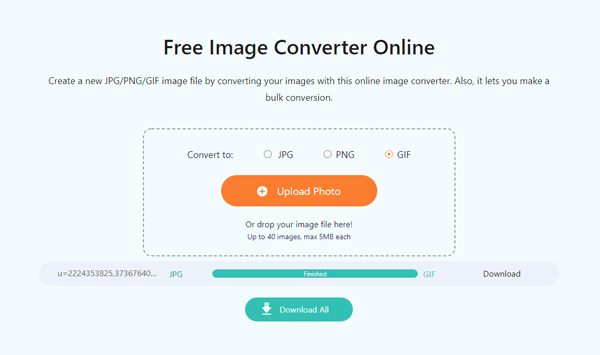
Although WebP is a fairly new image format with good compression and quality, not all web browsers and image viewers now support it. This tool is one of the simplest ways to convert a WebP image to a GIF file, which is more widely used with enormous devices such as macOS, Windows, Android, and iOS.
This tool also supports WebP animations; in this instance, a series of GIFs will be produced, and you may select which ones to save or download the entire sequence as a ZIP package. Besides, ezGIF can also let you edit a video like a cropping video, and more special features are waiting for you.
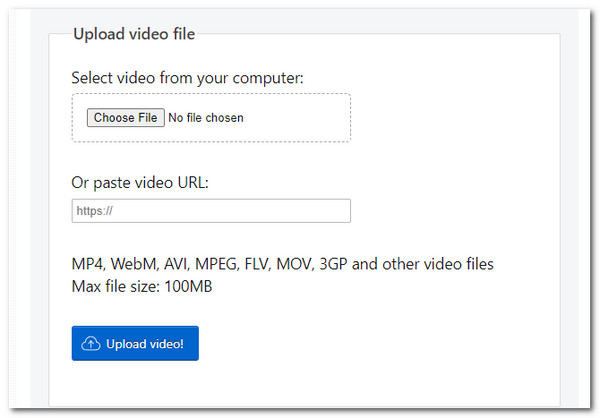
Zamzar's extensive interoperability with more than 1200 file types is a distinctive feature as we proceed with the third online tool. When one of the available options is selected, the WebP to GIF conversion goes pretty smoothly. You can process up to 50 MB of data with it for free. This software does not need to be installed to be used online. If you have trouble using the program, you can contact customer service, which will respond to your query immediately. The specialized help is awesome. This tool also supports converting WebP to PNG, JPG, TIFF, and more.
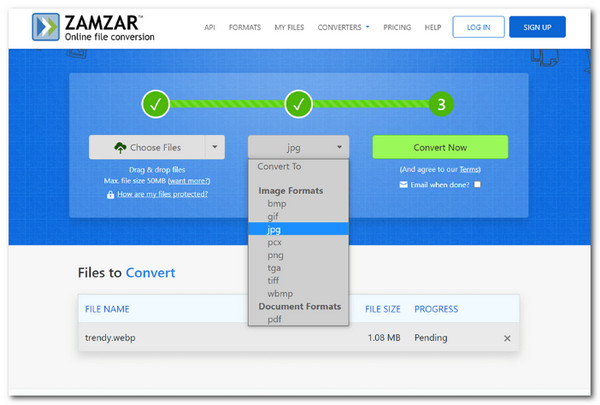
First, we use the most amazing software to convert our WebP files into GIF files instantly. Due to its outstanding features, AnyMP4 Video Converter Ultimate is now considered one of the best images to GIF file conversion programs available. Here are a few reasons to support that statement. First, this GIF maker converts 70 times faster than the usual tools. That helps you finish your conversion of tons of WebP to GIF with the help of batch conversion. Not only that, but this tool also lets you create animated GIF files from WebP, PNG, BMP, even the videos.
Its greater features focus on video converting and editing with over 20 tools, and enhance the image and video quality by AI intelligently.
That is why, what are you waiting for? You can try it now and discover more about it.
Secure Download
Secure Download

Another amazing tool is Movavi Video Converter. This software also possesses the ability to convert different media files we have, including WebP to GIF. Due to its user-friendliness and dependable video conversion capabilities, Movavi Video Converter is a market leader. This popular software, available for Windows and Mac OS, has quickly gained popularity. Due to its speed and dependability, it ranks among the best WebP-to-GIF converters. It will allow you to quickly create GIFs from your movies and different media files.
One of this program's best features is its ability to export multiple GIFs simultaneously, making creating and converting them easier. As a result, it is the most useful option for frequent GIF creators, whether for personal or business use.
Movavi also offers some other tools for video like Movavi Video Editor, which can let you edit the GIFs, videos and audio like a pro.

Here is another tool that can give you an amazing process of converting. IrfanView can convert WebP to GIF for free, but only for personal use. It is extremely adaptable when choosing between 32-bit and 64-bit versions, various languages, and even the editor's toolbar view. It lets you change multiple images and give them all new names. It has placeholders and renames patterns and a user-friendly and highly effective integrated graphical user interface batch processor. IrfanView is primarily useful for editing already-existing photos or changing the file type. It performs well and uses little storage space. Furthermore, you can also enjoy resizing an image, removing a watermark, and other image editing options this tool offers.
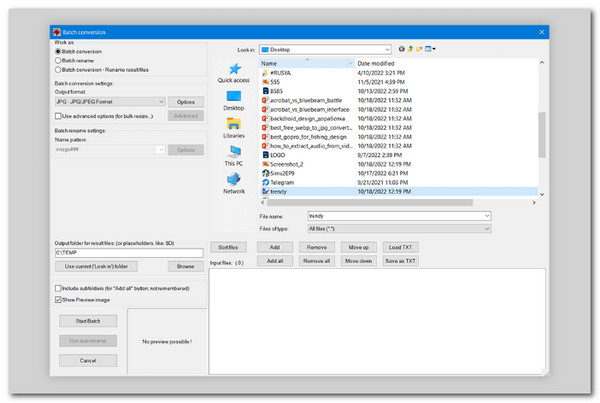
We are down to the first app that can easily make WebP to GIF using our Android phone. This application offers outstanding and fast features that can make our conversion process as smooth as possible. Aside from having a great conversion ability, it also offers great editing tools to help us enhance the GIF output we got from WebP files. Furthermore, the tools offer no watermark and high-quality outputs.
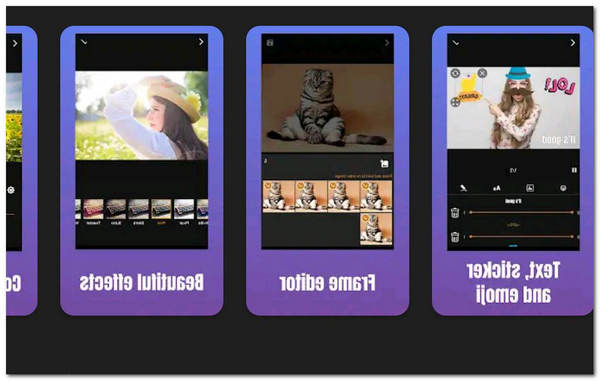
For iOS users wanting to transform their WebP files into GIF files, the amazing WebP Converter by Alberto Gonzales is one of the recommended apps. Its main reason is the ability to convert your media files professionally and with high-quality output. More than that, we can expect a great quality of output too.

1. Why are GIFs saved as WebP?
The reason why your GIFs are saving as WebP is because of Google itself. Google created the image file WEBP to improve website efficiency. WEBP files are intended to speed up the web without sacrificing the quality of the images we are accustomed to by maintaining a higher quality while being smaller in size. That is why if you need GIF rather than WebP. The following are possible solutions: Use the Save Image as Type Extension. On Windows, use the Paint app. Also, use an online image converter or a program variant That doesn't support WebP.
2. Is it a GIF image or video?
A GIF is a lower-quality version of an image sequence. Because of this, it is useful online but not necessarily as part of a video production process. Since a GIF is considered an image, it can be added to a website and treated similarly. But you can change a video to GIF with some third-party tools.
3. How can I view WebP on my computer?
Open either Microsoft Edge or Google Chrome. Drag a WebP file onto a Chrome or Edge page tab by clicking it in Explorer and holding down the left mouse button. When you see the +Copy tooltip, let go of the mouse button. The WebP image will then be displayed in a separate tab.
We should easily convert WebP to GIF in this manner. We can see ten excellent tools we can employ to facilitate the process. However, imagine your difficulty today is what to choose. In that scenario, many consumers recommend AnyMP4 Video Converter Ultimate for a fantastic desktop conversion procedure and the outstanding AnyMP4 Online Image Converter for a conversion process online.