Most generally, when you make a graphical picture for the end goal of distributing or proficient reason, the document design is Spat, consequently created by the PC. When you want to send pictures as an attachment or upload them to social media as an ordinary user, you must convert them into JPG format. Therefore, are you seeking the best online TIFF to JPG converter? Well, you are in the right place, so do not worry!
Many online tools either make you pay for using the service or lower the quality of the file after it is converted. We have ordered a rundown of the ten best TIFF to JPG converters, including online and offline tools on the web, so you would not have to burn through your time looking for the arrangement. In addition, we will show you the proper process of easily converting your TIFF files to JPG. Without further discussion, here are the details you need to know.

Platforms: Windows and macOS
Overall Rating: 4.5
AnyMP4 Video Converter Ultimate is a dependable media converter for converting video files to many file formats. Consequently, this file converter program supports various file formats that are playable on various systems and devices. In addition, the program will guarantee reliable conversion and security features.
Secure Download
Secure Download
If you want to convert your image like TIFF to JPG, AnyMP4 Video Converter Ultimate is the best choice. Before converting your files, you can also use its editing features to improve and modify them. Additionally, this media converter tool makes it possible to simultaneously convert several files to a particular file format without compromising the quality of the files.
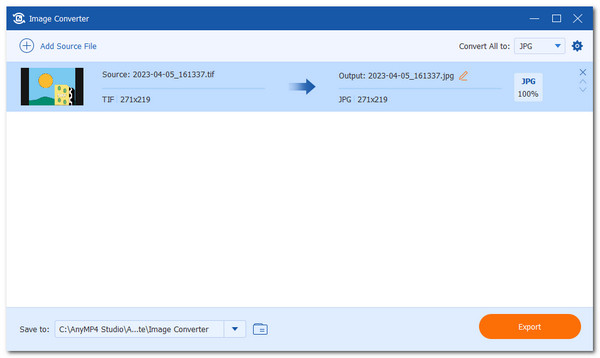
PROS
CONS
Platforms: Online
Overall Rating: 4.5
AnyMP4 Free Image Converter Online is a quick and cost-free tool for all users. This has a user-friendly interface that is suitable for both novices and experts. It can also convert Files to JPG, AI, TIFF, JIFI, and TGA. As a result, AnyMP4 Free Image Converter Online converts efficiently, particularly in batches.
Additionally, it permits the daily conversion of more than forty images. However, each image can only have a maximum file size of 5 MB. AnyMP4 Free Image Online Converter makes it simple to download the converted files after they have been uploaded and converted. Attempt it now
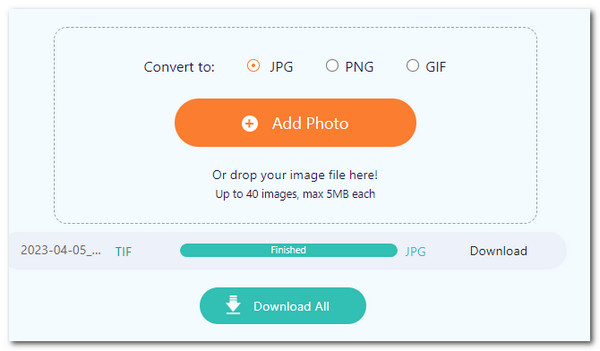
PROS
CONS
Platforms: Windows and macOS
Overall Rating: 4.0
The Incredible Adapter is a natural picture converter program that upholds well-known document configurations and a lot of decent highlights. This tool is one of the effective ways to change TIFF to JPG without complications. In its simplest form, you can quickly select the output format and drag and drop images into the queue.
The sizes of the image files before and after conversion are visible. If you want to use them, there are advanced options like custom file names and output directories, quality and resolution adjustments, and text/image overlays. Many users like Adapter because it does not mandate you to upload your media files online to convert them, and it seems to work quickly. It changes over picture records, yet additionally video and sound documents.
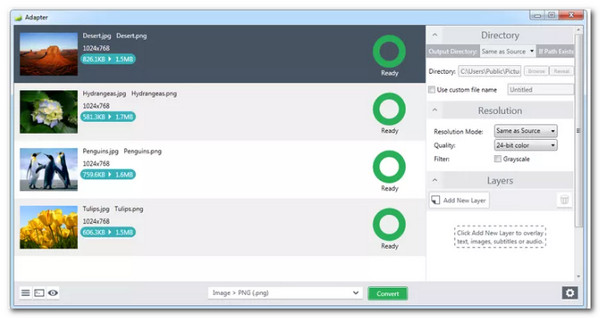
PROS
CONS
Platforms: Windows
Overall Rating: 3.5
Converting and resizing images is exactly what Free Image Convert and Resize does. Despite not supporting many image formats, it can convert, resize, and rename multiple files simultaneously.
This program is one of the best because it is easy to use, supports common image formats, and has some extra features that other image converters don't have. In addition, DVDVideoSoft's Free Picture Convert and Resize is said to run on Windows 11, 10, 8, 7, and XP. We can now easily use this software to convert our TIFF files to JPG.
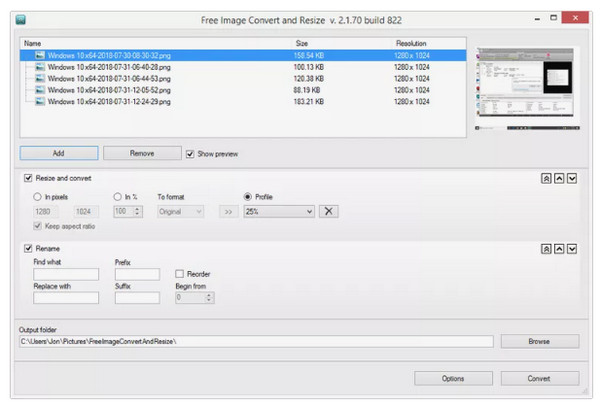
PROS
CONS
Platforms: Online
Overall Rating: 4.0
Zamzar ranks fifth on our list of the six best online TIFF to JPG converters. Zamzar is a user-friendly online platform for converting TIFF to JPG format. You can use a feature that no other platform in this cadre offers: you can send the file to their email address in the format specified in the subject line.
Zamzar will send you the converted file as a response. Simply upload the file and select the target format to convert it to any format; after that, you only need to click.
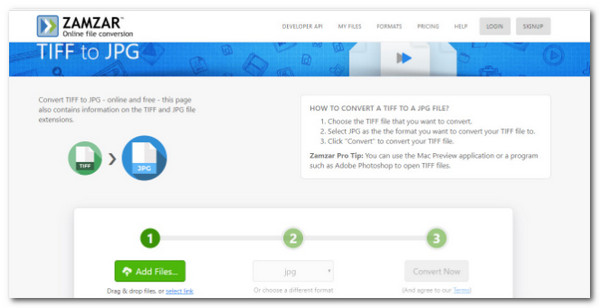
PROS
CONS
Platforms: Online, Windows, and Linux
Overall Rating: 3.5
Try the sixth of our six best online TIFF to JPG converters if you want access to a free tool for converting TIFF files to JPG format. You only need to upload the file and select the desired format to use this online tool, which is very simple to use.
Your TIFF file can be converted to a JPG with a mouse click. ACONVERT has 26 Linux and Windows servers that can simultaneously select multiple files.
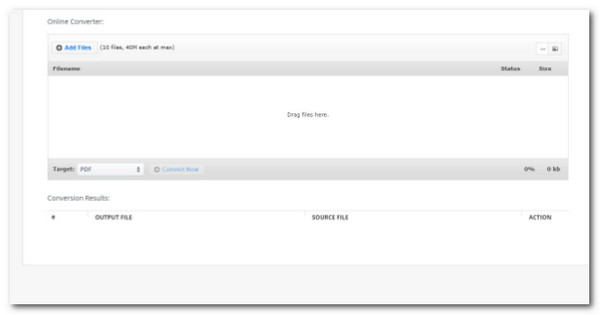
PROS
CONS
Platforms: Online
Overall Rating: 4.0
Convertio ranks second on our list of the six best online tools for converting TIFF images to JPG because of its ease of use and unique features. Uploading files from multiple sources is possible; The website integrates cloud services. Your TIFF file will be quickly converted to the JPG format, preserving its quality and reducing size.

PROS
CONS
Platforms: Online
Overall Rating: 4.0
Ilovimg is number six on the list of the six best online free tools for converting TIFF to JPG. Using the drag-and-drop feature, users can convert TIFF files to JPG format extremely simply. This online platform is easy to use and works well for routine tasks like converting TIFF to JPG.
If you need to edit the images further, you can also take this online photo editor tool to complete the editing.

PROS
CONS
Platforms: Online
Overall Rating: 4.0
CloudConvert is another useful service for converting large TIFF files into smaller JPG files. Even if you change the format, the quality stays the same.
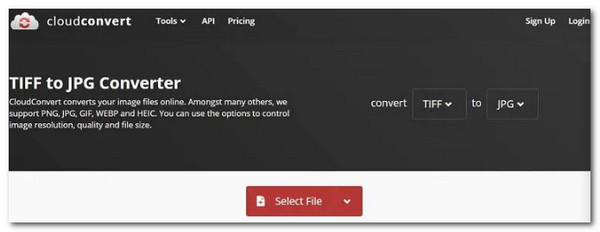
PROS
CONS
Platforms: Windows, macOS, and Linux
Overall Rating: 4.0
Photoshop is the most well-known programming to alter pictures. However, it can convert images from one format, such as TIFF, to another, such as JPG, which many people are unaware of. Windows and Mac users can use the program. Besides, it offers more editing features like crop, resize, upscale and sharpen images in Photoshop.
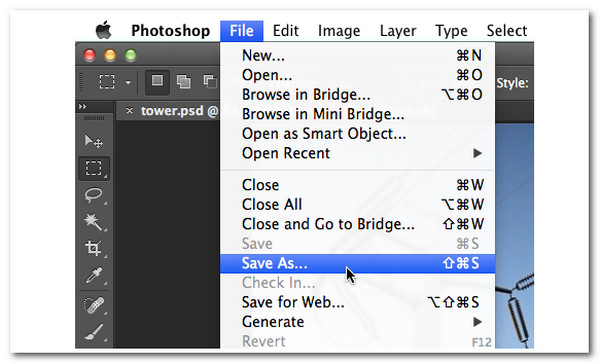
PROS
CONS
We can see above this review that the amazing AnyMP4 Online Image Converter is one of the most effective and easy to use that can transform our TIFF images into JPG. For that, here is how we can make it.
1. Access the official web page of AnyMP4 Online Image Converter. Then from the interface, kindly hit the Add Photo button as we add the TIFF photo we want to convert.
2. Once we see the TIFF image on the parameter settings, we can set the output to JPG. Kindly tick the circle of JPG to proceed.
3. After that, your JPG is now ready to go. That means we can now hit Download All and see the output.
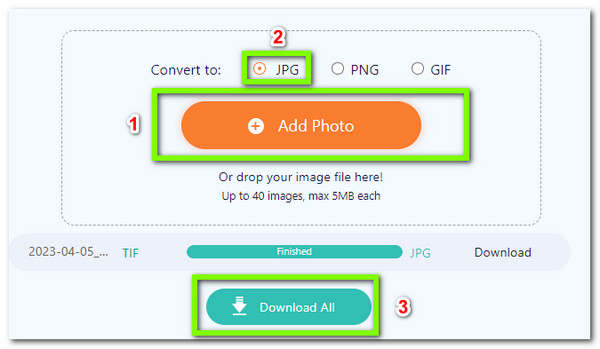
1. How can we differentiate TIFF from JPG?
The lossy compression of the JPEG results in relatively small files, with an average size of 10MB. Spats, utilizing a lossless type of pressure, are a lot bigger. The size of some TIFFs can exceed 4 GB.
2. Why does TIFF come with large files?
The fact that TIFF is not compressed is its primary advantage over other formats. Because no compression algorithms are involved, your pictures will have more data and better detail. Even though JPEG or PNG textures require less storage space, files can quickly grow in size due to this. Surely, if you want to save space for your drive, you can also compress the TIFF images with the free image compressors.
3. What is the use of the TIFF format?
A computer file known as a TIFF, or Tag Image File Format, is used to store image data and raster graphics. TIFFs, popular among photographers, are a convenient way to save high-quality images before editing to avoid lossy file formats.
You can now convert TIFF files to JPG on a variety of platforms. Online converters are only useful for a brief period. However, suppose you are a professional or a hobbyist photographer. In that case, converting files to your preferred format with a desktop application like AnyMP4 Video Converter Ultimate is best. This tool will give more than the features you need.