Ripping Blu-ray provides the convenience of digital accessibility and preservation of your favorite movies. In this post, we will delve into the best free ripping software, exploring how to make the best choice for your needs. We’ll guide you on how to choose the best Blu-ray ripper by considering several factors. To aid you in your quest, we will also introduce the top 5 free Blu-ray rippers. As a bonus, we will present a recommendation for the best professional Blu-ray ripper for those seeking advanced and comprehensive ripping functionalities.
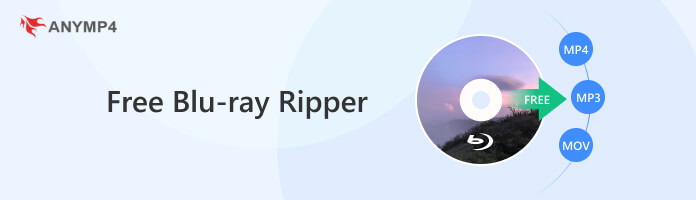
Choosing the best free software to rip Blu-ray discs involves considering several key features. This is to ensure a smooth and customized ripping experience. In this section, we will break down each feature and provide a detailed explanation. This is to help you decide on picking the best Blu-ray ripping software that meets your preferences:
A good Blu-ray ripper should be capable of bypassing copy protection. These protection measures are commonly found on Blu-ray discs. Copy protection is implemented to prevent unauthorized copying of the content. An effective ripper can decrypt and navigate through these protections. It ensures that you can successfully extract the data from the Blu-ray disc.

Blu-ray discs often come with region codes, restricting playback to specific regions. This includes Regions A, B, and C. A top-notch free Blu-ray ripping software should have the ability to eliminate these region codes. By doing so, you gain the flexibility to play the ripped content on any device, regardless of its region code compatibility.

A versatile Blu-ray ripper should allow users to add external audio and subtitle tracks to the ripped content. This feature is essential for customizing your viewing experience. For example, you might want to include a different language audio track or add subtitles for better understanding. Integrating external tracks provides greater control over the content.
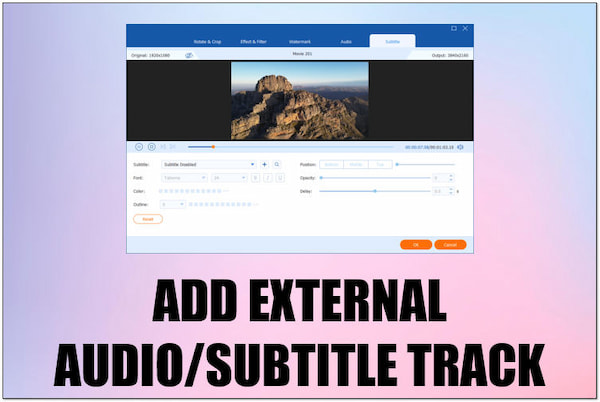
Blu-ray menus provide an interactive and user-friendly interface for navigating through the disc’s content. The best free Blu-ray ripper should preserve these menus during the ripping process. This ensures that you retain the original structure and navigation options. It enhances the overall viewing experience when you play the ripped content.
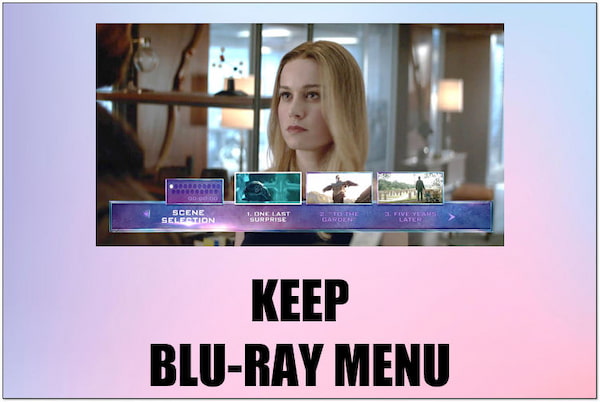
The option to configure video and audio quality is essential for tailoring the ripped content to your preferences and device specifications. A good Blu-ray ripper should offer settings for adjusting parameters such as resolution, bitrate, and codec. It ensures that you can achieve the preferred file size and audio/video quality, optimizing playback on different devices.
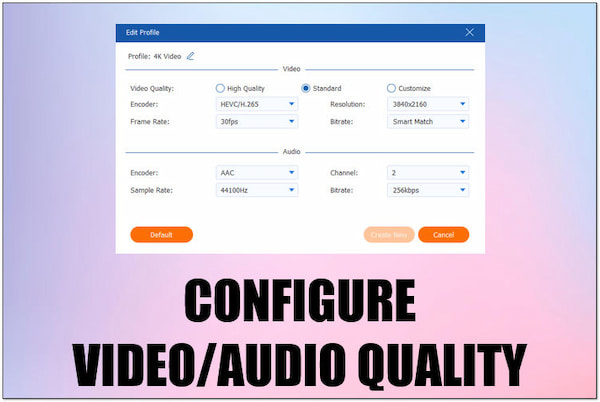
|
Blu-ray Master Free Blu-ray Ripper |
MakeMKV |
DVDFab Blu-ray Ripper |
HandBrake |
VLC |
|---|---|---|---|---|
| Windows, macOS | Windows, macOS, Linux | Windows, macOS | Windows, macOS, Linux | Windows, macOS, Linux |
| Free | Free during Beta | Free and Paid | Free and Open-source | Free and Open-source |
| Blu-ray discs, Blu-ray ISO files, Blu-ray Folders | Blu-ray discs | Blu-ray discs, Blu-ray ISO files, Blu-ray Folders | Blu-rays, DVDs | Blu-rays, DVDs |
| MP4, MKV, AVI, WMV, FLV, and more | MKV | MP4, MKV, WMV, and more | MP4, MKV, and WebM | MP4, MOV, MKV, and more |
| Extensive | Limited | Extensive | Extensive | Limited |
| 4.8/5 | 4/5 | 4.5/5 | 4.3/5 | 4/5 |
AnyMP4 Provides Verified Info by Doing the Following

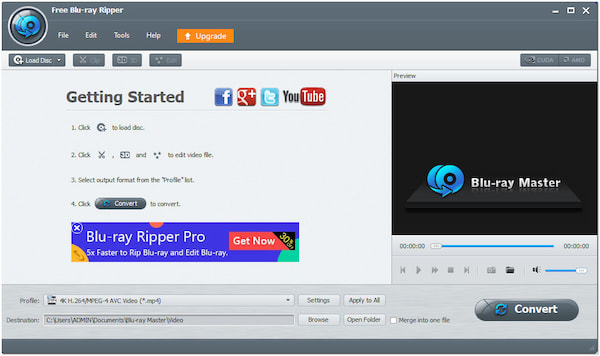
Blu-ray Master Free Blu-ray Ripper is a cost-effective free Blu-ray ripping software. Its main function revolves around extracting Blu-ray content and converting it to common video formats. It lets users convert Blu-ray to 4K/1080p HD videos like MP4, MOV, MKV, etc. This free ripper offers customization options such as clipping, cropping, adding effects, etc. Beyond video editing, it also lets users customize the output settings.
Secure Download
Secure Download
PROS
CONS
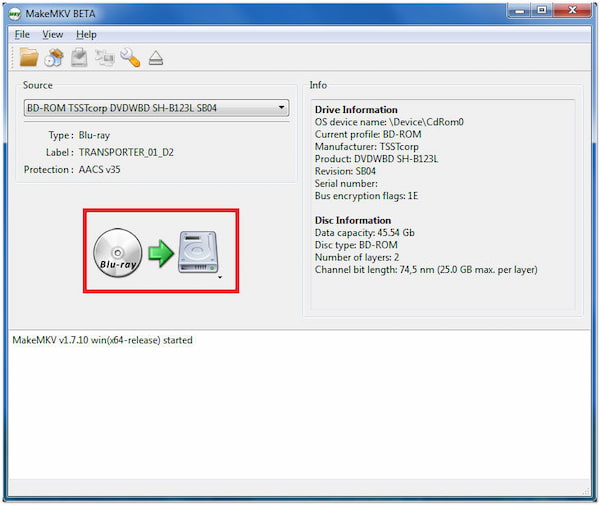
MakeMKV is an easy-to-use free Blu-ray ripper for Mac, Windows, and Linux. It specializes in converting Blu-ray discs and DVDs into MKV format. It excels in reading copy-protected Blu-rays, retaining all video and audio tracks, and maintaining chapter information. It ensures minimal loss of quality from the ripped Blu-rays and DVDs.
PROS
CONS
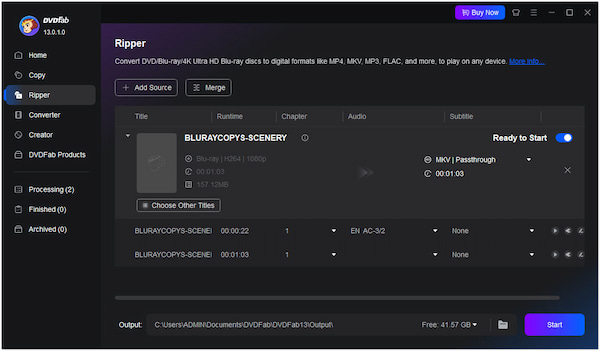
DVDFab Blu-ray Ripper for free is a comprehensive and feature-rich Blu-ray ripping software. It can handle common copy protection and convert Blu-ray into countless digital formats. In addition, it goes beyond basic ripping functionalities by providing customization options. It allows users to crop, trim, merge, and add watermarks, and external subtitles.
However, it should be noted that DVDFab is not entirely free. It just provides a free version in addition to the paid version, and this free version has many limitations. For example, it only supports Blu-ray or DVD released one year ago instead of the latest, so it can't remove the latest Blu-ray protection. It also has limited output digital formats, only including MKV and MP4.
PROS
CONS
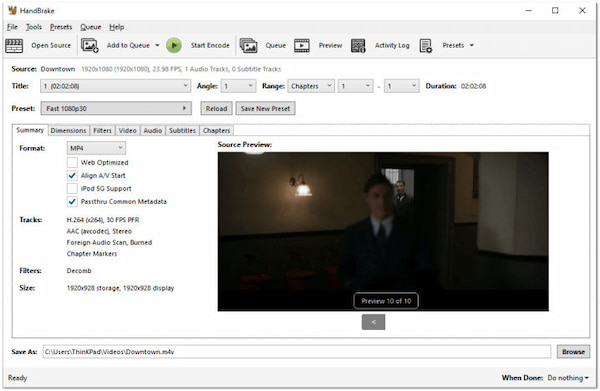
HandBrake is a well-known and open-source Blu-ray ripper for free. It can effortlessly convert Blu-ray discs into MP4, MKV, and WebM formats. In addition, it allows users to configure video and audio settings for enhanced output. But here’s a small catch. It requires additional tools to bypass copy protection and handle region codes effectively to rip Blu-ray in HandBrake.
PROS
CONS
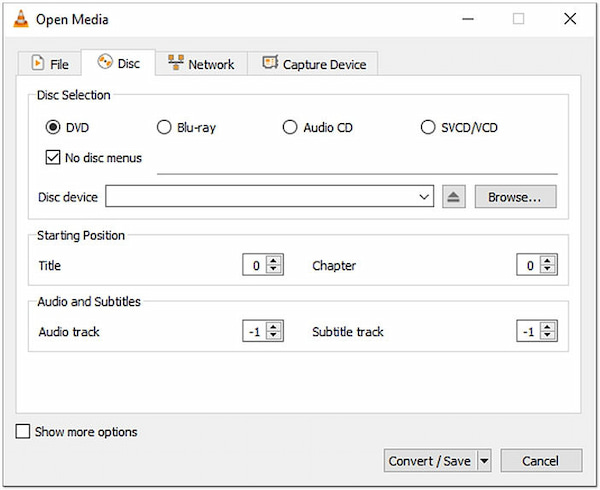
VLC is widely recognized for its multimedia functionality. Many users didn’t know that it can also function as a free Blu-ray ripper on Windows 10/11, Mac, and Linux. It can play Blu-ray discs and convert them into various formats. Not to mention, VLC supports several multimedia formats and offers basic ripping functionality.
PROS
CONS
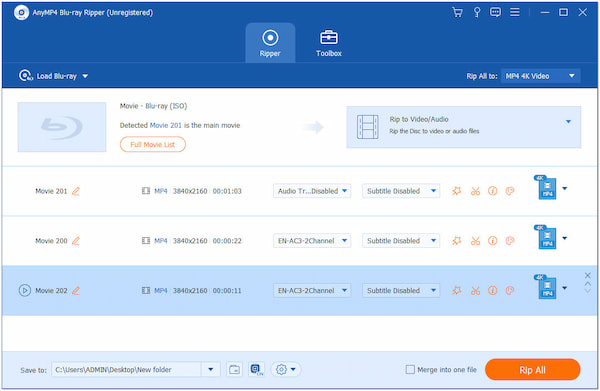
AnyMP4 Blu-ray Ripper is a professional-grade free Blu-ray Ripper software. It is intended for users looking for an advanced Blu-ray ripping solution. Its primary function is to extract content from Blu-ray and convert it into a 500+ selection of formats. It can handle the newest copy protection and removes region codes from Blu-ray discs. For good measure, it can process multiple files at 50× ultra-fast conversion speed.
Secure Download
Secure Download
Moreover, AnyMP4 Blu-ray Ripper goes beyond Blu-ray ripping functionality. It offers straightforward tools for customizing the content before conversion. It lets you configure the video and audio output settings, add audio tracks, external subtitle tracks, and more. What’s more, it preserves Blu-ray menus, chapters, titles, etc. When you free download this Blu ray ripper software, you will discover more of its exciting offered features.
What to Expect With AnyMP4 Blu-ray Ripper:
How can I rip a Blu-ray disc for free?
You can use open-source and free Blu-ray ripper software to rip a Blu-ray disc for free. These tools provide ripping functionalities without costing you any amount. However, some of the open-source Blu-ray rippers cannot handle copy protection and region codes. You might need to use other tools like AnyMP4 Blu-ray Ripper for this functionality.
Is it legal to rip Blu-rays you own?
The straightforward response is it depends! In some regions, it’s considered fair use for personal backup or convenience purposes. However, in other areas, copyright laws may prohibit the circumvention of copy protection. It would be best to check the copyright laws in your country or region to ensure compliance.
Does ripping a Blu-ray damage it?
Ripping a Blu-ray disc does not physically damage the disc when done properly. Ripping is a non-destructive process that extracts the content into a digital format. However, mishandling the physical disc during the ripping process or using unreliable software may pose risks. It’s essential to use reputable ripping tools like AnyMP4 Blu-ray Ripper to prevent any potential impact on the Blu-ray disc.
In conclusion, we’ve navigated the selection of Blu-ray rip[ping software. We provide insights into the criteria for choosing the best one to meet your needs. By exploring several factors, we’ve equipped you with the knowledge to make the right decision. Additionally, we introduced the top 5 free Blu-ray rippers, highlighting their features for a comprehensive overview. As a bonus recommendation, consider AnyMP4 Blu-ray Ripper for a professional-grade solution with advanced features. Now armed with the understanding of both free and professional options, you can embark on your Blu-ray ripping journey, preserving and enjoying your favorite content in the format that suits you best.
Secure Download
Secure Download