Do you remember the simple tool Windows Movie Maker? This classic software, which accompanied countless people in starting video editing, has gradually faded from view. With Microsoft’s official discontinuation, it can no longer meet the current editing needs.
Whether you’re a beginner wanting a simple editor, a social media creator needing fashionable effects, or an experienced user searching for a professional tool, there are now a ton of Windows Movie Maker alternatives. This article will select 5 video editing software programs and comprehensively analyze the advantages and disadvantages of each software to help you find the most handy editing tool as a Windows Movie Maker replacement on Windows.

Before we discuss the five software, let’s go over the more detailed reasons why we should look for Windows Movie Maker alternatives.
• Outdated and risky:
Since 2017, Microsoft has completely abandoned Windows Movie Maker and no longer provides any updates or technical support. As a result, it operates unreliably on the latest Windows versions (such as Win10 and Win11), frequently leading to failures or malfunctions. Moreover, this outdated software may have unpatched vulnerabilities, which could influence system security.
• Only rudimentary features
Windows Movie Maker lacks capabilities like intelligent noise reduction, automatic subtitles, and one-click color correction that are typically found in modern editing software. Additionally, it has few export options, is no longer able to satisfy the needs of the majority of customers, and does not support common formats like MKV and HEVC.
• More powerful alternatives
Nowadays, there are numerous high-quality video editing tools (such as AnyMP4 Video Converter Ultimate and CapCut) that can perfectly replace Windows Movie Maker, offering a more professional editing experience. In addition to having numerous strong features, these software applications are constantly updated and adjusted to the newest formats and technology.
Windows Movie Maker is like an old-fashioned radio. Though full of memories, it can no longer meet our modern demands for digital content creation.
Now we will recommend five high-quality Windows Movie Maker alternatives that maintain simple operations and meet modern demands: AnyMP4 Video Converter Ultimate, DaVinci Resolve, CapCut, VSDC Free Video Editor, and Adobe Premiere Rush.
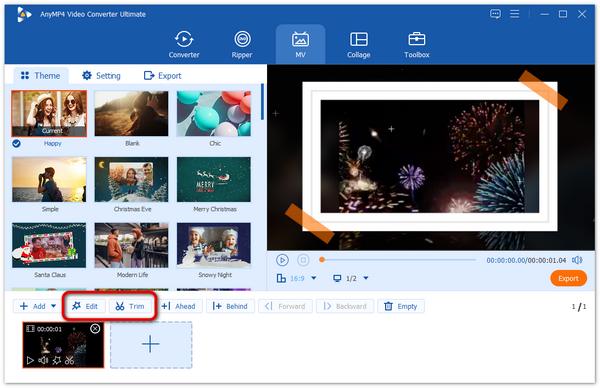
AnyMP4 Video Converter Ultimate is the best alternative to Windows Movie Maker. It is a multi-functional video processing tool that mainly features format conversion and basic editing. It not only supports conversion between over 500 video formats but also uniquely integrates basic editing functions, allowing users to perform simple edits while converting. Its hardware acceleration technology significantly boosts processing speed, becoming an invaluable assistant for bloggers in batch processing materials.
Secure Download
Secure Download
Ease of use:
Price: free version/$12.50 per month, $39.96 lifetime
Compatibility: almost all major Windows systems and Mac (including Windows 11 and macOS Tahoe 26).
Output formats and quality: more than 500 formats such as MOV, MP4, AVI; supporting 4K, 8K.
Editing features:
• Core editing tools: trimming, rotating, cutting, merging video clips, and adjusting parameters like brightness, contrast, saturation, and hue.
• Creative enhancement: supports adding watermarks and subtitles, offers various filters and effects, and enables 3D video conversion.
• Other features: DVD ripping, format conversion, and fast conversion speed.
Pros:
Cons:
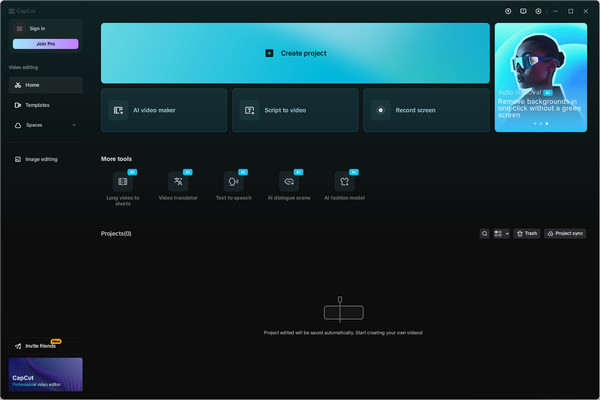
CapCut is a free alternative for Windows Movie Maker, which has an AI-powered template library that updates hundreds of popular effects daily, from split-screen animations to cinematic color grading. Moreover, its cross-platform synchronization function enables users to seamlessly switch from shooting on their mobile phones to their computers for further detailed editing.
Ease of use:
Price: free
Compatibility: Windows 10/11, MacOS 10.15+, iOS, and Android.
Output formats and quality: MP4/MOV; supporting 4K
Editing features:
• Basic editing: supports basic operations such as video cropping and segment merging.
• Advanced editing: provides keyframe animations, transitions, and color grading.
• AI features: includes automatic subtitle generation, intelligent background removal, and one-click video generation.
Pros:
Cons:
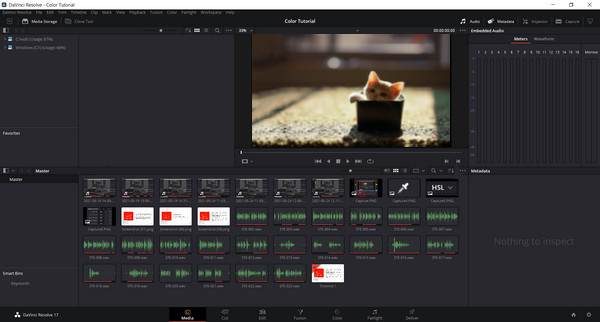
As a substitute for Windows Movie Maker, DaVinci Resolve has powerful video editing features. It can effectively compensate for the drawback of Windows Movie Maker not being installable on Windows 10 and 11. And its free version supports high-quality output 4K.
Moreover, its free version includes complete modules such as multi-track editing and Fusion effects, while the Studio version unlocks cinematic features like Dolby Vision.
Ease of use:
Price: free version/studio version $295
Compatibility: Windows 10/11, MacOS 10.15-14.3, and Linux
Output formats and quality: limited formats (MOV, MP4, AVI, IMF); free version supports 4K.
Editing features:
• AI editing system: non-linear timeline editing, AI scene cut detection, text-based video editing, and multicam smart switching.
• Professional color grading: equipped with Hollywood-grade color wheels and neural network auto-color matching.
• Post-production: integrates Fairlight audio processing, Fusion VFX compositing, and 200+ professional transitions for complete end-to-end production.
Pros:
Cons:
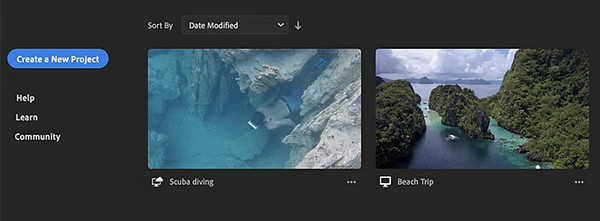
Adobe Premiere Rush can work as an alternative to Windows Movie Maker. Its automatic adaptation to the aspect ratios of platforms like Instagram and TikTok allows creators to focus on the narrative. The cloud sync feature supports continuing editing on a computer after shooting on a mobile phone, and this seamless experience is the core demand of modern creation.
Ease of use:
Price: free version and paid subscription $9.99 per month.
Compatibility: Windows 10/11, MacOS 15, iOS, and Android.
Output formats and quality: MP4/MOV/GIF; 4K.
Editing features:
• Basic editing tools: offers essential trimming, speed adjustment and multi-track editing capabilities.
• Visual enhancement: allows for multi-track editing, pan and zoom effects, and automatic reframing.
• Creative elements: features customizable titles, graphics, and transitions to enhance visual storytelling.
Pros:
Cons:
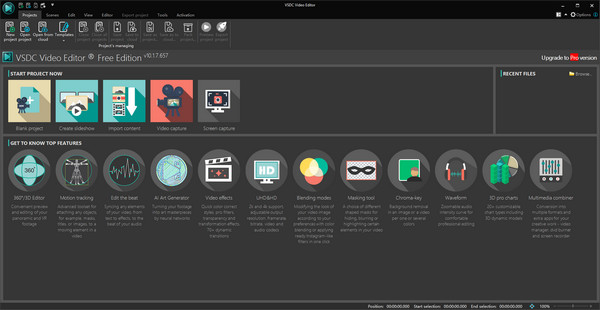
VSDC Video Editor can also serve as a replacement for Windows Movie Maker. Although this software has a slightly retro interface, it supports 4K video and Blu-ray format output, and even includes professional functions such as green screen keying. It is particularly suitable for Windows users with limited budgets who must handle complex projects.
Ease of use:
Price: free version and pro version ($19.99 per year).
Compatibility: Windows 7, 8, 10, 11.
Output formats and quality: AVI/MP4/MOV/MKV/WMV/FLV; 4K.
Editing features:
• Basic editing tools: cutting, trimming, merging, color correction and filtration, and Chroma key (green screen).
• Advanced features: motion tracking, 360/3D video editing, blurring, and highlighting parts of a video.
• Creative effects: features extensive video/audio effects, transition styles, text overlays, and visual filters.
Pros:
Cons:
Why is Windows Movie Maker gone?
Windows Movie Maker did not achieve the level of success Microsoft had hoped for. Additionally, Microsoft wanted to shift its focus to more modern editing tools.
Does Windows have a movie editor?
Windows 10 and 11 have a free, built-in video editing tool called Video Editor (formerly Windows Movie Maker). It’s a great starting point for basic edits and quick projects, especially if you’re wondering how to edit videos on Windows 10 for free.
Does Windows 11 have Windows Movie Maker?
No, Windows 11 does not have Windows Movie Maker. Microsoft discontinued Windows Movie Maker in 2017 and replaced it with other video editing tools.
Although Windows Movie Maker has become a thing of the past, the world of video editing has long since surpassed its limitations and welcomed more powerful creative tools. Nowadays, professional editing experience is within reach: there is no need for expensive software or a technical background. Whether you’re a social media influencer, a Vlog creator, or simply enjoy telling stories through video, choosing the right Windows Movie Maker alternative tool can unleash your creative potential and easily create stunning works. So what are you waiting for? Please try these alternative tools immediately, and you’ll find that turning inspiration into work is surprisingly simple.
Secure Download
Secure Download