Clipchamp is a highly popular video editor among Windows users. It enables users to create videos quickly using basic tools, transitions, text overlays, and a collection of templates. It is perfect for those who need a straightforward solution for making video projects without installing heavy software. However, despite its ease of use, many creators eventually look for alternatives. Clipchamp’s limitations push users to seek more powerful tools that can meet their growing needs. This leads to the question: Is there a better video editor than Clipchamp? The answer is yes. Several alternatives offer richer editing features, better performance, and more flexibility. In this post, we will explore powerful alternatives to Clipchamp that go beyond its limitations. Our goal is to help you discover tools that offer wider compatibility, advanced features, enhanced performance, and a more seamless user experience.
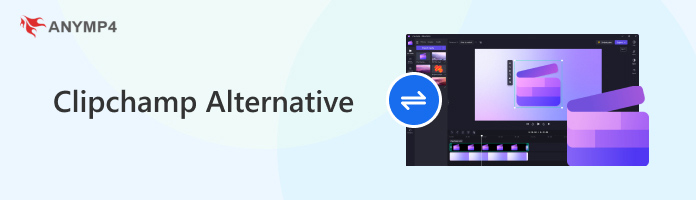
| Tools | Clipchamp | AnyMP4 Video Converter Ultimate | CapCut | iMovie | Adobe Premiere Rush | Final Cut Pro X |
|---|---|---|---|---|---|---|
| Compatibility | Windows and Web | Windows and Mac | Windows, Mac, Android, iOS, and Web | Mac and iOS | Windows, Mac, Android, and iOS | Mac |
| Ease of Use | Easy | Basic | Easy | MEasy | Moderate | Moderate |
| Price | Free with premium plans | Free and Paid | Free with premium plans | Free | Paid | Paid |
| Core Functionality | Basic editing | Media conversion and video editing | Editing with transitions | Basic editing | Cloud-based editing | Professional-level editing |
| Output (Formats/Resolution) | Up to 1080p with support for MP4, MKV, AVI, etc. | Up to 8K with support for MP4, MOV, MKV, and 500 others. | Up to 4K with support for MKV, MOV, MP4, etc. | Up to 4K with support for MOV, MKV, MP4, etc. | Up to 4K with presets for video-sharing platforms | Up to 8K with support for ProRes and HDR |
| Advanced Features | Basic AI | Video upscaler, stabilizer, noise remover, video effect optimizer, denoiser, etc. | AI background remover, auto-captions, and voiceover | Green screen, stabilizer, and color correction | Motion graphics templates | Multicam, color grading, motion graphics |
| Performance | Good | Ultra-fast | Smooth | Good | Excellent | Excellent |
| User Experience | For beginners | For beginners and professionals | For beginners and professionals | For beginners | For professionals | For professionals |
Is Clipchamp a good video editor? It depends on your editing needs.
Clipchamp is a popular browser-based video editor backed by Microsoft. However, like any tool, it comes with its own disadvantages that may limit users. With that being said, it’s worth considering certain standards before choosing a video editor. In this section, we’ll go over the key factors you should look at:
The first factor is compatibility with your device’s operating system. Clipchamp, being web-based, runs smoothly on most browsers, but its desktop version is limited for PC only. If you are a Mac user, this may be restrictive, and you might prefer Clipchamp alternatives.
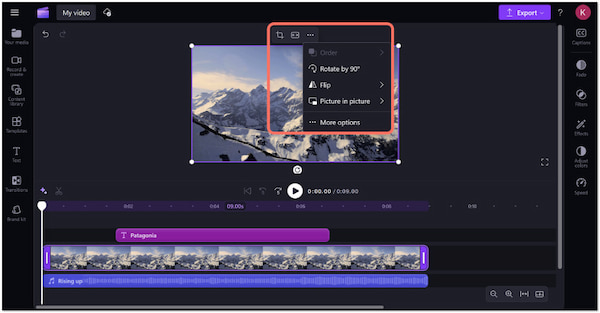
A good video editor should provide flexible editing tools. Clipchamp offers basic tools like trimming, splitting, transitions, text, and filters. However, it lacks advanced features such as motion tracking, multi-cam editing, or professional-grade effects. When choosing an editor, consider whether you need only simple edits or more complex tools.
User-friendliness is essential, especially for beginners. Clipchamp is intuitive with a clean interface and straightforward navigation. However, some users might find the limited shortcuts and customization options restrictive. When choosing software, consider its complexity and the availability of onboarding guides.
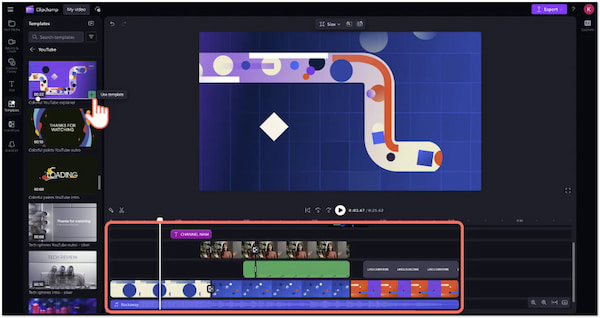
Templates speed up the editing process by providing ready-made designs for social media posts, intros, and presentations. Clipchamp includes a library of templates, though premium ones are locked behind a paid plan. Look for a tool with a large, diverse, and free template library to avoid extra costs.

Access to stock videos, audio tracks, and images can save time and enhance creativity. Clipchamp provides integration with stock libraries, but much of the premium content requires a subscription. When choosing a video editor, consider whether it offers free stock assets or if you’ll need to rely on external sources.

Modern video editors now integrate AI to automate tasks such as video enhancement, noise removal, and audio syncing. Clipchamp includes some AI features, but these are relatively limited compared to advanced tools. If AI efficiency is a priority, look for editors that offer robust AI-driven features to enhance your workflow.
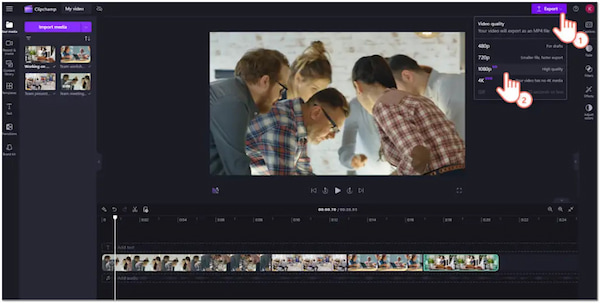
The ability to export videos in different formats and resolutions is crucial. Clipchamp’s free version caps exports at 1080p, while professional users may require 4K. Before choosing a tool, verify that it supports the resolutions and formats required for your projects.
Because Clipchamp is web-based, performance is heavily dependent on your internet connection and device. Large projects may lag, and rendering can take longer than desktop-based alternatives. When selecting a video editor, consider your computer’s hardware capabilities to ensure optimal performance.
Support and community resources can influence your editing experience. Clipchamp provides help articles and some tutorials, but live support is limited. A strong user community, active forums, or responsive customer service can help you troubleshoot issues faster and learn new tips. If community engagement matters to you, consider editors with dedicated support teams.
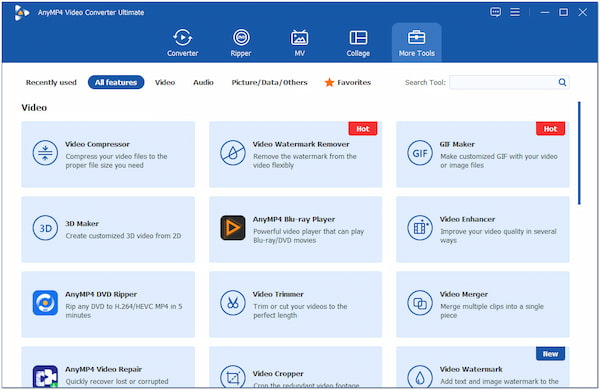
Among the best Clipchamp alternatives, AnyMP4 Video Converter Ultimate truly stands out. It embodies the qualities that good video editing software should have. It is compatible with both Windows and Mac operating systems, offering more than just simple conversion. It integrates more than 20 video, audio, and image editing functions.
Secure Download
Secure Download
It includes tools for trimming, compressing, reversing, cropping, watermark removing, and noise reduction. Beyond basic editing, it offers AI-assisted editing tools, including a video upscaler, stabilizer, and denoiser.
PROS
CONS
From testing, AnyMP4 Video Converter Ultimate stands out as an all-around solution. The templates in MV Mode are unique and come with sound effects. Meanwhile, advanced tools such as video upscalers, stabilizers, denoisers, and video effect optimizers add professional value.
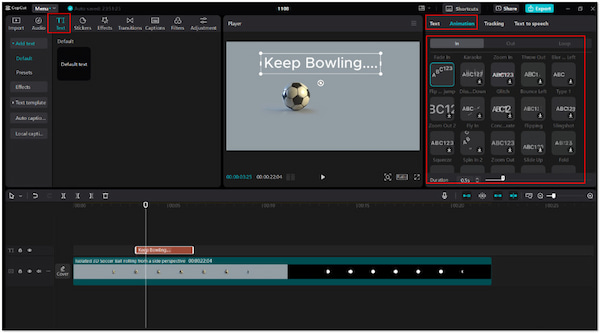
CapCut is a Clipchamp free alternative available for Android, iOS, desktop, and web. It offers powerful editing features like keyframe animation, filters, transitions, and AI-powered effects. CapCut also integrates AI tools for auto-captioning, background removal, and voice generation. Additionally, it offers built-in sound effects, stickers, and music.
PROS
CONS
In testing, CapCut proved to be excellent for quick, creative edits, perfect for social media posts. Its AI tools, like auto-captioning and background removal, save time. However, it can feel limiting for those who require detailed precision.

iMovie is another free alternative to Clipchamp designed for macOS and iOS. It has basic editing tools for trimming, transitions, text, filters, and color correction. Also, it provides movie trailer templates for quick video creation. However, it has a limited stock media library, but it integrates with Apple Photos and iTunes.
PROS
CONS
Based on experience, iMovie is perfect for Apple beginners who want an effortless editing process. It’s polished, fast, and reliable, but professionals may find its simplicity restrictive. It works best for personal projects, school assignments, or beginner YouTubers.
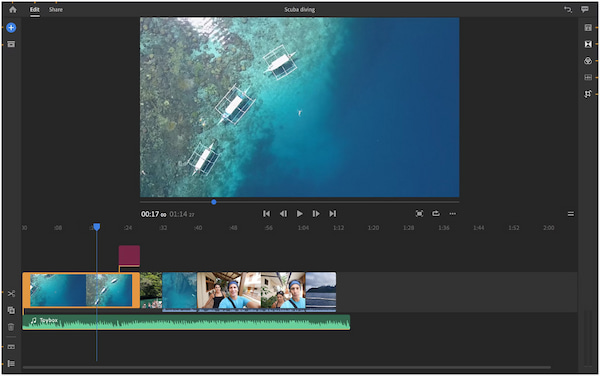
Adobe Premiere Rush is a premium software and one of the excellent alternatives to Clipchamp. It combines essential editing tools with cloud integration, making it ideal for editing projects on multiple devices. It provides basic timeline editing, transitions, text overlays, and audio controls. It is simple compared to other Adobe software.
PROS
CONS
Testing Premiere Rush felt like a streamlined version of Adobe Premiere Pro. It’s perfect for vloggers and content creators who value convenience over depth. However, advanced editors may quickly hit its feature ceiling.
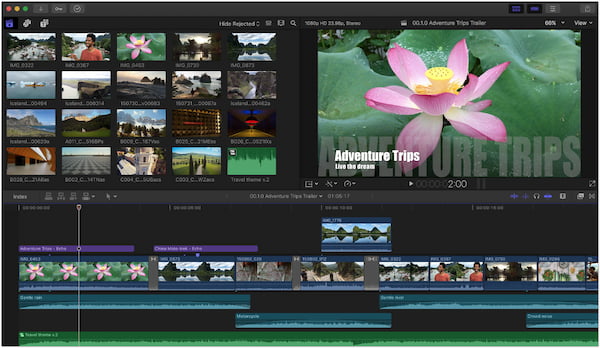
Final Cut Pro X is Apple’s professional-grade editing software and a great Clipchamp alternative. It offers advanced editing features, including a magnetic timeline, multi-camera editing, advanced color grading, and motion graphics. It provides access to professional templates and Motion integration. Additionally, it supports third-party plugins for the stock media library.
PROS
CONS
Final Cut Pro X is best suited for professional creators who demand performance and advanced features. Testing has shown that it’s extremely fast on Mac hardware and capable of handling complex projects. However, casual users may find it overkill compared to simpler tools.
Clipchamp is a convenient and easy-to-use video editor. However, its limitations make it less ideal for those who demand flexibility, advanced features, and professional-grade results. That’s why many users turn to Clipchamp alternatives. Among these options, AnyMP4 Video Converter Ultimate stands out as one of the best Clipchamp alternatives. It combines powerful video editing functions, versatile format conversion, high-quality export options, and beginner-friendly templates.