Video editing work might be a popular skill today, but the complexity of doing it daily could be tiring for amateur video editors. If that is the case, looking for a video editing program that is less complicated but equally capable is a smart move. In this case, Camtasia video editing software might be the best option for you, as the program was designed as a simple, user-friendly solution for multimedia projects. In this article, we will provide a comprehensive review of the tools' editing features, offer useful tips for using the program, compare it with other video editors, and discuss the capabilities of Camtasia as complementary software for various work tasks. To learn more about this topic, please continue reading the article below.
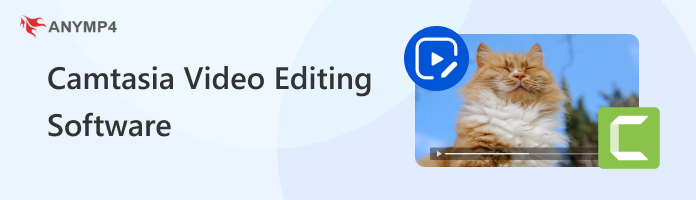
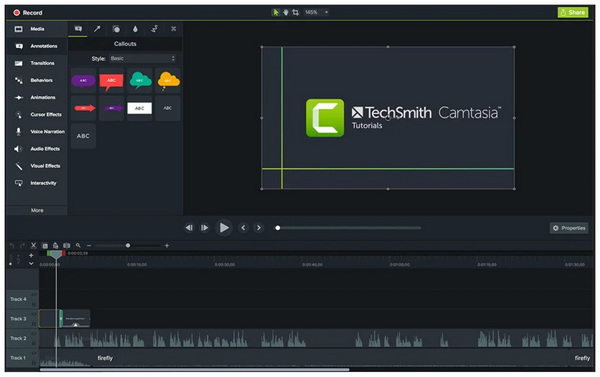
We will begin this review by highlighting the strengths of the program and emphasizing the most important reasons why video editing practitioners should utilize their video editing software in Camtasia.
Although designed as a capable video editing software, Camtasia Studio is equipped with a highly capable Camtasia screen recorder feature. This enables the program to easily capture clips for video editing.
The biggest asset that makes Camtasia an excellent choice for video editing is its intuitive drag-and-drop design. Users who want to edit their media in the program can easily do so by simply dragging and dropping their assets into the editing timeline of the tool.
When conducting a comprehensive Camtasia video editing review, it is difficult to overlook the capabilities of the program’s editing tools. This is because the software optimized its editing options for reliable multimedia work, such as Camtasia video compression, while retaining its beginner-friendly nature.
To support the beginner-friendly editing abilities of the program, the next step to make it even more accessible is to provide a built-in library of editing assets. Fortunately, this is present in Camtasia. This adds another practical tool for its users.
For additional practicality, Camtasia is also available for both Windows and macOS platforms. This is a significant advantage, as both platforms are among the most popular and reliable operating systems used by modern editors.
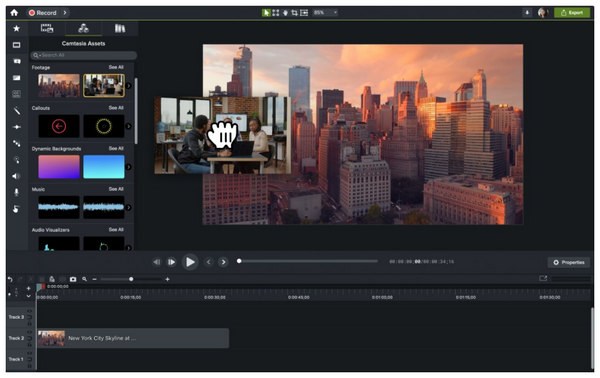
If you are looking for reliable Camtasia editing tips, the internet will provide you with the built-in tutorial available in the software itself. Since it was optimized for accessibility, its trimming, video cutting, and video cropping in Camtasia are ensured to be as efficient as possible.
For more advanced video editing work, the program also supports the addition of visual effects to video clips. These are all designed a provide their users with advanced-looking effects that are still easy to apply.
Enhancing the audio of files imported into the tool is one of its weaknesses. Camtasia is only capable of basic video editing, which means that more advanced audio enhancements are absent from the program.
After editing projects in the program, basic video, audio, and format adjustments are available in the tools’ exporting settings. Users can still apply minor enhancements to these aspects before exporting their project. Fortunately, Camtasia can both edit and export MP4 files to other digital formats.
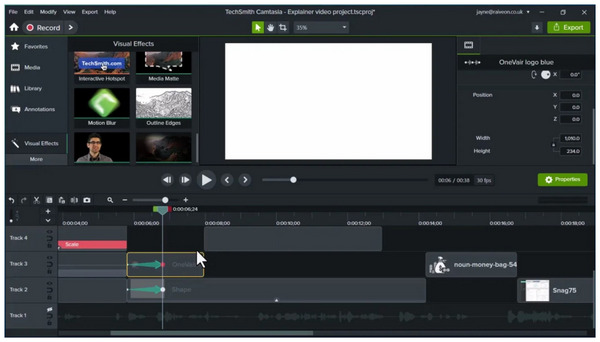
Now that we have highlighted the features and uses of Camtasia, let’s proceed to determine whether the tool is one of the best video editing options available today.
Camtasia targeted its audience as video editors who are new to the scene. Although it is effective, this requires the program to align with more dedicated video editors, as the tool lacks editing options for advanced and professional editing work.
Camtasia is easier to learn than professional editing programs such as Premiere Pro or DaVinci Resolve. However, their ease of use made the program an obsolete choice if you want to apply more advanced video editing work or effects.
After discussing Camtasia as a video editor for beginner use, the cost of the tool at $299.00 as a one-time purchase is unfortunately hard to justify. If you're looking for an easy-to-use video editor that's more affordable, please proceed to the alternative provided below.
If you are looking for editing software like Camtasia, the most significant difference you will likely notice is the balance between ease of use and professional capabilities. The program, unfortunately, lacks in this factor.
Now that we have discussed the features and limitations of Camtasia as a versatile multimedia editing software, having an option designed for better accessibility will always be beneficial. Fortunately, AnyMP4 Video Converter Ultimate is exactly that.
Although its name suggests that it is designed for format conversion, the tool was developed to become versatile enough for handling all forms of multimedia-related applications, including video editing work.
This was supported by the program’s wide support for 500+ video, audio, and digital image formats. Additionally, the video conversion features of the tool support media files up to 4K or UHD quality. All of these features combined make the tool a highly capable DVD ripper.
In addition to these bonus features, the software offers editing materials, including essential tools such as a video trimmer, cropper, rotator, video effects, and a watermark marker. Moreover, AI-powered video enhancement features are also present in the software to further enhance the quality of the video process. Some of these AI enhancer tools include a resolution upscaler, a brightness and contrast optimizer, a video noise remover, a volume booster, and other more specific multimedia enhancement tools.
For a more detailed overview of how to use the program to edit and enhance videos, please refer to our quick guide below. Before that, make sure to download the program first for an easier time understanding the guide.
Secure Download
Secure Download
1. Open AnyMP4 Video Converter Ultimate and go to the program’s MV Editor section. Under the menu, click on the Add button to import the video files you want to edit.
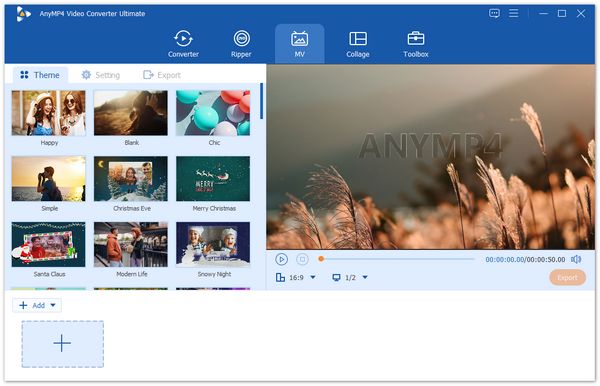
2. Once the files have been imported, click on either the Edit or Trim options to open the program’s video editing menu.
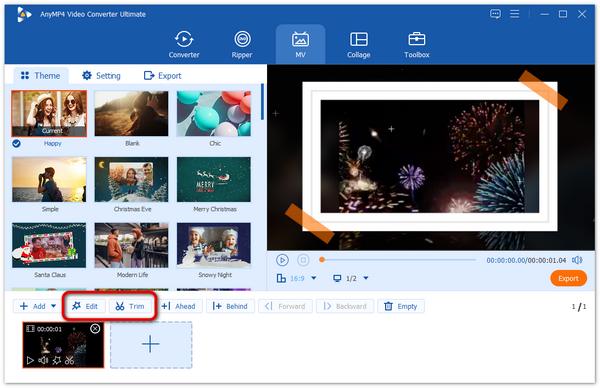
3. Finally, once you are done editing the video, proceed to the Export tab, where you can make the final adjustments to the file, including Format, Frame Rate, Resolution, and Video Quality. After adjusting these parameters, simply click on Start Export to save the video.
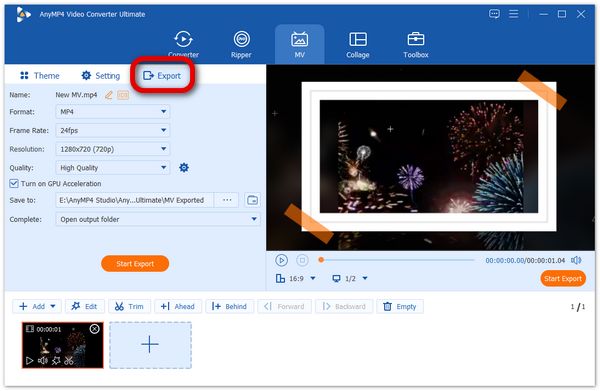
With the perfect balance of ease of use and editing performance, AnyMP4 Video Converter Ultimate makes for a strong case as a Camtasia alternative.
We hope that this article answers your question about whether Camtasia is suitable for video editing, thanks to our objective reviews highlighting the program's capabilities. However, if the limitations of the software for advanced video editing are a little too low for you, we recommend using AnyMP4 Video Converter Ultimate as an alternative to address this issue.