When it comes to creating professional-quality screen recordings and videos, two standout contenders in the realm of screen recording software are ScreenFlow and Camtasia. Both tools have gained widespread recognition for their features, beginner-friendly interfaces, and functionalities that cater to all users. In this ScreenFlow Vs Camtasia comparison, we will evaluate their screen recording, video editing, and other features. We will assist you in making a decision about which tool aligns best with you. As a bonus, we will present a full-packed screen recording tool as an alternative. Uncover more details by continuing to read!

ScreenFlow and Camtasia are powerful screen recording and video editing software. They are designed for creating professional-quality screencasts and video tutorials. However, the distinction between ScreenFlow Vs. Camtasia lies in the features and functionalities it offers.
ScreenFlow is a professional video editing and screen recording software for macOS users. It is renowned for its comprehensive features for creating high-quality screencasts, tutorials, and video content. Its main function is to capture and record on-screen activities, allowing users to create polished videos easily.

Meanwhile, Camtasia is a cross-platform screen recording and video editing solution for Windows and Mac users. The main function of Camtasia is to allow users to capture their screen activities. It is ideal for creating professional-quality tutorials, presentations, and instructional videos. It is favored by those seeking advanced editing tools.
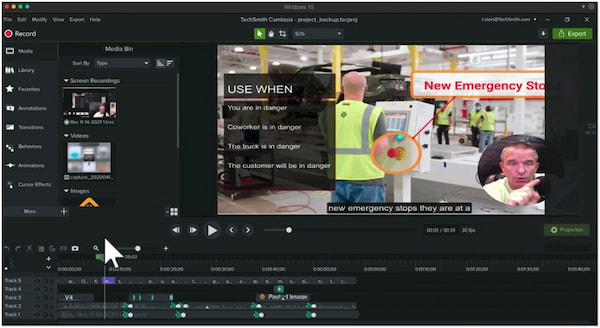
ScreenFlow lets users capture the entire screen, specific application windows, or custom-defined regions. Additionally, users can record both system audio and microphone input simultaneously. One unique feature of ScreenFlow is the ability to record content directly from iOS devices. It is valuable for creating content related to mobile applications or workflows.
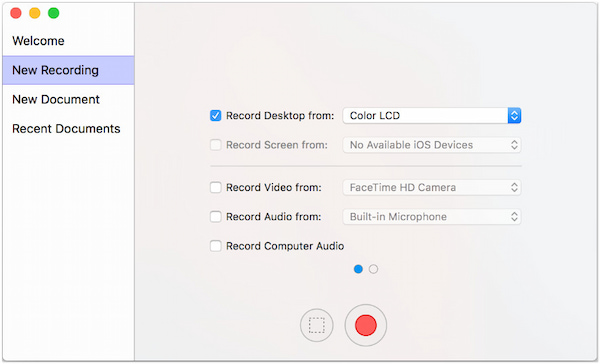
On the other hand, Camtasia offers flexible screen capture options. It lets users record the entire screen, a selective region, or specific application windows. In addition, Camtasia provides tools to emphasize mouse clicks and movements, making it easy for viewers to follow along with on-screen actions.

Beyond screen recording features, ScreenFlow features a multi-track timeline. It lets users layer different media types, including video clips, images, and audio. One standout feature is the ability to use keyframes for advanced animations and effects. Also, ScreenFlow offers fundamental editing functions such as cutting, trimming, splitting, and merging clips.

Like ScreenFlow, Camtasia provides a multi-track timeline for arranging and synchronizing various media elements. Camtasia goes beyond basic editing by offering features like quizzes and interactivity. Also, it boasts an extensive library of pre-built assets, including animations, intros, outros, music tracks, and more. At this point, Camtasia is similar to Snagit. (Snagit Vs. Camtasia.)
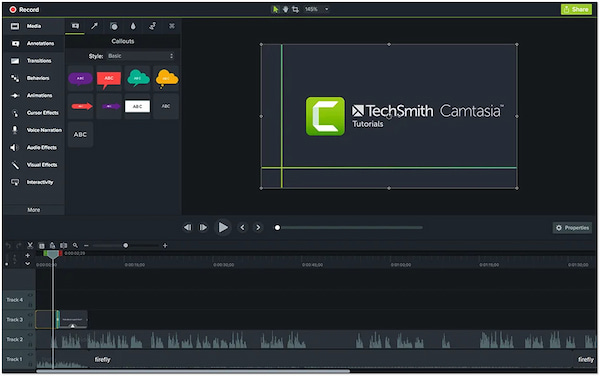
ScreenFlow provides a selection of standard transitions that users can apply between clips on the timeline. These include fade-ins, fade-outs, and other basic transitions. While ScreenFlow doesn’t have an extensive library of built-in animations, it compensates by allowing users to create animations using keyframes.
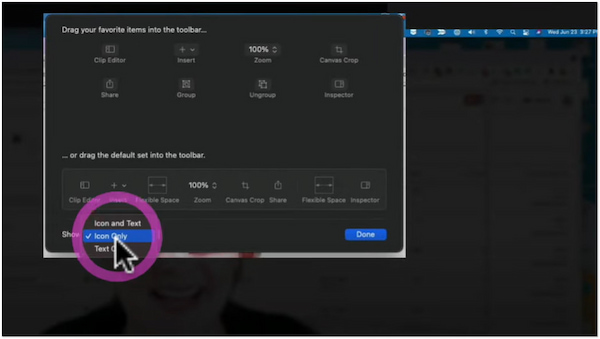
Conversely, Camtasia offers a broader range of transitions compared to ScreenFlow. Users can choose from several effects, such as fades, slides, and 3D flips. Camtasia includes an extensive library of pre-built animations that users can apply to their videos. These animations cover various effects, allowing for quick enhancement of visual elements.
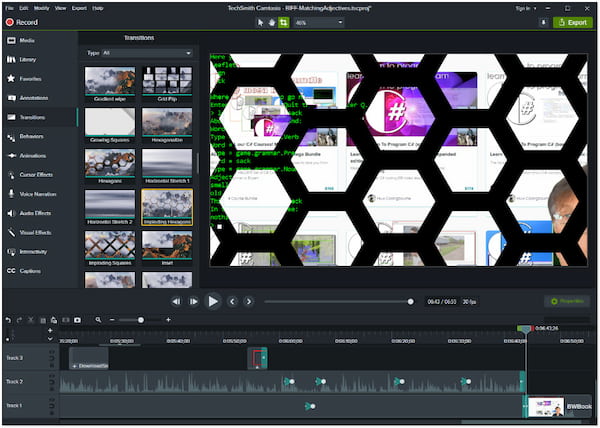
ScreenFlow offers several annotation tools, including text boxes, shapes, arrows, and lines. Users can add these elements to the video to provide explanations. The callout options allow users to emphasize certain parts of the video by zooming in or out, spotlighting, or magnifying specific areas.
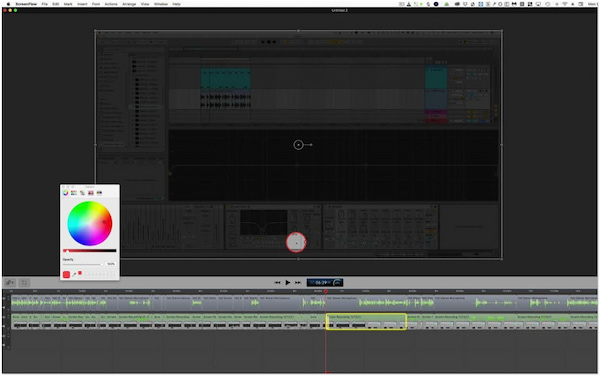
Meanwhile, Camtasia provides various annotation tools similar to ScreenFlow, including text, shapes, arrows, and lines. These tools can be easily added to the video to convey information or highlight key points. Camtasia introduces behavioral effects for callouts, enabling users to add more dynamic movement to annotations.
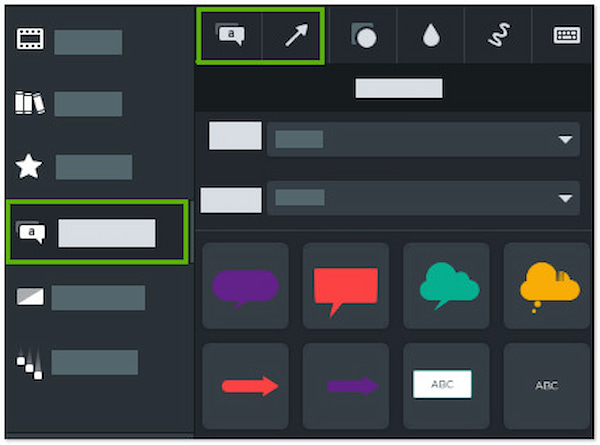
ScreenFlow’s media library includes royalty-free audio tracks, sound effects, backgrounds, and animations. In addition, ScreenFlow’s library is well-integrated with its iOS recording feature. It provides users with assets that can complement content created on iOS devices. It allows users to browse and incorporate pre-built assets into their projects easily.
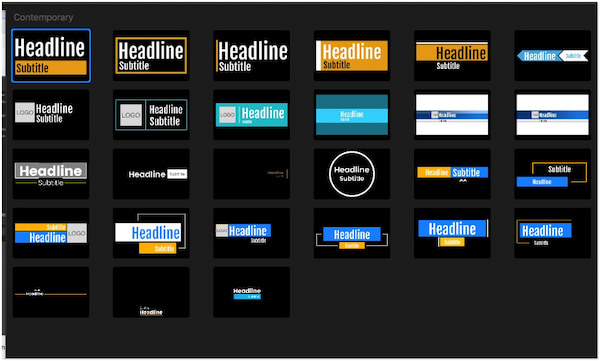
However, Camtasia boasts an extensive library of pre-built assets, including intros, outros, lower thirds, music tracks, sound effects, and animations. This rich library offers users countless options for enhancing their videos. It features a drag-and-drop interface, allowing users to incorporate pre-built assets into their projects easily.
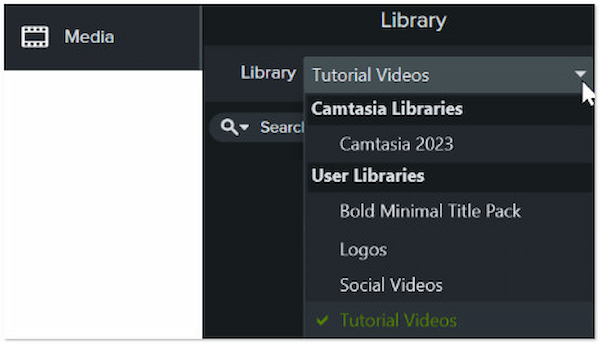
Did you find ScreenFlow and Camtasia screen recording features limited? Look no further than AnyMP4 Screen Recorder!
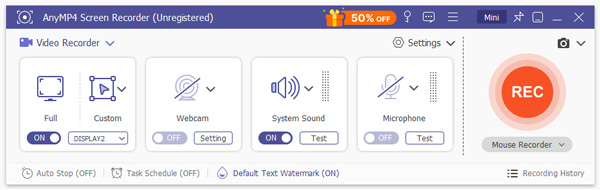
AnyMP4 Screen Recorder is a comprehensive screen recording solution boasting more than six recording features in a single program. It lets you capture your Windows and Mac screen in full, specified windows and even a selective region. In addition, it supports simultaneous screen, system sound, microphone input, and webcam feed recordings.
Secure Download
Secure Download
Not to mention, AnyMP4 Screen Recorder provides a Video Recorder for capturing diverse screen activities. With the Audio Recorder, you can seamlessly document audio calls, voice-overs, and narrations. The inclusion of a Game Recorder allows you to capture epic highlights from your gameplay. What’s more, the Phone Recorder feature enables you to cast your phone display to your computer and record activities in up to 4K resolution. These are only a few of the many features that AnyMP4 Screen Recorder offers. To explore further functionalities, seize the opportunity and acquire it now!
What is better than ScreenFlow?
While ScreenFlow is a reputable screen recording tool, AnyMP4 Screen Recorder stands out for its diverse recording features. It offers not only screen recording but also audio, game, phone, webcam, and window recording. The versatility and various recording options make it compelling for users seeking a comprehensive recording solution.
How much does ScreenFlow cost?
ScreenFlow is available for a one-time purchase for around $199.99.
Why is Camtasia so good?
Camtasia is highly regarded for its combination of powerful screen recording and video editing functionalities. It stands out due to its extensive library of pre-built assets, including animations, music tracks, and features like quizzing and interactivity.
Is it worth it to buy Camtasia?
YES! Camtasia is worth the investment for individuals and professionals creating high-quality video content. The several tools, including screen recording, video editing, and interactive elements, make it a versatile solution for various content creation needs.
Is Camtasia good for professionals?
Absolutely. Camtasia is well-suited for professionals in various fields. Its intuitive interface makes it accessible for those new to video editing, while its advanced features, such as multi-track editing, animations, and interactivity, cater to the demands of professionals.
To wrap up the Screenflow Vs Camtasia comparison, both tools emerge as powerful solutions, each with unique strengths. ScreenFlow stands out for users who value customization and precision. On the other hand, Camtasia is a go-to choice for those seeking a comprehensive solution. However, if you require additional features for your various recording needs, AnyMP4 Screen Recorder has you covered! Still, the decision ultimately hinges on your specific requirements and the features that align most closely with your content creation goals.