Windows Movie Maker is the video editing software which has the ability to create and edit videos as you like, so you can use it to capture audio or video on the computer by camera, Web camera or other video source, and then apply the captured content to your movies. At last, Windows Movie Maker saves the project file as the MSWMM format. And you can publish the movie to the video sharing websites such as YouTube and Facebook free of charge. However, you can not upload MSWMM file on the YouTube and Facebook because they are all compatible with WMV file format. So you can convert MSWMM to WMV firstly.
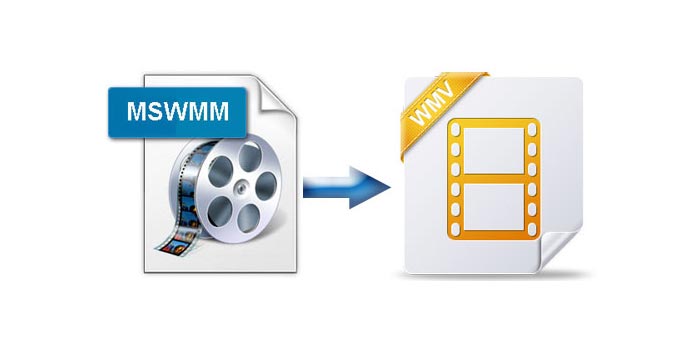
AnyMP4 MSWMM to WMV Converter is the right software for you because it can help you convert MSWMM to WMV with fast speed. So you can upload MSWMM video file on the video sharing websites like YouTube and Facebook. Also, you can use this software to convert any video format to all kinds of video formats for your need, and then watch it on many portable devices like iPhone XS/XS Max/XR/X/8/7/6/6 Plus, iPod mini, Google nexus, Surface, etc. Besides, this wonderful video converter software owns some powerful video editing functions, so you can choose them when you need. This guide will help you how to convert MSWMM to WMV step by step.
Secure Download
Secure Download
Right-click the MSWMM file and select the "Open" option to launch the MSWMM file. To finish this process, you should install the Windows Movie Maker software on your computer. Then click the "Export" button at the bottom right corner to open the "Export Settings" window. Finally, select MP4 as the output formats and click the "Export" button.
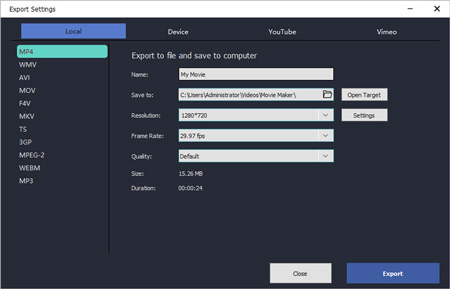
At first, you need to download this software from our official website and then install it on your computer and open the main interface.
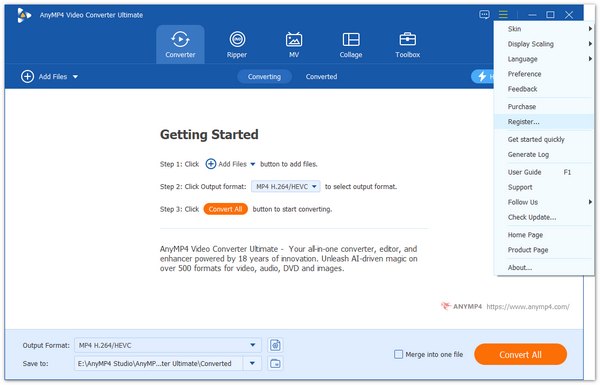
You can click "Add File" button in the main interface to open a new dialog where you can choose the video file you want to add. You can add more than one video file at the same time.

You can click the pull-down icon next to "Convert All to" to select WMV as the exported format.
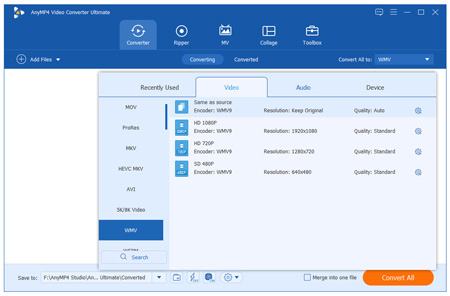
Click "Cut" icon to open the "Cut" window, there you can set the start time and the end time to define the whole length of the video.
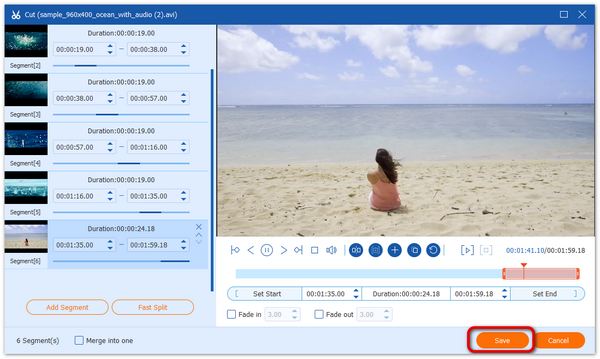
At the last step, you can click "Convert" button to start to convert MSWMM to WMV with this professional video converter.
Windows Media Video (WMV) is a video compression format for several proprietary codecs developed by Microsoft. A WMV file is encapsulated in the Advanced Systems Format (ASF) container format in most circumstances. And the file extension .wmv typically describes ASF files that use Windows Media Video codecs.