Windows Media Video (WMV) is the most recognized video format within the WMV family. Usage of the term WMV often refers to the Microsoft Windows Media Video codec only. It is the extension format of ASF (Advanced Stream Format) format after upgrade. In the same video quality, you can download and play WMV video, which determines that WMV file is suitable for online playback and transmission. HD WMV is Windows Media High Definition Video, and its low-complexity codecs make it possible to watch high definition movies in 1280×720 (720p) or 1920×1080 (1080p) resolutions on many modern personal computers and player device.
CyberLink PowerDirector is a video editing software application for non-linear video editing, published by CyberLink Corporation. Users can capture, edit and output format and the semi-professional features suitable for the consumer level. PowerDirector has several tools to enhance and edit projects quickly. The Magic Movie Wizard creates an edited movie with effects and transitions. Magic Clean reduces ambient noise and enhances the video color. Magic Cut cuts unedited video to a shorter duration. Magic Fix fixes red-eye, blurry photos and stabilizes shaky footage. Magic Style transforms clips into a finished movie. Magic Music creates background music to match the project length.
To Cyberlink PowerDirector users, it's impossible to import P2 MXF/MXF video shot by Panasonic P2, Canon XF, and Sony XDCAM camcorder to Cyberlink PowerDirector directly. We should transcoding MXF file to Cyberlink PowerDirector compatible format like MPEG-2 HD and WMV HD video format. AnyMP4 MXF to WMV Converter, the best and versatile MXF to WMV Converting software, has the powerful converting function to convert P2 MXF/MXF to WMV, especially HD WMV video for Cyberlink PowerDirector. Users can free download it and have a try.
Secure Download
Secure Download
After downloading this MXF to WMV Converter software, you can install it to your computer and launch it.
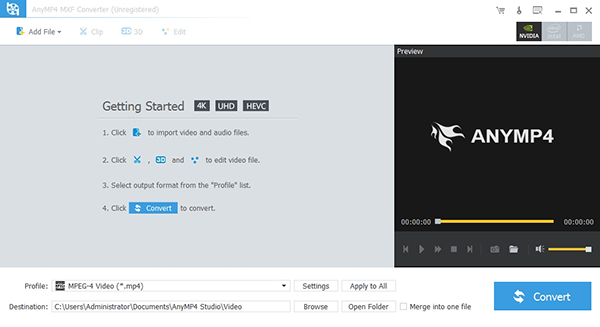
Click "Add Video" button to add PC local MXF files to the program, and then you can choose the output format by click "Profile" drop-down button and find "HD WMV" format in the profile list.
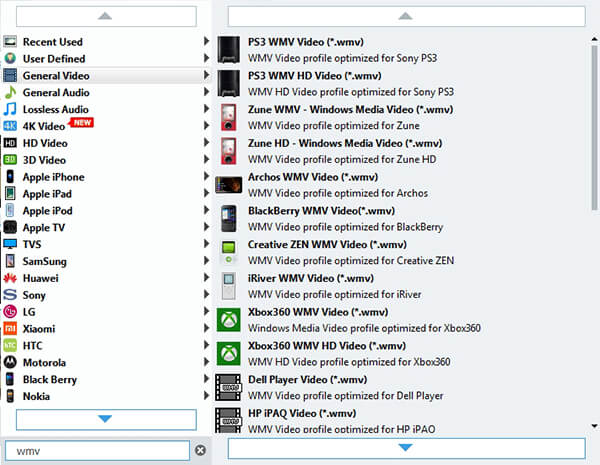
Click "Effect" button to open the "Edit" window, and you can adjust the video brightness, saturation, contrast, hue and volume by dragging the slider bar or entering the value to enhance the video effect according to yourself. You can also check the "Deinterlacing" to avoid mosaics on the picture for interlaced source video such as 720i, 1080i video file.
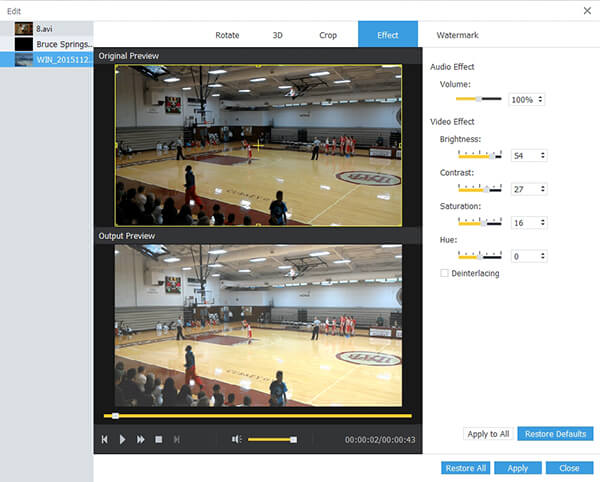
Click "Watermark" button in the "Edit" Window and you can check the "Enable Watermark" option. It allows you to add text watermark and change the font and color, and also select a picture from PC local file to add to the video image and adjust the position.
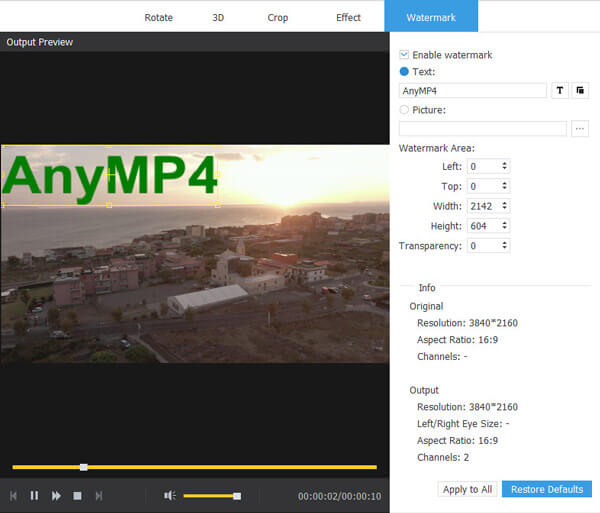
You can click "Convert" button to convert MXF to HD WMV for CyberLink PowerDirector, and then you can easily import converted video to PowerDirector for further editing.