With videos being more prevalent today due to accessibility and countless platforms where they can be consumed, file corruption and video errors should be expected today more often than not. Thankfully, as digital videos and corruption emerge in quantity, multiple software that can be used to repair them are becoming more accessible as well. In this article, we will conduct a quick Easeus Video Repair review to learn if this platform is a good solution for file corruption problems. Additionally, we will also present another platform that can be used as an alternative.
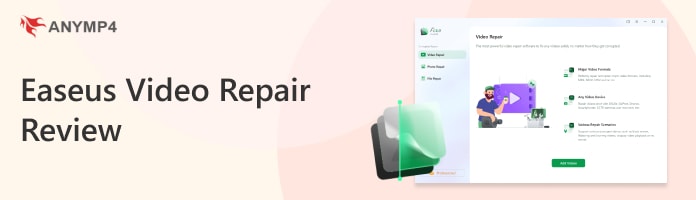
AnyMP4 Provides Verified Info by Doing the Following

The video repair entry of Easeus Software can be described as a platform that a respected software brand has clearly established. Backed by two decades of experience in the software industry, Easeus Repair Video was developed with accessibility and support in mind. This was prevalent in some of their main features namely, file format support, video corruption types that the tool can handle, and the recording devices used in capturing the videos that need repairing. With all these combined, Easeus Video Repair makes a case for a good option in the video repairing market.
Overall Rating:
• Repair widely used video formats:
• It can be used to fix videos captured from all devices:
• It can be used to fix videos captured from all devices:
• Batch processing videos are available:
Main Features:
PROS
CONS

To test the subject, we downloaded the tool’s free trial version from their website. Thankfully, the setup program of the tool is safe, and both the browser used, and the computer’s antivirus software detected zero anomalies from the tool’s installation wizard. Moreover, the installation process is fast and only takes a few minutes.
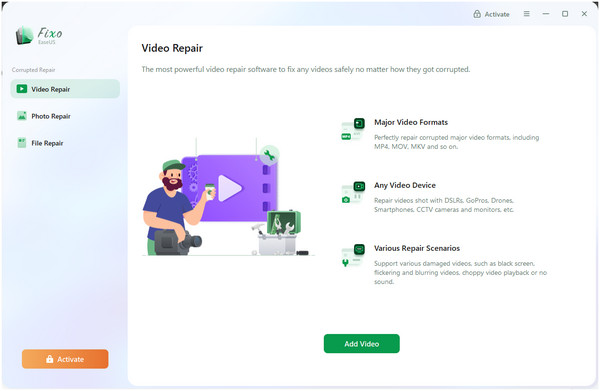
With the software now installed, it’s a clean presentation, and the sleek interface is a major positive asset that modern users often consider in the tools that they use. In addition to its aesthetically pleasing design, subtle highlights of functions that the tool is capable of are also displayed. This small addition is a major element for new users to help them learn what the software is capable of doing.
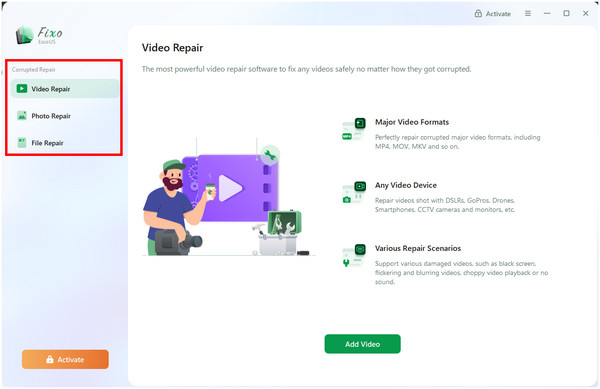
This might be the biggest plus during the proper software testing. In addition to the program’s video repair properties, it can also be used to repair video not playing photos, and files. This is a positive and welcome surprise for users who are only expecting a program marketed as a video repair platform.
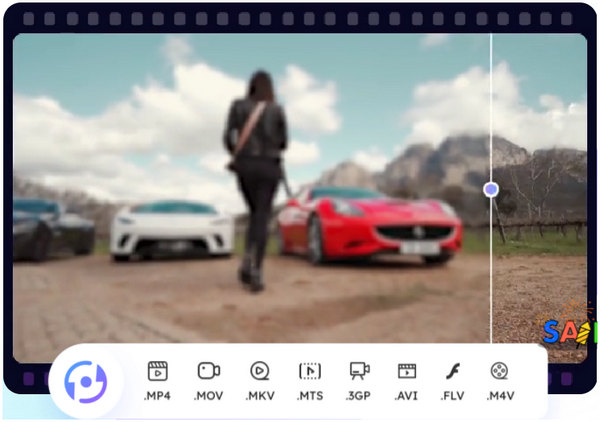
Since the platform was designed for modern file repairing purposes, its built-in support for most video formats is a major factor for its users. Most notably, repairing video files in MP4, MKV, AVI, and FLV formats would be more than enough to cover the needs of Easeus Video Repair buyers.
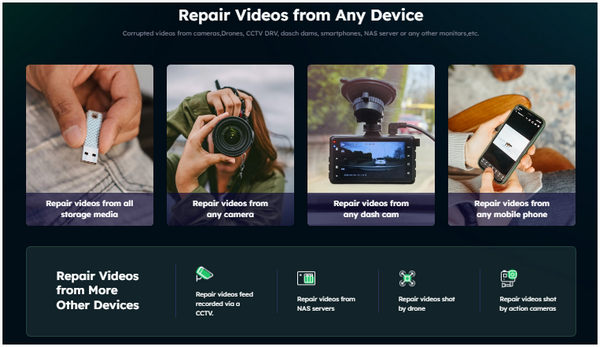
In partnership with the previously mentioned factor, wide file format support can go hand-in-hand with the recording devices used to capture them. With that in mind, footage captured by modern security devices and cameras can be repaired by the tool in case of emergency. Making it an ideal tool to always keep on your computer.

Video corruption can originate from multiple sections of the production process. Some videos are corrupted during the shooting itself, while others are broken during the final minutes of editing. Thankfully, Easeus Video Repair can cover all these instances since it can repair videos no matter their source of corruption.
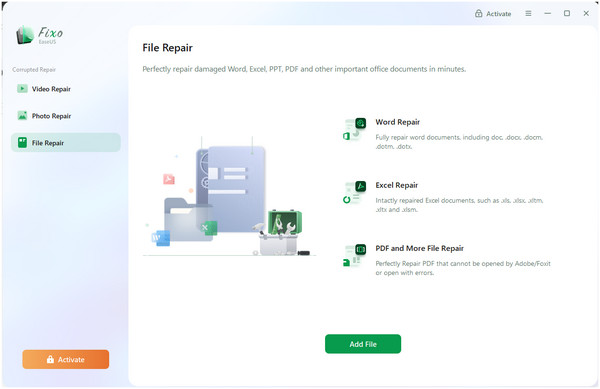
A pleasant surprise for new users is the availability of Photo and File repair tools on the platform. This is a welcome addition due to the convenience that it provides.
Files processed on it can be sorted easily.
It is easy to use but suffers from a slow repair process. The premium plans that they offer are also expensive.
Based on our review, one of the major concerns that new users encounter with Easeus Video Repair is its expensive price tag and extremely limited free trial version. Thankfully, an equally powerful alternative that offers similar functions and runs faster is available in AnyMP4 Video Repair.
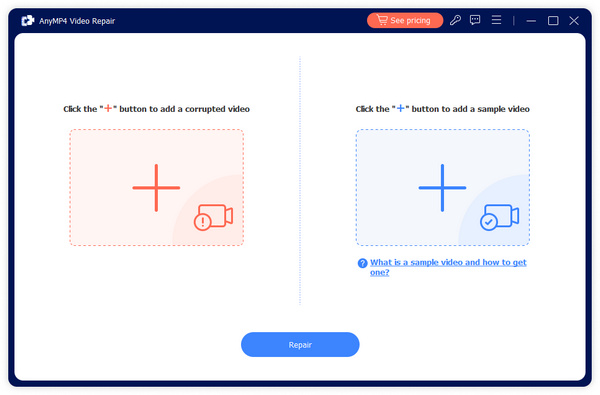
This alternative offers the advanced features that are locked behind the premium paywall of Easeus Video Repair, such as the full preview of repaired files and complete file corruption repairs. Additionally, it also leads in terms of security since the tool is guaranteed to be 100% safe when handling data gathered by the tool from processed videos. This is an advantage when compared to Easeus.
The platform’s high priority to data security is closely related to the videos that it can record since it can be used to repair and recover private footage captured by CCTV cameras, vehicular dashcams, videography drones, high-performance DSLR cameras, smartphones, and downloaded online videos.
Thanks to AnyMP4 Video Repair’s high priority on data security, this software makes a strong case to be the perfect alternative for Easeus Video Repair. In addition to that, the software’s paid services are more valuable since both its monthly and lifetime subscriptions are way more affordable than Easeus’. Lastly, it also has free-to-use software, which can be used by downloading it below.
Secure Download
Secure Download
Is EaseUS video repair safe?
Yes, it is. The software can be downloaded from their website and secured by third-party data protection programs. It also has a high score in Trustpilot.
Is EaseUS video repair free?
Only its free version is free. This version can be used, but its features are severely limited. Most features can only be enjoyed via its paid version.
What is the best app to repair corrupted video files?
AnyMP4 Video Repair is your best bet for this purpose. It is both easy to use and powerful. Moreover, it has a strong data protection system.
How to restore corrupted files video Easeus?
You need to buy the full version of the software first. To restore videos in it, simply follow the Video Repair directions. This can also be used to do an Easeus recovery corrupted video fix.
How to fix Easeus doesn’t preview videos?
Reinstall the software if it does not preview. This might be rooted in the installation process. Both the free and paid version of the tool can preview videos.
After our detailed Easeus Video Repair review, we hope that you learned the best features, pros, and cons of the software to help you become more familiar with its full capabilities. However, if you found that the cons of the software might be a deal breaker, then consider the alternative that we provided in this article in AnyMP4 Video Repair.
Please share this article online to help other people looking for a video repair tool to use.