Enjoying videos is a staple of today's entertainment. Whether consumed offline or online, these forms of media come in many forms, like movies, series, cartoons, or anime. However, videos are prone to corruption, just like any other files. They are even more complicated to fix because they are fundamentally complex due to multiple devices that can be used to capture them and different file formats that they can take. This review will discuss Kernel Video Repair, a trusted video repair software available in the market, and another alternative that may contend against it in the competitive repair tool industry.
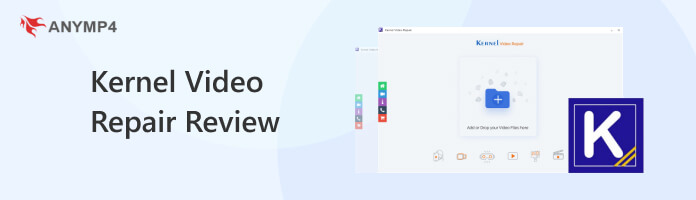
Kernel Video Repair is a video repair tool produced by Kernel Data Recovery, a software company based in India, established in 2005. With over 3 Million downloads, they market their software as an efficient tool to repair and recover corrupted videos across multiple formats.
Available in over 190 countries worldwide, they promise to provide quality assurance for their consumers with the help of their 24/7 customer support backed by 18 years of experience in the data recovery industry.
Features:
Performance:
Practicality:
Features:
PROS
CONS
AnyMP4 Provides Verified Info by Doing the Following

Now that the general overview of Kernel Video Repair has been discussed, we can learn more about the user experience of the video repair software and why it was trusted by more than 3 million users worldwide. This section will provide the general experience of using Kernel Video Repair, focused on its ease of use, its features' performance, and the program's overall practicality. To test these metrics, we will review its main interface, tutorial support for new users, and the software's process of repairing videos.
After installing the program, users can automatically open it directly from the install wizard for the first time. During the first startup, Kernel Video Repair will open its Window and present the option to add files to begin the repair process. This seamless user experience is extremely beneficial since it provides everything new users need to learn to use their program. It posed no unnecessary questions or confusion they needed to answer because their interface was capable enough to show new users how to use the program.
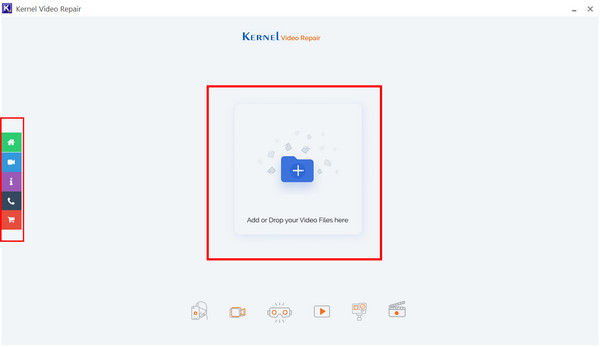
However, when a user has questions that need to be answered technically, they cover this possibility by automatically redirecting new users to the tutorial section of their website, where more advanced guides may be accessed for free. This tutorial section was even presented as a platform to extend their gratitude to new users since they headlined it with a statement that thanks first-time users for installing and trusting their software.
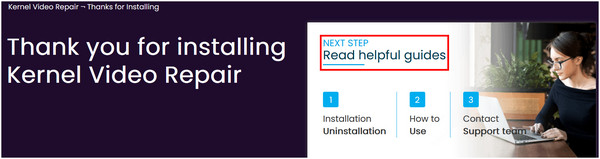
To move on to their main services, files that may be processed by the software cover all video formats. To improve their performance as a repair tool, they designed their program to support modern file types up to the most niche video files that may be considered uncommon or rare today. Kernel Video Repair supports these specific file formats: MP4, MOV, WMV, AVI, MKV, AVCHD, MPEG, 3GP, etc.
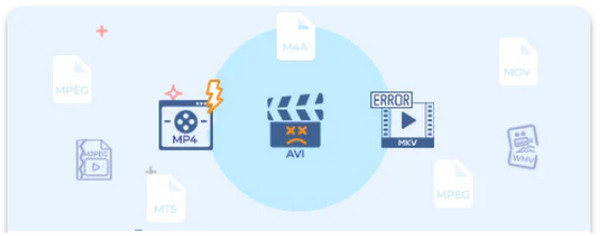
Since Kernel Video Repair's premium plans are more expensive than other repair tools, users may also find and look for other premium software that offers the same services but at a lower price. In the competitive repair software market, cheaper tools that provide the same quality of services or even better are always available. One is AnyMP4 Video Repair, an alternative video repair tool that may provide Kernel Video Repair a run for its money.
Available at a fraction of Kernel Video Repair's premium price, AnyMP4 Video Repair is a high-performance repair tool capable of supporting multiple video file types from different errors and corruption issues. From simpler problems, such as Muted Sound or Black Screen, to more complicated dilemmas, like complicated playback errors and severe file damage, AnyMP4 Video Repair will handle such issues.
It is also capable of processing clips taken across multiple devices. AnyMP4 Video Repair is enough to fix videos taken in generic smartphones, third-party videos shared online, dashcam footage, or files from complex devices such as drone cameras and CCTVs for privacy and security needs.
Secure Download
Secure Download
1.Open the program and click the Plus Sign in the Orange Box to add a corrupted file. Next, click the Plus Sign in the Blue Box to add a sample file, and the software will use it as a reference.
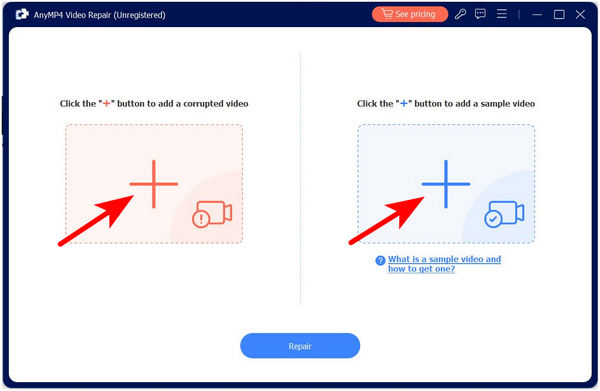
2.Once both corrupted and sample files are added to the client, click on Repair.
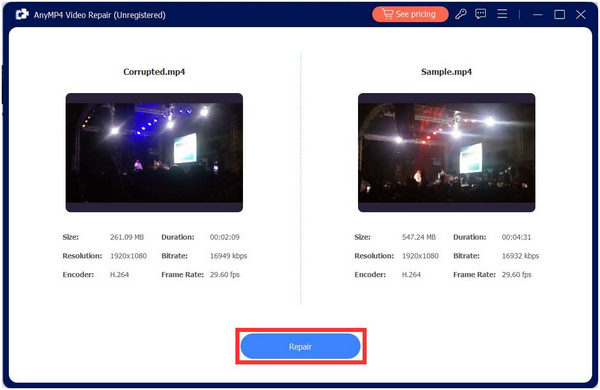
3.After the repair process is finished, it is done. You can click on Preview to ensure the quality of the now-fixed video clip or select Save to finish your session.
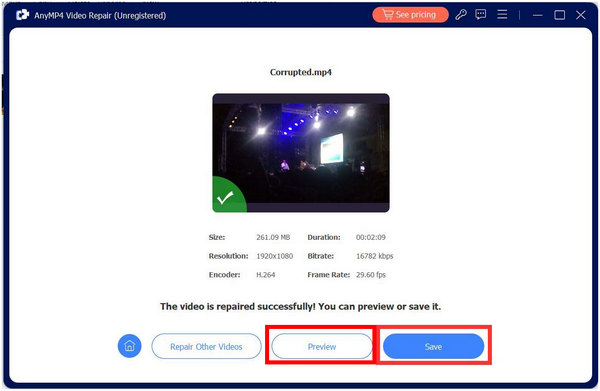
AnyMP4 Video Repair does its job in fixing corrupted videos with easy steps. Users only need to add a corrupted video file and a healthy video clip in their repair interface, wait for the file to be repaired, and then save it on their computer.
Secure Download
Secure Download
Is Kernel Video Repair safe?
Yes, Kernel Video Repair is safe to use. The software is developed by a company focused on data recovery that ensures the security of its users. Buyers are also covered by 24/7 customer support to solve specific problems.
Is Kernel Video Repair free?
Yes, Kernel Video Repair is free to download. Users looking for a tool to repair video corruption problems may use Kernel Video Repair for free. However, users may buy their paid versions to obtain a commercial license.
Is Kernel Video Repair easy to use?
Yes, Kernel Video Repair is simple and easy to use. Their interface only has one tool to start repairing files, and it is simple to follow and understand. For more specific problems, more advanced tutorials are all accessible on their website to solve other issues.
What is the most powerful video repair tool to fix corrupt videos?
Kernel Video Repair and AnyMP4 Video Repair are the most powerful tools to fix video errors. Kernel may easily fix simple corruptions since it can be downloaded for free. However, complex file corruptions must be processed by AnyMP4 Video Repair since it is a more advanced video repair tool.
How much is Kernel Video Repair's lifetime license?
Kernel Video Repair's paid versions are expensive compared to their market contenders. There are two options, each with options to buy a 1-year license or a lifetime one. Their basic license costs $29.00 for 1-year and $49.00 for the lifetime license. The Video Suite plan costs $79.00 annually and a one-time $149.00 for the lifetime license.
Video corruption may look intimidating to an untrained eye, but modern softwares optimized for simple use may easily cover this problem. Thanks to multiple video repair softwares available today, even the most complicated errors may be solved within a few clicks.