Snapchat is one of the most popular apps throughout the world. It is the most fun way to share instant photos, messages and videos with your friends and the receivers will open and view them within 10 seconds. After 10 seconds, the videos, photos or messages will vanish automatically from the receiver's phone.
The gorgeous features attract many users. However, one restriction from this app is you need to hold down your finder continuously on your phone screen to record a video.
The question that how to record a video on Snapchat without hands is becoming the heated discussion.
Do not worry and here is the step-by-step guide to show you how to film on Snapchat without holding button to free hands.

Can you put a timer on Snapchat to record without hands?
Of course, you cannot.
For recording a Snapchat video on iPhone without hands or timer, you need to turn to AssistiveTouch for help.
Step 1. Turn on AssistiveTouch
On your iPhone, go to "Settings" > "General" > "Accessibility" > Scroll down to tap "AssistiveTouch" and toggle on it.
Then a little gray square should pop up, and you can drag it anywhere over the screen.
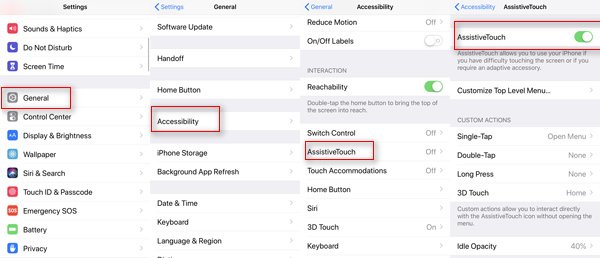
Step 2. Set gesture for Recording
Press the gray square > Select "Custom" > Tap the plus image to "Create New Gesture".
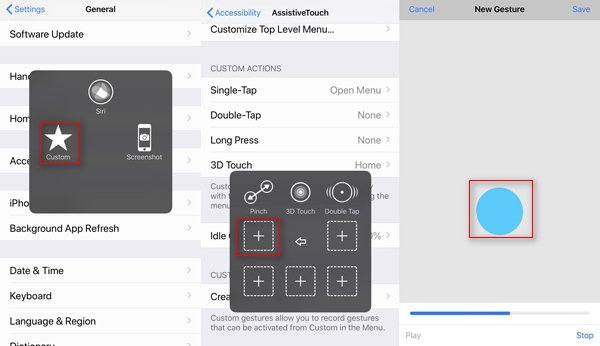
Press and hold with one finger in the center of the screen to record your touch. The blue bar at the bottom shows the recording process. Release your finger until the blue bar is full.
Then tap "Save" at the top-right corner to create a name for the new gesture and save it.
Step 3. Record Snapchat without hands
Now, open your Snapchat app > tap the gray square on your screen > Tap "Custom" to select your created new gesture just now and you will see a gray circle will appear. Drag it over Snapchat's record button and let go. Hit the record button on Snapchat, release your finger, and it will start recording without hands automatically.
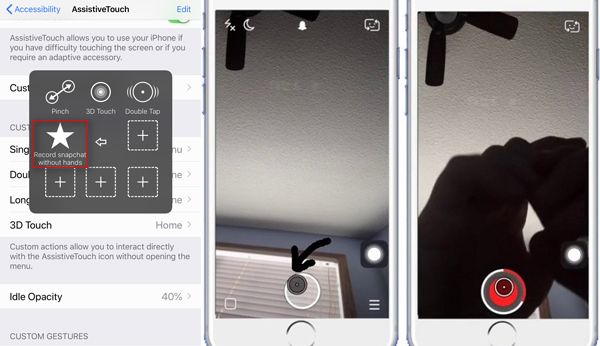
Tips
For Android users, AssistiveTouch is not available. How to record videos on Snapchat without holding the button?
Keep reading.
For recording Snapchat video without buttons, a rubber band is enough.
Step 1. Run your Snapchat APK on Android phone, and enter the interface where you will start recording a video.
Step 2. Get the rubber band wrap over the phone. Just cover up the volume up button and avoid the power button.
Step 3. Press the volume up button over the rubber band, release your hands. Then Snapchat will start recording a video and continue the recording for 10 seconds.
On old Android device, which is lack of Touch button, so, you are able to record a video on Snapchat by the volume up button.
However, for newer Android devices support touch screen, like Samsung Galaxy S8/S9/S10, etc., you should move the next part.

Due to the sensitivity of the touch screen on Android phone, it is hard to find a screen-touch alternative. However, still some Android users get their successful test.

To record a Snapchat video on iPhone comes to be easier than Android. However, to record a video on desktop, it comes to the easiest. AnyMP4 Screen Recorder is the easiest desktop software to record any screen on your computer.
Whether you are using a Windows compute or Mac, it can capture your screen without hassle.
Secure Download
Secure Download
Snapchat is very attractive to send videos or photos and will delete in 10 seconds from the receiver's view. However, when you want to send a video with hands free, it comes to be a little trouble. For iPhone users, they can make it by AssisitiveTouch. However, Android users get less help. Assistive Touch for Android is the similar tool to AssisitiveTouch on iPhone, but needs the software 5.0 or above. Still, there are some reports that say Snapchat are testing the free-hand recording mode.
Do you have any good suggestion to record a video on Snapchat without hands?
Let me know by leaving your comments below.