What's Avid Media Composer?
Media Composer, frequently referred to as "The Avid", is a type of computer software application known as a Non-linear editing system (NLE). It has much powerful performance, versatile features and a perfect Media Composer tool set. And none of editing system can be compared with it, so Media Composer is simply the best editor in the world.
What's AVCHD?
AVCHD (Advanced Video Coding High Definition) is a file-based format for the digital recording and playback of high-definition video. Developed jointly by Sony and Panasonic, the format was introduced in 2006 primarily for use in high definition consumer camcorders.
You can not edit AVCHD MTS file in Avid Media Composer, So you should convert AVCHD MTS to Avid, a professional converting software- AnyMP4 MTS Converter for Mac can help you solve this problem and it can help you convert MTS, M2TS, TS video to any common video format such as MOV, MP4, MPEG, DivX, etc, so you can edit MTS video in the Avid Media Composer, iMovie, Final Cut Pro, etc.
Secure Download
Secure Download
Firstly, you should download this software and then run it in your computer, then check it out.
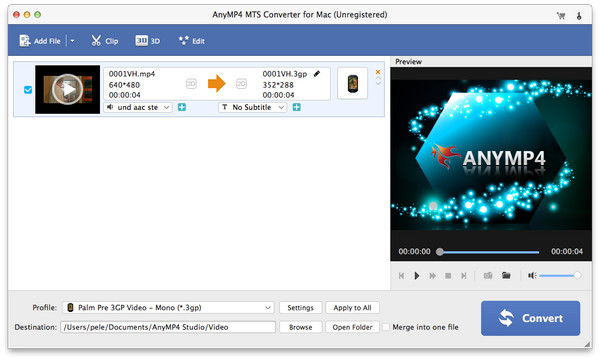
You can click "Add Video" drop-down list and select one of "Add Video" or "Add Folder" item to import AVCHD MTS file. You can import more than one video in this software and set the Avid DNxHD format by clicking the "Profile" drop-down list.
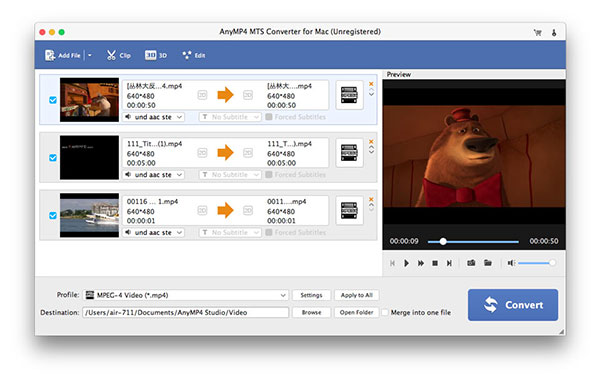
With this software, you can adjust the video effect by modifying the Video Settings including Encoder, Frame Rate, Resolution, Aspect Ratio, and Video Bitrate, and also it enables you modifying the Audio Settings such as Encoder, Sample Rate, Channels and Audio Bitrate.
Beside, you can set the start time and the end time to trim the video length, add some watermarks to it, and adjust the Brightness, Contrast, Saturation, Hue and Volume to meet your mind. Also, you can crop the video frame by dragging the yellow line, and change the zoom mode
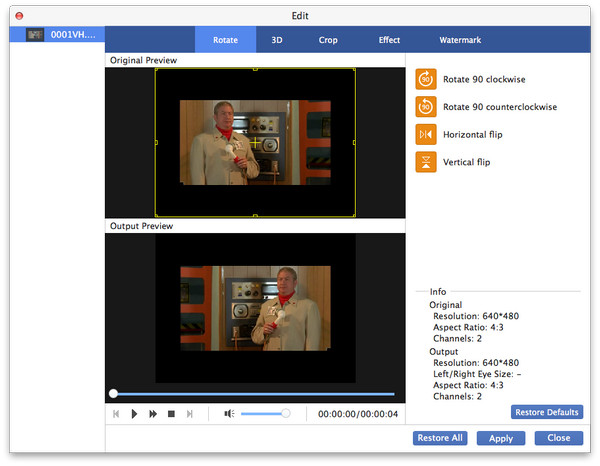
After setting all the parameters of the original MTS files, you can click "Convert" button to convert MTS files to Avid.