Blu-ray discs are readily damaged, which might harm the data. Thus, it is essential to be aware of Blu-ray disc cleaning techniques. If you're one of the users who always has a ton of Blu-ray discs with you, you should know how to clean Blu-ray discs. This post will explain how to clean Blu-ray discs at home using readily available items. Read on to learn more.

It is advised to use a microfiber cleaning cloth, cotton-based tissue, or cloth to clean Blu-ray discs. Ensure that all materials are non-abrasive before using them. Water will work as a cleaning agent in the majority of cases.
If water cannot remove the debris, a more powerful Blu-ray disc cleaner may use isopropyl alcohol. However, it would be best if you only did this in extreme cases. You can also use a very light detergent; otherwise, you should use a soft cloth with a much stricter surface in place of the tissue.

You're ready to start cleaning as soon as you have your clothes and the proper detergent. With your index finger and thumb on the same hand, grasp the disc at its edges. You should not touch the playing surface directly as this might cause damage and further smudges. A detergent should be sprayed into the cloth or tissue rather than washing the disc.
Cleaning the discs requires a unique technique; avoid moving the cloth in a circular motion and wipe the disc from the center outwards. It significantly lowers the probability of damaging the disc because any scratches resulting from such a motion will have minimal impact on the legibility of the data.
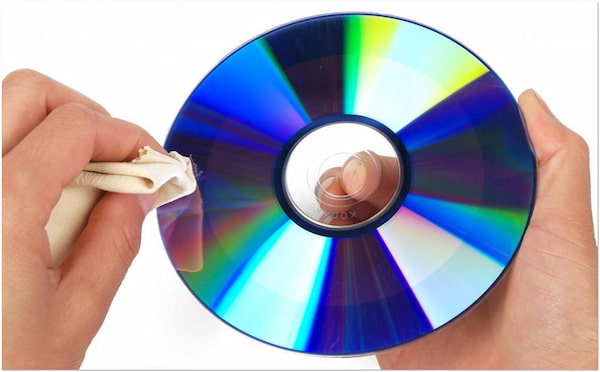
After the initial cleaning with water or any other detergent, it is necessary to remove the cleaning agent from the Blu-ray's surface using a dry cloth. If it is still not as clean, redo the procedure until the grease, fingerprints, or other streaks are gone. Ensure that you perform the cleaning in the same manner as previously recommended.
When the disc is clean, allow it to dry thoroughly before attempting to play it or putting it inside any devices. You will harm Blu-ray players and discs if they are used to play damp discs. It's also a good idea to regularly clean the insides of your disc player. It can also contribute to the filth on the disc from years or months of collected dust inside the device.
The ideal place to keep discs is in their original packaging or a multi-pocket disc wallet. The amount of cleaning required for well-maintained discs is minimal. A Blu-ray disc cleaner kit, which will come with various cleaning cloths and liquid solutions, is recommended if you have a vast collection of discs that need cleaning.

Check for Deep Disc Scratches
Inspect to see if the disc has deep scratches you may have missed after carefully cleaning it. If it still won't play. These may frequently be fixed with a disc repair kit or a bottle of scratch remover.

Clean Your Player
The issue may be a dirty Blu-ray player if you can't see any scratches on the disc. It could fix the issue with the Blu-ray player cleaner. These cleaners are discs that you insert into your player with tiny built-in brushes. The disc reader's laser is cleaned while it is in use.
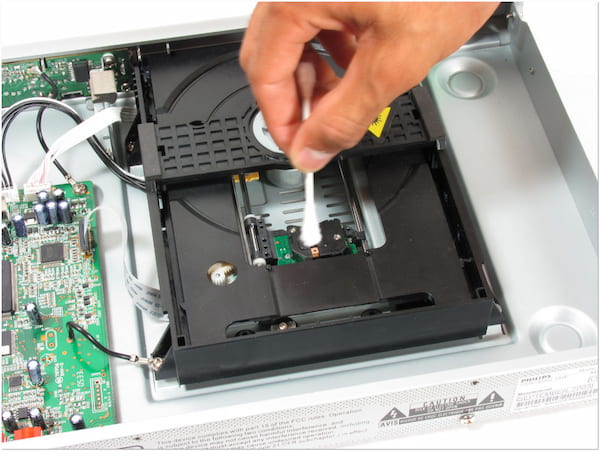
If your Blu-ray disc isn't working after all this time, think about transferring it to digital format. The content from a physical Blu-ray disc should be ripped and stored safely as a backup. The ability to quickly recover your files when your Blu-ray discs are scratched can be made possible by ripping Blu-ray to an external hard drive or your computer.
It enables you to avoid using actual Blu-ray discs. AnyMP4 Blu-ray Ripper is the most excellent tool to use while ripping Blu-ray. This program is a great option for ripping Blu-ray discs to digital formats for preservation on the computer. It can convert any Blu-ray, folder, or ISO file into various formats for digital storage. Besides, the output format is device-compatible. Here are a few of this tool's outstanding features. Check them out.
Features
1.Download and install the AnyMP4 Blu-ray Ripper, then launch it on your computer.
Secure Download
Secure Download
Before launching the Blu-ray ripping program, place the Blu-ray disc on the optical drive first. Then, run the program and head to the Ripper tab. Click the Load Blu-ray button to add the content you wish to back up.
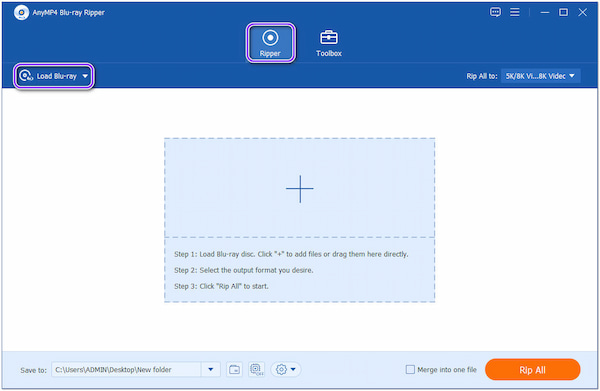
2.After loading the data, wait as the program analyzes the disc. Afterward, select the Full Title List, then click OK. To see all the titles, click the Full Movie List, and tick the box of the titles you wish to backup.
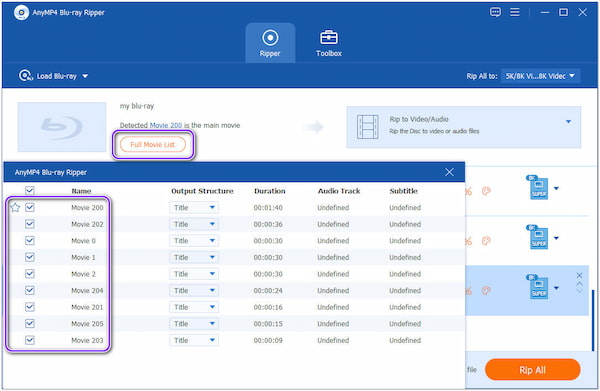
3.Next, head to the Rip All to button and pick your desired resolution. You can pick Lossless, MP4, MKV, MOV, ProRes, and more here. To make it manageable for you to find your desired format, use the search bar below.
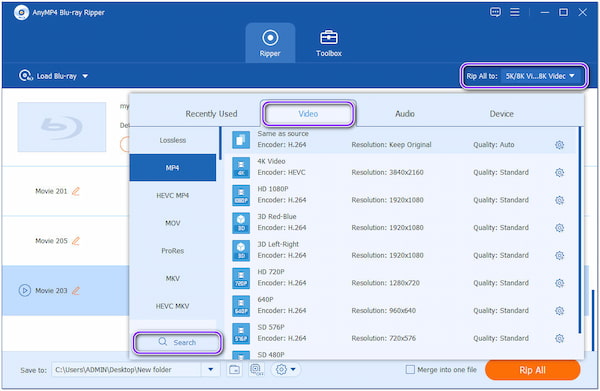
4.After picking your chosen format, you can modify each title optionally. Click the Magic Wand, Scissors, Info, and Paint Palette symbols to open the advanced features. Here, you can rotate, crop, add filters, add subtitles, and more.
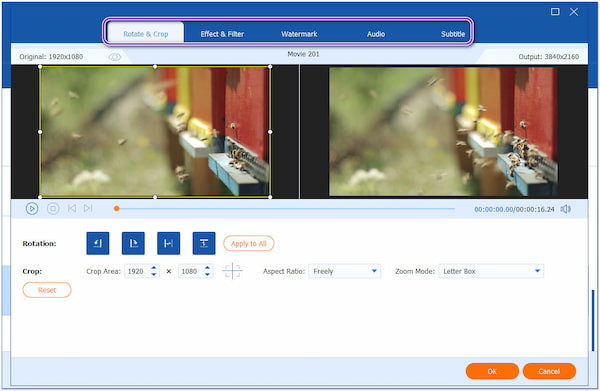
5.Once satisfied with the changes, click Save to and choose the destination of your file. Finally, click the Rip All button to start the process.
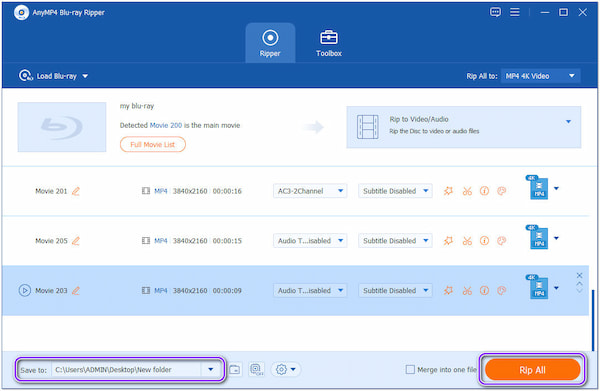
The program lets users modify the content before the conversion using its extensive editing tools. Clicking the cogwheel icon on your chosen resolution lets you customize the video quality, encoder, frame rate, resolution, bitrate, and more.
Can heat damage Blu-rays?
Absolutely YES! Blu-ray discs can be harmed by excessive heat and humidity. For instance, store your discs in a closet rather than in the garage or attic. Over time, the heat and humidity in these conditions will harm your discs.
Can Blu-rays or DVDs be scratched easily?
Definitely NO! According to proponents of the storage format, Blu-ray discs have a TDK hard coat put to their surface, making them more resistant to scratches and fingerprint damage than DVDs. Once your DVDs are scratched, check this post to know how to fix scratched DVDs.
How do I know if my Blu-ray is damaged?
A brown ring, discoloration around the disc's center, and drips of varnish are typical signs. Besides, it's a good idea to play the disc and go through every chapter and piece of extra content to inspect every Blu-ray layer.
Despite that, you have read various techniques you may apply to learn how to clean a Blu-ray disc at home. You also see some preventive measures that you may perform to keep your Blu-ray discs from scratching. When backing up your Blu-ray discs, a program like AnyMP4 Blu-ray Ripper might be helpful. Additionally, it may assist you in copying your Blu-ray discs to your external hard drive.