What's the world highest video level? Exactly it is the 4K resolution video shot with Sony PMW-F55 that features XAVC as the recording format. In return for such a quality effect, video shooters or such video pursuers are inclined to be trapped by the video playing things. The easiest way is to convert XAVC video to a more compatible video format so that it can be played directly on your device.
That is, you need a XAVC video converter. This is what we are readily to present to you – the AnyMP4 XAVC Video Converter - simple yet powerful and professional XAVC video converter. You are free to download the program first or not before checking out the three simple steps below.
Secure Download
Secure Download
After downloading the program, get it started, you will see the initial interface. Firstly, you should add the XAVC video to the program by clicking the "Add File" button at the top of the interface.
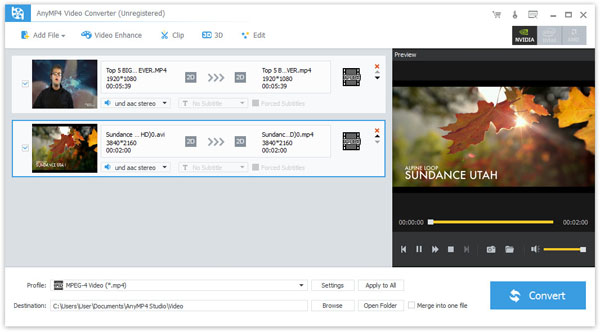
You can set the output profile for the XAVC video by choosing from the "Profile" drop-down list at the lower panel of the interface or the profile drop-down list at the tail of the video list. This crucial step calls you to set the profile according to the device you want to play the video later to ensure it plays compatibly.
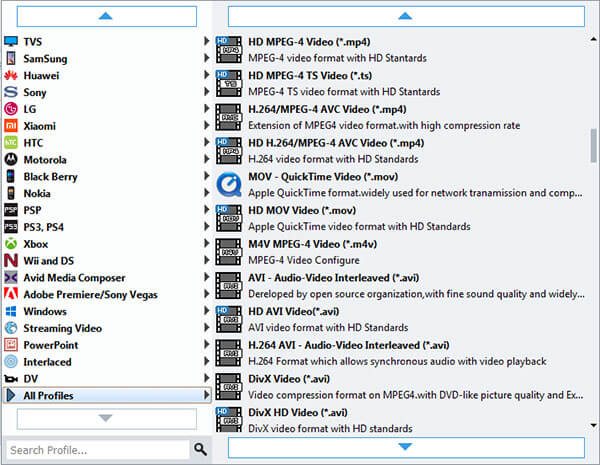
After the operations above, you can successfully convert the XAVC video now by clicking the big "Convert" button at the down-right corner of the interface. See? Quite an easy way to convert XAVC video!
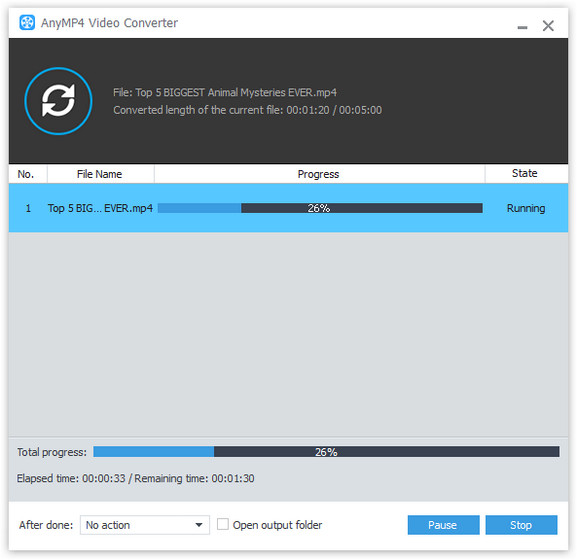
Three simple steps bring you the perfectly converted XAVC video. Now you can easily play the video on the device you want.
Besides, this XAVC video converter features versatile editing features for users to clip or merge the video, crop the video, adjust video effect, add watermark to the video. With the editing features, you can also make 3D videos.