Flash Video is a container file format used to deliver video over the Internet using Adobe Flash Player versions 6–11. WebM is an audio-video format designed to provide royalty-free, open video compression for use with HTML5 video. With the development of HTML 5, a new web standard and language which provides better user experience, and faster loading speed along with CSS3 and JavaScript, popular websites have updated to HTML 5, which makes WebM video format much hotter than ever. In some case, WebM video would be more popular than FLV video in uploading to website. Thus it is our needs to convert FLV to WebM for uploading with more convenience.
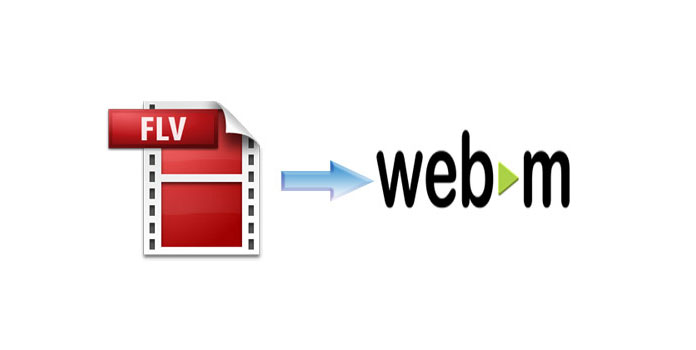
How to convert FLV to WebM and even HD WebM video? AnyMP4 FLV to WebM Converter is the best FLV to WebM Converting software, which has powerful converting function to convert FLV to WebM without any limitation. This article would show you the detailed steps of converting FLV to WebM. First things first, you can free download this FLV to WebM Converter software and then install it on you computer. The installation is very straight forward.
Secure Download
Secure Download
After installation, you can launch the program and open the main interface, click "Add File" button to add FLV video to the program, or you can click "Add File" drop-down button to select "Add Folder" option and load multiple FLV video files to the program.
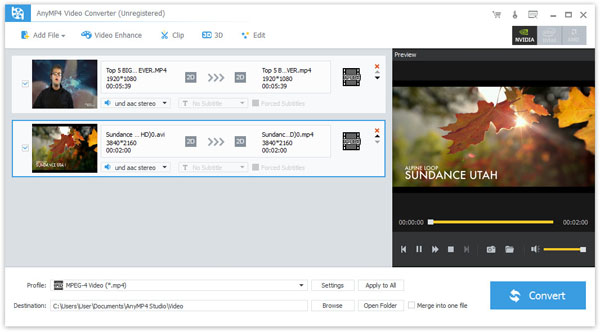
You can click "Profile" drop-down arrow and open the "Profile" list, and then input "WebM" to the quick search box to choose "WebM – WebM Video (*.webm)" as output format. If you want to customize the video quality, you can open the "Profile Settings" window by clicking "Settings" button. Here you can define the Video settings like "Encoder, Frame Rate, Resolution, Aspect Ratio, and Video Bitrate", and Audio settings such as "Encoder, Sample Rate, Channels, and Audio Bitrate".
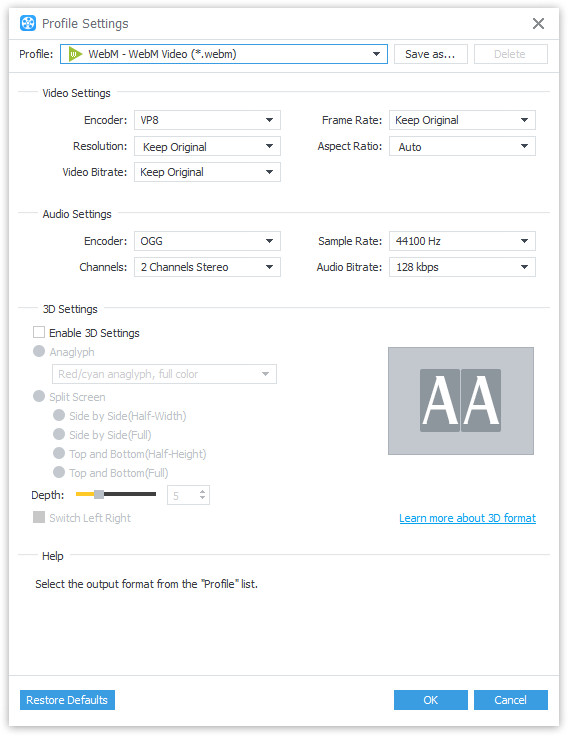
Click "Clip" button to open the "Edit" window, here you can easily cut off the video length to remove the unwanted part by dragging the slide bar of the start and end time.
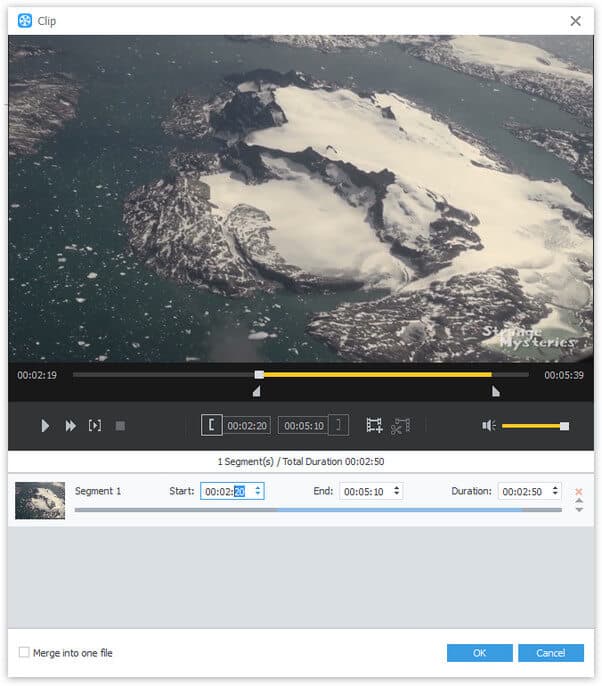
Click "Convert" button and you can start to convert FLV to WebM. This program also supports batch conversion; all the added videos would be converted into WebM video formats only in one conversion.
What is FLV
Flash Video is a container file format used to deliver video over the Internet using Adobe Flash Player versions 6–11. FLV was originally developed by Macromedia. Flash Video has been accepted as the default online video format by many sites. Flash Video FLV files usually contain material encoded with codecs following the Sorenson Spark or VP6 video compression formats. The most recent public releases of Flash Player also support H.264 video and HE-AAC audio. All of these compression formats are currently restricted by patents.
What is WebM
WebM is an audio-video format designed to provide royalty-free, open video compression for use with HTML5 video. The project's development is sponsored by Google Inc. A WebM file consists of VP8 video and Vorbis audio streams, in a container based on a profile of Matroska. The project releases WebM related software under a BSD license and all users are granted a worldwide, non-exclusive, no-charge, royalty-free patent license. Native WebM support by Mozilla Firefox, Opera, and Google Chrome was announced at the 2010 Google I/O conference. Internet Explorer 9 requires third-party WebM software. YouTube offers WebM videos as part of its HTML5 player experiment. YouTube has committed to encode its entire portfolio of videos to WebM. Skype has implemented the VP8 codec into the Skype 5.0 software.