Game zealots are very familiar with PSP, PS3 or Xbox, which are popular game players. The first PSP got published in 2004. Since then, Sony has been dedicated to publish new PSP for the game zealots. Though PSP is designed for games, it's equipped with other functions, like listening to music, watching videos, and reading books.

Owe to its small size and good picture quality, FLV is very popular across Internet. Many videos on line are FLV formats. However, PSP, PS3 and Xbox are not compatible with FLV. What will you do if you have downloaded many FLV videos and want to enjoy on your PSP? Don't feel depressed. AnyMP4 FLV to PSP Converter can convert FLV to PSP videos with astonishing speed and excellent picture quality. With this powerful tool, you can enable FLV files to be played on PSP anytime. Let's see how to convert FLV to PSP step by step.
Secure Download
Secure Download
Free download the AnyMP4 FLV to PSP Converter then install it on your computer. Launch the program and you'll see the main interface of the program.
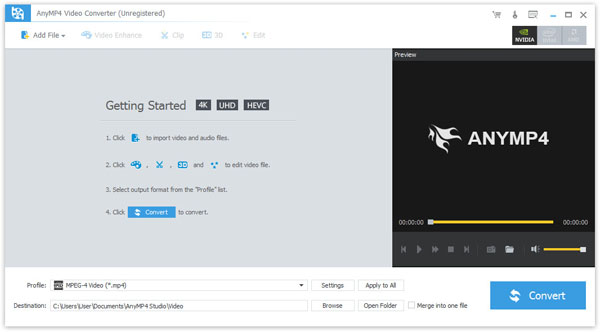
Click "Add File" button on the toolbar then select the FLV files you want to convert; or select "Add Folder" from "Add File" drop-down list to import multiple FLV files to the program at one time.
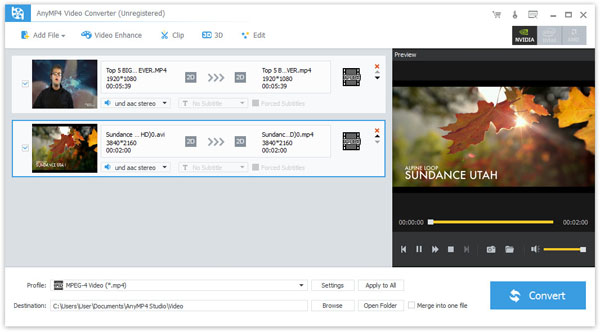
Click "Profile" button, a drop-down list will pop up, please select "PSP" list. The system will show you all the formats which are compatible with PSP then select the one you desired. Here's another way: input "PSP" in the quick search box below the drop-down list then select your desired one.
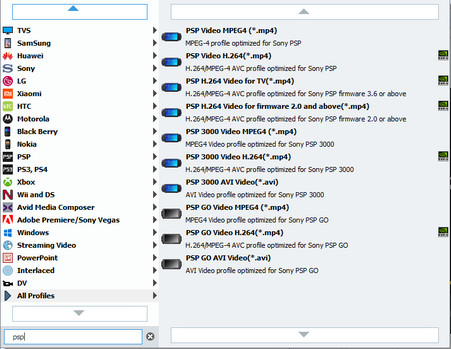
Click "Effect" button on the toolbar to open the "Edit" window. With AnyMP4 FLV to PSP Converter, you can adjust the parameters of the video, such as Brightness, Contrast, Saturation, Hue and Volume. With these editing efforts done, you can get your preferred video.
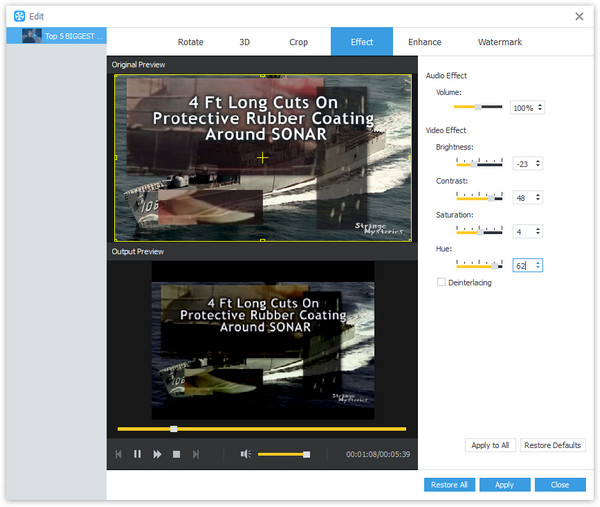
Click "Convert" button to start to convert FLV to PSP. The conversion will be finished in a few seconds and you'll be surprised by the excellent video quality. Now you can enjoy the FLV videos on your much-loved PSP whenever and wherever you go.
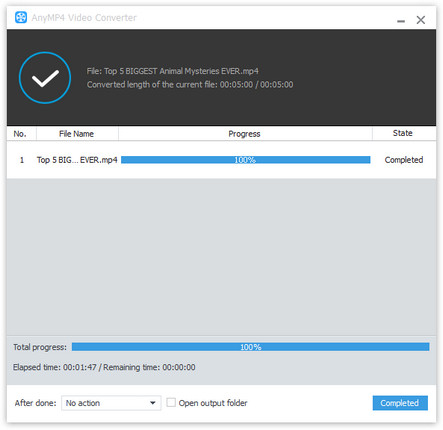
Flash Video, commonly known as FLV, is a preferred file format that is designed for web playback, offering high rates of compression to deliver video over the Internet using Adobe Flash Player. With small size and fast loading speed, FLV make it possible to watch videos on line. FLV content cannot be played back directly and it must be embedded in (or linked from) an SWF file. Notable users of the FLV format include Hulu, YouTube, Google Video, Reuters.com, Yahoo! Video and MySpace.