AVI is a multimedia container format introduced by Microsoft as part of its Video for Windows technology. AVI files can contain both audio and video data in a file container that allows synchronous audio-with-video playback. Like the DVD video format, AVI files support multiple popular audio and video, although these features are seldom used.
So AVI file has huge file size, which is time-consuming to upload to the Internet generally. WebM is a new Google video-audio format and preferred by HTML 5 sites, which features smaller size than other common videos and always are HD videos. Now YouTube update their web standards to HTML 5 which provides more splendid visual enjoyment. To upload your AVI video to the video sharing site, you should convert AVI to WebM for much more convenient.

How to convert AVI to WebM for enjoy on YouTube and other websites? AnyMP4 AVI to WebM Converter can help you solve the problem, which has the ability to convert AVI to WebM and even HD WebM video for you to widely use. Also it can help you convert other video formats such as MP4, MOV and FLV to WebM as you like. This article is the step by step guide to help you convert AVI to WebM with super high converting quality.
Secure Download
Secure Download
Here you can free download this AVI to WebM Converter software and install it on your computer, and then you can launch the program to open the main interface.
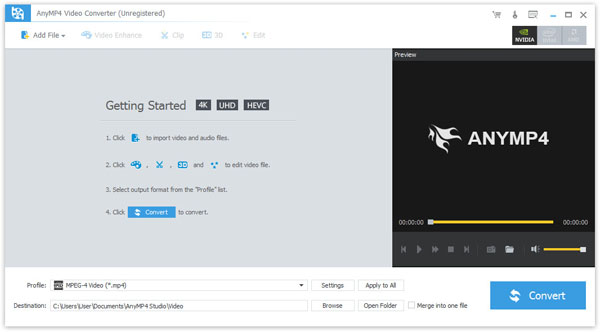
Click "Add File" button to add AVI video to the program or you can click "Add File" drop-down arrow and select "Add Folder" option to add multiple AVI video files to the program. Then you can click "Profile" drop-down arrow and open the "Profile" list, and then input "WebM" to the quick search box to choose "WebM – WebM Video (*.webm)" as output format.
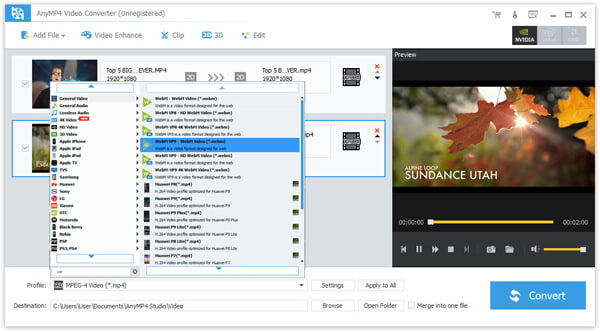
If you want to customize the video quality, you can open the "Profile Settings" window by clicking "Settings" button. Here you can define the Video settings like "Encoder, Frame Rate, Resolution, Aspect Ratio, and Video Bitrate", and Audio settings such as "Encoder, Sample Rate, Channels, and Audio Bitrate".
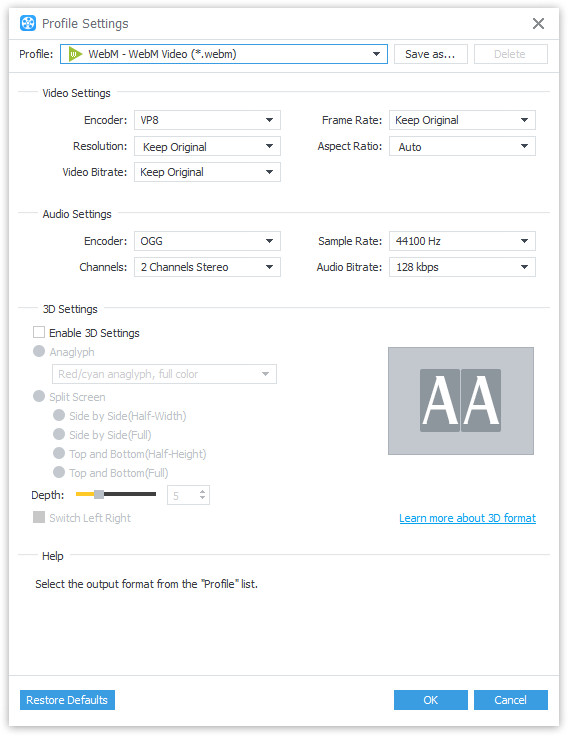
Click "Effect" button to open the "Edit" window, and you can adjust the video effect such as brightness, contrast, saturation, hue and volume by dragging the scroll bar to change the corresponding value. In the preview column, you can view the original and output audio effect at the same time to enhance the comparison.
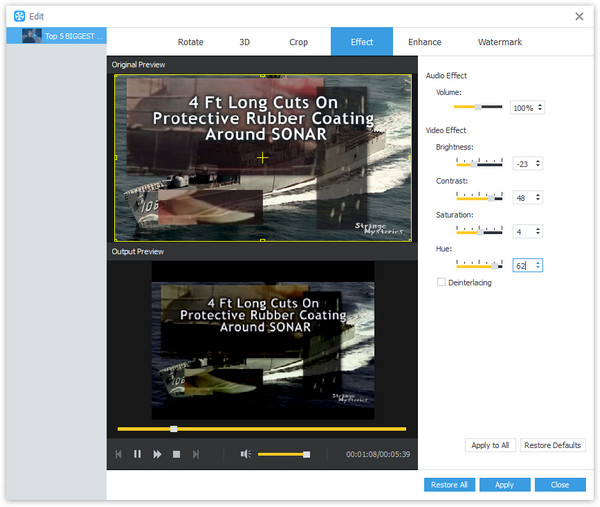
Click "Convert" button and you can start to convert AVI to WebM. This program also supports batch conversion; all the added videos would be converted into WebM video formats only in one conversion.
WebM is an audio-video format designed to provide royalty-free, open video compression for use with HTML5 video. The project's development is sponsored by Google Inc. A WebM file consists of VP8 video and Vorbis audio streams, in a container based on a profile of Matroska. The project releases WebM related software under a BSD license and all users are granted a worldwide, non-exclusive, no-charge, royalty-free patent license. Native WebM support by Mozilla Firefox, Opera, and Google Chrome was announced at the 2010 Google I/O conference. Internet Explorer 9 requires third-party WebM software. YouTube offers WebM videos as part of its HTML5 player experiment. YouTube has committed to encode its entire portfolio of videos to WebM. Skype has implemented the VP8 codec into the Skype 5.0 software.