Downloading movies is often a better option than streaming, as it provides offline access and eliminates loading times, making it perfect for travel and personal time. Unfortunately, the file size of movies is often on the larger end of the spectrum, and your device screaming for full storage is a common problem for movie enthusiasts who download movies. In this article, we will provide a clear answer to the question of how many GB a movie takes, giving users who prefer offline media and entertainment a better idea. We will discuss what exactly a gigabyte is, the key factors that affect the file size of movies, the average size of movies based on quality, and the best solution for compressing movies to improve file management.

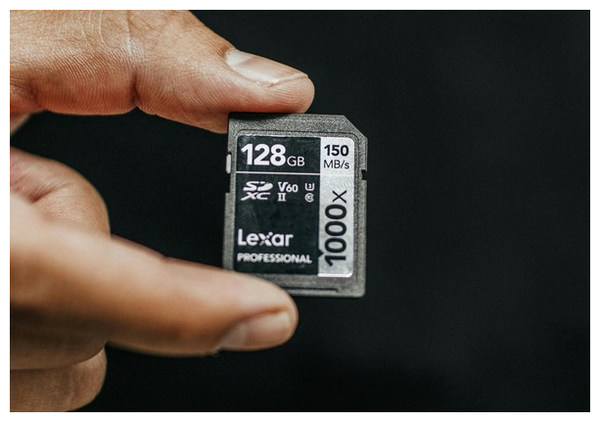
A Gigabyte is a unit of data that is 1024 megabytes in size. It is one of the denominations of data used in digital storage, ranging from bytes to kilobytes, megabytes, gigabytes, and terabytes. When it comes to file storage, the gigabyte is the standard unit used, as most files today are typically within the larger megabyte range to the large gigabyte limit. With that in mind, we can now proceed to learning how many GB are in movies.
When it comes to modern movies, gigabytes is the usual file size range, with a few exceptions from extremely compressed copies, which are usually in the higher megabyte range. As a modern standard, an average movie in 720p quality and 90-120 minutes in length typically ranges from 1GB to 2GB, as several factors can affect the file size.
In general, learning why you need to know your movie’s file size is for general storage management purposes. This is especially true for mobile users who want to watch movies on the go for offline viewing. It is usually common for long-distance travelers preparing for long flights or land-based commuting.
Aside from offline entertainment, video producers, creators, and editors will also benefit from this. Learning to convert and compress video files will improve their work efficiency by utilizing the maximum value of their storage space.
This is where the video's file format comes into play; some file types, such as MP4s, are compressed with lower quality, while MKV files are larger and have better quality.

Aside from movie duration and format, the biggest factor that affects a movie’s file size is its resolution or quality. Downloading a movie in Standard Definition will usually provide a passable quality, but with an extremely small file size. However, better quality videos in 1080p or even 4K are usually double or even ten times the size of an SD video.
If you are curious about how some videos are in the 90-120 minute range but not even a gigabyte in size, chances are they are highly compressed with very efficient codecs and prepared with a high-performance compression tool. These files are usually compressed MP4. To learn more about how to compress a movie without losing quality, proceed to the fourth section of the article.
Bitrate is another factor that might affect the quality of a video. Simply put, bitrate dictates the speed at which data information is read per unit of time. In this case, a video with a higher bitrate will have better quality, but its file size will be bigger. On the other hand, a lower bitrate will result in a lower-quality video but a smaller file size.
Frame rate is the number of frames displayed per second, measured in frames per second (FPS), in a visual media, usually videos and video games. The higher the frame rate, the smoother the media will look. Fortunately, frame rate is less important in movies than in video games. However, a higher 60 FPS video will be significantly better to look at compared to the standard 24 FPS. Since smooth frame rates require a significant amount of data, the file size of a 60 FPS video will be substantially larger than that of a standard one.
Ultimately, the most significant factor affecting a movie’s file size is its length. This is constant data if all your videos use the same format, codecs, bitrate, and frame rate. However, all these factors affect the amount of gigabytes required for a 2-hour movie.
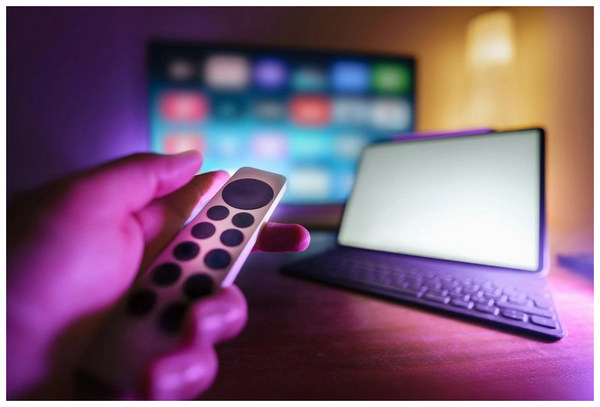
For a quick guide and to give our readers a rough idea of the average movie file size by resolution, with a duration of 90 - 120 minutes, we have provided a simple reference table below featuring 480p or SD videos, 720p-1080p or HD videos, and the number of GB a 4 K movie is.
| Video Quality | File Size per 90 - 120 Minutes |
|---|---|
| Standard Definition (SD) | 700MB - 1.5GB |
| High Definition (HD) | 1GB - 2GB for 720p 2GB - 5GB for 1080p |
| 4K Ultra HD | 15GB - 20GB |
Although numerous variables and factors may influence the file size of a video, the range we have provided in the table corresponds to the average size of a movie, based on quality and duration.
Now that we have discussed the factors affecting movie file sizes and what makes managing large files tricky, let us proceed to the best file management option in the market: AnyMP4 Video Converter Ultimate. This beginner-friendly format converter tool is equipped with a Video Compression feature perfect for managing large GB movies.
Available for both Windows and Mac computers, this versatile multimedia management software features a professional-grade Video Compressor that reduces the file size of videos processed within it.
Its Video Compressor options allow its users to adjust the file’s compression rate, output file size, format, video resolution, and bitrate. With these settings, you can easily compress your videos while ensuring that their quality is retained.
To further improve the accessibility of movies, file type conversion can also be performed within the software, allowing you to change the format in which your video is saved from over 500 media formats, including highly supported file types such as MP4, MOV, AVI, MKV, and more.
For added practicality, all these adjustments support batch conversion and GPU acceleration, ensuring a fast, easy, and efficient conversion process.
To learn how to compress large movies, read our three-step guide below, which features the Video Compressor tool of AnyMP4 Video Converter Ultimate.
Do not forget to download the program as well for an easier time following our guide.
Secure Download
Secure Download
1. Open AnyMP4 Video Converter Ultimate and proceed to the Toolbox section. Then, select the Video Compressor tool.
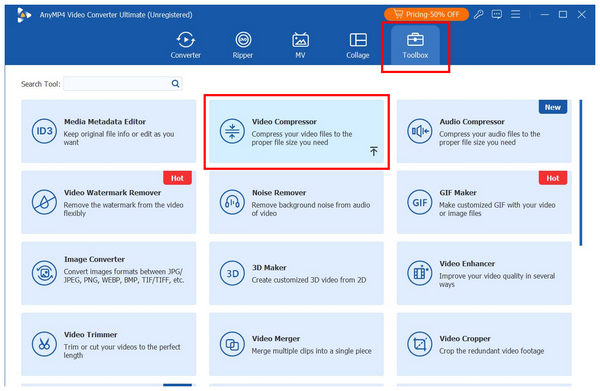
2. In the pop-up menu that appears, select Add Button to open your file manager menu and locate the movie you want to compress.
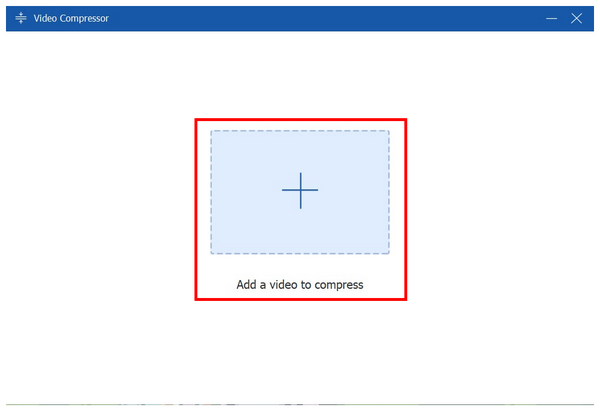
3. Once your downloaded movie is loaded in the Video Compressor tool, you can adjust the compression settings available in the menu, including Compression Rate, Output File Size, Format, Resolution, and Bitrate. Adjusting only the compression rate is recommended for quicker and automated compression. Once done, you may click on Preview to check the video’s quality. Finally, click Compress once you are satisfied with your compression settings.
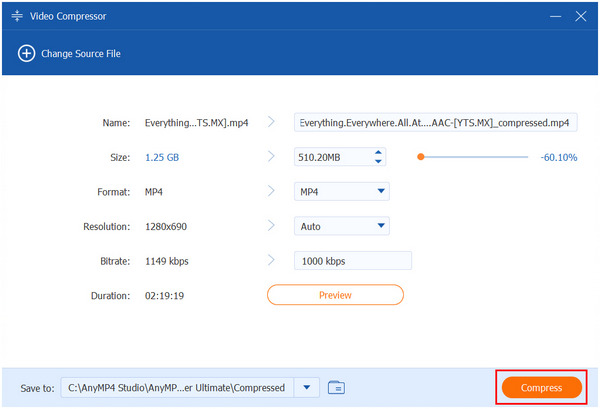
Fear not when it comes to the compression process. AnyMP4 Video Converter Ultimate features a practical hardware acceleration system. This makes the file conversion and compression process highly efficient and consistent in the program.
How many movies can fit in 64GB?
It depends on the quality of the movie. If they are SD or HD, 50+ movies may fit in a 64GB space. If you are downloading 4K movies, 3-4 movies could fit in a 64GB storage space.
Does converting to MP4 reduce size?
Yes, MP4 files are highly compressed, which helps reduce file sizes. MP4 is also widely compatible with multiple platforms. MP4 files are also a good option for compressed videos for email.
What is the best format for a small movie file size?
The MP4 format is best if you prioritize a compact file size. MP4s are widely compressed and very accessible. It also does not compromise video quality.
How many GB is 1 hour of 1080p video recording?
It depends on several factors, but it usually ranges from 5GB to 10GB. This is because 1080p is a high-resolution format. However, several factors may also affect the size of the recording, such as file formats, like MKV, MP4, MOV, and others.
How to reduce movie file size for mobile devices?
You can use video compressors such as AnyMP4 Video Converter Ultimate. Several mobile apps may also suffice. For third-party options, online tools serve as a good backup.
Now that we have discussed everything you need to learn about gigabytes and the size of movies, we hope that we have provided you with ideas for handling large file sizes. If you plan on handling multiple copies of videos, make sure to use a reliable compressor tool to save up storage space. With the help of multimedia tools, you will be able to properly handle video files without worrying about storage solution problems. To find the best solution, make sure to download AnyMP4 Video Converter Ultimate using the link provided below.
Secure Download
Secure Download